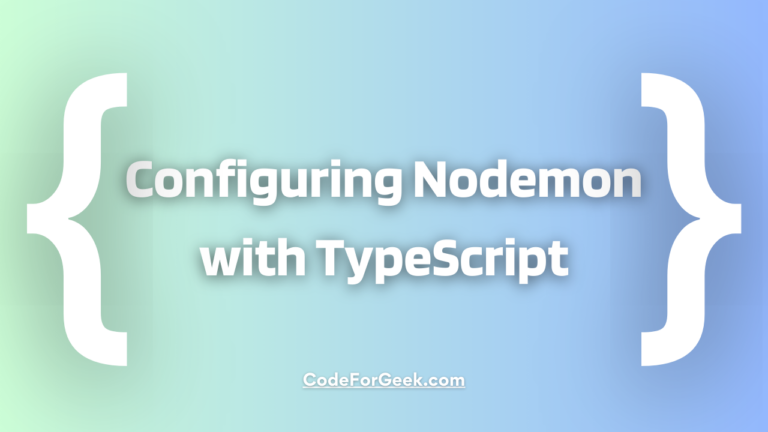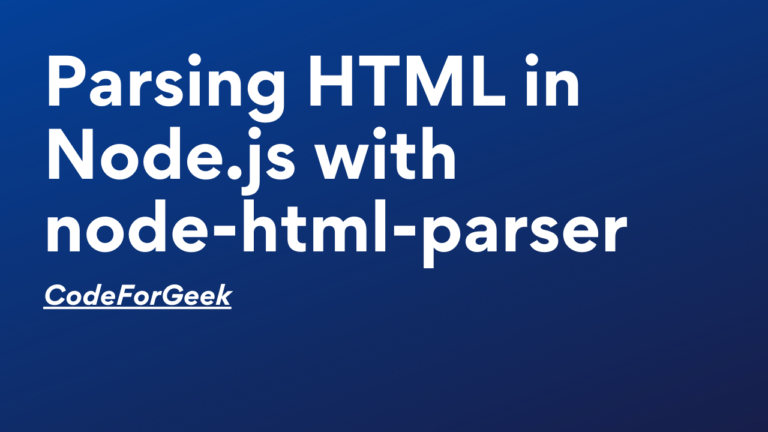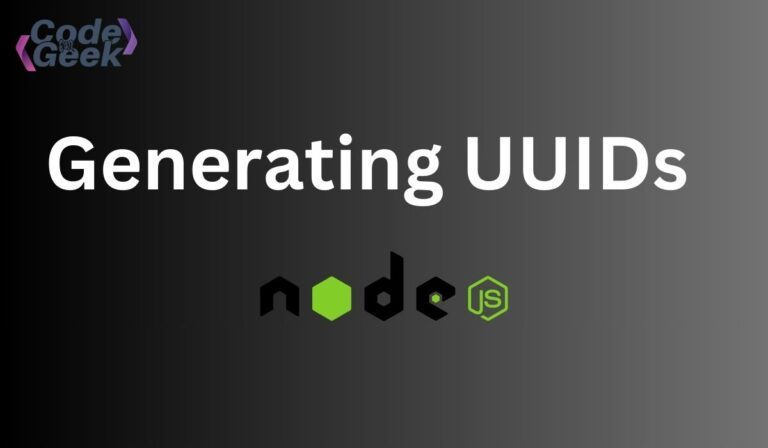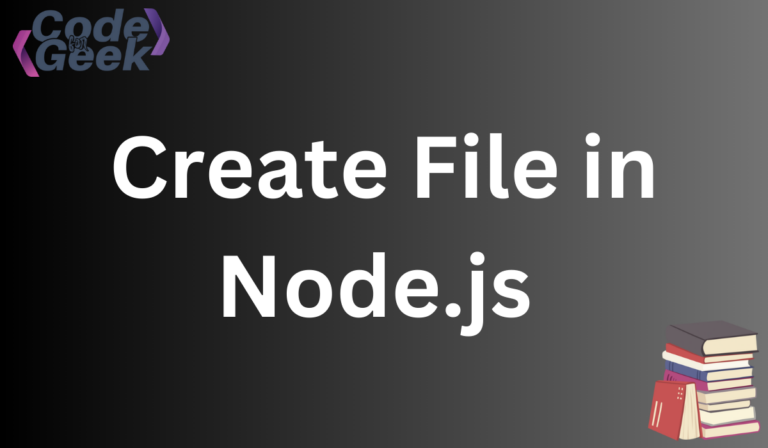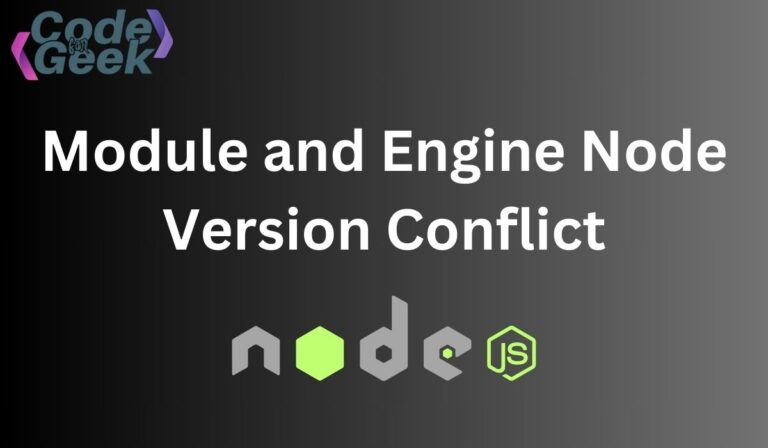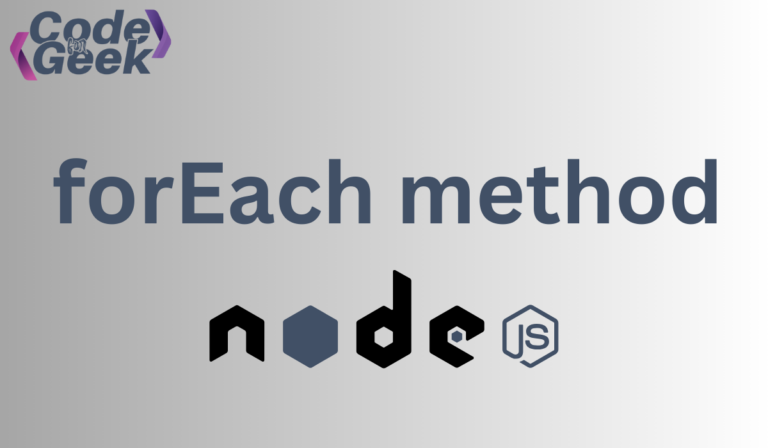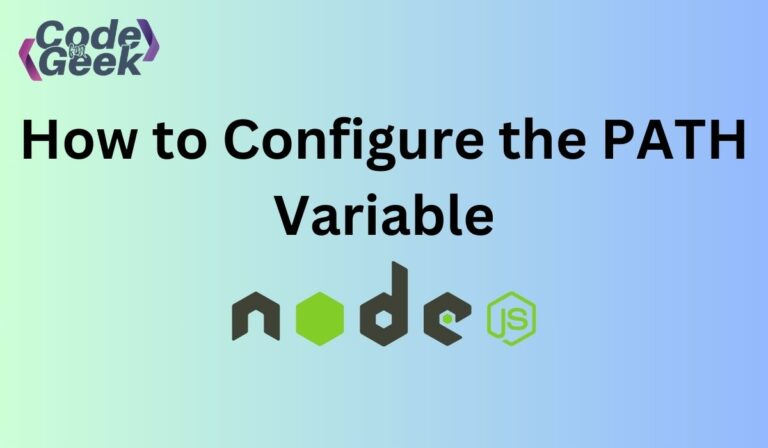New to Rust? Grab our free Rust for Beginners eBook Get it free →
Mastering setInterval and clearInterval in JavaScript for Timing Events

The JavaScript setInterval() function repeatedly executes a specified function at a fixed time interval (in milliseconds) until it is stopped with clearInterval(). Understanding the setInterval Function in JavaScript The setInterval() function is commonly used for tasks like running a loop…