New to Rust? Grab our free Rust for Beginners eBook Get it free →
bodyParser is deprecated in Express 4: What to do?
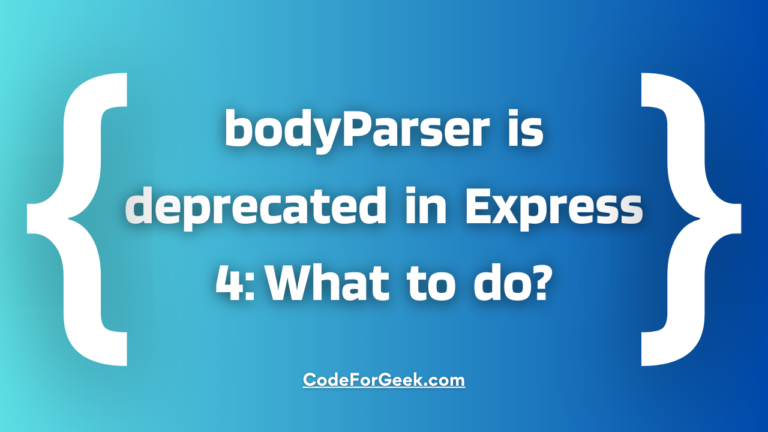
If you are watching old tutorials or reading some old documentation, you see the usage of a module called body-parser to parse the body of incoming HTTP requests. Its ability to convert raw data (like JSON, form data, etc.) into…

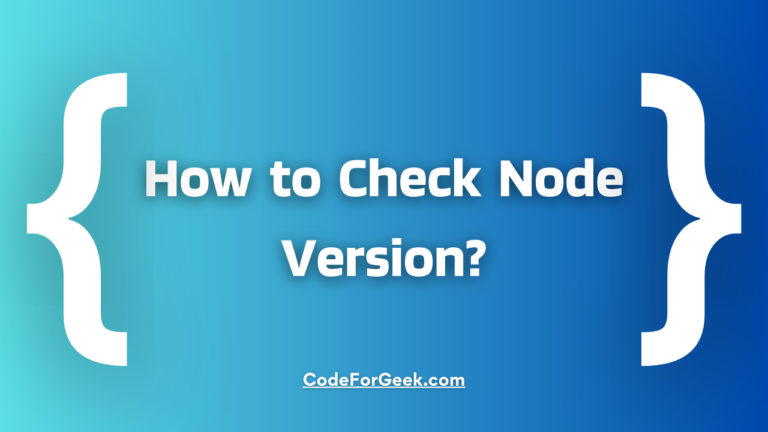


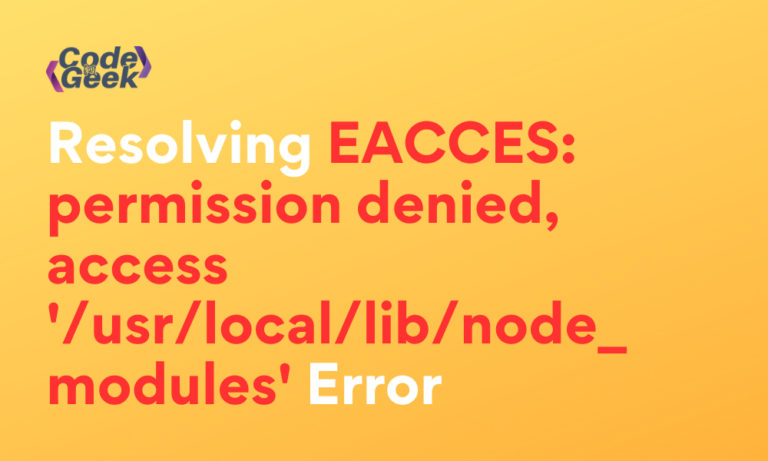
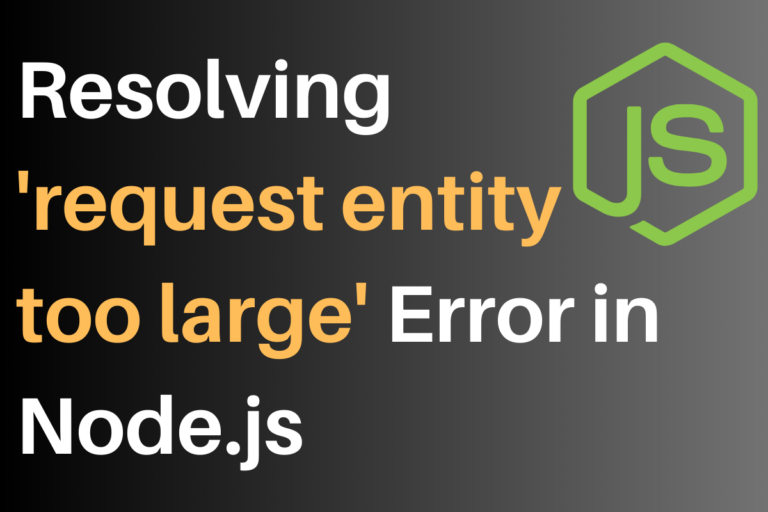

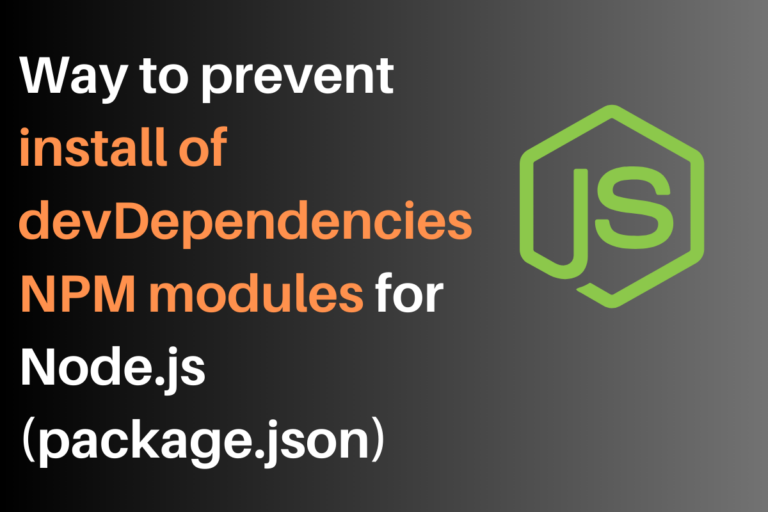

![[NODE JS] Way To Set The Default Node Version By Using NVM](https://codeforgeek.com/wp-content/uploads/2023/09/NODE.JS-Way-to-set-the-default-node-version-by-using-NVM-768x512.png)
