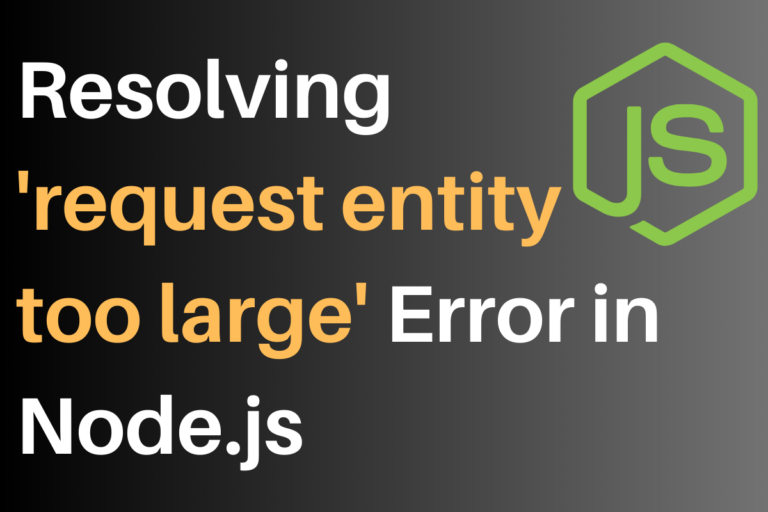In this article, we are going to solve the ‘request entity too large’ error in Node.js. This error typically occurs when a web server receives request data that’s too big for it to handle. It’s like trying to stuff too much into a small box, it won’t fit.
Why ‘request entity too large’ Error Occurs?
In this section, we are going to talk about the detailed reason for the error ‘request entity too large’ in Node.js. This error typically occurs due to server and network limitations in handling large data payloads in an HTTP request. Let’s break down the detailed reasons behind this error.
1. Server Configuration
Web servers, like the one used in Node.js applications, have a rule that says, “Don’t accept really big pieces of information”. This rule is there to make sure the server doesn’t get slowed down or break when dealing with huge data. So, if someone tries to send too much information, the server says, “Sorry, it’s too big for me to handle”, and that’s the “request entity too large” error.
2. Middleware and Frameworks
A lot of Node.js apps use helper tools called middleware, like Express.js, to deal with incoming data. These helpers have their own rules about how much data they can handle in one go, and these rules are often smaller than what the main server can handle. So, even if the server is okay with big data, these helpers might say, “Hold on, that’s too much for me”, and that’s why you might get the “request entity too large” error.
3. Data Security
Putting a size limit on requests is like locking the door to our house. It’s a safety measure. If there are no limits, someone could send too much data, and that could be used to break into your “house” (server) or make it super slow, like a traffic jam. So, by setting a limit, it’s like having a strong lock on the door to keep your “house” safe.
4. Resource Constraints
Imagine a server is like a kitchen, and it needs ingredients (CPU and memory) to cook the food (process requests). If it doesn’t have enough ingredients, it can’t make a big meal (handle a large request). So, it says, “Sorry, I can’t cook this big meal” and that’s the “request entity too large” error.
5. Network Bandwidth
Think of the server as a fast chef who can handle big meals and applications as the restaurant. But the problem is that the road (the network) to deliver the food is narrow. So, even if the chef and the restaurant can manage big meals, the road might get jammed. This can make the food arrive too slowly or even get stuck, causing problems or errors. That’s what happens when you have limited network bandwidth.
6. Optimizing Performance
To keep the server running smoothly and make users happy, it’s a good idea not to send super big requests. It’s like not overloading a delivery person with too much stuff. Try to make things more efficient on both your computer (where we are sending from) and the server (where it’s received) to avoid getting this error. This way, things work faster and better for everyone.
So we hope the reason for the error ‘request entity too large’ is well explained. Now let’s discuss possible solutions in Node.js for this error.
Fixing ‘request entity too large’ Error
In this section, we are going to discuss the possible solutions to resolve this issue. To resolve this error, you can take the following steps.
1. Increase Request Size Limit
You can increase the limit for the request body size in your Node.js server. This limit is often defined by the server framework or middleware you’re using, such as Express.js. For Express.js, you can use the express.json() and express.urlencoded() middleware with extended options to increase the request body size limit.
Here’s an example:
const express = require('express');
const app = express();
app.use(express.json({ limit: '10mb' }));
app.use(express.urlencoded({ limit: '10mb', extended: true }));
// Your routes and other middleware
You can adjust the limit option to a value that suits your needs.
2. Use File Uploads for Large Data
If you’re dealing with file uploads or very large data, consider using a file upload mechanism for handling the file on the server. Libraries like multer can be used to handle file uploads and can be configured to handle larger files.
Here’s an example of how to use multer:
const multer = require('multer');
const upload = multer({ dest: 'uploads/' });
app.post('/upload', upload.single('file'), (req, res) => {
// Handle the uploaded file here
});
For More: File uploads using Node.js
3. Optimize and Compress Data
If you’re dealing with large data payloads, consider optimizing and compressing the data before sending it to the server. This can help reduce the request size and prevent the error.
4. Check Proxy and Load Balancer Settings
If your Node.js application is behind a proxy or load balancer, check their configuration for request size limits. They may have their own request size limits that need to be adjusted.
5. Consider Streaming
For very large files or data, consider streaming the data instead of sending it all in a single request. This can be more efficient and can prevent issues with large request bodies.
For More: Ultimate Guide to Understanding Streams in Node.js
6. Server and Network Resources
Ensure that your server and network resources are sufficient to handle the expected request size. If you’re running your Node.js application in a container or a cloud environment, make sure the container or VM resources are appropriately configured.
7. Error Handling
Implement proper error handling in your Node.js application to gracefully handle and respond to the “request entity too large” error, providing informative responses to clients.
So above are the few solutions using which you can avoid the ‘request entity too large’ error in Node.js.
Conclusion
Now we have reached to the end of this article. Hope it has elaborated on the problem ‘request entity too large’ and its solutions. The ‘request entity too large’ error in Node.js occurs when a server receives data that’s too big for it to handle, often due to server, middleware, or network limitations. It’s a security measure to prevent server overloads and attacks. To avoid this error, it’s important to adjust server and middleware settings, optimize data handling, and consider resource constraints and network limitations for efficient and secure data transfer. For more such articles on Node and Express follow /https://codeforgeek.com/.
References
- https://stackoverflow.com/questions/19917401/error-request-entity-too-large
- https://gist.github.com/Maqsim/857a14a4909607be13d6810540d1b04f