New to Rust? Grab our free Rust for Beginners eBook Get it free →
JavaScript Boolean Explained: Key Concepts, Uses & Practical Examples
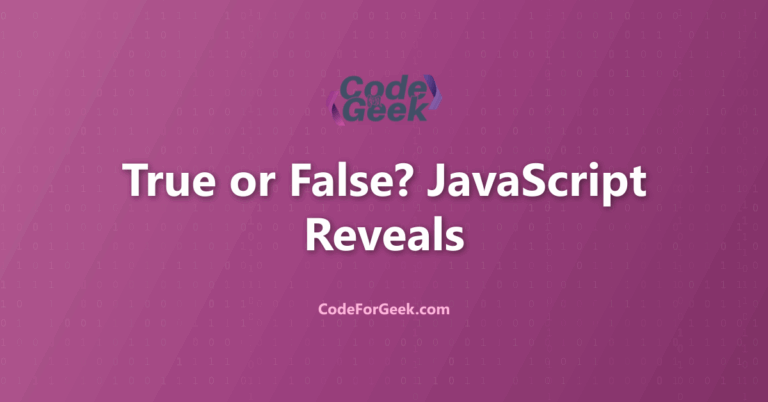
JavaScript Boolean values are not just about simple yes or no answers. They are the backbone of every decision a program makes. From checking if a password matches to controlling the flow of a game, Booleans are everywhere. Yet, many of us overlook their power and the subtle ways they behave, especially when compared to other data types in JavaScript.
In this guide, we will break down the key concepts behind JavaScript Boolean, explore how they work, and see practical examples in action. By understanding Booleans, we unlock the ability to write smarter, more reliable code. Let us dive in and see why mastering JavaScript Boolean is essential for every developer.
Key Takeaways
- Boolean is a basic data type in JavaScript that can only be true or false
- Boolean values are essential for making decisions in code, especially in if statements and loops
- Comparisons like equal to, not equal to, greater than, and less than always return a Boolean value true or false
- Many values in JavaScript can be changed into Boolean using the Boolean() function, for example, 0, null, undefined, NaN, and empty strings become false, while most other values become true
- Boolean values must be written in lowercase and without quotes, writing them with quotes turns them into strings instead of Boolean
- Boolean objects can be created with the Boolean constructor, but these objects are always considered true in logical checks, even if their value is false
- Understanding how Boolean works helps us write clear and effective code for checking conditions and controlling the flow of a program
JavaScript Boolean Data Type
JavaScript has a Boolean object and a Boolean primitive data type, both can hold either True or False. This helps in conditional execution, for instance, we have created a boolean variable email_verified, that can hold True or False, if the entered email is verified it contains True if not then False, this help in checking the execution of the next function which can only send an email if the email_verified variable contains the value True.
Let’s see a practical example for more clarification.
let email_verified = false; // Boolean variable to check if email is verified or not
function sendEmail() { // Function to send email
if (email_verified) {
console.log("Email sent");
} else {
console.log("Email not verified");
}
}
sendEmail(); // Calling the function
email_verified = true; // Changing the value of email_verified to true
sendEmail(); // Calling the function again
Output:
Email not verified
Email sent
Here we have declared boolean variables with the initial value false, then created a function that will print “Email sent” if the value is True and “Email not verified”, if it is false. Then we called that function, and you can see it prints “Email not verified”, but then we changed the value of the boolean variable to true, then called the function again, and this time it prints ”Email sent”, hence the output is justified.
In real-time development, there is some functionality to decide whether the value is true or false based on some verification process.
JavaScript Boolean() Method
Javascript have a method Boolean() which is used to convert any type into a boolean type, it is also used to find out if an expression or a value is true or false.
Example:
const exp = 4 > 2;
const result = Boolean(exp);
console.log(result);
Output:
true
In the above example, you can see that the expression passed to this method is mathematically correct so it returns true.
Everything with a value is True
Boolean() returns true if the argument passed is any value.
Example:
Boolean(1); // true
Boolean("abc"); // true
Boolean({}); // true
Boolean([]); // true
Note: 0 is not considered a value, it represents Null.
Everything without a value is False
Boolean() returns false for, ” “, undefined, null, 0, and NaN.
Example:
Boolean(0); // false
Boolean(""); // false
Boolean(null); // false
Boolean(undefined); // false
Boolean(NaN); // false
JavaScript Boolean Object
The only difference between the boolean object(i.e Boolean) and boolean(lower case) is the data type, the Boolean is considered an object whereas the boolean is a primitive data type.
Boolean Objects can be created using a new keyword with Boolean().
Syntax:
new Boolean()
Example:
const bool = true;
const boolObj = new Boolean(true);
console.log(typeof bool); // boolean
console.log(typeof boolObj); // object
Output:
boolean
object
In the above output, we got the boolean data type for the boolean declared without a new keyword, and the object data type for the boolean created using a new keyword.
The typeof() method just returns ‘object’, not the exact object type, we have a separate tutorial on How To Get Type Of Object In JavaScript in which we have covered how can you find the exact type of object if you want to read.
JavaScript Boolean Methods
Below are some built-in JavaScript boolean methods.
toString() Method
This method returns a string containing the boolean value. The data type of return value is always a string.
Example:
const boolObj = new Boolean(true);
const result = boolObj.toString(); // "true"
console.log(typeof result);
Output:
string
In the above output, you can see the data type of return value is a string.
valueOf() Method
This method returns the value of a boolean variable. The data type of return value is boolean.
Example:
const boolObj = new Boolean(true);
const result = boolObj.valueOf(); // Returns the primitive value of the Boolean object
console.log(typeof result);
Output:
boolean
In the above output, you can see the data type of return value is boolean.
Common Pitfalls
Confusing Truthy and Falsy Values
In JavaScript, many values are considered truthy or falsy even if they are not actually Boolean values. For example, 0, NaN, null, undefined, and the empty string are all treated as false in Boolean contexts, while most other values are considered true. This can lead to unexpected results if we assume only true and false are possible. For example, using if (value) when value is 0 will skip the block, even though 0 might be a valid value in our logic.
Solution: Always check for the specific value needed. For example, use if (value === 0) when checking for zero, or if (value != null) to check for both null and undefined. This helps avoid confusion between actual Boolean values and other types that are simply falsy or truthy.
Example: When checking if a user input is empty, use if (input === “”) instead of if (!input) to avoid treating 0 as empty.
Using Boolean Objects Instead of Boolean Primitives
JavaScript has both Boolean primitives (true and false) and Boolean objects (created with new Boolean()). Boolean objects are always truthy, even if their value is false. This can cause unexpected behavior in conditional statements. For example, if (new Boolean(false)) will always run the block, because the object itself is truthy even though its value is false.
Solution: Always use Boolean primitives (true or false) for logical checks, and avoid creating Boolean objects with new Boolean().
Example: Use let isActive = false instead of let isActive = new Boolean(false) to make sure the variable behaves as expected in conditions.
Frequently Asked Questions
What is a Boolean in JavaScript?
A Boolean in JavaScript is a primitive data type that can only have two values, true or false, and is mainly used for logical operations and conditional statements.
How does JavaScript treat Boolean values?
JavaScript uses true and false to represent logical values, and these are the only possible Boolean values in the language.
What is the difference between Boolean primitives and Boolean objects?
A Boolean primitive is a basic true or false value, while a Boolean object is created using the Boolean constructor and is always considered truthy, even if it holds false.
How can we convert other data types to Boolean in JavaScript?
We can use the Boolean() function to convert any value to its Boolean equivalent, where values like 0, null, undefined, NaN, and empty strings become false, and most other values become true.
What are truthy and falsy values in JavaScript?
Truthy values are values that convert to true in a Boolean context, such as non-empty strings or objects, while falsy values convert to false, such as 0, null, undefined, NaN, and empty strings.
How are Booleans used in conditional statements?
Booleans control the flow of code in statements like if and while, where the condition must evaluate to either true or false for the code block to run.
Are Boolean values case-sensitive in JavaScript?
Yes, true and false must be written in lowercase, as True and False are not recognized as Boolean values.
What happens if we use quotes around true or false?
If we put quotes around true or false, they become strings, not Boolean values, and will not behave as logical values in conditions.
How does JavaScript handle loose equality with Booleans?
JavaScript uses loose equality, so it may compare values regardless of type, which can lead to unexpected results when comparing Booleans with other data types.
Can we declare a Boolean variable without using var, let, or const?
JavaScript allows us to declare a variable without any keyword, but it is not recommended because it can create global variables and lead to bugs.
What are some common uses of Booleans in JavaScript?
Booleans are often used to check conditions, control program flow, validate user input, and manage logical operations in functions and loops.
What are the six primitive data types in JavaScript?
The six primitive data types in JavaScript are Number</strong
AI Dev Assistant Tips
AI tools like GitHub Copilot and ChatGPT can make learning JavaScript Booleans much easier for us. These tools can quickly explain what a Boolean is, show how it works in different situations, and even write example code for us. If we are unsure about how to use true and false in our code, we can ask these AI assistants for help. They can also check our code for mistakes and suggest better ways to write it.
Copy-Paste-Ready AI Prompt
Explain how the Boolean data type works in JavaScript. Show simple examples using true and false, and explain how comparison operators like == and != return Boolean values.
- Be clear about what we want to learn or fix. For example, we can ask for examples of Boolean values or how to use them in if statements.
- Try to give some context. If we are working with a specific code snippet, share it with the AI tool so it can give the most helpful answer.
- Ask for step-by-step explanations. This helps us understand not just the answer, but also the reasoning behind it.
- Use the AI to check our understanding. We can ask it to quiz us or explain why a certain value is true or false.
- Review the AI’s suggestions and test them in our own code. This helps us learn by doing and builds real confidence.
Summary
Boolean can be an object which is created using new Boolean() and can be a primitive data type that can contain whether true or false. Boolean values are helpful in conditional rendering. It is mainly used with if-else and switch-case where it is required to keep track of something. Hope this tutorial helps you to understand the Boolean in JavaScript.
Reference
https://developer.mozilla.org/en-US/docs/Web/JavaScript/Reference/Global_Objects/Boolean
About the Author
Aditya Gupta is a Full Stack Developer with over 3 years of experience building scalable and maintainable web applications. He is passionate about writing clean code and helping other developers level up their skills in the modern JavaScript ecosystem.
Connect on LinkedIn: https://www.linkedin.com/in/dev-aditya-gupta/
My Mission: To demystify complex programming concepts and empower developers to build better software.




