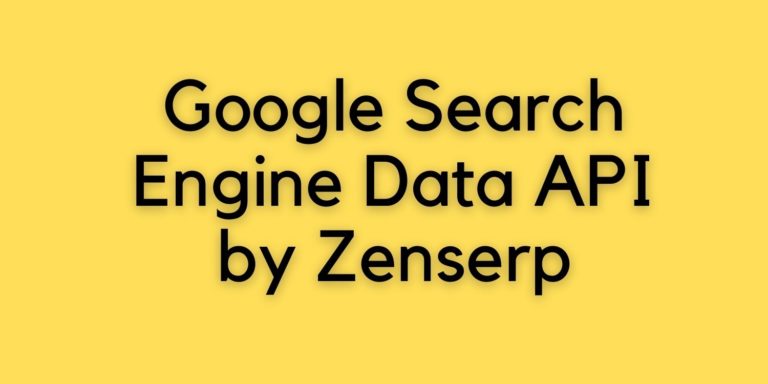The Zenserp is a SaaS platform that provides an easy to use API to extract Google search engine data in a JSON format. The Zenserp platform provides the developer an easy to use, fast, and global Google search API. When scraping search engine result pages, you will run into proxy management issues quite quickly. Zenserp rotates proxies automatically and ensures that you only receive valid responses.
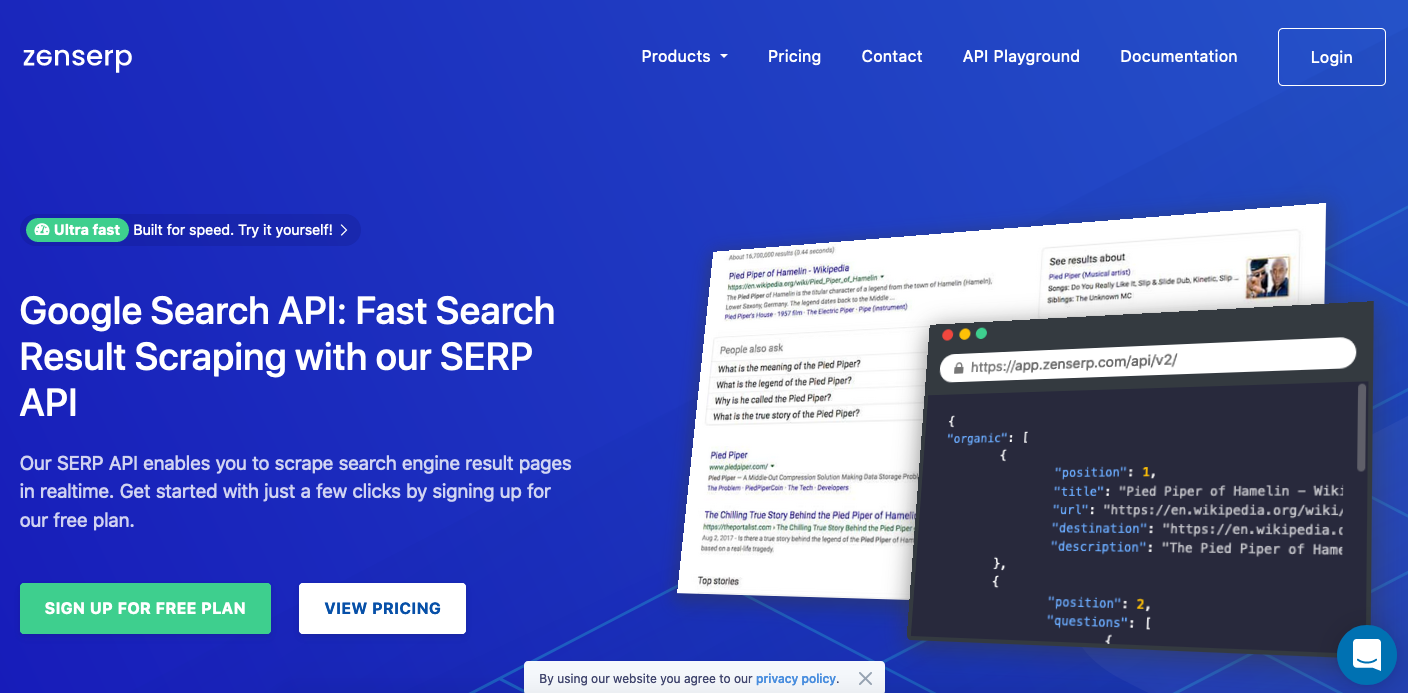
The Zenserp provides the following features:
- Easy to use API.
- Lighting fast API response.
- Multiple SERP types such as organic, paid, featured snippet, maps,etc.
- Location-based search engine data.
- Highly accurate search results data.
- Free plan and affordable premiums plans.
Zenserp can be used for many use cases such as ad verification, SEO rank tracking, content aggregation, and Lead generation.
Zenserp also provides a batch end-point for a large number of datasets and it handles such heavy requests in a seamless way. Zenserp also utilizes intelligent parsers that adapt to changing DOM on the search result pages.
Zenserp manages the infrastructure and all the complex engineering to maintain a record of Google search records. You as a developer can simply call an API and get the response in a JSON format in a second. This saves time and money to build crawlers/storage systems along with highly scalable infrastructure.
Zenserp also offers very competitive pricing along with a free tier to let you try the system first then proceed to a paid plan based on your need. Let’s try out the Zenserp API for yourself and see how it works.
How to use Zenserp API
To use Zenserp API, you need to create an account on Zenserp and obtain an api token key.
You can simply navigate to the sign-up page and create a new free account.
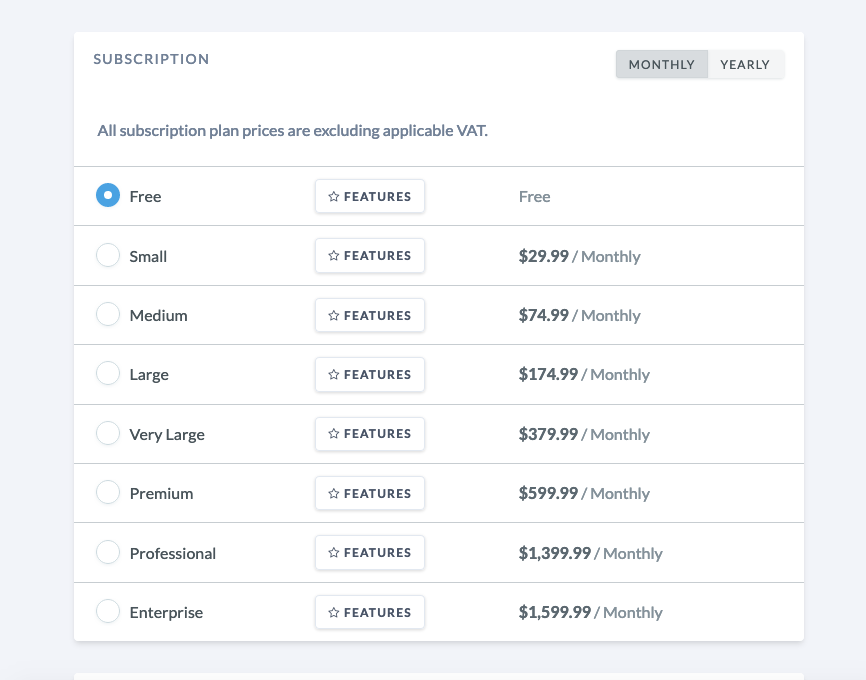
Once you have created your account, Zenserp will send an email to your account to verify your address. Once your email address is verified, Zenserp will generate an API key for you. Make sure that you don’t share it with unauthorized users.
Let’s call a simple API to observe how it works. Here is a CURL command to extract search results in the JSON format.
-H "apikey: YOUR_API_KEY"
Once you hit the request, Zenserp will extract the SERP records for the given query and return you the data instantly. Simple as that.
Integrating with Node.js
Here is a sample code to Integrate Zipcodebase API with Node.js.
Create a new Node project.
Install axios node module.
Here is the code to perform forward geocoding. Replace the apikey variable with your own API key.
const params = {
q: 'codeforgeek',
apikey: 'YOUR_API_KEY'
}
axios.get('https://app.zenserp.com/api/v2/search', {params})
.then(response => {
const apiResponse = response.data;
console.log(apiResponse);
}).catch(error => {
console.log(error);
});
Run the code using the following command.
You should see the following output in the terminal.
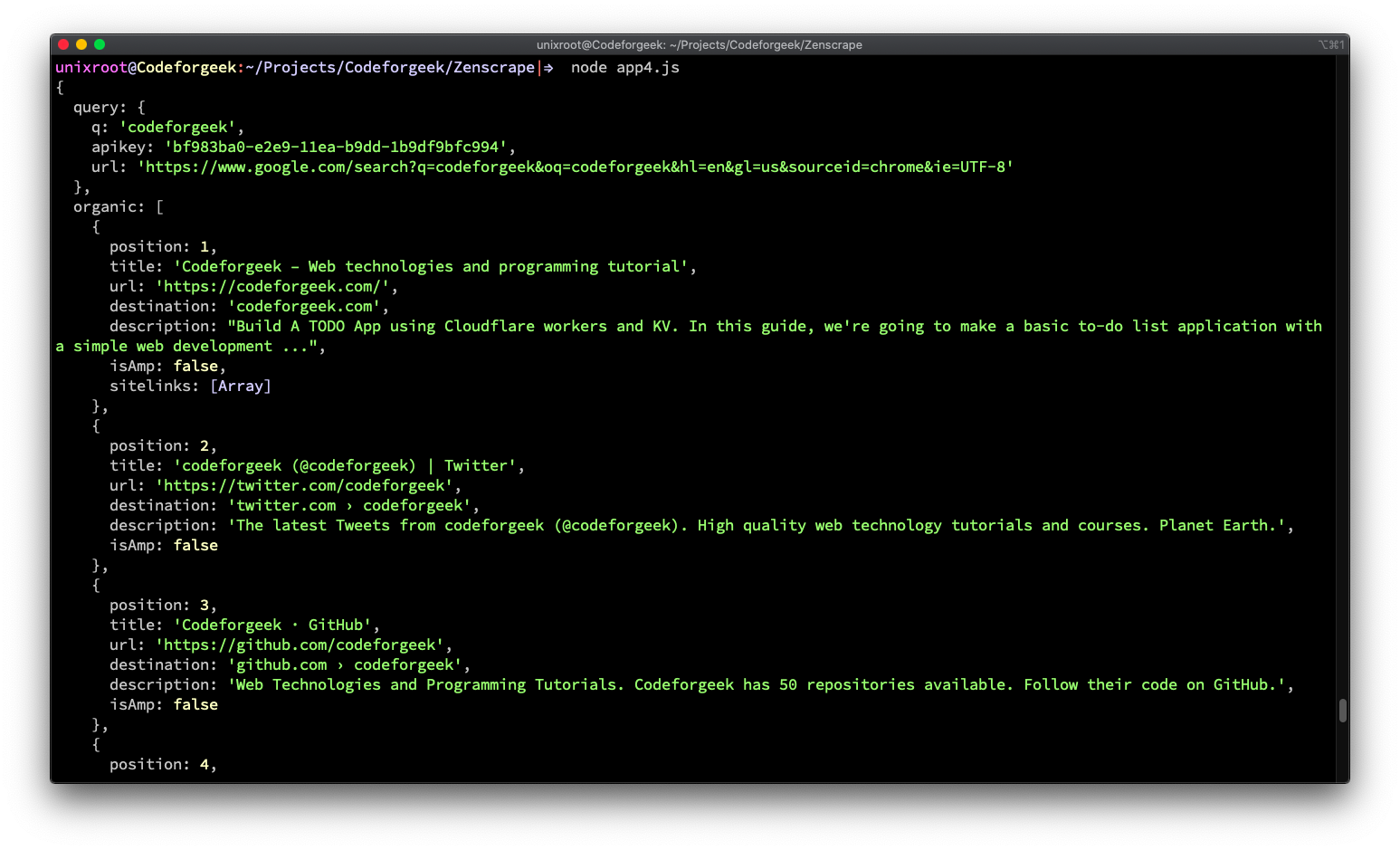
Awesome. We made the integration in a minute. This is how easy it is to use Zenserp SERP API.
This is just a tip of the iceberg, Zenserp provides lots of useful information related to their API’s in the documentation page.