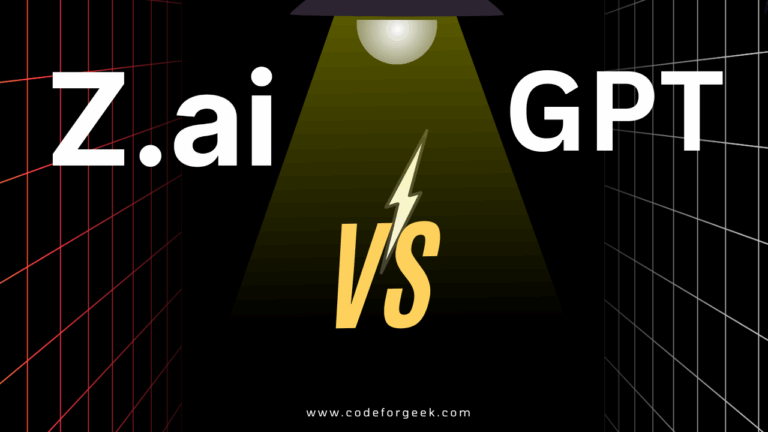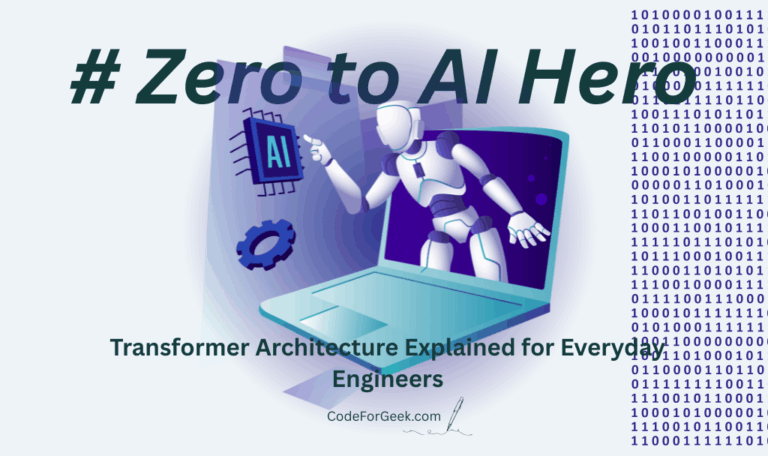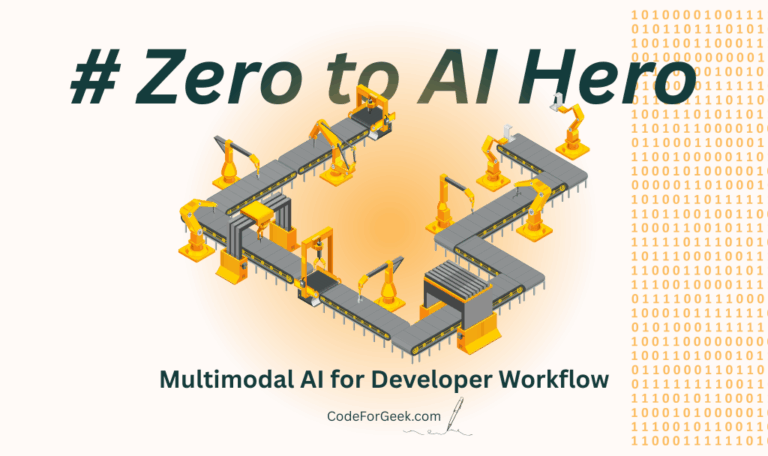New to Rust? Grab our free Rust for Beginners eBook Get it free →
10 Best Free AI Writing Tools for Content Creation

Writing is a fundamental skill that is used on a daily basis – whether you are writing emails, essays, social media updates or reports. But even excellent writers struggle with issues such as writer’s block, grammatical mistakes, or insufficient time. That is where AI writing tools come in! AI writing tools leverage artificial intelligence to assist you in writing faster, better, and more effectively.
Here in this article, we are going to see 10 free AI tools that can change the way you write. Let’s get started!
Why Do We Need AI Writing Tools?
AI tools are not here to substitute human creativity – they’re here to augment it. Here’s why they’re helpful:
- Save Time: Fix errors or get inspiration in seconds.
- Improve Quality: Edit for grammatical errors and improve readability.
- Beat Writer’s Block: Get content ideas instantly.
- Accessibility: Enable non-native speakers to write confidently.
- Affordable: Most tools are free or have decent free plans.
10 Best Free AI Tools for Writing
Below, we explore ten free AI tools that cater to various writing needs.
1. Grammarly
Grammarly is a popular writing application that employs AI to assist with grammar, punctuation, and style. The basic version provides general editing capabilities to assist with making your writing concise and error-free.
Benefits:
- Real-Time Corrections: Detects common mistakes and suggests corrections in real-time.
- User-Friendly: Natively supports integration with browsers, email clients, and word processors.
- Makes It Clearer: Helps you make sure your writing is clear and professional.
Drawbacks:
- Limited Free Features: No sophisticated style recommendations or feedback for specific genres in the free version.
- Context Restrictions: Occasionally the suggestions may not consider context or creative decisions entirely.
Example: If you’re writing an email to a customer, Grammarly can help you fix grammatical mistakes and awkward wording. Just paste your text into the editor, and it will point out areas that need fixing, making your message clear and professional.
Best Used For: Editing emails, academic papers, professional documents, and social media posts.
2. QuillBot
QuillBot is a ML system that assists you in altering the way sentences are worded and improves your writing. It is extremely useful when you need to express something differently yet mean the same thing.
Benefits:
- Effective Paraphrasing: Instantly rewords sentences to avoid repetitive language.
- Multiple Modes: Provides multiple modes of writing (e.g., formal and creative) for multiple purposes.
- Greater Creativity: Facilitates the utilization of other modes to convey oneself.
Drawbacks:
- Word Limit Restrictions: The free version may restrict how many words you can edit at once.
- Tone Problems: Paraphrasing naturally tends to change the tone of your writing.
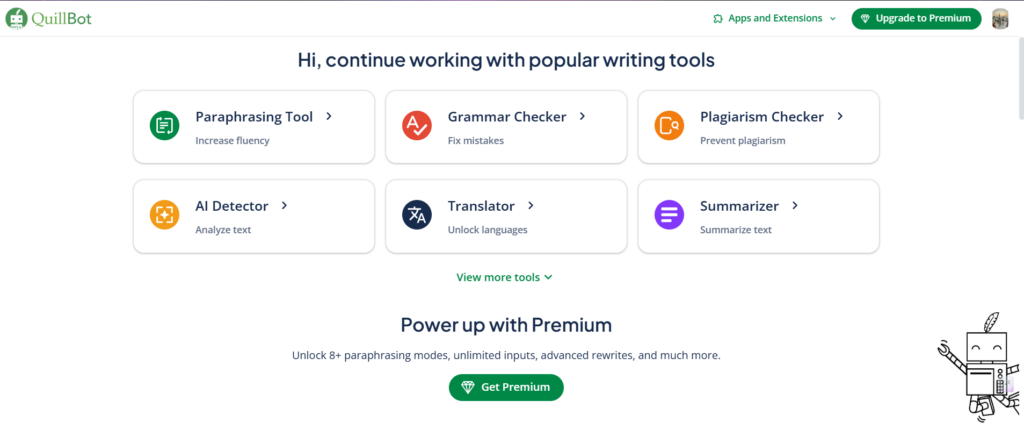
Example: Imagine writing a paragraph for an essay in school, but you don’t wish to plagiarize. You can insert your text into QuillBot, and it will produce a rewritten version of text that means the same thing, so you can meet requirements for originality.
Best Used For: Rewriting academic essays, research papers, or SEO content.
3. Hemingway Editor
Hemingway Editor is a website that makes your writing easier. It points out to you complex sentences, passive voice, and adverbs that can make your writing difficult.
Benefits:
- Easy-to-Use Interface: Features an intuitive design that facilitates quick editing.
- Emphasis on Clarity: Makes your writing concise and simpler to read.
- Instant Feedback: Indicates where you can improve as you write.
Drawbacks:
- Limited Advanced Editing: Omits comprehensive grammar examinations or style advice aside from reading ease.
- Not Fully Automated: You need to make the last decision on edits yourself.
Example: If you are writing a blog post for lots of people, use Hemingway Editor to proofread your draft. The application will suggest that you shorten lengthy sentences and remove extra words. This will help your content to be readable and interesting to different kinds of readers.
Best Used For: Simplifying blog posts, essays, or articles for better readability
4. Copy.ai
Copy.ai assists in generating content, particularly for marketing copy, social media content, and blog content. Its free plan provides limited access to its features.
Benefits:
- Idea Generation: Promotes innovative ideas for content development.
- Multiple Templates: Provides various templates for writing various requirements.
- Time Saver: Produces drafts instantly, conserving time spent on brainstorming.
Drawbacks:
- Usage Restrictions: The free plan typically has a restriction on the number of credits or outputs you can produce.
- Repetitiveness: At times, the material developed might sound repetitive or requires minor adjustment to make it personal.
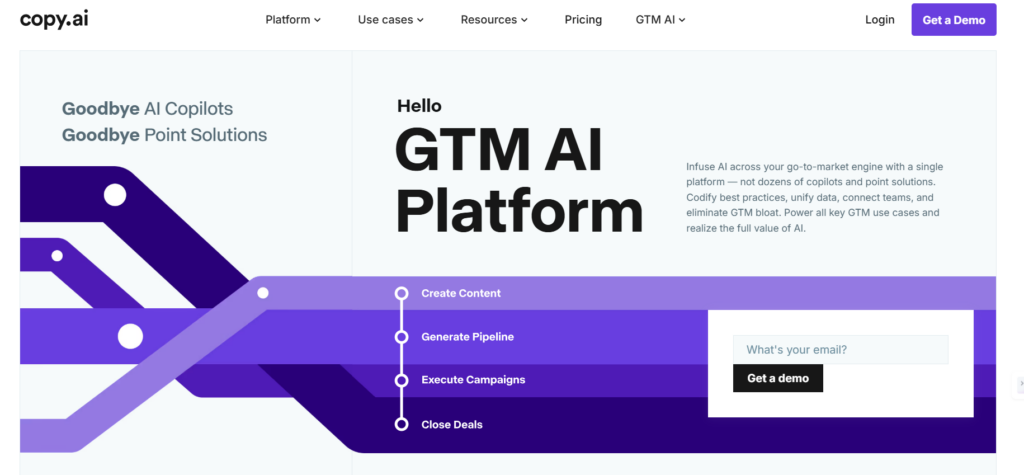
Example: A small business owner who wishes to come up with interesting social media posts can utilize Copy.ai to generate multiple copies of product descriptions or promotion captions. This guarantees a uniform online presence without spending too much time on each post.
Best Used For: Writing ads, product descriptions, or Instagram captions.
5. Writesonic
Writesonic is an AI writing tool. It can help you with many different things like blog posts, adverts, and product descriptions. They offer free credits so you don’t have to pay anything in order to try out the software.
Benefits:
- Versatility: It can accommodate various forms of content, ranging from lengthy articles to brief advertisements.
- Template Diversity: Provides pre-designed templates to help you get started with writing.
- Easy to Use: Simple design suitable for beginners.
Drawbacks:
- Credit Limits: The free version comes with a few credits, which may not be enough for bulk operations.
- Learning Curve: It will take time for some users to get used to the different templates and functionalities.
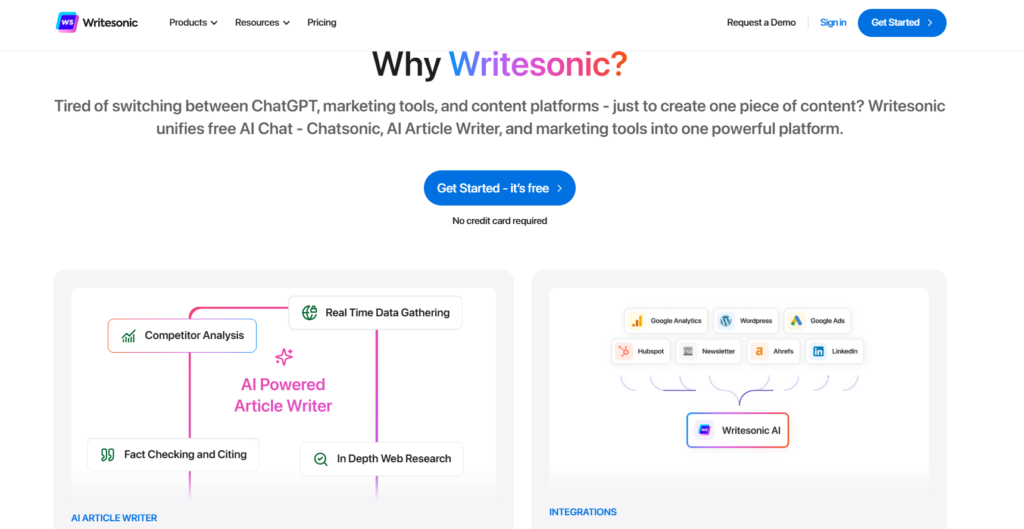
Example: If you need to write a new product, you can use Writesonic to produce several product descriptions for your website. After you’ve written several, you can select the most suitable one and then revise it according to the tone of your brand.
Best Used For: Drafting emails, reports, or quick notes.
6. Wordtune
Wordtune is a writing tool based on artificial intelligence that helps you rephrase your sentences. It makes suggestions so that your writing can be better understood and is improved without distorting your initial message.
Benefits:
- Improves Style: Offers a variety of rewriting options to suit your desired tone.
- Contextual Suggestions: Is aware of the context and provides useful suggestions.
- User-Friendly: Simple intuitive interface with immediate feedback.
Drawbacks:
- Limited Free Use: The free version has a limitation that can make it challenging to use for lengthy documents.
- Inconsistencies: Sometimes the proposed changes do not exactly match the desired style and so manual corrections are needed.
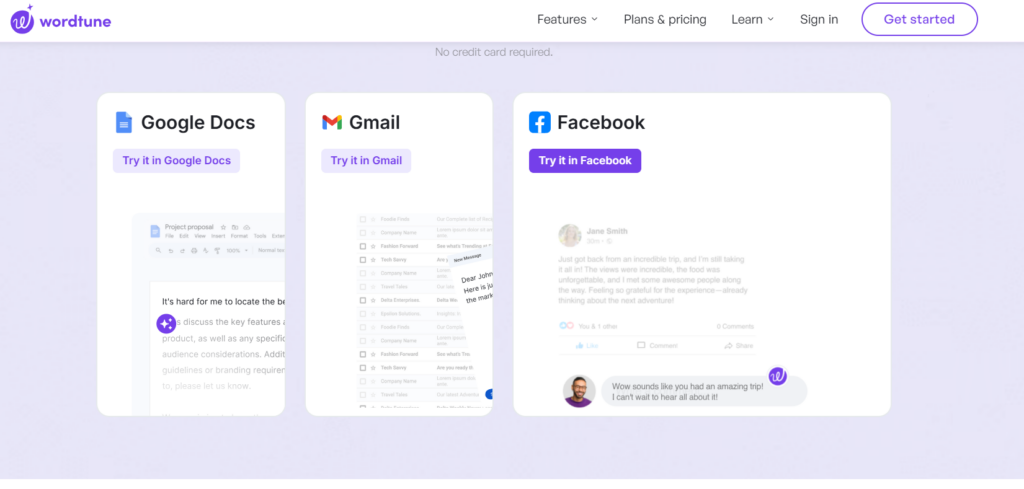
Example: If your essay draft feels stilted or overly formal, you can use Wordtune to provide more natural and friendly words to use. This can make your writing more relatable and allow readers to connect more easily.
Best Used For: Polishing business emails, academic writing, or social media replies.
7. ProWritingAid
ProWritingAid checks your grammar and offers style recommendations, so it’s a great device to help you write better. The free version offers basic features that are incredibly helpful for editing longer written work.
Benefits:
- Detailed Feedback: Provides a lot of feedback regarding style, grammar, and structure.
- Integrations: It supports a lot of platforms like Google Docs, Microsoft Word, and even browsers.
- Educational: Teaches users about common writing errors and how to avoid them.
Drawbacks:
- Feature Limitations: The free version has a limit on how many reports you can run and may not have some of the more advanced features.
- Sign-Up Required: The user needs to sign up to use the free feature, and that is a bit frustrating.

Example: A university student who is writing a research paper can utilize ProWritingAid to identify grammar errors and receive suggestions for sentence structure. The in-depth reports can assist them in reviewing and fixing common errors, making their paper more readable and professional.
Best Used For: Editing novels, essays, or long-form articles.
8. INK Editor
INK Editor is a content writing assistant that utilizes artificial intelligence to assist in content creation as well as search engine optimization (SEO). It is thus an excellent writing aid for bloggers and online marketers who wish to create content that performs well on the internet.
Benefits:
- SEO-Focused: Provides advice to optimize content for search engines.
- Content Structuring: Helps you structure your content to enhance readability and flow.
- User Interface: Clean and contemporary appearance that is user-friendly.
Drawbacks:
- Limited Free Features: The free account can lack all the SEO tools of the premium account.
- Niche Focus: Primarily aimed at blogging and web marketing, thus possibly not quite so relevant for other writing.
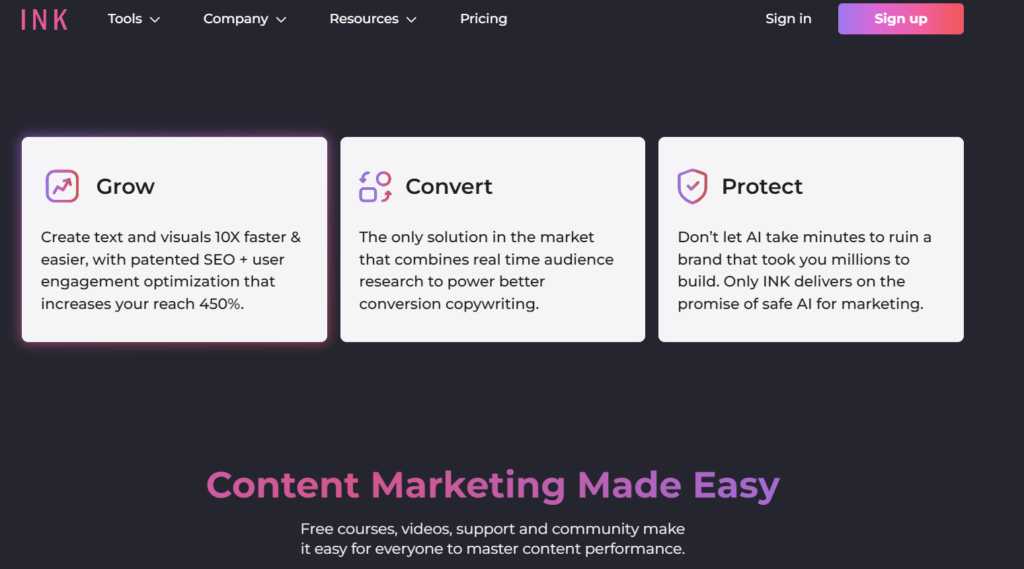
Example: A travel tips blog can utilize INK Editor to ensure the material is suitable for travel-related keywords. By incorporating the SEO recommendations, the blogger can enhance the article’s visibility on search engines and access a wider audience of readers.
Best Used For: Drafting blogs, reports, or quick notes.
9. Simplified
Simplified is a single-stop creative platform that offers AI design and writing capabilities. It enables you to create engaging content and pair it with images for social media, presentations, or blogs.
Benefits:
- Integrated Platform: Combines content creation with design, ideal for projects that involve multiple formats.
- Easy to Use: Intuitive interface that is perfect for beginners who require assistance with writing and design.
- Affordable: The free version provides an adequate amount of credits to start various projects.
Drawbacks:
- Usage Limits: The free account holders can be restricted in terms of the number of outputs or design elements they can produce.
- Too Many Features: The numerous features are too complex for new users of AI software to handle, requiring time to adapt.
Example: Imagine you are running a social media campaign for your small business. With Simplified, you can create interesting captions and match them with nice pictures—all from one place. This way of working saves time and makes sure your content is fun to look at and looks professional.
Best Used For: Planning social media calendars or drafting blog introductions.
10. Canva Magic Write
Canva Magic Write is an AI-powered writing aid that is among the design and document tools of Canva. It assists in generating text for captions, blog posts, social media, and others all within the Canva platform.
Benefits:
- Integrated Experience: It integrates seamlessly in Canva, enabling users already designing visuals to work with it effortlessly.
- Rapid Content Generation: Enables creating innovative copy in seconds, ideal for mobile content creation.
- Easy to Use: Its user-friendly interface is ideal for novices with AI writing tools and design.
Drawbacks:
- Limited Customization: The output produced can sometimes be generic and needs further fine-tuning to fit your writing style.
- Usage Restrictions: Free users can be restricted on how much output they can receive or on premium features compared to premium subscribers.
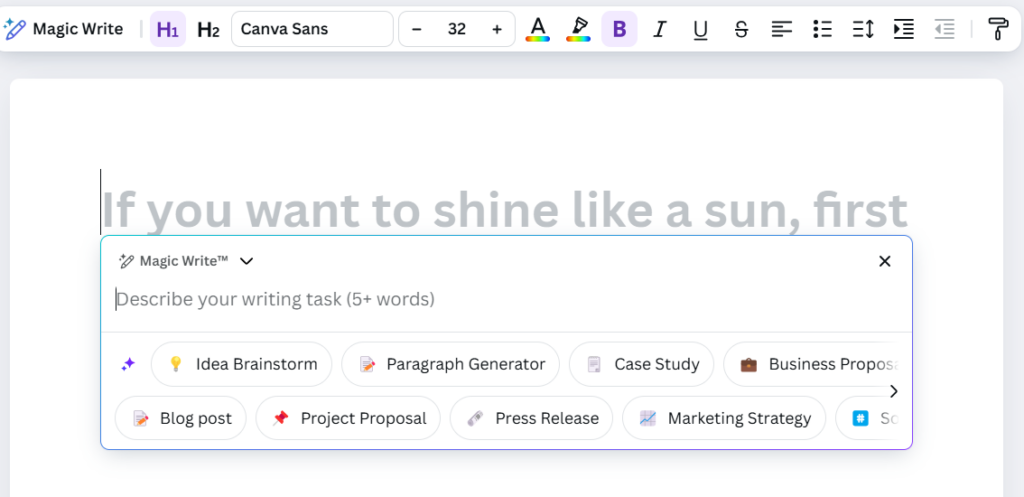
Example: For example, suppose you are designing an Instagram post with Canva and require a catchy caption. You can generate lots of caption ideas directly on the platform using Canva Magic Write. Select the ideal one and make adjustments if necessary, ensuring your words and images go well together.
Best Used For: Creating slogans, social media posts, or presentation text.
Conclusion
AI writing tools are like having a constant personal assistant to work for you! They assist you in writing clearly, quickly, and creatively—all without cost. Although they have their limitations, using these tools alongside your own voice can really make your writing shine. Try out the 10 tools mentioned above, and you will be amazed at how you used to write without them.
Remember: AI is a tool, not something that takes over. Use it carefully, keep learning, and let your creativity show!
Do you like to read about AI tools? Here are more tools to explore:
- 10 Best AI-Powered Chrome Extensions to Save Your Time
- Write Code Faster and Smarter Using Codeium
- How to Use Elicit AI: A Beginner’s Guide