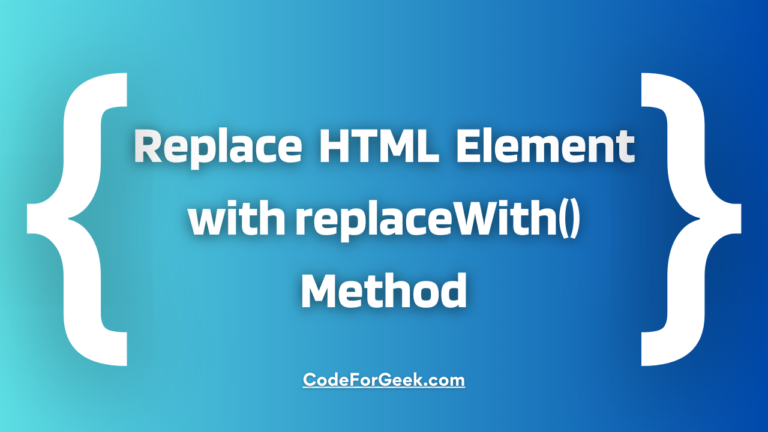One of the important task which most of the developers ignores ( i used to ignore too ) is writing unit tests for your code. Unit test is not just a help to tester or quality assurance team but its the proof of quality of your code.
In this tutorial i am going to cover how to test your REST api’s written in ExpresJS using famous unit testing tool called Mocha and supertest.
What is Mocha ?
Mocha is simple and easy to use test framework. It runs on Node.js and allows you to develop test cases for your program and execute them in serial with proper reporting.
To use mocha i suggest you to install it and as global package using following command.
What is supertest ?
Supertest is library written to test HTTP calls in node.js. So if you want to write test cases which going to do some HTTP calls ( GET, POST, PUT etc ) then this might be the useful tool for you.
Our project :
Let’s develop an expressJS app with some routes and test whether those are giving expected result or not.
Here is package.json :
"name": "MochaTest",
"version": "0.0.1",
"dependencies": {
"body-parser": "^1.13.2",
"express": "^4.13.1"
}
}
Install dependencies by running
on terminal.
Here is Server file.
var bodyParser = require("body-parser");
var app = express();
app.use(bodyParser.urlencoded());
app.use(bodyParser.json());
var router = express.Router();
router.get('/',function(req,res){
res.json({"error" : false, "message" : "Hello !"});
});
router.post('/add',function(req,res){
res.json({"error" : false, "message" : "success", "data" : req.body.num1 + req.body.num2});
});
app.use('/',router);
app.listen(3000,function(){
console.log("I am listening at PORT 3000");
})
Writing test cases :
Let’s move ahead and write some unit test for above program. First you need to install mocha, should and supertest in your project. It’s better if we add them in dev dependencies.
1 : Install mocha.
2 : Install should.
3 : Install supertest.
After running above commands your package.json should look this.
"name": "MochaTest",
"version": "0.0.1",
"dependencies": {
"body-parser": "^1.13.2",
"express": "^4.13.1"
},
"devDependencies": {
"mocha": "^2.2.5",
"should": "^7.0.2",
"supertest": "^1.0.1"
}
}
Let’s create one folder called “test” and place “test.js” inside it. Just to separate it from rest of the code.
Before writing unit test, let’s discuss how the building block will look.
You need to provide description of unit test using “describe” function and use “it” to define several unit test cases into it. “it” provides us “done” function is used to indicate the end of test case.
Let’s write following unit test case.
- Access home page – should return response code 200
- Add router should add two numbers.
- 404 for other router
Test case 1 : Access home page
var should = require("should");
// This agent refers to PORT where program is runninng.
var server = supertest.agent("http://localhost:3000");
// UNIT test begin
describe("SAMPLE unit test",function(){
// #1 should return home page
it("should return home page",function(done){
// calling home page api
server
.get("/")
.expect("Content-type",/json/)
.expect(200) // THis is HTTP response
.end(function(err,res){
// HTTP status should be 200
res.status.should.equal(200);
// Error key should be false.
res.body.error.should.equal(false);
done();
});
});
});
Assuming you have installed mocha globally, run your node program and listen on port 3000. Open another tab and run
to start test.
Here is screenshot.
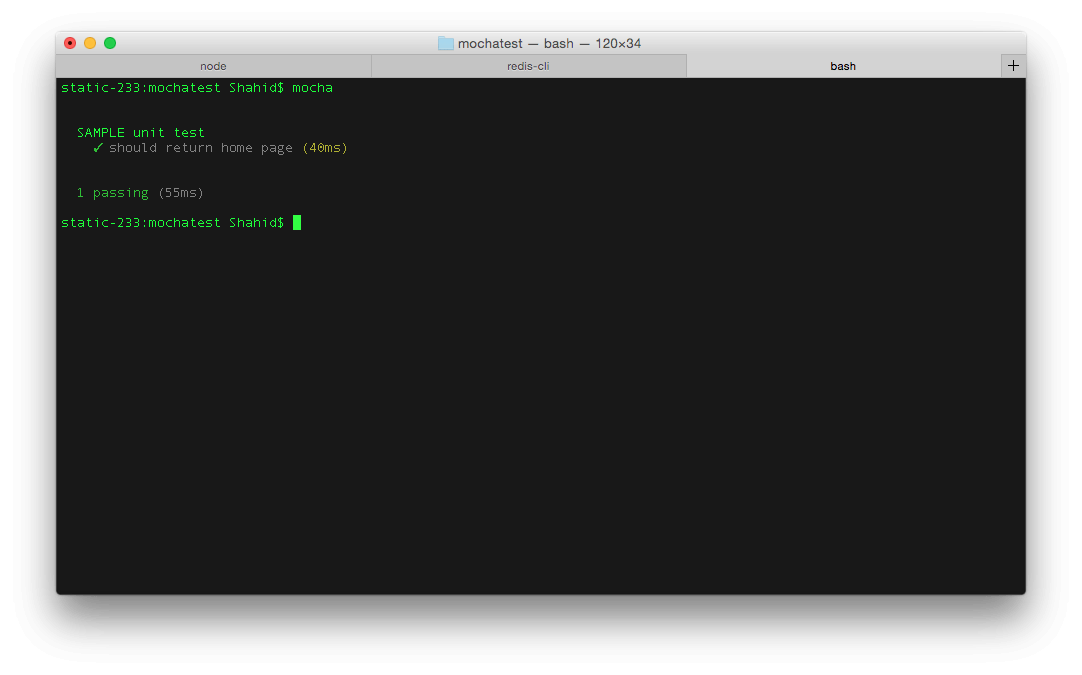
Test case 2 : Add router should add two numbers.
var should = require("should");
// This agent refers to PORT where program is runninng.
var server = supertest.agent("http://localhost:3000");
// UNIT test begin
describe("SAMPLE unit test",function(){
// #1 should return home page
it("should return home page",function(done){
-------------------------------------
});
it("should add two number",function(done){
//calling ADD api
server
.post('/add')
.send({num1 : 10, num2 : 20})
.expect("Content-type",/json/)
.expect(200)
.end(function(err,res){
res.status.should.equal(200);
res.body.error.should.equal(false);
res.body.data.should.equal(30);
done();
});
});
});
Here is test case response.
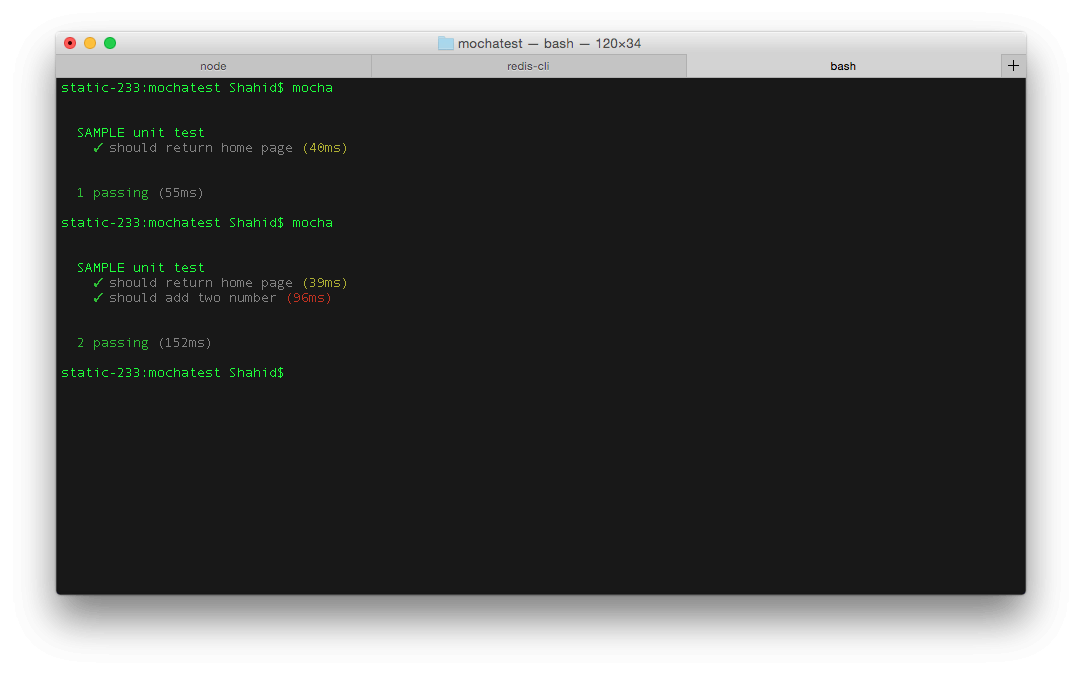
Test case 3 : 404 Error.
var should = require("should");
// This agent refers to PORT where program is runninng.
var server = supertest.agent("http://localhost:3000");
// UNIT test begin
describe("SAMPLE unit test",function(){
// #1 should return home page
it("should return home page",function(done){
---------------------------------
});
it("should add two number",function(done){
---------------------------------
});
it("should return 404",function(done){
server
.get("/random")
.expect(404)
.end(function(err,res){
res.status.should.equal(404);
done();
});
})
});
Here is the output.
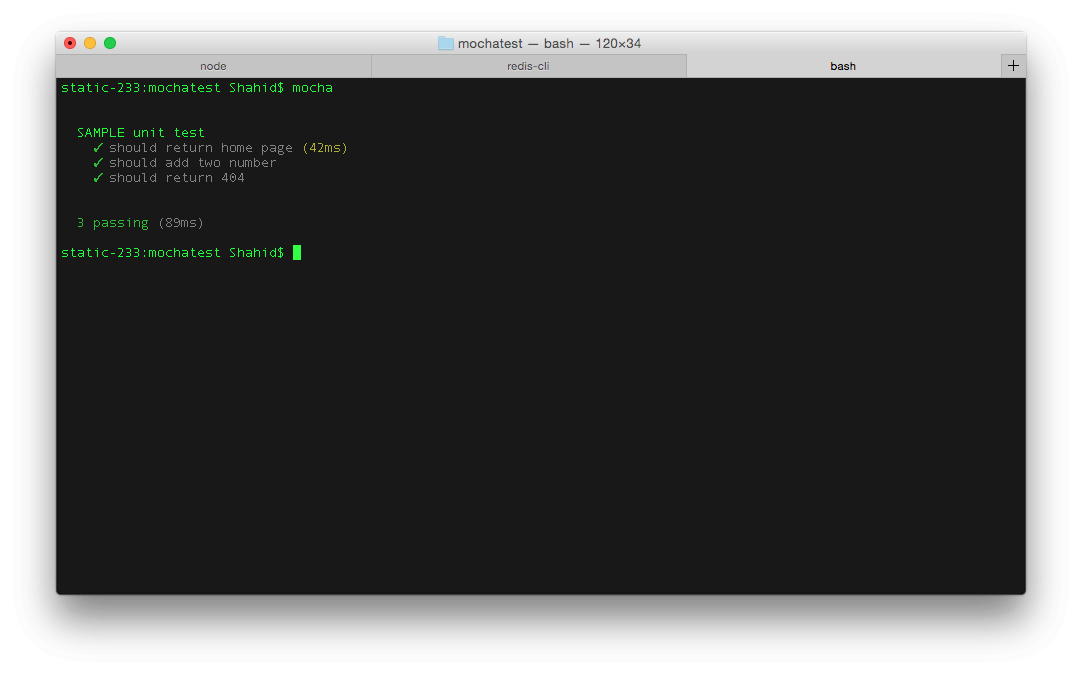
Let’s see some failure case
Just change the equal value in second test to other than 30 and see the response. Like this.
var should = require("should");
// This agent refers to PORT where program is running.
var server = supertest.agent("http://localhost:3000");
// UNIT test begin
describe("SAMPLE unit test",function(){
// #1 should return home page
it("should return home page",function(done){
--------------------------------
});
it("should add two number",function(done){
//calling ADD api
server
.post('/add')
.send({num1 : 10, num2 : 20})
.expect("Content-type",/json/)
.expect(200)
.end(function(err,res){
res.status.should.equal(200);
res.body.error.should.equal(false);
res.body.data.should.equal(40);
done();
});
});
it("should return 404",function(done){
---------------------------
})
});
You should get one failure test case.
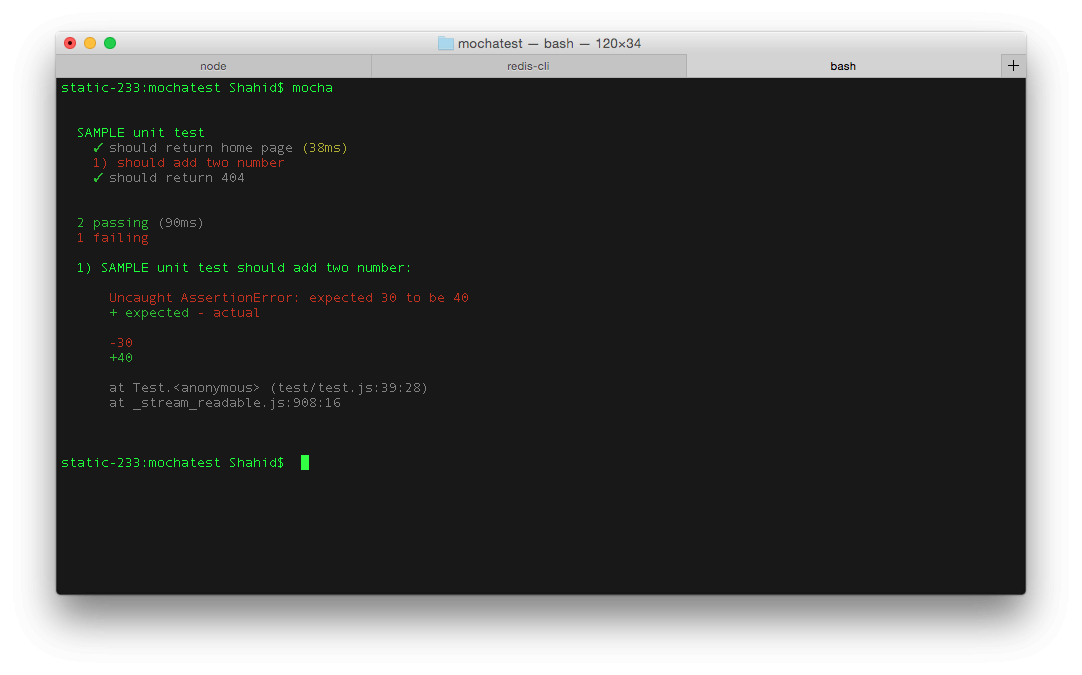
Conclusion:
Writing unit test is like never-ending process. You can write almost all kind of combination of test cases. You should learn and start writing test cases right after you finish one particular module,don’t wait for the project to finish.