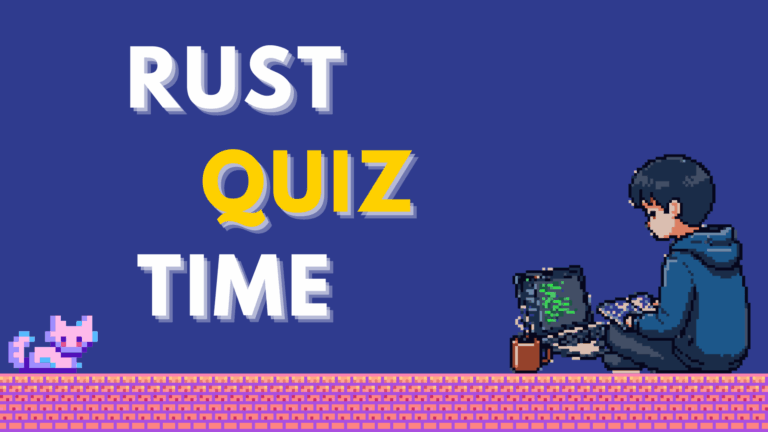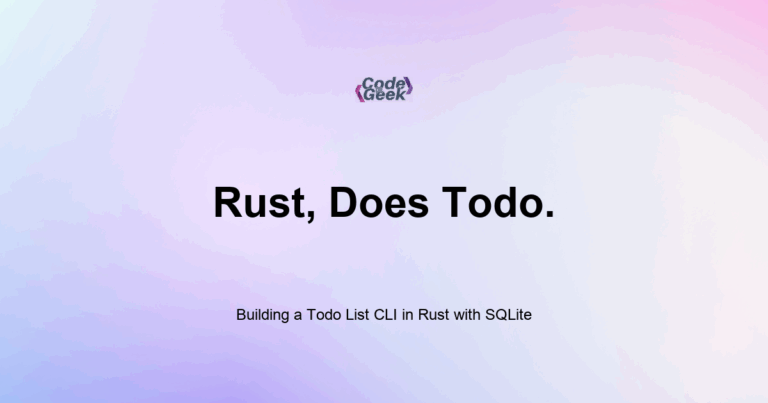New to Rust? Grab our free Rust for Beginners eBook Get it free →
Type Annotations and Inference in Rust
Rust is a statically typed language, which means every variable must have a type known at compile time. You can either write this type explicitly using type annotations, or let Rust figure it out automatically using type inference. Rust aims to make your code safe without making you write more than necessary.
When you write code in Rust, you are always working with types, even if you do not write them out. That is because Rust checks your types at compile time to prevent bugs. The good news is, you do not always need to write the type yourself. Rust’s type inference system is smart enough to figure it out in many cases.
In this post, I will explain how type annotations work, when Rust can infer the type for you, and when you need to be explicit. If you have not read Primitive Data Types yet, that will give you a good foundation before diving into this.
What Is a Type Annotation?
A type annotation is when you tell Rust exactly what type a variable should be. This is done by adding a colon and the type after the variable name.
Example:
let score: i32 = 100;
let pi: f64 = 3.14;
let name: &str = "Alice";
This is useful when you want to be clear about what type is expected.
What Is Type Inference?
In most cases, Rust can infer the type based on how you use the variable.
Example:
let age = 25; // inferred as i32
let greeting = "Hello"; // inferred as &str
let active = true; // inferred as bool
Here, Rust uses the value to guess the type. It assumes i32 for integers and f64 for floating points if no type is specified. For string literals, it uses &str.
This makes your code cleaner without losing safety.
When You Must Use Type Annotations
There are times when Rust cannot infer the type and asks you to add it manually. These include:
1. Empty values or placeholders
let guess = "42".parse(); // Error: type not clear
Rust does not know what type you want here. You need to write:
let guess: i32 = "42".parse().unwrap();
2. Working with collections
let numbers = Vec::new(); // Type unknown
You must specify the type:
let numbers: Vec<i32> = Vec::new();
3. Return types of functions
If your function returns a value, you must declare the type:
fn square(x: i32) -> i32 {
x * x
}
4. Function parameters
You always need to annotate types in function arguments:
fn greet(name: &str) {
println!("Hello, {}", name);
}
Annotating Types in Practice
Even though Rust is good at guessing types, it is often useful to write them anyway for clarity, especially when working in teams, writing public APIs or reading someone else’s code later.
Here is an example with and without annotations:
Without annotations:
let width = 30;
let height = 20;
let area = width * height;
With annotations:
let width: u32 = 30;
let height: u32 = 20;
let area: u32 = width * height;
Both are correct. The second version is easier to understand and safer to change later.
Inference with Complex Expressions
Rust can follow your logic through several steps:
let base = 2.5;
let height = 3.0;
let area = 0.5 * base * height;
It infers all these as f64. But if you accidentally mixed types, like using an i32 in a float calculation, Rust will stop you with an error.
Type Annotation vs. Type Inference
| Feature | Type Annotation | Type Inference |
|---|---|---|
| Required in function args | Always | Not allowed |
| Required when type is unclear | Yes | Compiler cannot infer |
| Useful for clarity | Helpful | Clean and short |
| Slows you down | Not really | Saves typing |
Summary
Rust is a statically typed language with a powerful type inference system. You can use type annotations when needed, and rely on inference when the meaning is clear. Rust’s balance between safety and simplicity helps you write clean and correct code.
Next up: Operator in Rust
Rust Learning Path
- Introduction to Rust
- Setting Up Rust Development Environment
- Your First Rust Program
- Variables and Mutability in Rust
- Constants and Immutability in Rust
- Type Annotations and Inference in Rust
- Variable Shadowing and Scope in Rust
- Rust Primitive Data Types
- Working with Strings in Rust
- Every Operator in Rust Explained
- Tuples in Rust
- Arrays and Slices in Rust
- Rust Decision Making: if & match
- Loops in Rust
- Reading Input from the Console in Rust
- Mastering Rust Functions (For Beginners)
- Understanding Ownership in Rust
- Borrowing and References in Rust
- Copy Types vs. Move Semantics in Rust
- Cloning Data in Rust
- Methods and Associated Functions in Rust
- Enums: Defining Variant Types in Rust
- Pattern Matching with Enums in Rust
- The Option Type: Null Safety in Rust
- Error Handling with Result
- Unrecoverable Errors in Rust
- Organizing Code with Modules in Rust
- Cargo Basics: Rust Package Manager
- How to Use External Crates in Rust
- Debugging Rust Compiler Errors
- Writing Comments and Documentation in Rust
- Code Formatting and Linting with rustfmt and clippy
- Rust vs JavaScript