New to Rust? Grab our free Rust for Beginners eBook Get it free →
What are LTS Versions of Node.js: A Detailed Guide

LTS in Node.js stands for Long-Term Support. Since Node.js is a high-demand language used by many developers, it requires frequent updates to meet user’s standards. To address this, new and stable versions are released. The LTS version is one such release, considered stable and supported for an extended period.
Introduction to Node.js LTS Versions
We know that Node.js is built on the V8 engine and provides JavaScript with a server-side environment. Many busy applications are deployed on the web using Node.js. So it is important to make sure that Node.js is capable of providing such large-scale apps with stability and compatibility. Node.js must provide long-term support to the application for its smooth functioning.
To fulfil this job, Node.js releases LTS versions from time to time. These versions are highly stable and have a long support time of 18 months, which means no visible changes are made so that users can avoid compatibility issues. Also, if no frequent new features are modified, the version remains firm and secure.
LTS Versions Features
- LTS allows us to support large-scale applications in a production environment.
- Bug fixing and security replacements are made frequently.
- This version undergoes serious checking and testing, hence it is highly stable.
- An extended support time of 18 months is provided.
- It ensures that the packages and modules used in building projects are cooperative with the node version.
- The only drawback it has is that it may lack new features unlike the current version and also has the problem of delayed updates.
How to Identify Node.js LTS Version
It is quite easy to identify an LTS version. These versions are generally even numbered. The list of such versions is provided on the official website. Also, LTS versions are given special names according to their release schedules, like this:
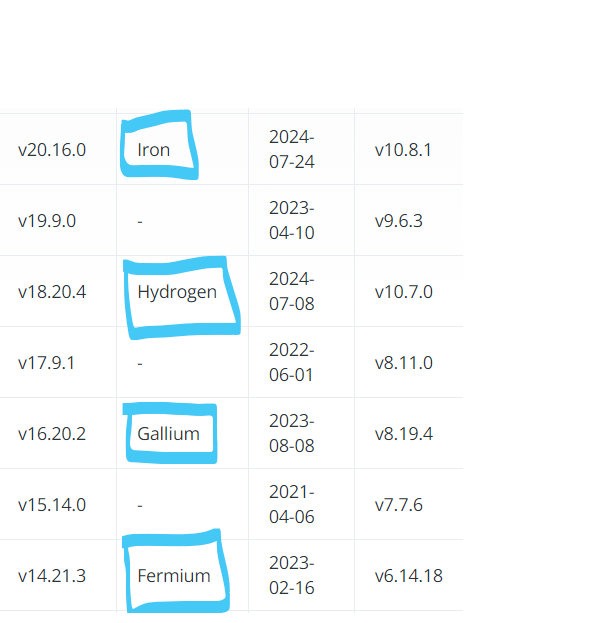
Now the question is: How can we find out which LTS Node version our system is using? We can use the process.release property to check this. By running the following command in the terminal, we get the name of the LTS version, such as ‘Iron’ for version 20.
node -pe process.release.lts
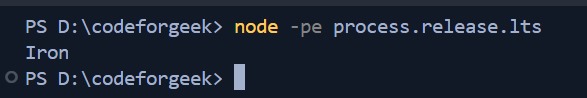
How to Install Node.js LTS Version
All the available LTS versions of Node are listed on the official website of Node.js. You can download versions according to your needs from there. To install the latest LTS version directly, click here!
You can also run the following command on the terminal to get the latest LTS version installed on your system:
nvm install lts
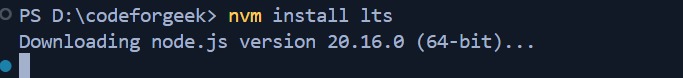
The NVM (Node version manager) installs the latest LTS version along with its npm (Node package manager) version:
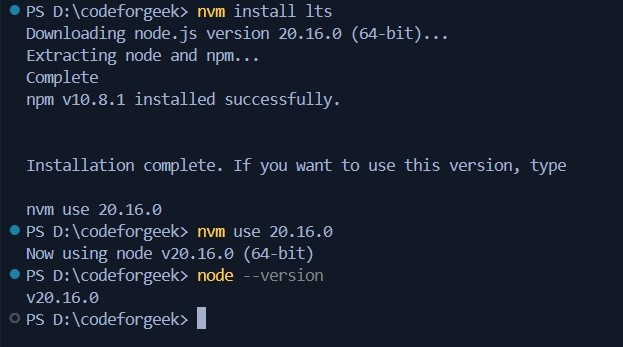
Don’t you know how to check the node version? Click here to learn!
Also, to learn about the difference between npm install and npm update in Node.js, click here!
Node.js LTS vs Current
Node.js releases two types of versions: the current version and the LTS version.
The current version is the latest stable release, regularly updated with bug fixes, performance improvements, and new features. It is great for developers who want to use the latest enhancements and test experimental features in the V8 or Node.js community. However, it might not be the best choice for production environments because it can be less stable.
Current versions are generally intended for library maintainers. It changes every six months. New features are experimented with on these versions, thus making them a suitable choice for the development environment. Versions v21.7.3, v19.9.0, and v15.14.0 are some examples of this category.
The differences between the current version and the LTS version are listed below:
| Sno. | Long Term Support Version | Current Version |
| 1. | Highly Stable. | Less stable. |
| 2. | Supported for a long period. | Supported for a short period of time. |
| 3. | Compatible with almost every kind of module and package | Biassed compatibility towards new packages and modules |
| 4. | Does not consist of new features and advancements. | New features and advancements are added. |
| 5. | Non-critical updates are delayed. | Updates are made quickly. |
| 6. | Optimised for the production environment. | Optimised for the development environment. |
| 7. | Security tests and bug fixes are proper. | Offers less security. |
Which Node.js Version Should We Use
We have learned about two node versions. Now the question is which node version should we consider using?
The answer depends on the user’s needs. Consider a developer working for a multinational company on a project. They need to create an application that can be easily updated by anyone in their company. The app must handle large data sets with stability, be compatible with all user interfaces, and securely host data. Working on such a large application takes time, so long-term support is also required. So, which Node version would be best for this developer? The answer is the LTS version.
Now suppose a tech rookie is working on his personal project. He is enthusiastic about testing new features, and he wants to involve different frameworks and merge new packages and modules into his project in order to experiment and learn. What do you think? Which version is best suited for this guy? The answer is the current version.
Anyway, it is always suggested to use the LTS version by default.
Conclusion
Node.js needs frequent updates to meet user standards. The LTS (Long-Term Support) version is stable and supported for 18 months, ideal for large-scale applications with frequent bug fixes and security updates. It ensures compatibility but may lack new features. The current version has the latest updates and improvements. At last, the choice between LTS and the current version depends on your use case.





