New to Rust? Grab our free Rust for Beginners eBook Get it free →
How to Check If a Key Exists in a JavaScript Object (2025 Update: Best Methods)
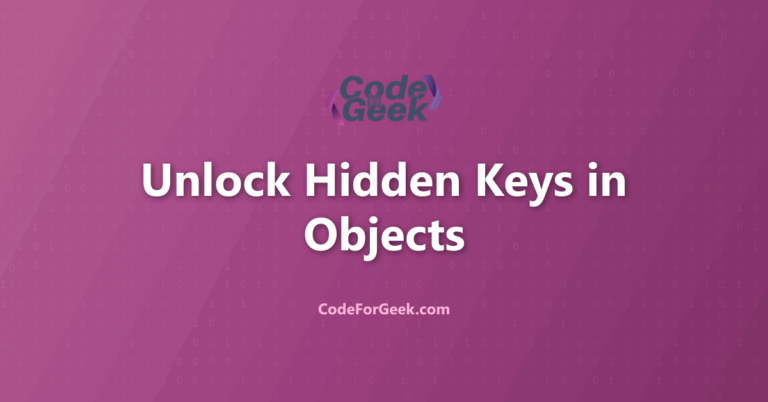
You know that moment when you are not sure if a key exists in your object… and you are one step away from a runtime error in front of your team or an interview panel? Yeah, been there.
Let’s skip the panic. I will show you the easiest, most reliable ways to check if a key exists in JavaScript – no stress, just clean code.
Key Takeaways
- Checking if a key exists in a JavaScript object helps us avoid errors when working with large or dynamic data.
- The in operator is a simple way to check for both own and inherited keys in an object.
- The hasOwnProperty method is best when we want to check only the object’s own keys, not those from its prototype.
- Using Object.keys with Array includes lets us check for a key among all enumerable properties, which is useful for more advanced needs.
- For better performance, we can use the in operator or hasOwnProperty when checking for a single key, especially in large objects.
- When a key is missing, it is good practice to handle it with fallback values or error messages to keep our code reliable.
Methods to Check if a Key Exists
There are many different ways of checking if a key exists in JavaScript. Each one has its unique use case and advantage.
1. Using the in Operator
One of the simplest and widely used methods to check if a key exists is using the in operator.
It returns a boolean value which is true if the specified key is present in the given object.
const user = {
name: 'aditya',
age: 23
};
const checkForName = 'name' in user;
const checkForEmail = 'email' in user;
console.log(checkForName); // true
console.log(checkForEmail); // false
2. Using the hasOwnProperty() Method
The hasOwnProperty() method takes a key name as its argument and returns true if the object has that key as its own (not inherited). It returns false if it is inherited or doesn’t exist.
const user = {
name: 'aditya',
age: 23
};
const checkForAge = user.hasOwnProperty('age');
const checkForAddress = user.hasOwnProperty('address');
console.log(checkForAge); // true
console.log(checkForAddress); // false
3. Using Object.keys() Method
The Object.keys() method returns the keys of an object as an array while keeping its corresponding values unchanged. We can use it to check if a key exists by finding if it is included in the returned array.
const user = {
name: 'aditya',
age: 23
};
const keys = Object.keys(user);
const checkForName = keys.includes('name');
const checkForEmail = keys.includes('email');
console.log(checkForUserName); // true
console.log(checkForUserEmail); // false
4. Using Strict Inequality
If you try to access some value using a key that does not exist, JavaScript returns undefined. We can use this operation with a strict inequality (!==) operator to know whether the specific key is undefined or not.
It’s just that this method will fail if the key value itself is undefined.
const user = {
name: 'aditya',
age: 23
};
const checkIfNameDefined = user['name'] !== undefined;
const checkIfEmailDefined = user['email'] !== undefined;
console.log(checkIfNameDefined); // true
console.log(checkIfEmailDefined); // false
Common Pitfalls
Confusing Key Existence with Value Checks
Sometimes we check if a key exists by seeing if its value is not undefined or not null, but this can miss keys that exist with undefined values.
Solution: Use in or hasOwnProperty to check for the key itself, not its value.
Example: user.hasOwnProperty(’email’) returns true even if user.email is undefined.
Using in Operator Without Considering Inherited Properties
The in operator also checks keys from the object’s prototype, not just the object’s own keys, which can give unexpected results.
Solution: Use hasOwnProperty or Object.hasOwn for only the object’s own keys.
Example: ‘toString’ in user is true, but user.hasOwnProperty(‘toString’) is false.
Forgetting to Check for Null or Non-Object Values
Trying to check keys on null or non-object values can cause errors in our code.
Solution: Always check if the value is an object before checking for keys.
Example: if (user && typeof user === ‘object’) before key checks.
Frequently Asked Questions
What is the purpose of checking if a key exists in a JavaScript object?
Checking if a key exists helps us confirm that a property is present before we try to access or change it, which prevents errors and makes our code safer and more reliable.
How can we check if a key exists in a JavaScript object?
We can use the in operator, the hasOwnProperty method, or the Object.keys method with includes to check if a key is present in an object.
How does the in operator work for key checking?
The in operator returns true if the specified key is found in the object or its prototype chain, and false if it is not.
What is the hasOwnProperty method and how is it used?
The hasOwnProperty method checks if the object itself has the specified key as its own property, not inherited from its prototype chain.
When should we use Object.keys with includes to check for a key?
We can use Object.keys with includes when we want to check only the object’s own enumerable properties and avoid checking the prototype chain.
Are there any differences between in operator and hasOwnProperty?
Yes, the in operator checks both the object and its prototype chain, while hasOwnProperty checks only the object’s own properties.
Can we use these methods to check for nested keys in objects?
No, these methods only check for keys at the current level of the object, so we need to check each level separately for nested keys.
Is there a performance difference between these methods?
For single checks, in operator and hasOwnProperty are fast, but Object.keys with includes may be slower for large objects because it creates an array of all keys.
What happens if we try to access a key that does not exist?
If we access a key that does not exist, JavaScript returns undefined, which can lead to errors if we try to use that value without checking first.
Which method is best for most use cases?
For most cases, hasOwnProperty is a safe choice because it checks only the object’s own properties and avoids prototype chain issues.
Can these methods be used with arrays as well as objects?
Yes, since arrays are also objects in JavaScript, we can use these methods to check for indexes or property names in arrays.
Why is it important to avoid accessing keys without checking their existence?
It is important because accessing a missing key can cause errors or unexpected results, especially when working with data from external sources or user input.
AI Dev Assistant Tips
AI tools can help us quickly find the best way to check if a key exists in a JavaScript object, compare methods, and even generate code examples. We can use AI to explain the differences between in, hasOwnProperty, and Object.keys with real examples.
Copy-Paste-Ready AI Prompt
Explain the main ways to check if a key exists in a JavaScript object, with simple code examples and when to use each method.
- Ask AI for code and step-by-step explanations, not just answers
- Request performance tips for large objects
- Use AI to compare methods for different use cases
Summary
In short, checking if a key exists in a JavaScript object can be done using several methods. You can choose the one based on your needs:
- Use the in operator when you have to check for both own and inherited properties.
- Use hasOwnProperty() when you want to ensure that the key is not inherited.
- Use Object.keys() when you need a list of all keys or want to perform operations on them.
- Only use strict inequality if you are okay if an undefined property is treated as not existing. As it doesn’t differentiate between non-existent properties and properties set to undefined.
If you are new to JavaScript:
- JavaScript Variables
- JavaScript if…else Conditional Statement
- JavaScript Array
- JavaScript Object
- Scope In JavaScript
- JavaScript Error Handling
Reference
https://stackoverflow.com/questions/1098040/checking-if-a-key-exists-in-a-javascript-object
About the Author
Aditya Gupta is a Full Stack Developer with over 3 years of experience building scalable and maintainable web applications. He is passionate about writing clean code and helping other developers level up their skills in the modern JavaScript ecosystem.
Connect on LinkedIn: https://www.linkedin.com/in/dev-aditya-gupta/





