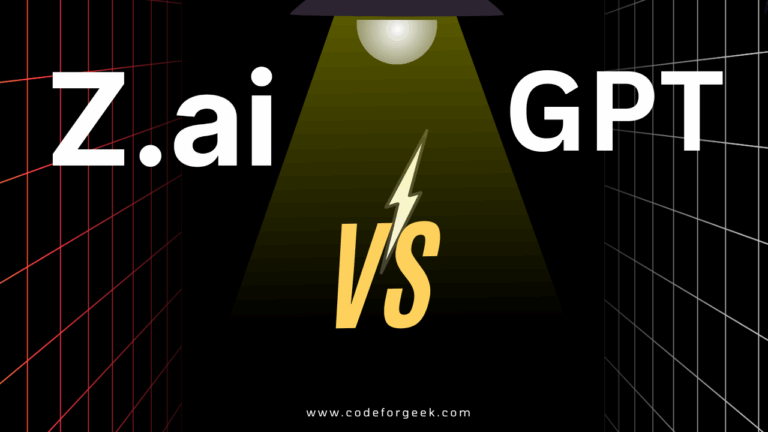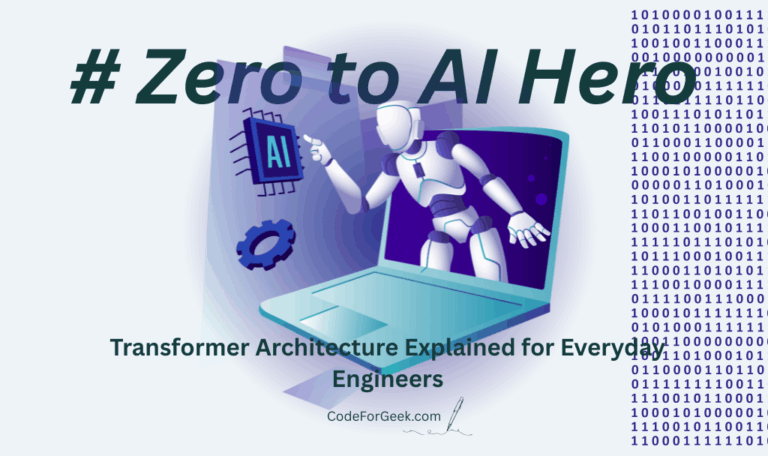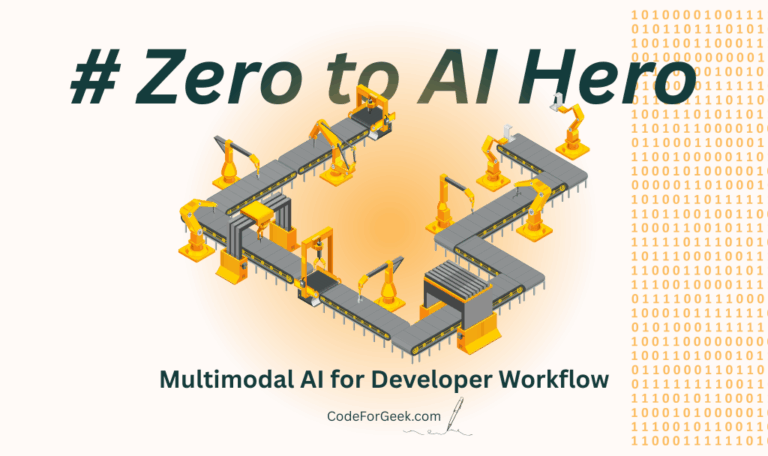New to Rust? Grab our free Rust for Beginners eBook Get it free →
10 Best Free AI Tools for Animation

Animation is an entertaining method of storytelling and transferring ideas.
You can be a novice or an experienced pro, but animation with the help of artificial intelligence (AI) can simplify the difficult, help you work more quickly, and provide you with new creative ideas you would not have otherwise conceived.
In this article, we will introduce you to 10 free AI tools that you can use to create great animations.
1. Runway ML
Runway ML is a versatile creativity tool that uses AI models to create animations, erase backgrounds, and produce visual effects. It boasts a simple interface that is perfect for beginners.
Advantages:
- Automation: Automates time-consuming processes such as masking and motion tracking.
- Creative Flexibility: Provides many pre-designed models for you to try out.
- Collaboration: Ties in nicely with other creative tools and workflows.
- Best For: Editing existing footage, creating surreal visuals, or adding effects.
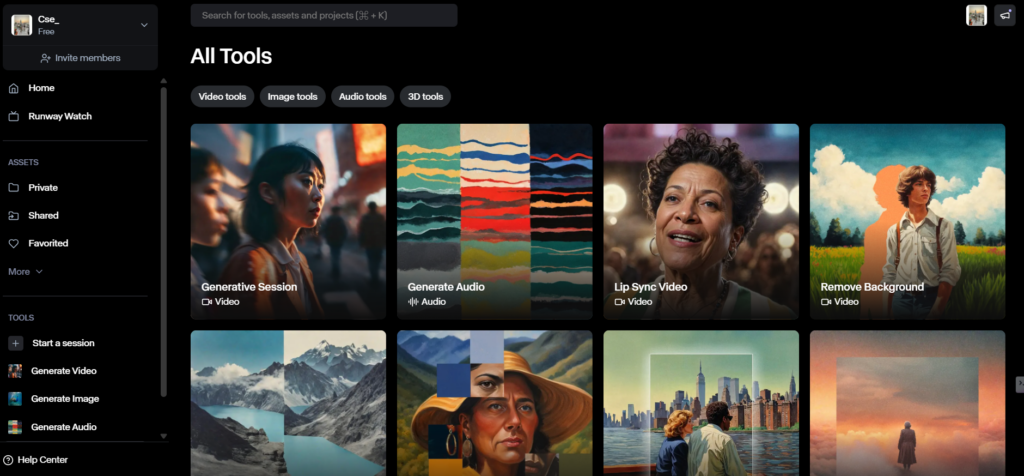
2. Blender with AI Plugins
Blender is a free, widely used tool for creating 3D graphics. It is typically used for 3D animation and design, but new AI plugins have made it more powerful by incorporating features such as AI assistance for image cleaning and rigging automatically. While not AI-native, its plugins (like AI Denoiser) use machine learning to speed up rendering and improve visuals.
Advantages:
- Complete Toolset: Offers numerous tools for animation and modeling.
- Community-Based: Backed by numerous volunteers who continuously enhance and contribute new plugins.
- Free and Open-Source: You may use it without cost.
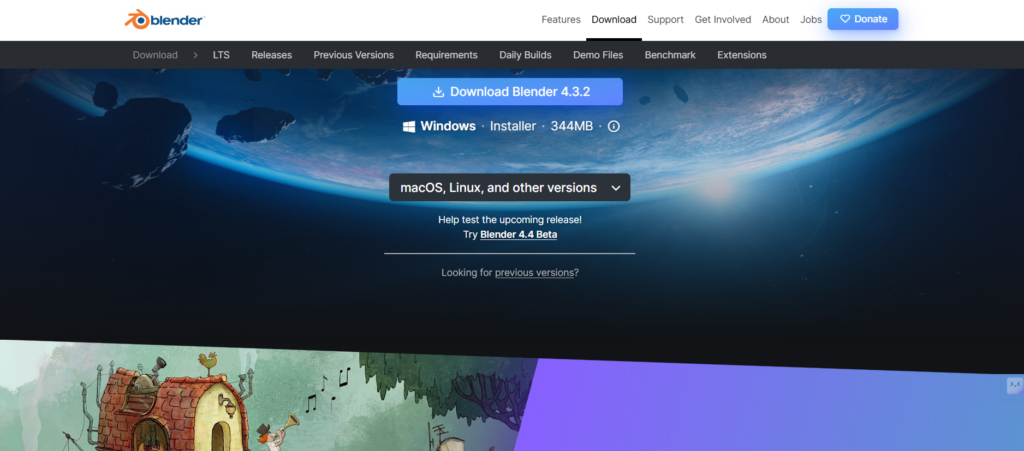
3. DeepMotion
DeepMotion converts real-world people’s movements into digital by means of AI technology. You can record real-world actions by utilizing only a standard webcam and transfer them to digital characters. DeepMotion is an AI application that converts video into 3D animations with motion capture.
Advantages:
- Easy to use: You don’t have to purchase expensive motion capture equipment.
- Realistic Animation: Emulates actual human movement.
- Interactive: Gives you immediate feedback on the appearance of your animations.
- Best For: Game developers, fitness instructors, or anyone needing 3D character animations.
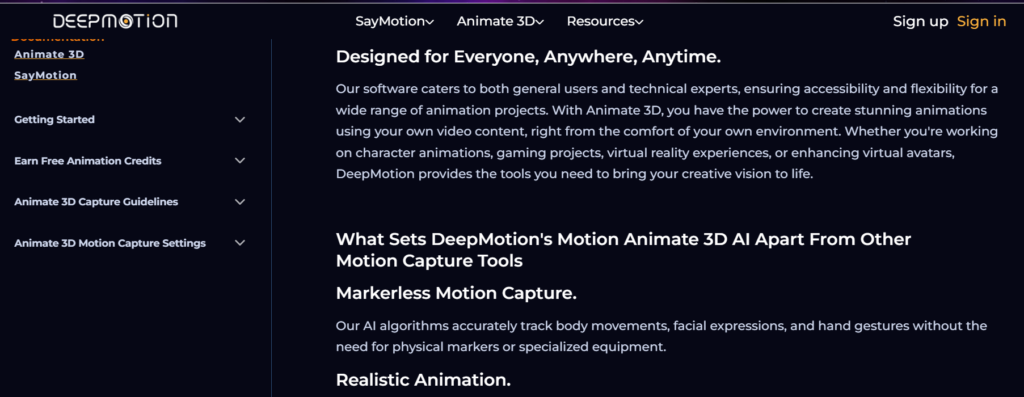
4. D-ID
D-ID is an application software that assists in the animation of still images. The software employs sophisticated computer algorithms to create realistic facial animations, which are perfect for animating vintage portraits or static images.
Advantages:
- Life-like Animation: Animates faces to move naturally.
- Simple Integration: It can be integrated into documentary or history narratives.
- Free with Limited Features: Offers a free trial to experience basic animations.
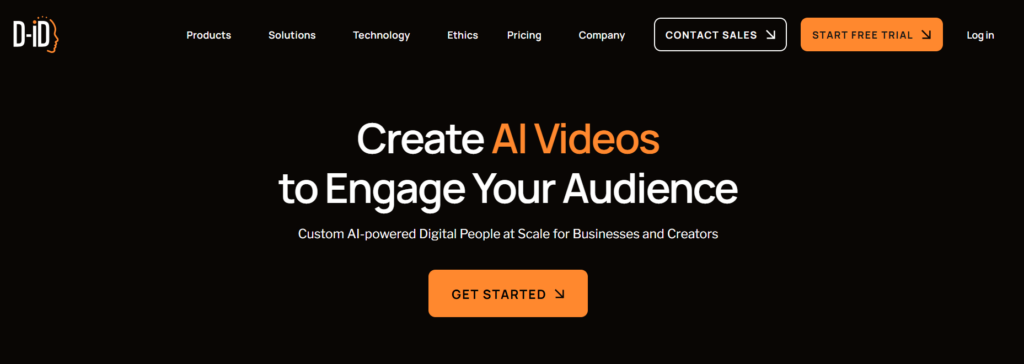
5. Ebsynth
Ebsynth is an AI tool that applies art styles to videos. You sketch on one frame, and the program keeps the same style for the entire video, making it look like a hand-drawn cartoon. You can change the style of one frame across an entire video using AI.
Advantages:
- Artistic Freedom: Entitles you to try out uncommon forms of art.
- Consistency: Maintains style over several frames.
- Time-Saver: Reduces the need for frame-by-frame editing.
- Best For: Artistic projects, music videos, or stylized animations.
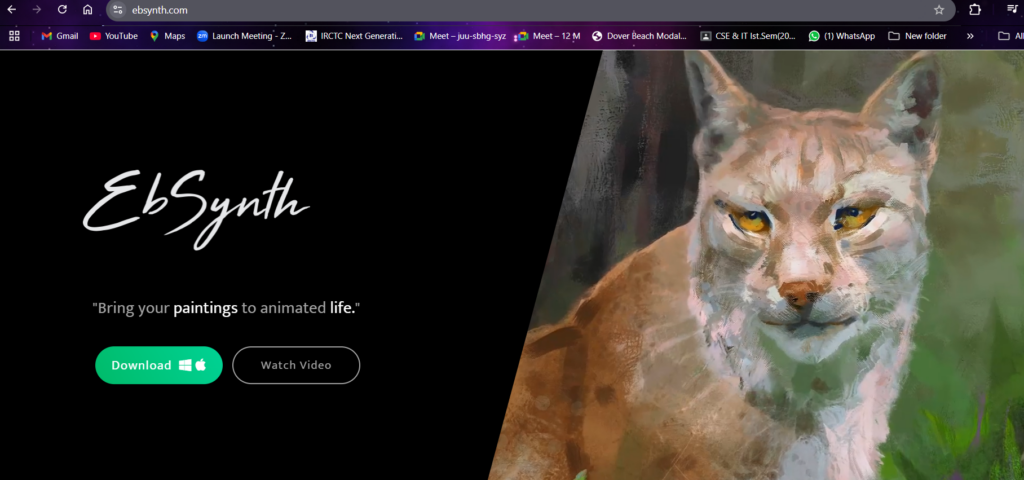
6. Animaker
Animaker is cloud-based animation software powered by AI-generated character development and voiceovers. It is designed for novices, featuring a drag-and-drop functionality for creating animated videos. A user-friendly platform to create 2D/3D explainer videos and GIFs. Its AI-powered auto-lip-sync aligns lip movement with sound.
Advantages:
- Beginner Friendly: Simple to use even if you have no idea about animations.
- Rich Library: Boasts a large library of characters, props, and backgrounds.
- Personalizable: Lets you change characters and environments to fit your story.
- Best For: Social media content, educational videos, or small businesses.
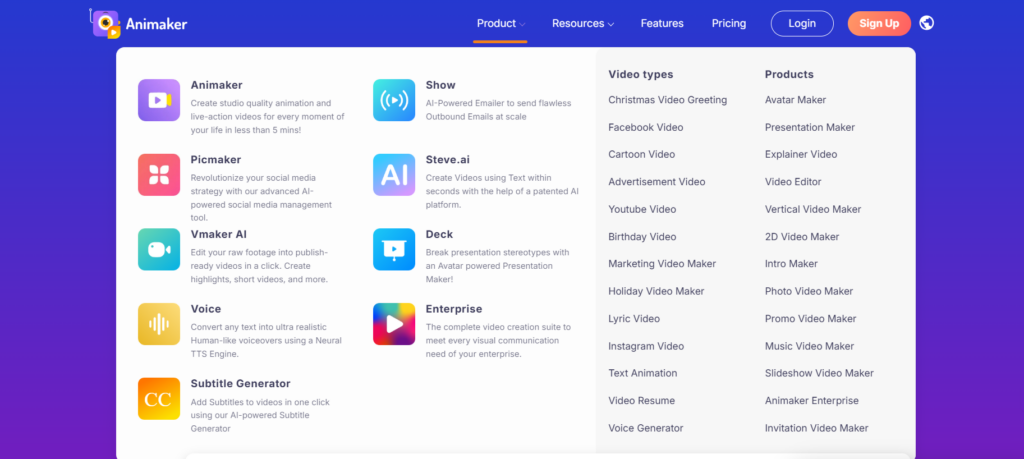
7. Toonify
Toonify is a web-based AI tool that converts images into cartoon images. It is ideal for generating funny and interactive character avatars and can be used to create simple animated sequences.
Advantages:
- Fast Transformation: Converts images to cartoon versions in seconds.
- User-Friendly: No special skills needed.
- Fun and interactive: Perfect for social media, presentations, and educational content.
- Best For: Marketing campaigns, school projects, or quick presentations.
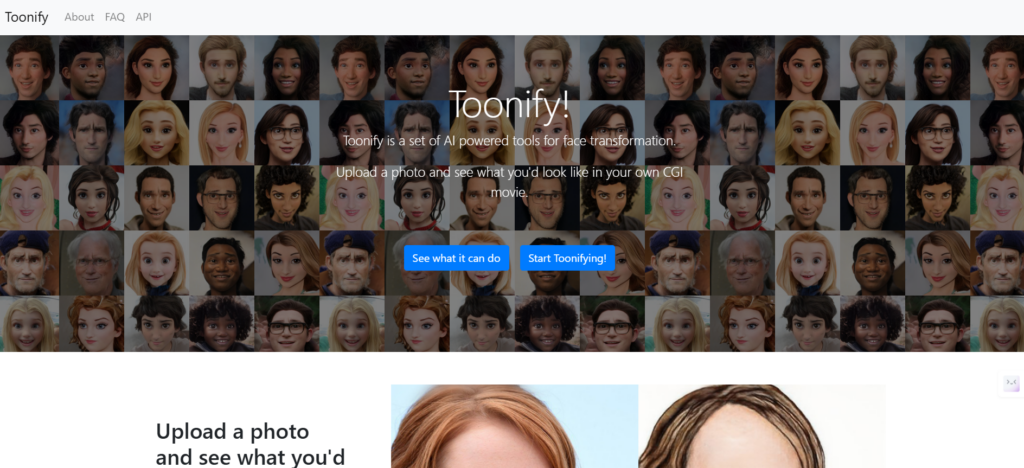
8. Petalica Paint
Petalica Paint is an AI tool that fills sketches and line art with colors. It does the coloring itself based on what you instruct it to do, which can be particularly useful for animators working on projects one frame at a time.
Advantages:
- Time-Saving: Colors sketches instantly without any manual labor.
- Customization: Provides various styles and colors.
- Easy to use: Designed for beginners who want to experiment with color with little practice.
- Best For: Kid projects and recreation.
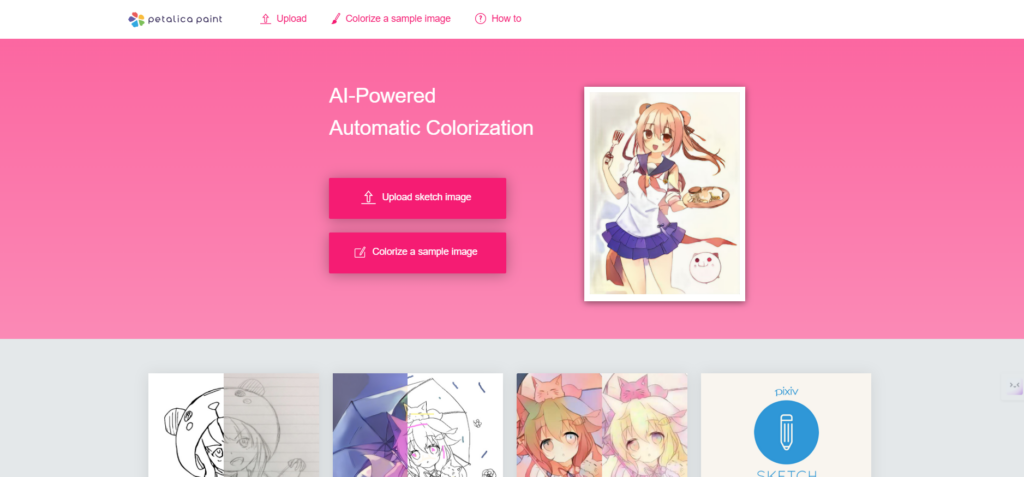
9. Krita with AI Assist Features
Krita is a free digital painting program that has strong drawing tools. With plugins made by the community, Krita now has features that help with in-betweening and automatic coloring for frame-by-frame animation.
Advantages:
- Robust Drawing Tools: Offers numerous kinds of brushes and effects.
- Flexible: Adjustable interface that fits your workflow.
- Community Support: A vibrant community that shares resources and exchanges experiences.
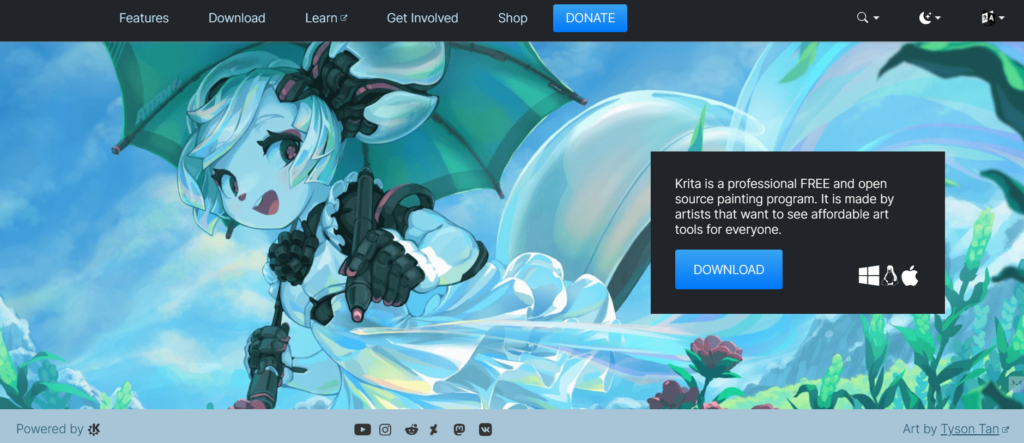
10. NVIDIA GauGAN
NVIDIA GauGAN is an AI tool that transforms mere sketches into real images. The tool is best used to create landscapes, but you can also use it to produce animated backgrounds and environmental scenery for your work.
Advantages:
- Realistic Results: Creates crisp, realistic photos.
- Easy Prototyping: Rapidly demonstrate concepts without extensive detailed painting.
- Free Demo: Offers a free demo version that you can test.
- Best For: Concept art, storyboarding, or asset creation.
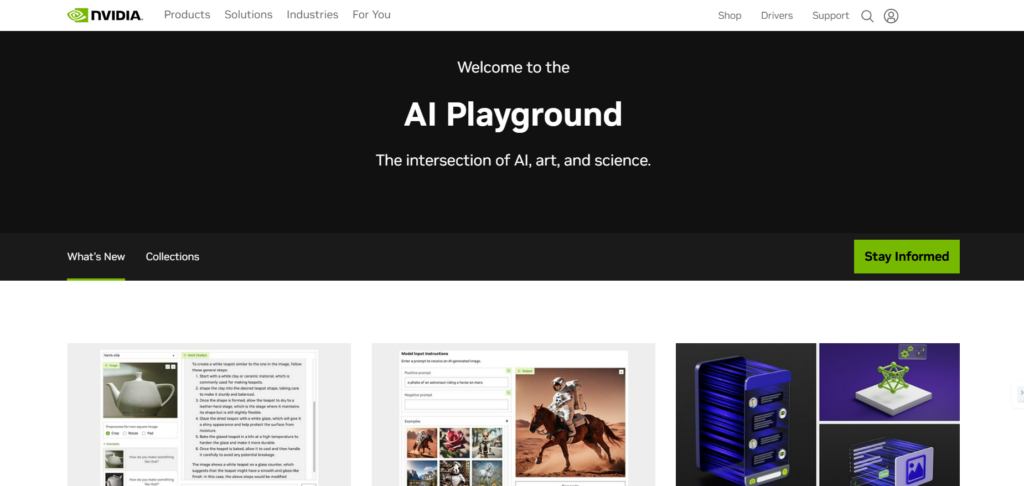
Advantages of Applying AI Tools in Animation
AI tools for animation brings several key advantages:
- Less Manual Labor: By automating tasks like in-betweening and coloring, animators have more time to devote to creativity.
- Learning Curve: Beginners are able to learn and produce good animations more easily with easy-to-use interfaces.
- Innovation: AI enables artists to experiment with new styles and effects that are too complex or too time-consuming to attempt manually.
- Cost-Effectiveness: With all the great resources out there that are free, you can create professional-grade animations without breaking the bank.
- Rapid Prototyping: Visualize and iterate quickly on concepts, time saved in planning and manufacturing.
- More Consistency: AI software ensures consistency in the visuals from frame to frame, a requirement for smooth animation.
Conclusion
AI technology is revolutionizing animation to make it faster, less expensive, and more accessible. From creating a viral Instagram reel video to a company presentation, these 10 free tools enable you to create fantastic animations without any special expertise. Start experimenting with them today—your next creative project is a click away!
Here are more tools to explore:
- 10 Best AI-Powered Chrome Extensions to Save Your Time
- Best Free AI Image Generators of 2025
- 10 Best Free AI Writing Tools for Content Creation