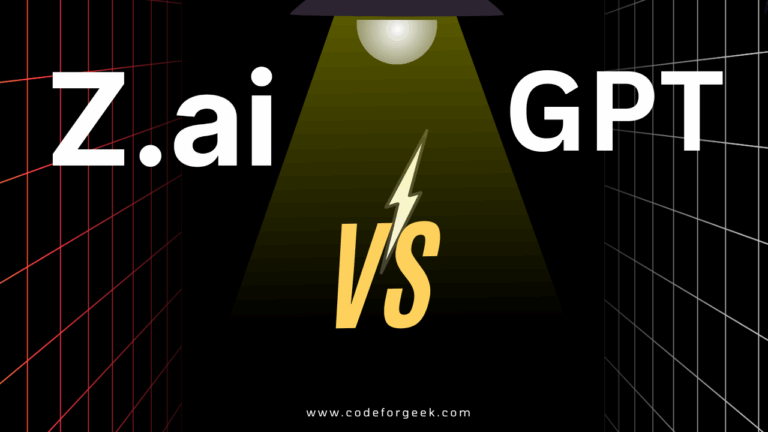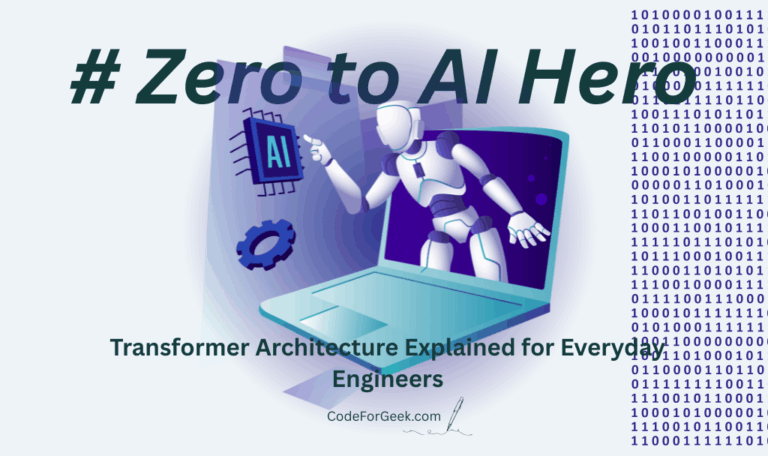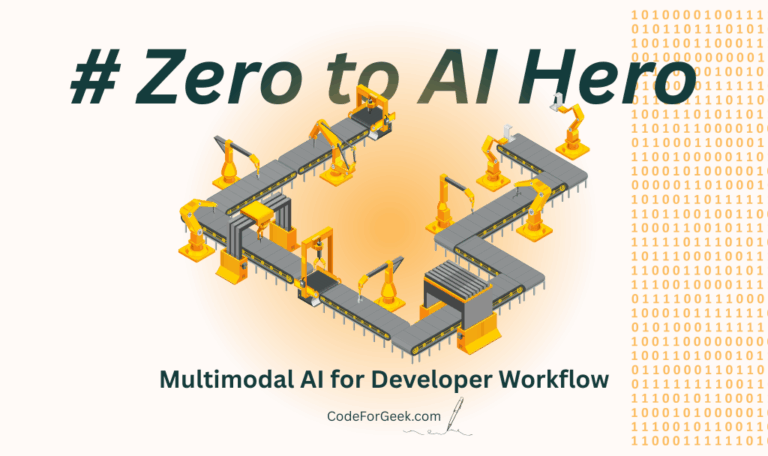New to Rust? Grab our free Rust for Beginners eBook Get it free →
Best Free AI Image Generators of 2025

Before, making good images involved costly software, graphics skills, or hiring a graphic artist. Today, artificial intelligence (AI) has changed the way images are made, making it possible for anyone—be they skilled or not—to make images with ease. If you are a blogger, small business owner, or just a hobbyist, you can use free AI tools to help you make decent-looking images in seconds.
In this article, we will introduce you to top free AI image generators of 2025.
Top 5 Free AI Tools to Make Images
1. Craiyon (formerly DALL-E Mini)
Craiyon is an easy-to-use online system where you can create images from a text description. Its interface is easy, where you can type in a prompt, and in a matter of seconds, you get a batch of different images.
Website: craiyon.com
Features:
- Completely free, no sign-up required.
- Generates 9 image variations per prompt.
How to Use: Visit the website, type a description (e.g., “a cat wearing a chef’s hat baking cookies”), and wait 1-2 minutes. Download your favorites.
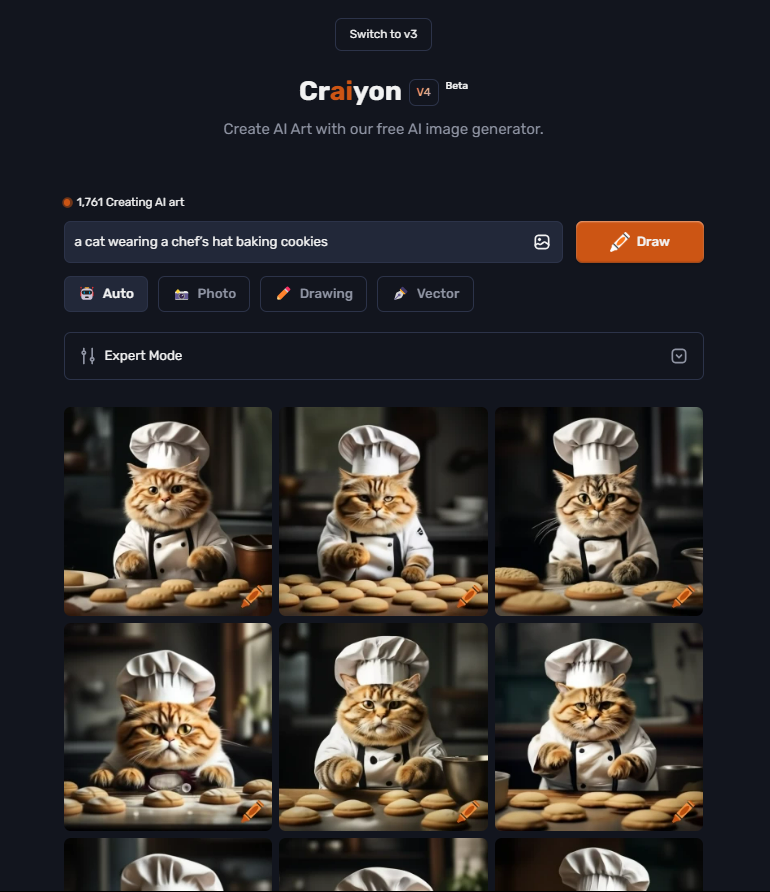
Best For: Quick, quirky visuals for memes or personal projects.
Advantages:
- Easy to Use: Designed for beginners, therefore easy to produce artistic images without requiring any technical expertise.
- Rapid Results: Provides many various possibilities from a single prompt within seconds.
If you want to deep dive into Craiyon AI, click here.
2. Dream Studio
Dream Studio is an open-source AI model that produces detailed and high-quality images. It is very community-supported and versatile, so it is a great option for experienced users who want a seamless experience.
Website: dreamstudio.ai
Features:
- Open-source model with customizable settings.
- Free tier offers 25 credits initially.
How to Use: Adjust parameters like style and resolution. Try prompts like “watercolor painting of a mountain sunset.”
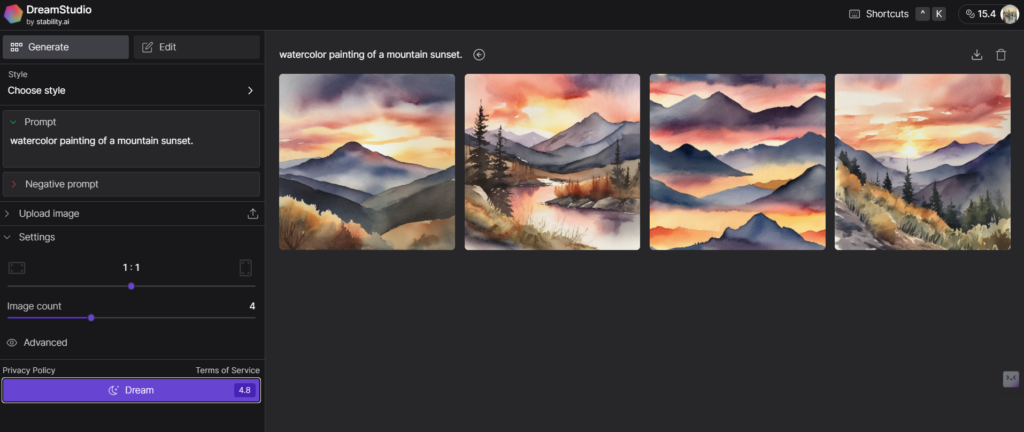
Best For: Artists exploring different styles (realism, anime, etc.).
Advantages:
- Customizable Outputs: Provides several parameters through which you can adjust the output images as per your desire.
- Documentation and Community: There are several tutorials and community support that enable the learning and discovery process for new users.
3. NightCafe Studio
NightCafe Studio is a web-based service and even an app available for mobiles which employs the power of AI to generate creative pictures from textual inputs. It is famous for its collection of algorithms that generate amazing outputs.
Website: nightcafe.studio
Features:
- Multiple AI models (Stable Diffusion, DALL-E).
- Earn free credits daily via social shares.
How to Use: Choose a style (e.g., “Cyberpunk”), describe your idea (“neon-lit robot in a rainy city”), and generate.
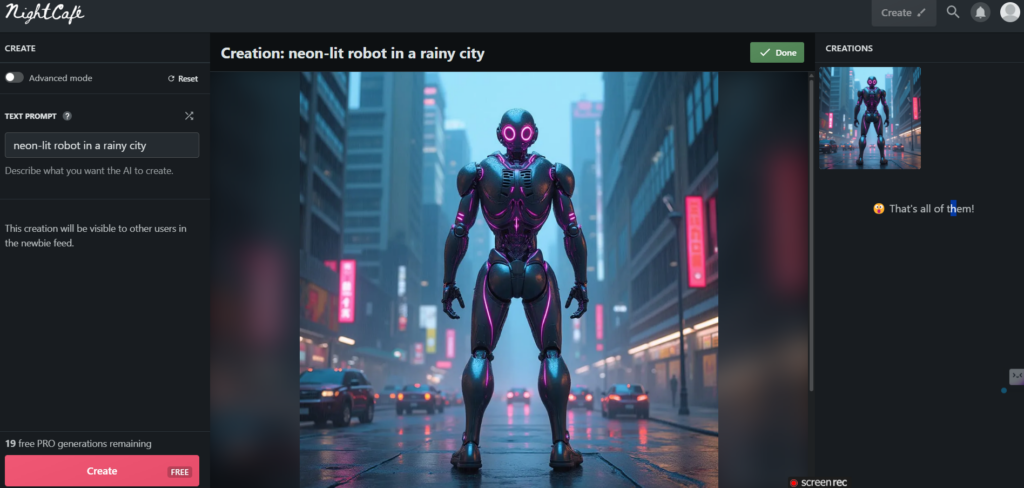
Best For: Abstract art, fantasy scenes, and creative experiments.
Advantages:
- Alternate Creation Modes: Offers alternative AI algorithms so you can experiment with various artistic styles.
- Community Features: Share what you make and get inspired by what others make in the community gallery.
4. Artbreeder
Artbreeder stands out in the sense that it enables you to mix and mutate images. You can begin with a single image and then “breed” it with images to come up with entirely different images.
Website: artbreeder.com
Features:
- Mix existing images to create new ones.
- Free account includes basic features.
How to Use: Upload or choose images, blend them, and adjust traits (e.g., “mix a bird and a galaxy”).
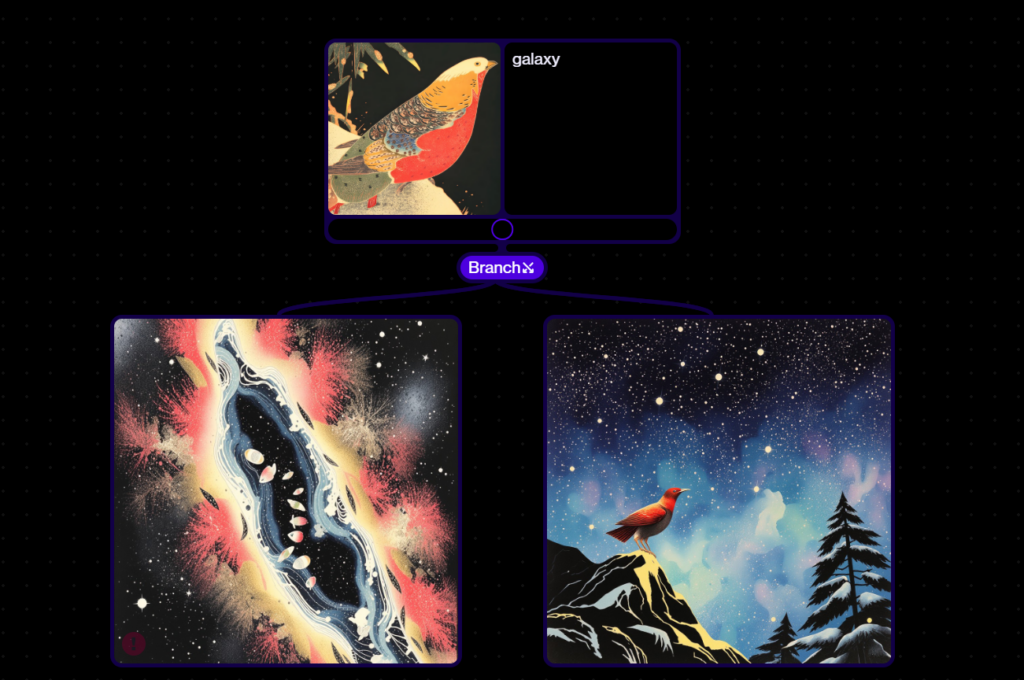
Best For: Character design, landscapes, and surreal art.
Advantages:
- Collaborative Creativity: Enables constant transformation of images through the blending of different styles and characteristics.
- Community Collaboration: The platform invites the users to collaborate and edit each other’s content, building a community of designers.
5. RunwayML (Free Version)
RunwayML provides a creative set of AI tools that possess the ability to create images. While it’s famous for its video editing feature and other creative features, it has extremely powerful options in the free version to create images.
Website: runway.ml
Features:
- Offers multiple AI tools (image, video, text generation).
- Free plan includes 125 credits.
How to Use: Select “Image Generation,” type a prompt (“vintage photo of a ghost town”), and refine outputs.
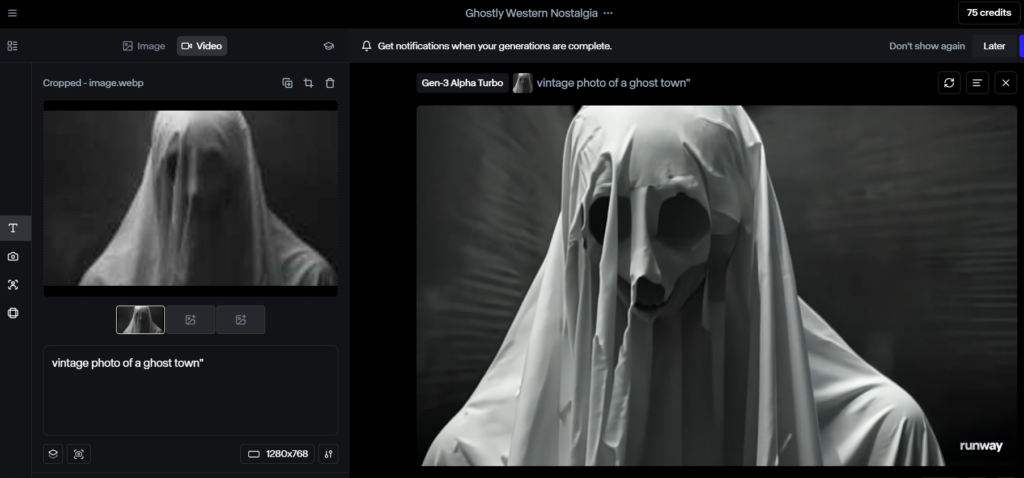
Best For: Filmmakers, writers, and multimedia creators.
Advantages:
- Integrated Creative Suite: Is a multi-platform solution for not only image creation but for video and design elements too.
- User-Friendly Interface: Makes complicated processes easy to use so even novices can use and create innovative outputs.
Practical Usage Examples
And here’s how these tools solve real problems:
1. Social Media Posts
- Problem: A cafe owner requires daily Instagram material.
- Solution: We can make pretty images of “a latte with heart-shaped foam” using Craiyon.
2. Blog Images
- Problem: A writer lacks budget for custom illustrations.
- Solution: We can create a header image for an article “future technology trends” using Dream Studio.
3. School Projects
- Problem: One student needs a poster on climate change.
- Solution: Solution: We can visualize “a melting earth surrounded by factories” using Artbreeder.
4. Personalized Gifts
- Problem: Creating special birthday cards.
- Solution: We can create “a picture of a friend as a superhero” on NightCafe.
Conclusion
Free AI image makers are changing the way we make images—making it quick, affordable, and fun. Whether you’re creating memes, selling things, or art, there are more than enough options to choose from. Start playing around with the 10 tools listed above, and let your imagination be the only limit without spending a single penny. As always, the only limit is your imagination!