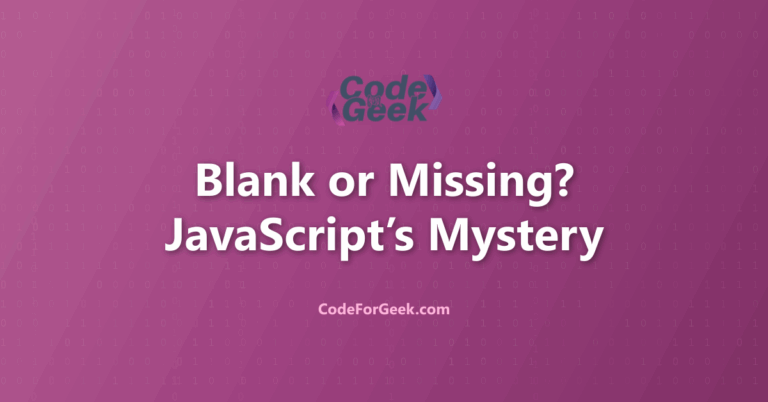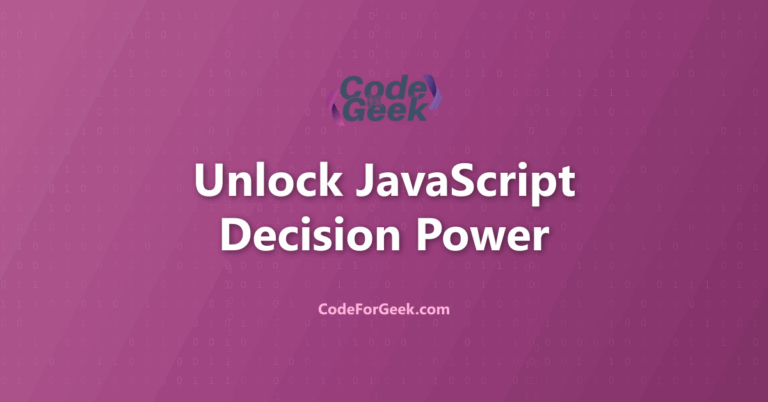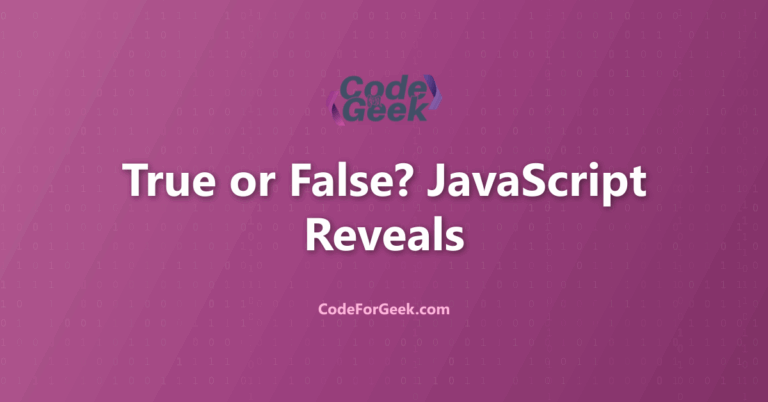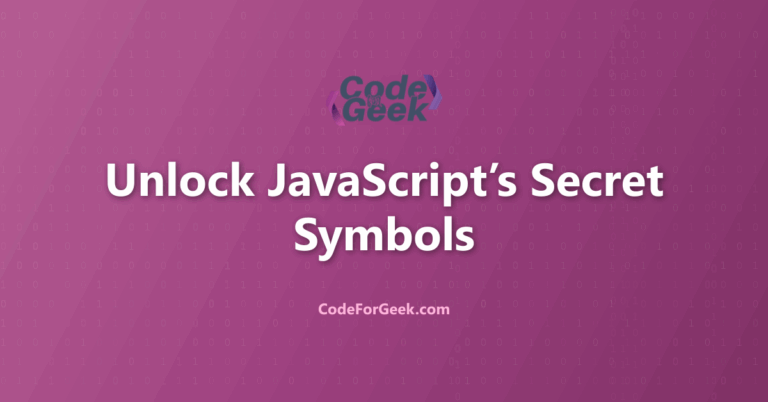New to Rust? Grab our free Rust for Beginners eBook Get it free →
Best Ways to Create Multiline Strings in JavaScript (With Examples)

Ever found it frustrating to write a long block of text in JavaScript, only to see it turn into a tangled mess of plus signs, backslashes, and awkward line breaks? Many of us have faced this challenge when trying to…