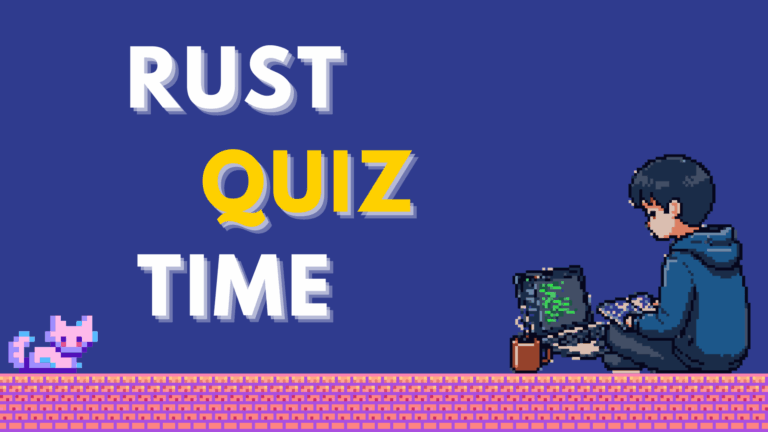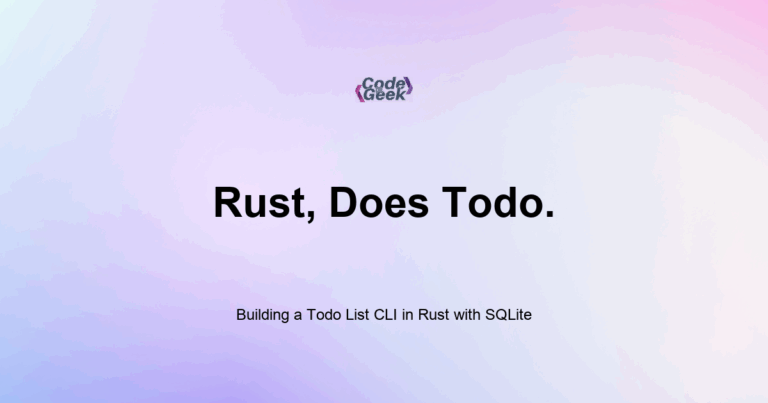Rust includes built-in tools to keep your code clean, readable, and consistent. Use rustfmt to format code automatically and clippy to catch common mistakes and bad practices. These tools help you write professional-grade code from day one.
Recently, I noticed that all good code looked very similar. That was not an accident, rustfmt and clippy make it easy to stick to Rust’s standards, even if you are new. Think of them like Prettier and ESLint from the JavaScript world, but integrated more deeply.
In this post, I will show you how to use these tools, fix issues, and keep your Rust code clean and idiomatic.
What is rustfmt?
rustfmt is Rust’s official code formatter. It automatically formats your code to follow the standard Rust style guide. You do not have to think about where to put spaces or line breaks: rustfmt does it for you.
Installing rustfmt
It usually comes with Rust, but if not:
rustup component add rustfmt
Using rustfmt
To format a single file:
cargo fmt
To format your whole project:
cargo fmt --all
This will rewrite your files in place. There are no config files needed for basic use.
Example
Before:
fn main(){let x=5;println!("x is {}",x);}
After running cargo fmt:
fn main() {
let x = 5;
println!("x is {}", x);
}
Clean, readable, and consistent.
What is clippy?
clippy is a Rust linter. It checks your code for:
- Unused code
- Redundant patterns
- Inefficient expressions
- Potential bugs
- Style issues
Installing clippy
If not already available:
rustup component add clippy
Using clippy
To check your project:
cargo clippy
You will get a list of suggestions and warnings:
warning: redundant pattern matching
note: use `if let` instead
Fix the issue and re-run clippy.
Example Clippy Warning
Code:
if x == true {
do_something();
}
Clippy output:
warning: using `== true` is unnecessary
help: use `if x` instead
Fix:
if x {
do_something();
}
Clippy helps you learn idiomatic Rust just by reading its suggestions.
Allowing or Denying Lints
If clippy warns about something you do not want to fix yet:
#[allow(clippy::needless_return)]
fn get_number() -> i32 {
return 5;
}
Or to make it stricter:
#![deny(clippy::all)]
This makes warnings into compile-time errors.
Editor Integration
Most editors (like VS Code with the Rust Analyzer plugin) can run rustfmt and clippy on save. You can turn this on to keep your code clean automatically.
Summary Table
| Tool | Purpose | Command |
|---|---|---|
| rustfmt | Formats code | cargo fmt |
| clippy | Lints and checks for issues | cargo clippy |
Rust Learning Path
- Introduction to Rust
- Setting Up Rust Development Environment
- Your First Rust Program
- Variables and Mutability in Rust
- Constants and Immutability in Rust
- Type Annotations and Inference in Rust
- Variable Shadowing and Scope in Rust
- Rust Primitive Data Types
- Working with Strings in Rust
- Every Operator in Rust Explained
- Tuples in Rust
- Arrays and Slices in Rust
- Rust Decision Making: if & match
- Loops in Rust
- Reading Input from the Console in Rust
- Mastering Rust Functions (For Beginners)
- Understanding Ownership in Rust
- Borrowing and References in Rust
- Copy Types vs. Move Semantics in Rust
- Cloning Data in Rust
- Methods and Associated Functions in Rust
- Enums: Defining Variant Types in Rust
- Pattern Matching with Enums in Rust
- The Option Type: Null Safety in Rust
- Error Handling with Result
- Unrecoverable Errors in Rust
- Organizing Code with Modules in Rust
- Cargo Basics: Rust Package Manager
- How to Use External Crates in Rust
- Debugging Rust Compiler Errors
- Writing Comments and Documentation in Rust
- Code Formatting and Linting with rustfmt and clippy
- Rust vs JavaScript