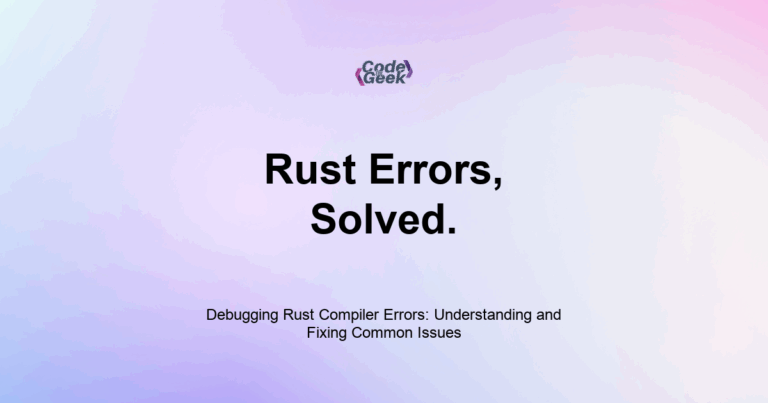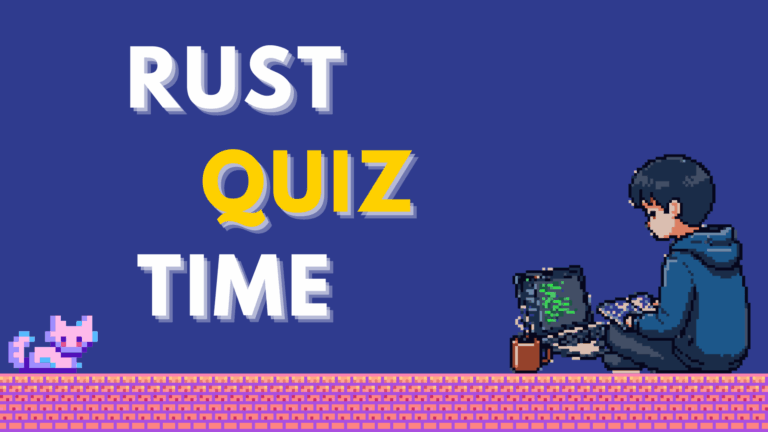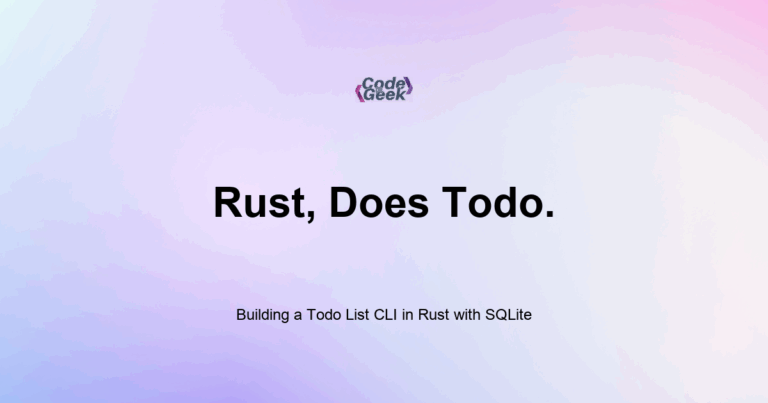Rust has one of the most helpful compilers in any language. Its error messages are clear, actionable, and designed to teach. Still, as a beginner, compiler errors can feel overwhelming. Learning how to read and fix them is an essential Rust skill.
One of the first things I noticed about Rust was how friendly and educational the compiler is. When I made mistakes (and I made a lot), the compiler did not just complain, it explained. But to benefit from that, you need to learn how to understand what it is telling you.
In this post, I will walk you through common compiler errors, what they mean, and how to fix them. If you are learning Rust as a JavaScript developer, do not skip this, it will save you hours.
1. Ownership and Borrowing Errors
This is the most common error beginners see. Example:
fn main() {
let s = String::from("hello");
takes_ownership(s);
println!("{}", s); // error
}
fn takes_ownership(input: String) {
println!("{}", input);
}
Error: value borrowed here after move
The variable s was moved into the function and can no longer be used after. To fix it:
- Use a reference: takes_ownership(&s)
- Or clone it: takes_ownership(s.clone())
2. Mutable vs Immutable
fn main() {
let x = 5;
x = 10; // cannot assign twice to immutable variable
}
Variables are immutable by default in Rust. Fix:
let mut x = 5;
x = 10;
Always declare with mut if you need to change a value.
3. Type Mismatch
fn main() {
let guess = "42".parse::<i32>();
let result = guess + 1; // cannot add
}
Error: mismatched types — guess is a Result, not an i32.
Fix:
let guess = "42".parse::<i32>().unwrap();
let result = guess + 1;
Rust requires explicit handling of parsing and error cases.
4. Missing Lifetime or Borrow Checker Conflicts
fn get_str() -> &str {
let s = String::from("hello");
&s // borrowed value does not live long enough
} // Here: `s` is dropped when the function ends
You are returning a reference to something that goes out of scope.
Fix: Return the String instead, or make sure the data lives long enough.
fn get_str() -> String {
String::from("hello")
}
5. Unused Variables or Imports
Rust is strict about unused code:
let unused = 42; // warning: unused variable
You can silence it during development with:
let _unused = 42;
Or just remove what is not needed.
6. Expected vs Found Types
fn square(n: i32) -> u32 {
n * n // expected u32, found i32
}
Rust does not do automatic type conversion. Fix:
(n * n) as u32
Be explicit when converting types.
7. Cannot Move Out of Borrowed Content
let v = vec![String::from("hello")];
let s = v[0]; // move occurs
v[0] tries to move the String out of the vector. But Vec does not allow moving out of an element via indexing, because it would leave the vector in an invalid state.
Fix:
let s = &v[0];
Use a reference if you do not want to take ownership.
Tips for Debugging
- Read from top to bottom – the first message is usually the real problem
- Look at suggestions – the compiler often shows exactly what to change
- Use cargo check – faster than build when testing for errors
- Use the playground – try code quickly at play.rust-lang.org
- Search by message – copy and paste error lines into Google or Stack Overflow
- Do not panic – every error is a learning opportunity
Summary Table
| Error Type | Common Fix |
|---|---|
| Ownership Move | Use reference or clone |
| Immutable Variable | Use mut |
| Type Mismatch | Parse or cast explicitly |
| Borrow Lifetime | Return owned value, not reference |
| Unused Code Warning | Use _ prefix or delete |
| Cannot Move Out | Use references instead of taking values |
Rust Learning Path
- Introduction to Rust
- Setting Up Rust Development Environment
- Your First Rust Program
- Variables and Mutability in Rust
- Constants and Immutability in Rust
- Type Annotations and Inference in Rust
- Variable Shadowing and Scope in Rust
- Rust Primitive Data Types
- Working with Strings in Rust
- Every Operator in Rust Explained
- Tuples in Rust
- Arrays and Slices in Rust
- Rust Decision Making: if & match
- Loops in Rust
- Reading Input from the Console in Rust
- Mastering Rust Functions (For Beginners)
- Understanding Ownership in Rust
- Borrowing and References in Rust
- Copy Types vs. Move Semantics in Rust
- Cloning Data in Rust
- Methods and Associated Functions in Rust
- Enums: Defining Variant Types in Rust
- Pattern Matching with Enums in Rust
- The Option Type: Null Safety in Rust
- Error Handling with Result
- Unrecoverable Errors in Rust
- Organizing Code with Modules in Rust
- Cargo Basics: Rust Package Manager
- How to Use External Crates in Rust
- Debugging Rust Compiler Errors
- Writing Comments and Documentation in Rust
- Code Formatting and Linting with rustfmt and clippy
- Rust vs JavaScript