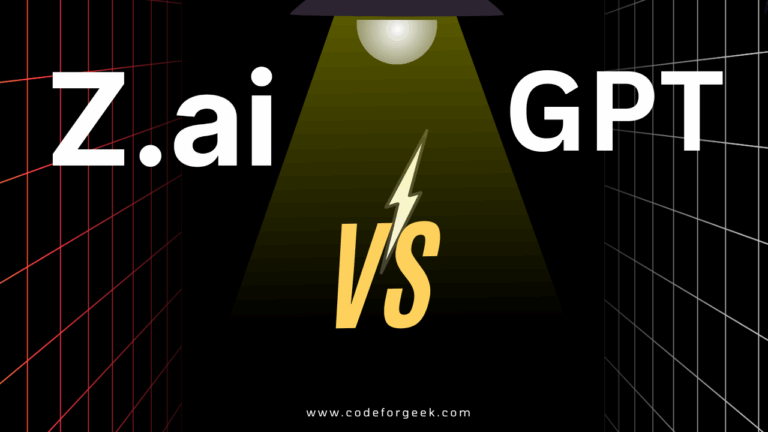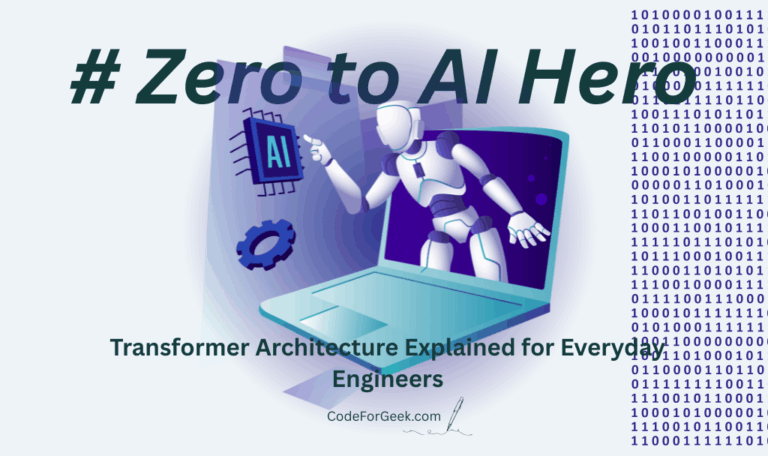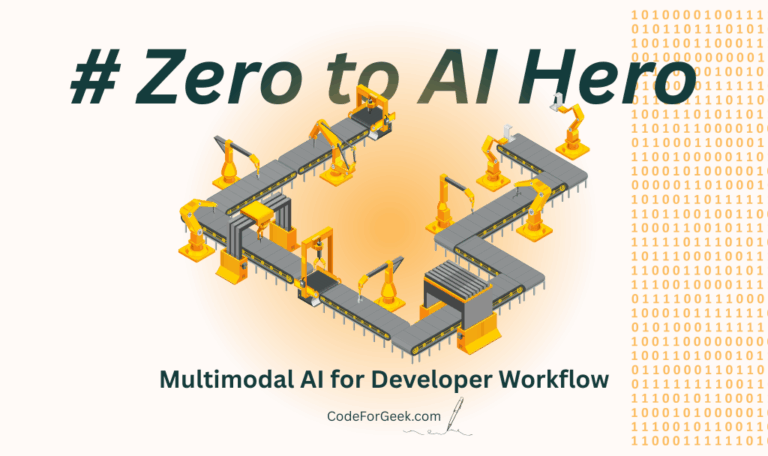New to Rust? Grab our free Rust for Beginners eBook Get it free →
5 Best ChatGPT Chrome Extensions in 2025

A Chrome extension is a small piece of software that extends the capability of browser with new features. ChatGPT Chrome extension enables users to apply ChatGPT during web browsing and can be helpful when writing, researching or summarizing information. People like using ChatGPT because they get to be efficient in what they do and they get answers quickly. For example, a ChatGPT extension can suggest professional responses while writing an email, saving time and avoiding the need to switch tabs.
Why Do We Need ChatGPT Chrome Extensions?
ChatGPT Chrome extensions assist in making work more efficient and convenient since they incorporate AI. Here’s how they help:
- They provide us with quick writing assistance. If we want to write an email, report, or response to messages, we can use a ChatGPT extension assistance in providing new ideas, proper grammar, or even rewriting the material to sound more professional. This helps in avoiding time and effort in particular when we are doing similar tasks over and over.
- They simplifies our research. The extension helps you to highlight important information, summarize the article, or even search for definitions of certain terms while being on a web page without the need to jump between tabs and searches.
- They allow us to multitask. ChatGPT is strategically useful when you are multitasking, handling customer inquiries, creating content for blogs, and sorting data. This is helpful in that it can keep all your work within sight without having to switch focus.
- Example: Think of a proposal for work you have to do. The ChatGPT extension assists in editing your content as well as providing more appropriate wordings and assessing the employed tone with the target audience. This also helps you reduce stress, do a better job, and complete your work faster.
Since we are talking about AI Chrome extensions, don’t forget to check out the 10 Best AI Chrome Extensions!
List of Must-Have ChatGPT Chrome Extensions
1. WebChatGPT
This free extension enhances your ChatGPT experience by adding relevant web results to your prompts for more accurate and current conversations.
It also offers a free library of quality prompts to help with daily tasks and small business challenges.
Additionally, it includes a prompt management tool that lets you create and use custom templates to speed up day to day tasks.
Usage:
Suppose you have to know today’s statistics of the technology sector around the globe.
- Install: Open the Chrome Web Store and in the search bar type WebChatGPT and click install.
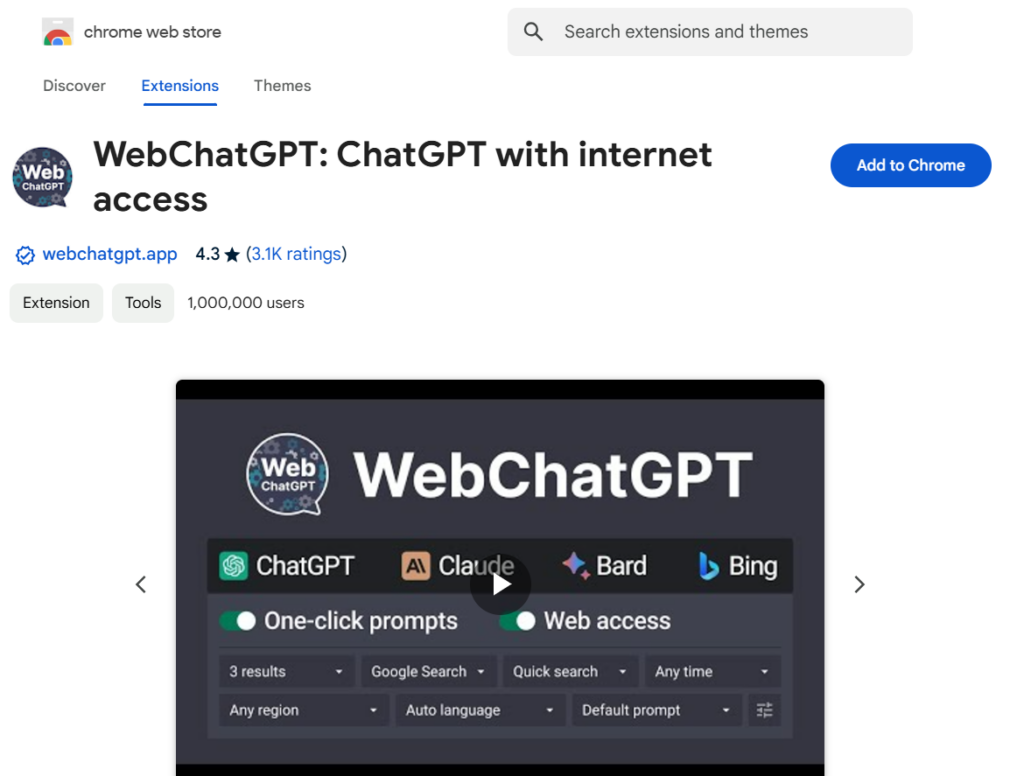
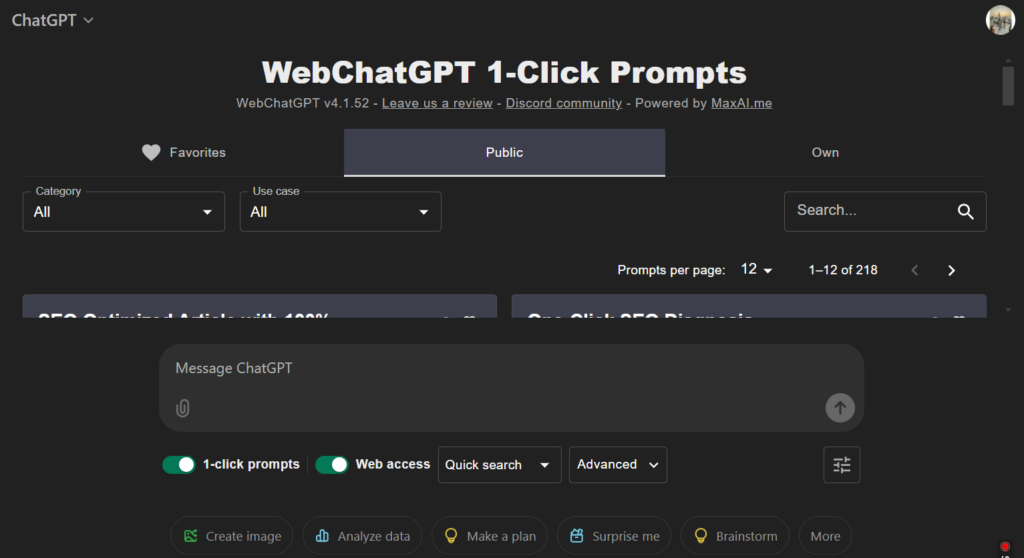
- Use: Once installed, launch ChatGPT, type a request for the latest tech industry statistics and WebChatGPT will retrieve real-time data from the web.
- Benefit: This is information that ChatGPT may not get if it is not connected to the web in real-time, it offers recent and relevant information.
Drawbacks:
- May not always give the best links.
- It slows down responses because it involves web queries.
2. ChatGPT for Google
This extension integrates ChatGPT responses with conventional Google search, meaning it displays ChatGPT responses alongside search engine results.
It provides information and insights from basic web searches, using content from its AI algorithm or other websites.
Also, it assists in comparing one point of view with another point of view without any delay.
Usage:
For example, you wish to find out how one can optimize a website for Search Engine Optimization.
- Install: Open a browser and navigate to the Chrome Web Store, search for the extension “ChatGPT for Google”, then install on the browser.
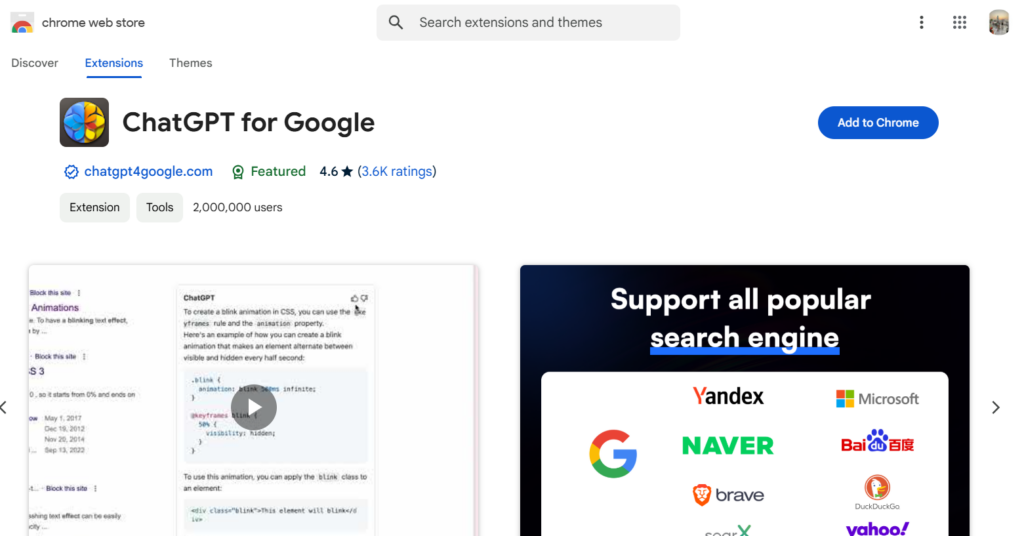
- Use: Type “best SEO practices 2024” in Google. Here you will get daily results on the left side and SEO tips generated using ChatGPT at the right side of your screen.
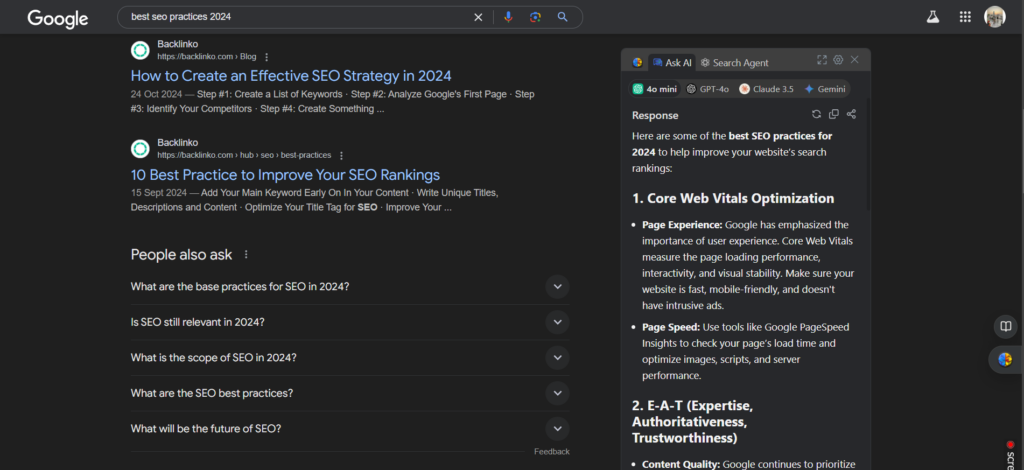
- Benefit: It performs a normal search plus provides AI related results and one can easily switch between both styles of answers.
Drawbacks:
- At times, it doesn’t support all the search engines.
- Has the disadvantage of cluttering search results with too much information.
3. ChatGPT Writer
This extension helps in writing and editing emails, articles and other forms of messaging consumables.
It offers improvements on word selection and also provides assistance in writing chores like emails, blogs, and the rest.
Usage:
Suppose you have to create a business email for a client, but you do not know how to sound politely appropriate.
- Install: Go to the Chrome Web Store, search for “ChatGPT Writer” and then download it.
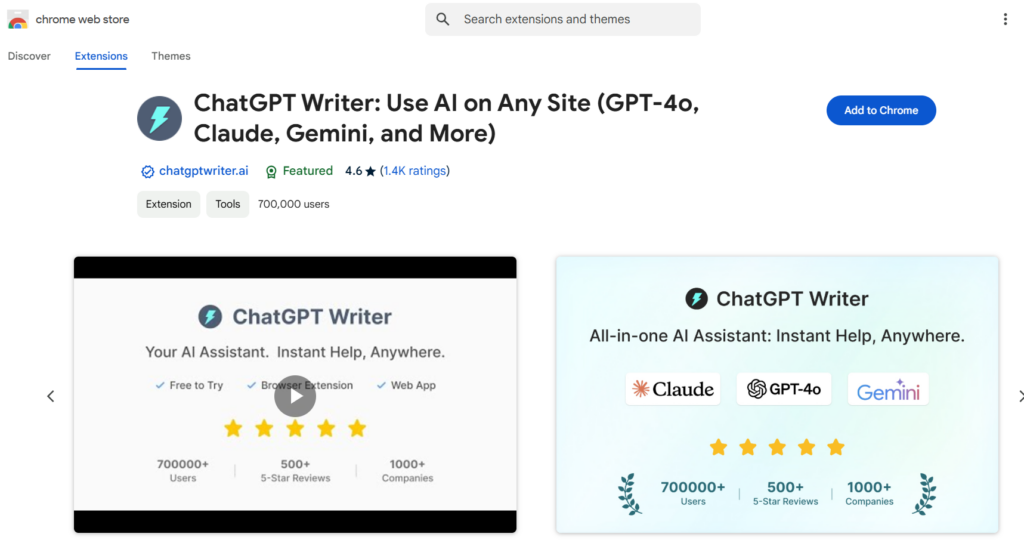
- Use: Launch your email platform and start typing the message and ChatGPT Writer will hint at something more appropriate like using a sophisticated language in your writing.
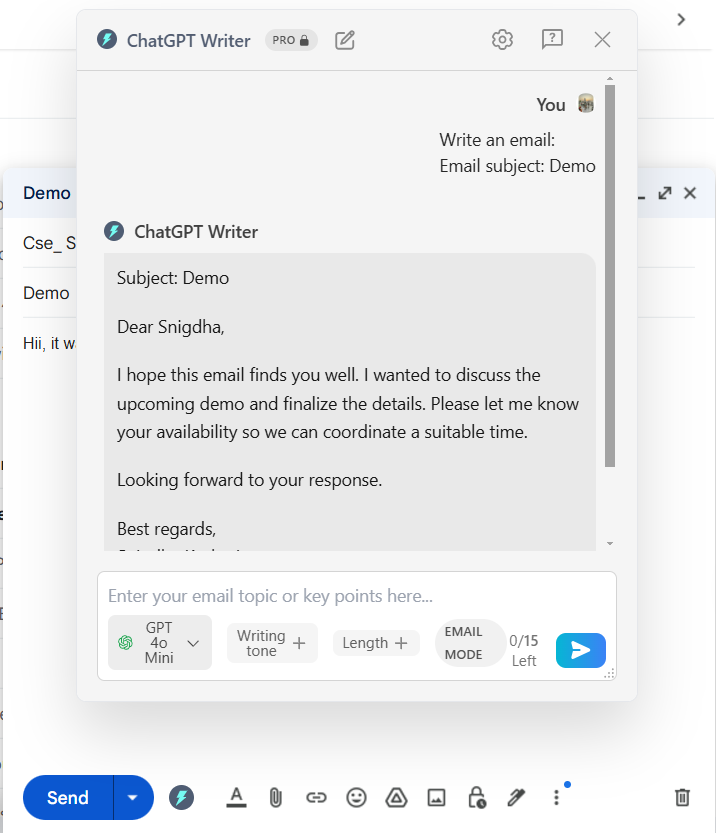
- Benefit: It means you don’t have to waste time coming up with what to write yourself, it also can assist in having a professional correspondence.
Drawbacks:
- Some may not understand the actual tone or even the context of that message.
- May at times lead to an improper choice of words.
4. AIPRM for ChatGPT
AIPRM stands for Artificial Intelligence powered Repository Manager. This extension provides a repository of predesigned ChatGPT questions for different types of work.
It sets out useful for finding the most appropriate prompts for certain scenarios, for writing or research, for instance. Also, it saves time because one does not have to make a prompt for one’s self.
Usage:
Consider that you are making a youtube post , and you are struggling to think of good headings for the article.
- Install: To use the app, download “AIPRM” from the Chrome Web Store.
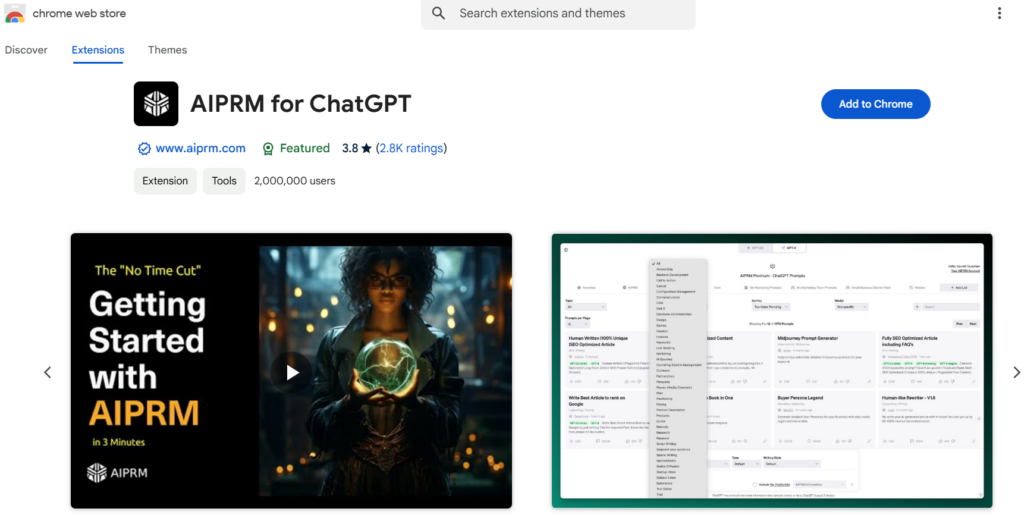
- Use: If you open ChatGPT, you get a line of options on what kind of prompt you want to use. Go to “YouTube script creater” from the list of topics. The extension will provide you with the list of heading suggestion.
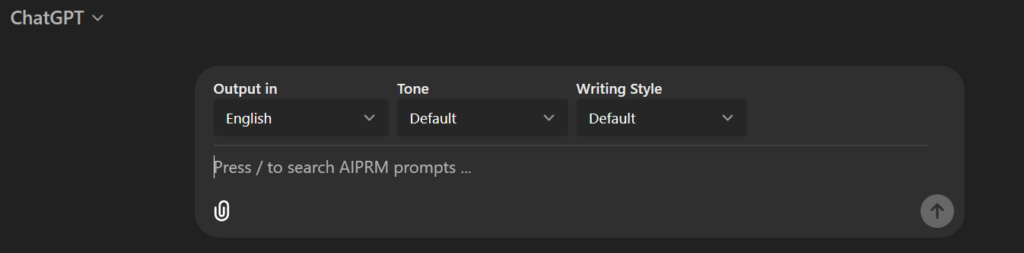
- Benefit: It is a tool assisting you to locate the appropriate prompts to acquire ideas as fast as possible with no need to generate them.
Drawbacks:
- Free prompts available are only a few.
- Several prompts can be awkward and may do not suit all users.
5. Merlin
Merlin is an all in one powerful tool which can handle and answer multiple question types. It can effectively carry out research, text summarization together with answering queries in numerous subjects. It is useful for home and office purpose.
Usage:
Suppose you require a brief of a scholarly article on AI in healthcare.
- Install: Open Chrome web store and look for Merlin and install it.
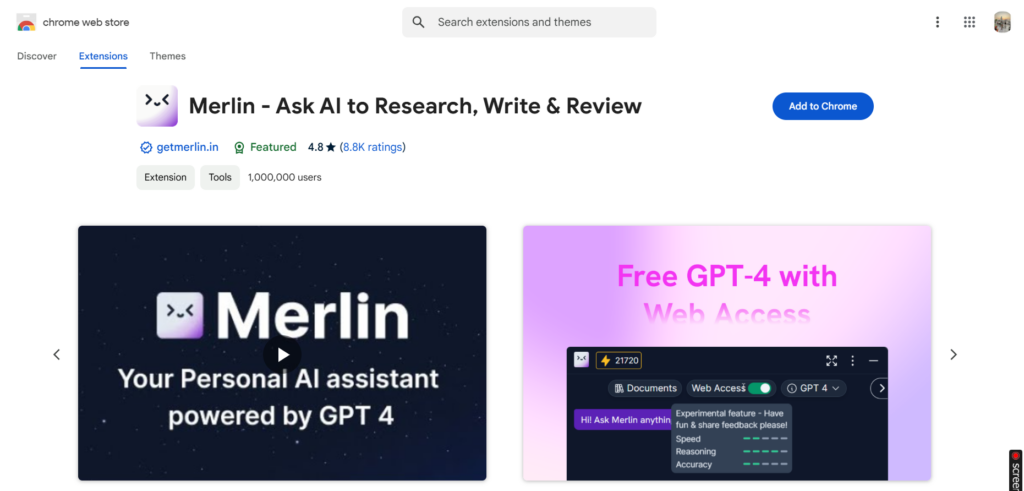
- Use: Navigate to the Merlin extension on your browser, upload your heavy document there and ask it to summarise the points.
- Benefit: Merlin helps cut short the time spent on sifting through lengthy papers or documents, summarizing the basic content of the paper at hand.
Drawbacks:
- Sometimes may give half-baked or approximate solutions.
- It takes longer to respond when searching on difficult subjects.
Conclusion
ChatGPT Chrome extensions improve efficiency by bringing AI into web browsing. They include writing, research, and the ability to perform multiple tasks at once. For example, WebChatGPT features real-time data, ChatGPT for Google utilises AI with search results, and ChatGPT Writer improves email writing. Some tools such as AIPRM have provision for unique types of questions or prompts, whereas Merlin is capable of condensing texts.
Despite drawbacks such as occasional inaccuracies, slower responses, or limited free features, these tools are best used as complements to critical thinking.
Want to dive deeper into AI tools? Take a look at these articles to learn more!
- Perplexity vs. ChatGPT: A Comprehensive AI Comparison 2024
- Gemini vs ChatGPT: Free and Paid Version Comparison 2024
Reference
https://www.reddit.com/r/ChatGPT/comments/16qkaqc/chrome_extensions_utilizing_chatgpt/