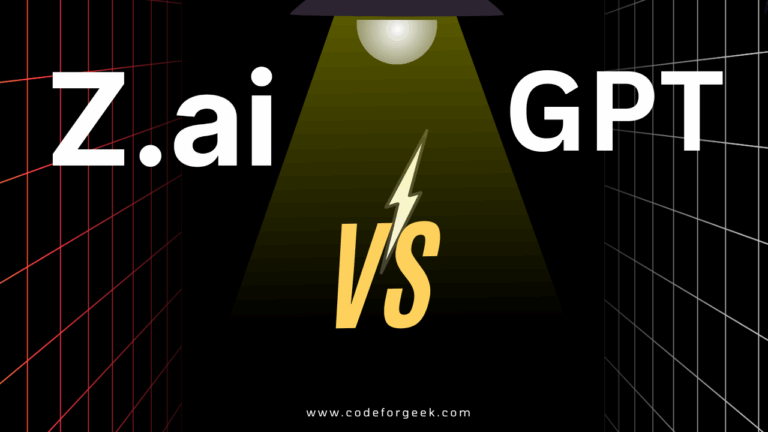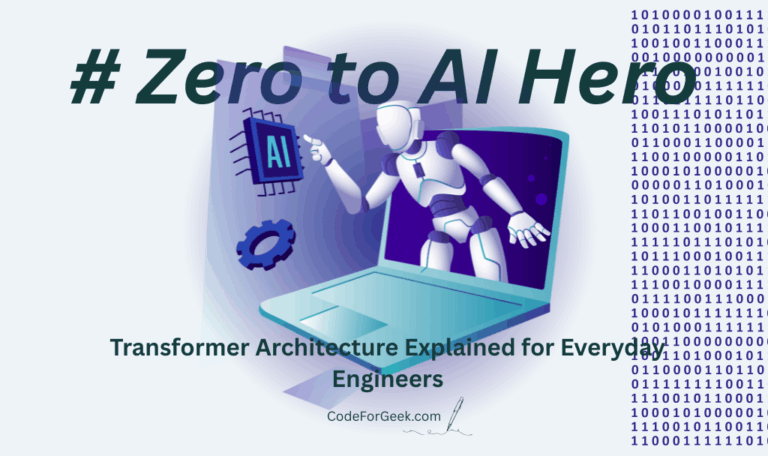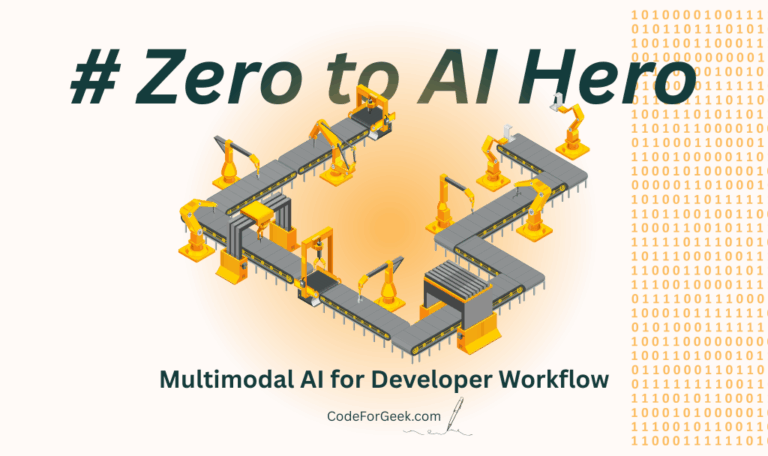New to Rust? Grab our free Rust for Beginners eBook Get it free →
10 Best AI-Powered Chrome Extensions to Save Your Time

There was a time when AI was simply a trendy term that people casually mentioned, but today, it has evolved into something that integrates effortlessly into our daily routines. Whether it’s asking a voice assistant to order your favourite latte or using AI tools to manage complex tasks with ease, the era of intelligent technology has truly arrived.
If you have ever found yourself drowning in a sea of open tabs, unable to keep track of anything, you know the frustration of app overload. Spinning from one tool to the next is as confusing for your browser as it is for your brain. Google Chrome extensions assist in decluttering your browser, and when assisted by Artificial Intelligence they sustain the effort of managing the cognitive load and saving time.
What Are Chrome Extensions and How Do They Work?
Chrome extensions are add-ons that enhance the functionality of your Chrome browser and ease web browsing for you. Here’s how they work and what they offer:
- Enhance browser features: Extensions add new features like organizing tabs, automating tasks, or providing shortcuts to save time.
- AI integration: Computer aided extensions learn your behavior patterns and provide recommendations, contents or insights that suit your pattern.
- Boost productivity: Chrome extensions automate repetitive tasks like writing or summarizing. It tame tabs and clear up the browser. It also propose good recommendations and remind the user in real time.
- Improve accessibility: These tools consist of components such as the voice activated servers and text to voice which enable different users to use the web more effectively.
- Save time: It quickly translates, provides smart replies, and simplifies tasks with AI-powered solutions.
- Easy to use: Extensions are easy to add and run in the browser window, helping to make your internet browsing faster and more intelligent.
Top 10 AI Chrome Extensions
1. Grammarly AI
Grammarly AI is an AI tool that allows users to edit their writing for grammar, spelling, punctuation and even the style of the text. It is available as browser-adding and operates in many contexts, such as Gmail, Word, and social networks.
Features:
- Grammar and spelling check
- Tone detection
- Plagiarism checker
- Sentence structure suggestions
- Vocabulary enhancement
Pros:
- Real-time suggestions
- Easy to use
- Supports multiple platforms
- Helps with clarity and readability
Cons:
- Limited free version
- Can miss context-based errors
- May suggest over-formal language in casual settings
2. Jasper AI
Jasper AI is a writing assistant that uses AI to create content for blogs, emails, social media, and more. Available as a browser extension, it performs greatly with platforms like Gmail and Google Docs to help users generate ideas and write in an efficient manner.
Features:
- Content generation for various formats
- Tone customization
- Multilingual support
- Pre-built templates for faster writing
Pros:
- Saves time in content creation
- User-friendly interface
- Tailors tone to audience needs
- Supports over 25 languages
Cons:
- Expensive for premium plans
- Requires edits for high-quality output
- Limited customization in free version
3. Otter.ai
Otter.ai is an AI-powered tool for transcribing and recording audio in real-time. It comes as a browser add-on and application which supports platforms like Zoom and Google Meet making it valuable for meetings, lectures or job interviews.
Features:
- Real-time audio transcription
- Speaker identification
- Searchable notes and highlights
- Integration with video conferencing tools
Pros:
- Saves time by automating note-taking
- Accurate transcriptions with timestamps
- Easy to share and collaborate on notes
- Supports multiple devices
Cons:
- Free version has limited features
- Struggles with strong accents or noisy backgrounds
- Privacy concerns in sensitive conversations
4. Fireflies.ai
The Fireflies.ai is an Artificial Intelligence powered meeting companion that notes and transcribes meeting conversations in real-time. It interoperates with working platforms, such as Zoom, Microsoft Teams and Google Meet, making management easy.
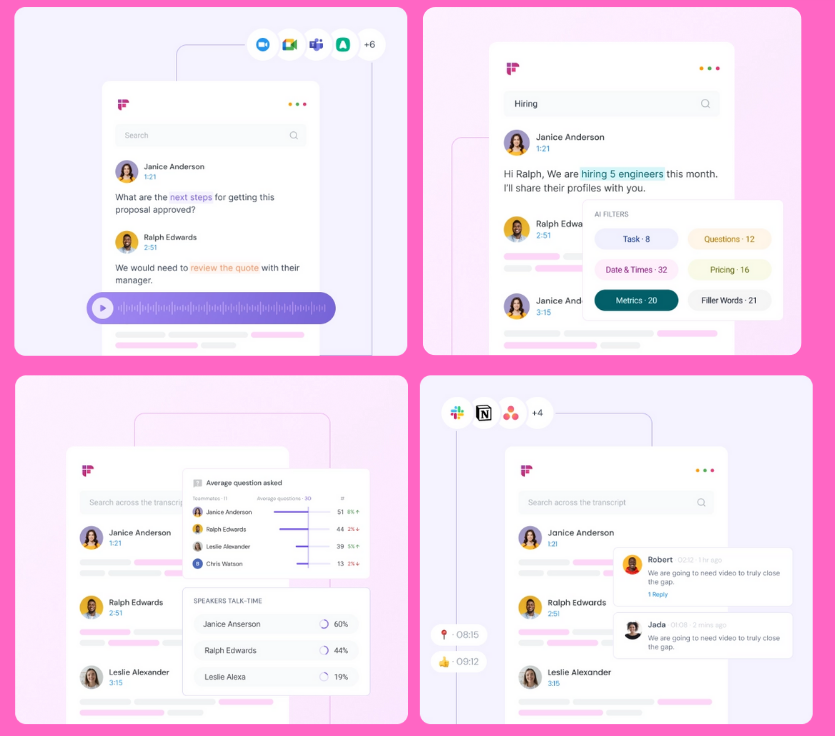
Features:
- Real-time transcription and recording
- Automated meeting summaries
- Integration with CRMs and project tools
- Searchable meeting notes
Pros:
- Saves time with automated notes and summaries
- Easy integration with popular tools
- Boosts productivity with searchable transcripts
- Helps track action items and decisions
Cons:
- Limited features in the free version
- May struggle with overlapping voices
- Privacy concerns for confidential discussions
5. Perplexity AI
Perplexity AI is an AI-powered search assistant that provides direct, concise answers to user queries, acting as a more intelligent and context-aware search engine. It comes as a browser extension and offers the efficiency of providing results quickly through large online data analysis.
If you’re interested in exploring Perplexity AI in detail, click here to learn more!
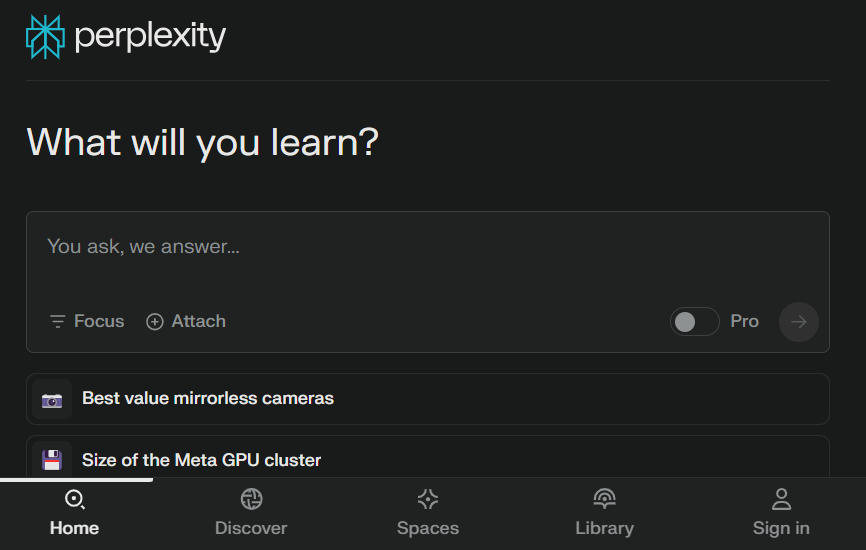
Features:
- Instant, concise answers to questions
- Cites sources for transparency
- Contextual search suggestions
- Integrates with browsers for easy access
Pros:
- User-friendly interface for quick searches
- Transparent and reliable source citations
- Saves time with clear, direct answers
- Free to use
Cons:
- Limited in-depth analysis for complex queries
- Accuracy depends on data availability and quality
6. HARPA AI
HARPA AI is a browser extension that facilitates different scripts such as web scraping, content summarization and watching web-sites for updates. For the users it makes it easier to get data they need and reduce time for performing routine tasks.
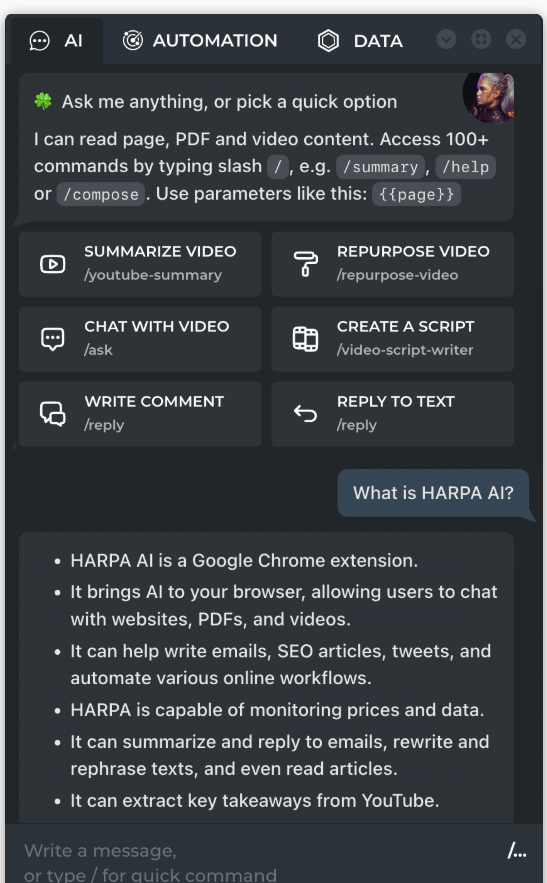
Features:
- Web scraping and data extraction
- Real-time content monitoring
- AI-powered summarization
- Task automation for workflows
Pros:
- Easy-to-use interface
- Saves time by automating tedious tasks
- Integrates well with browser environments
- Real-time tracking of web updates
Cons:
- Requires technical knowledge for advanced use
- Privacy concerns with web scraping activities
- Limited customization in free version
7. Magical
Magical AI is a browser extension that can automate most of the basic chores such as entering data, answering emails, as well as talking to customers. Primarily used to improve efficiency it can interconnect with other tools such as email, CRM, and spreadsheets.
Features:
- Templates for quick responses
- Saves time to input data and typing lengthy descriptions
- Compatibility with the most widely used project management software.
- Recommendations given by AI for increasing efficiency
Pros:
- Speeds up repetitive tasks
- Intuitive and Mass customisable
- Applications are made in different platforms and tools
- Fosters efficiency through artificial intelligence support
Cons:
- Free version is a basic, more restricted variant of the full software
- Needs configuration for particular processes
- Lack of efficiency when it comes to large and complicated operations
8. Gizzmo
Gizzmo AI is an AI tool that operates on wordpress and is aimed at content creators especially bloggers and affiate marketers. It assist in creating quality, SEO friendly content particularly in the context of affiliate marketing with Amazon. Gizzmo makes it easy to insert the affiliate links and images, plus the schema – it’s perfect for product reviews and lists.
Features:
- Uniquely generates articles that are compliant with SEO rules
- It allows you to very simply insert automatic links for Amazon products and tags
- Enhances content visibility
- Can be modified with a set of user preferences
Pros:
- Quick result generation saves time, when it comes to content creation
- SEO tools integrated in the systems enhance on rankings
- Explains affiliate marketing in a way that is more easily understandable
Cons:
- Supports only English.
- To achieve high accuracy it has to be checked manually
9. Scalenut
Scalenut is a tool that uses AI to create content and optimize it for search engines to ensure users get the best results when creating their content. This comes with the tools for research of keywords, coming up with a brief for content as well as writing, which is done through artificial intelligence from different types of content such as blogs, social media content, and product descriptions.
Features:
- Covers more than 40+ AI templates for diverse content creation
- Keyword clusters and analyses of competitors, as well as other SEO optimization tools
- Cruise mode, a fast way to write an article
- Real-time plagiarism checker and information on Search Engine Result Page (SERP)
Pros:
- User-friendly interface
- Effective link building tool for improved search engine positioning
- High-quality round-the-clock customer service support
Cons:
- Repetitive content generation
- Few language options available, currently, available in the English language only
10. Wiseone
Wiseone is an AI-optimized browser extension intended to facilitate online reading and research. To be precise, it assists users in grasping difficult information within minutes, provide summaries of articles, and verify facts through approved references. It’s perfect for students, researchers, and professionals and works well with current browsers such as Chrome and Safari.
Features:
- Filter web content items for key points
- Quick answers to contextual question
- Simplify complex topics
- Suggest related content
Pros:
- It helps to increase productivity and improve the comprehension of a given concept
- Offers multilingual support
- Free to use with basic functionalities
Cons:
- Limited to browsers
Conclusion
Chrome AI extensions are useful because they help save time, make processes easier and offer more appropriate interventions. They act as robotic assistants that provide typewriting assistance, give voice to text with text-to-speech options, and generate useful predictions or translations within the blink of an eye. They make the user’s work easier, increase creativity and reduce the time taken to browse to complete an activity.
Are you curious to learn more about AI tools? Check out these articles to explore them further!
- Perplexity vs. ChatGPT: A Comprehensive AI Comparison 2024
- Gemini vs ChatGPT: Free and Paid Version Comparison 2024
Reference
https://www.reddit.com/r/browsers/comments/17tg5to/whats_the_best_overall_ai_copilot_chrome/