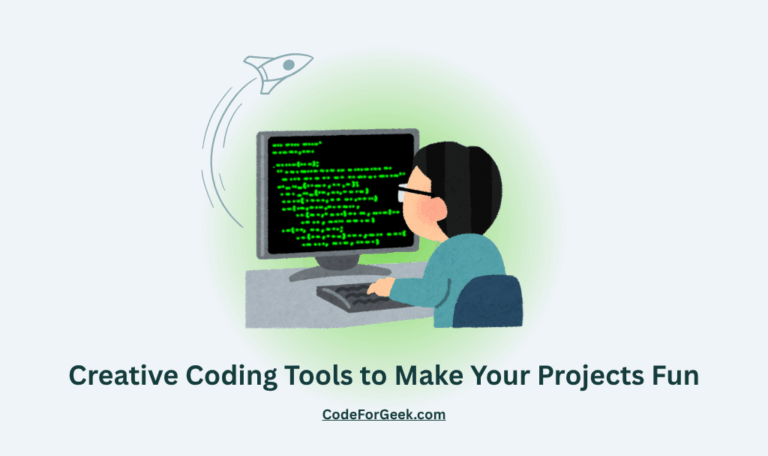New to Rust? Grab our free Rust for Beginners eBook Get it free →
5 Workflow Automation Tools to Stop Busywork (2026)
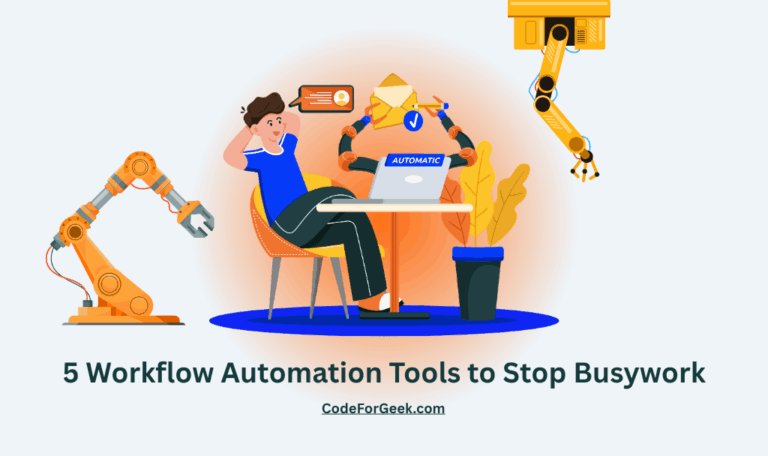
Every day, we have many small tasks that take a lot of time, which I call busywork.
To save our precious time on this busywork, I researched and found some great workflow automation tools that really helped me save my time by connecting different apps to do the work for me. This lets me focus on more important things.
In this article, I will share the top five of them to help you stop doing repetitive work.
A Quick Look at These Workflow Automation Tools
Here is a quick summary of the tools I will talk about:
| Tool | Best For | Why I Use It |
| Zapier | Beginners and simple integrations | It is very easy to use and connects to thousands of apps. |
| Make | Visual planners and complex tasks | Its visual editor lets me see the whole workflow clearly. |
| n8n | Control and technical users | It is open-source and I can host it myself for privacy. |
| ActivePieces | New users wanting a modern option | It is a simple, new tool that is also open-source. |
| Pipedream | Developers and coders | I can write code directly inside my workflows for full power. |
Exploring the 5 Best Workflow Automation Tools
Here are the details on the five tools that I use to manage my work.
1. Zapier
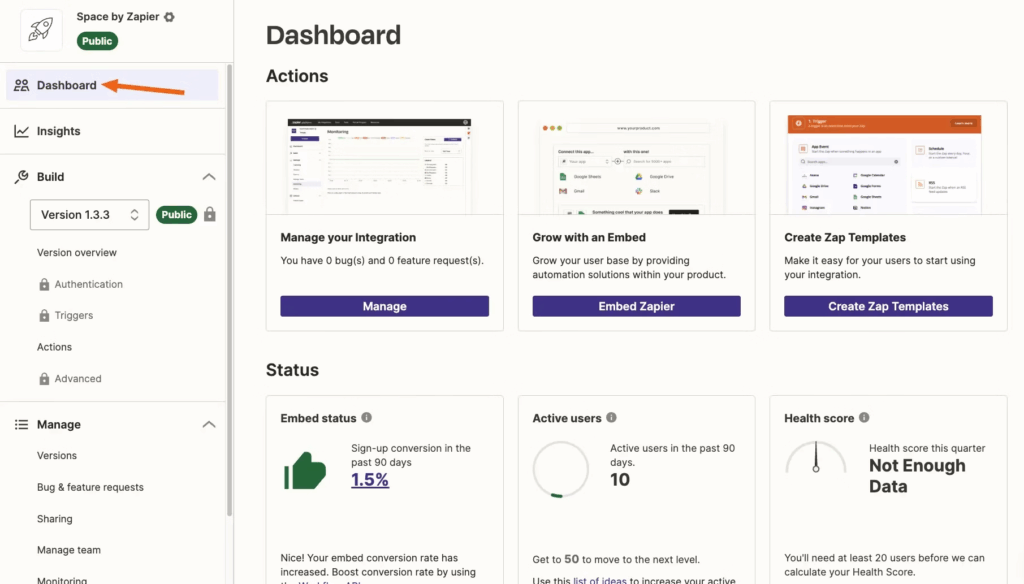
Zapier is maybe the most famous automation tool available. The reason is simple: it is very easy to use for almost anyone. Zapier calls its automations “Zaps”. You just choose a trigger, like getting a “New email in Gmail”. Then you choose an action, like “Add a row in Google Sheets”. Zapier connects over 6,000 different apps, which is its biggest strength.
I use Zapier for simple, reliable tasks. For example, when someone fills out my website contact form, Zapier sends me a quick notification on Slack. I also use it to automatically save my new blog posts to a spreadsheet for tracking. It is the perfect tool for people who are not developers.
The free plan is good for starting with small tasks, and the paid plans add more features for complex, multi-step Zaps.
2. Make (formerly Integromat)
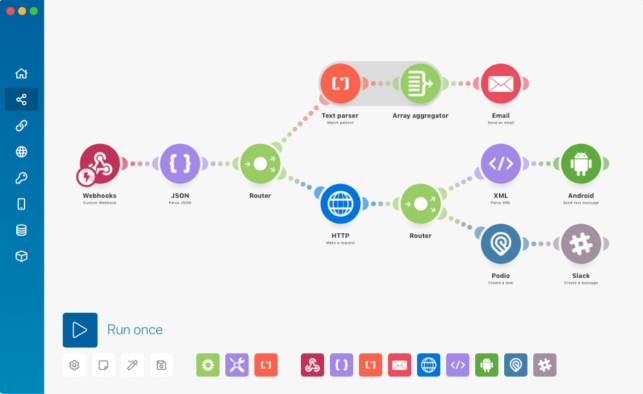
Make is another very popular tool that I use often. I like Make because it is extremely visual. Instead of a simple list, Make shows you circles and lines on a big canvas. You can see your entire automation on one screen. This visual approach helps me understand how data moves from one app to another. It is very powerful for building complex workflows that have many steps or different paths.
I use Make when I need to change data before I send it to another app. For example, I can take a customer’s name and format it correctly before Make adds it to my email marketing list. Make calls its automations “Scenarios”. It feels more flexible than Zapier for certain tasks.
Its pricing is also very good because you pay for the operations you use, which gives you a lot of value.
3. n8n
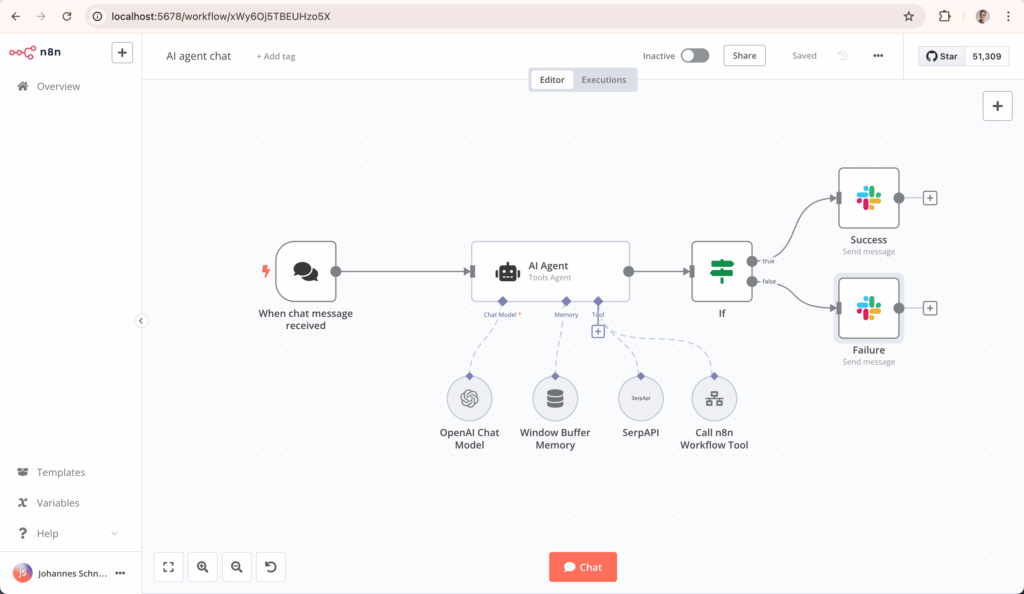
n8n is a special and powerful tool on this list. It is “open-source” which means the code is available for free. You can run n8n on your own server. This gives you complete control over your data and your automations. This is very important for privacy because you do not have to worry about your sensitive information being on someone else’s computer.
n8n has a desktop app that you can use for free. It also offers a cloud version if you do not want to host it yourself. I use n8n for many internal tasks. It connects to many developer tools and databases very well. The visual editor is powerful and uses “nodes” to connect services. It is a fantastic choice for technical users or anyone who wants more power and privacy.
4. ActivePieces
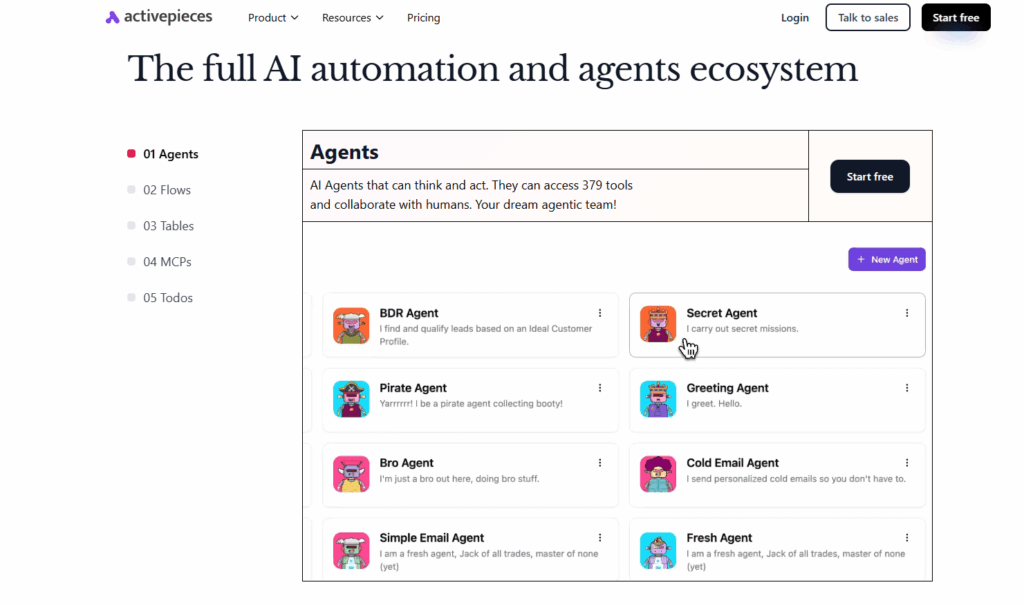
ActivePieces is a new tool that I am very excited about. It is also open-source, just like n8n. The main goal of ActivePieces is to be very easy to use. It wants to be a simple and modern alternative to the bigger, more complex tools. The interface is clean and not confusing. I started testing it for my social media. I can set it to automatically post my new blog articles to Twitter and LinkedIn.
Because it is a new tool, it is growing very fast. The team adds new apps and features all the time. I like supporting new tools like ActivePieces because they often listen to user feedback very closely.
If you find other tools too complicated or expensive, you should try ActivePieces. It has a good free plan and a helpful community.
5. Pipedream
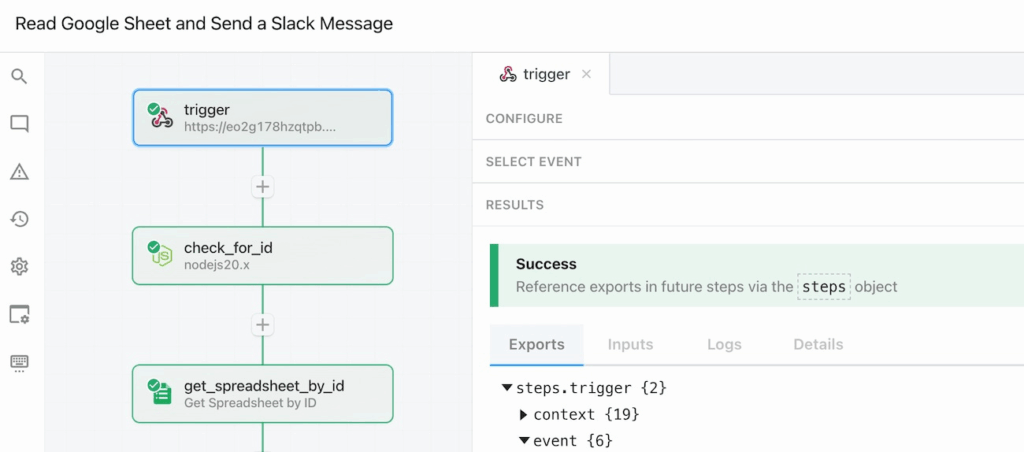
Pipedream is a tool built specifically for developers. If you are comfortable writing code, Pipedream is an amazing platform. Most other tools have visual builders for non-technical users. Pipedream lets you write code directly in your workflow. You can use popular languages like Node.js (JavaScript), Python, or Go.
This gives you unlimited power and flexibility. You are not limited by the app’s built-in features. If a tool does not have the exact action you need, you can write a few lines of code to make it happen. I use Pipedream to connect to custom APIs. I also use it for complex data processing tasks that other tools cannot handle.
It has a very generous free plan for developers. It is one of the best workflow automation tools for any technical task.
Frequently Asked Questions
-
What is workflow automation?
Workflow automation is the process of using software to connect different apps and services. This lets you create a “workflow” that runs automatically. For example, you can automatically save email attachments to Dropbox. This saves you from doing the task manually.
-
Why is eliminating busywork important?
Busywork is a set of small, repetitive tasks that take up a lot of time and mental energy. Eliminating this busywork frees up your time. This allows you to focus on more important, creative, or strategic work that requires human thinking.
-
Can I use these tools for free?
Yes, all five tools mentioned in this article offer a free plan. Zapier, Make, and Pipedream have free plans with some limitations. n8n and ActivePieces are open-source, so you can host them yourself for free or use their free cloud plans.
-
Is it difficult to set up these automations?
For most tools like Zapier and ActivePieces, it is not difficult. They are designed for beginners. You just click to connect your accounts and choose from menus. Tools like Make are a little more visual. Pipedream is easy for developers but may be difficult if you do not know how to code.
-
What is the difference between Zapier and Make?
The main difference is the interface. Zapier uses a simple, step-by-step list for its Zaps. Make uses a visual canvas where you drag and drop “modules” and connect them. Make is often considered better for very complex, multi-path workflows.
-
What does “open-source” mean for an automation tool?
Open-source means the tool’s code is public and free to use. For tools like n8n and ActivePieces, this means you can download the software and run it on your own server. This gives you complete control over your data, privacy, and costs.
-
Which tool is best for developers?
Pipedream is the best tool for developers. It is designed to run code as part of the workflow. n8n is also very developer-friendly, especially for self-hosting and connecting to databases.
My Final Thoughts
Finding the right tools can completely change how you work. Using these best workflow automation tools has saved me many hours every single week. I can now use that time for creative projects and important tasks that help my business grow.
Companies like Zapier, Make, n8n, ActivePieces, and Pipedream are doing a fantastic job. They are building powerful platforms that help everyone from beginners to expert developers be more productive. Whether you are just starting or you are a professional coder, there is a great tool on this list for you. I am excited to see how these tools will grow and help us do even more in the future.