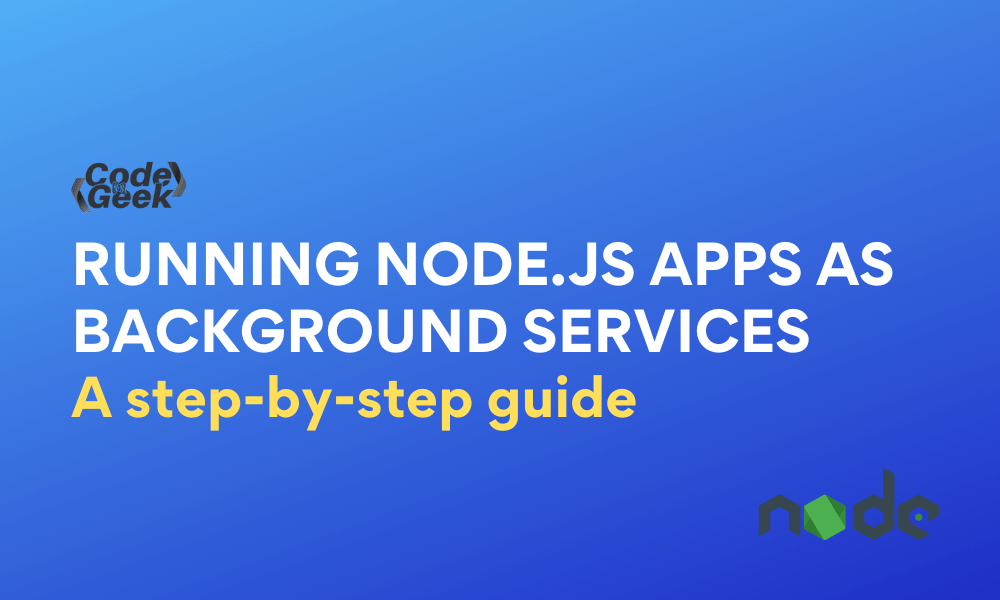Welcome to our comprehensive manual on running a Node.js app as a background service. In this article, we will look into the information on how you may effectively set up your Node.js application to run seamlessly in the background, ensuring uninterrupted overall performance and improved user experience. Whether you are a novice or a skilled developer, this guide will offer you with the vital know-how to optimize your Node.js app’s capability.
Before we undergo the methods and techniques of running a Node.js app as a background service, let’s introduce Node.js and why it has received substantial recognition amongst developers globally.
What is Node.js and what is it used for?
Node.js is an effective, open-supply JavaScript runtime environment constructed on Chrome’s V8 JavaScript engine. It permits developers to run JavaScript code outside of an internet browser, facilitating server-side scripting and improving exceptionally scalable and efficient web applications. Its event-driven structure and non-blocking I/O make it especially appropriate for developing actual-time packages with the ability for handling concurrent requests.
The Benefits of Running Node.js as a Background Service
In certain scenarios, it becomes essential to run a Node.js app as a background service to ensure its uninterrupted execution.
Some benefits of running Node.js as a background service include:
- Reliability: By running your Node.js app as a background service, you can reduce the chance of unexpected shutdowns or termination. It allows your application to continue running even when the user logs out or the terminal session ends.
- Efficient Resource Utilization: Background services consume fewer resources compared to foreground processes. By running your Node.js app in the background, you can optimize resource allocation and ensure efficient utilization of your server’s capabilities.
- Improved User Experience: Background services enable your Node.js app to perform tasks silently without interrupting the user experience. This is especially useful for applications that require continuous data processing, real-time updates, or scheduled tasks.
Methods for Running Node.js as a Background Service
Now let’s explore some effective methods to run your Node.js app as a background service:
1. Using Process Managers
A process manager is a powerful tool used to simplify the management and tracking of background services in a device. It allows you to begin, prevent, restart, and manage multiple processes that are running in the background.
In the context of Node.js applications, system managers are mainly useful due to the fact Node.js is single-threaded and can handle one request at a time. This difficulty can grow to be complex whilst if you want to scale your utility or make certain of its excessive availability.
Process managers for Node.js apps offer a way to triumph over this dilemma with the aid of allowing you to run more than one instance of your Node.js utility in parallel. They cope with the distribution of incoming requests throughout those instances, ensuring that your application can handle a better load and improve its overall performance.
Two popular process managers for node.js apps are:
- PM2(Process Manager 2)
- Forever
PM2(Process Manager 2)
PM2, bried for Process Manager 2, is a feature-rich process manager for Node.js programs. It presents a complete set of capabilities designed to facilitate the management and deployment of Node.js methods in production environments. With PM2, developers can easily run, control, and scale their Node.js applications, ensuring first-class performance and continuous operation.
To run Node.js as a background service using PM2, execute the following command:
- Install PM2: Begin installing PM2 globally on your device. Open the terminal and write the following command:
npm install -g pm2
- Navigate to your application directory: Once PM2 is installed, navigate to the directory in which your Node.js application is located. Use the cd command to move to the directory.
- Start your application: To start your node.js application as a background service with PM2, use the following command:
pm2 start your_app.js
Now for running your applications as a background service, first you have to update your_app.js with the actual name of your Node.js application. After this you can monitor and survey your Node.js application by other PM2 commands, click here for a detailed guide on that.
Forever
NPM Forever is a command-line tool designed in particular for managing Node.js programs as a background service. It offers a reliable answer for executing Node.js scripts constantly, even in the event of crashes or server restarts. By the use of NPM forever, developers can run their Node.js applications as background service, allowing them to pay attention to other crucial duties and tasks even as making sure the easy functioning of their applications.
Steps to be followed to run Node.js application as a service background:
- Install npm forever: Begin by installing npm forever globally on your system. Open the terminal or command prompt and execute the following command:
npm install -g forever
- Navigate to your application directory: Once npm forever is installed, navigate to the directory in which your Node.js utility is located. Use the cd command to move to the appropriate directory.
- Start your application: To begin your Node.js application as a background service, use the following command:
forever start your_app.js
Replace your_app.js with the actual file name of your Node.js application. This command will provoke your application as a background process, allowing it to run continuously.
- Manage running processes: With NPM forever, you can easily control the running processes of your Node.js applications. Here are some useful commands:
- forever list: Lists all the currently running Node.js processes managed by npm forever.
- forever stop <process_id>: Stops a specific process. Replace <process_id> with the actual process ID of the running application.
- forever restartall: Restarts all the running Node.js applications and processes managed by npm forever.
By leveraging these commands, developers can efficiently monitor and control the execution of their Node.js applications running in the background as a service.
2. Creating a Systemd Service
Systemd is a popular init system used by many Linux distributions. By creating a systemd service for your Node.js app, you can easily manage it as a background service. Here’s a high-level overview of the process:
- Create a systemd service unit file (yourapp.service) and outline the necessary configurations consisting of the app’s entry point, working directory, and environment variables. The unit file should be placed in the appropriate systemd directory (e.g., /etc/systemd/system/).
- Open the unit file in a text editor and populate it with the required settings. Here’s an example configuration:
makefileCopy code[Unit]
Description=Your node.js App
After=network.target
[Service]
ExecStart=/usr/bin/node /path/to/app.js
WorkingDirectory=/path/to/app
Environment=NODE_ENV=production
[Install]
WantedBy=multi-user.target
- Save the unit file and exit the text editor.
- Enable the service by typing the below command:
sudo systemctl enable yourapp.service
This will ensure that the service starts automatically on system boot.
- Start the service using the command given below:
sudo systemctl start yourapp.service
- Verify the status of the service by executing the below command:
sudo systemctl status yourapp.service
It should indicate that the service is active and running.
Conclusion
Running your Node.js app as a background service offers numerous blessings, such as enhanced reliability, efficient resource utilization, and improved user experience. In this article, we mentioned various techniques for accomplishing this, including process managers like PM2 and Forever and creating systemd services.
By following the methods and techniques outlined here, you can be certain that your Node.js app operates seamlessly in the background, presenting uninterrupted service to your users and optimizing the overall performance of your application.