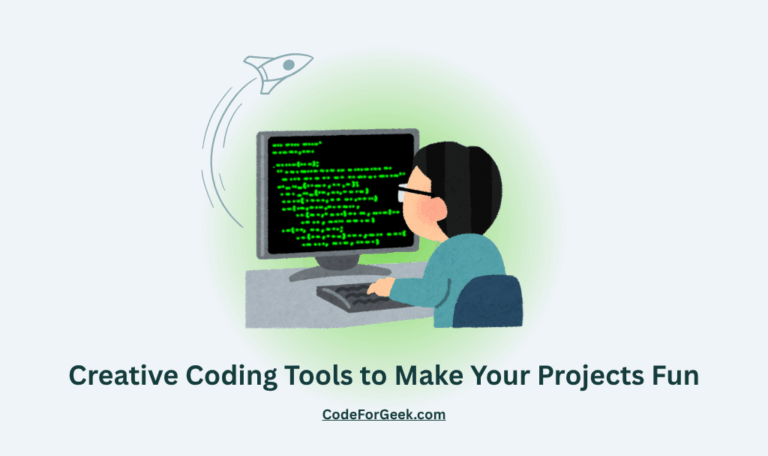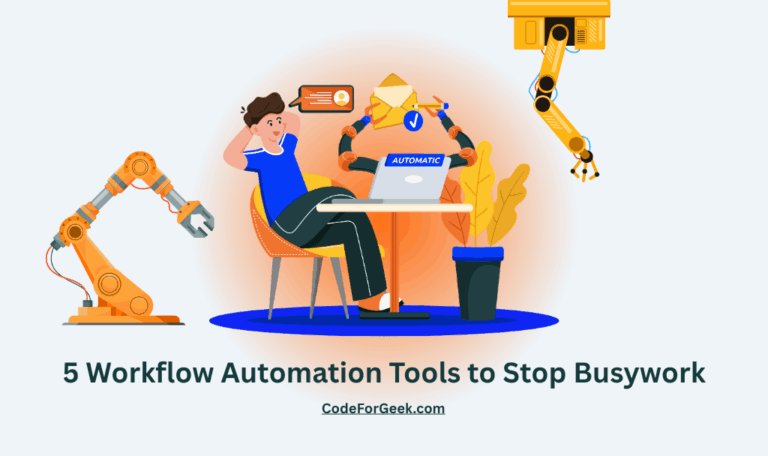New to Rust? Grab our free Rust for Beginners eBook Get it free →
Keeper Password Manager: Complete Review Of The Best Features
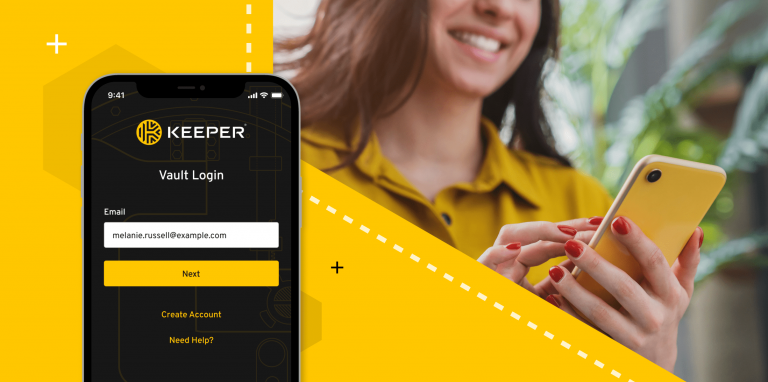
Let’s now review Keeper Password Manager and see if it’s the right password manager for you. If you’re anything like me, you’ve got a lot of passwords to keep track of. And, if you’re also like me, you’re terrible at keeping track of them all. That’s where a password manager comes in handy. I recently started using Keeper Password Manager and I have to say, I’m pretty impressed. It’s super easy to use and it keeps all my passwords in one place.
Keeper Password Manager Review – Quick Summary
Let’s quickly go over the main features of Keeper Password Manager so you can decide if it’s the right tool for you.
- It’s a cross-platform application that can be used on Mac, Windows, iOS, and Android devices.
- Offers a variety of features including password management, record keeping, and file storage.
- Integrates with popular browsers like Safari, Chrome, and Firefox for easy access to your passwords and records.
- Uses AES-256 bit encryption to keep your data safe and secure.
- Offers a limited free version, a free trial as well as a variety of subscription plans to choose from.
- Allows you to share passwords and records with others using its sharing feature.
- Keeper’s password generator creates strong and unique passwords for you to use.
- Offers two-factor authentication for an extra layer of security.
- A built-in search feature that makes it easy to find what you’re looking for.
- Offers a variety of customer support options including live chat, email, and phone.
With the summary out of the way, let’s go ahead and look at some of the most prominent features of Keeper Security. But first, what is Keeper?
What is Keeper Password Manager?
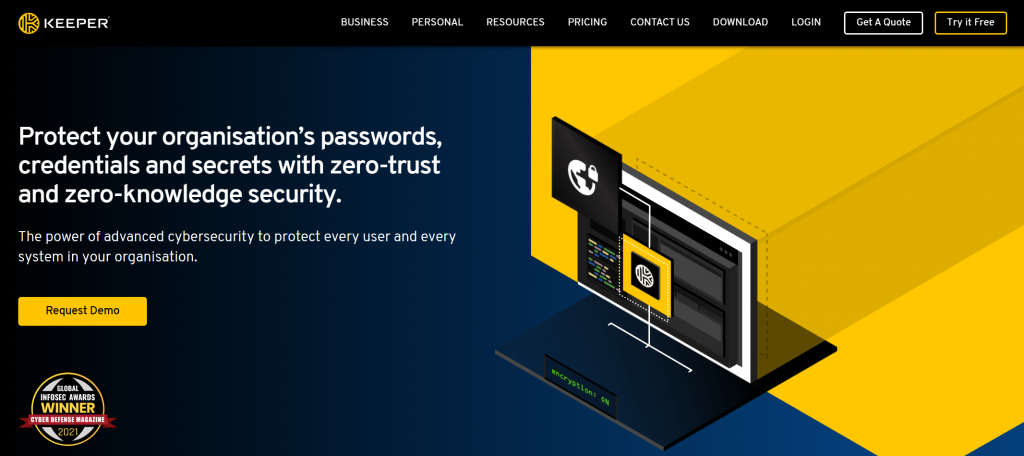
Keeper Password Manager is a secure and easy-to-use password management solution that helps you securely save all your account passwords in a single place. With Keeper, you are able to automatically log into any account without having to remember the passwords every time.
Plus, Keeper comes with a number of features that make it easy to keep your passwords safe and secure, including a password generator, two-factor authentication, and a self-destruct feature. The tool provides robust security features, including end-to-end encryption, to help protect users’ data from cyber threats.
Keeper Password Manager simplifies compliance and reporting requirements for organizations, making it an ideal solution for businesses of all sizes. If you are someone who likes to try things before making a decision, get their 30-days free trial and evaluate to see how great it is. The amount of time saved every day makes it a perfect and must-have software.
Top Features of Keeper Password Manager
End-to-end encryption, cross-platform support, and ease of use are just a few of the things that make Keeper Password Manager.
Apart from that, let’s look at some more interesting features of this password manager today.
1. Password Manager
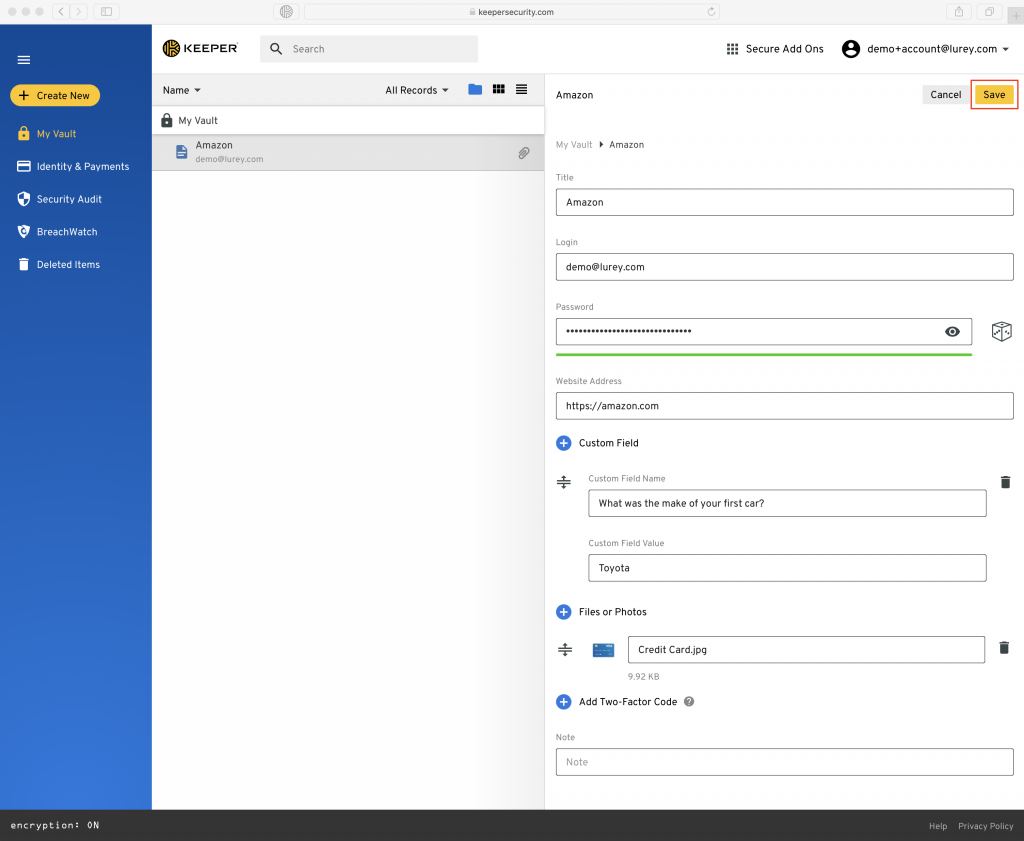
Keeper’s Password Manager is one of the most popular password managers on the market. It allows users to store their passwords in a secure location and access them from any device. The software also includes a variety of features that make it easy to use, including the ability to create strong passwords, share passwords with others, and sync across devices.
With the Password Manager, you can:
- Store an unlimited number of passwords and other sensitive information
- Create strong, unique passwords for each website or service
- Access your passwords from any device with an internet connection
- Share passwords with others securely
- Get alerted if your password is compromised in a data breach
2. KeeperFill
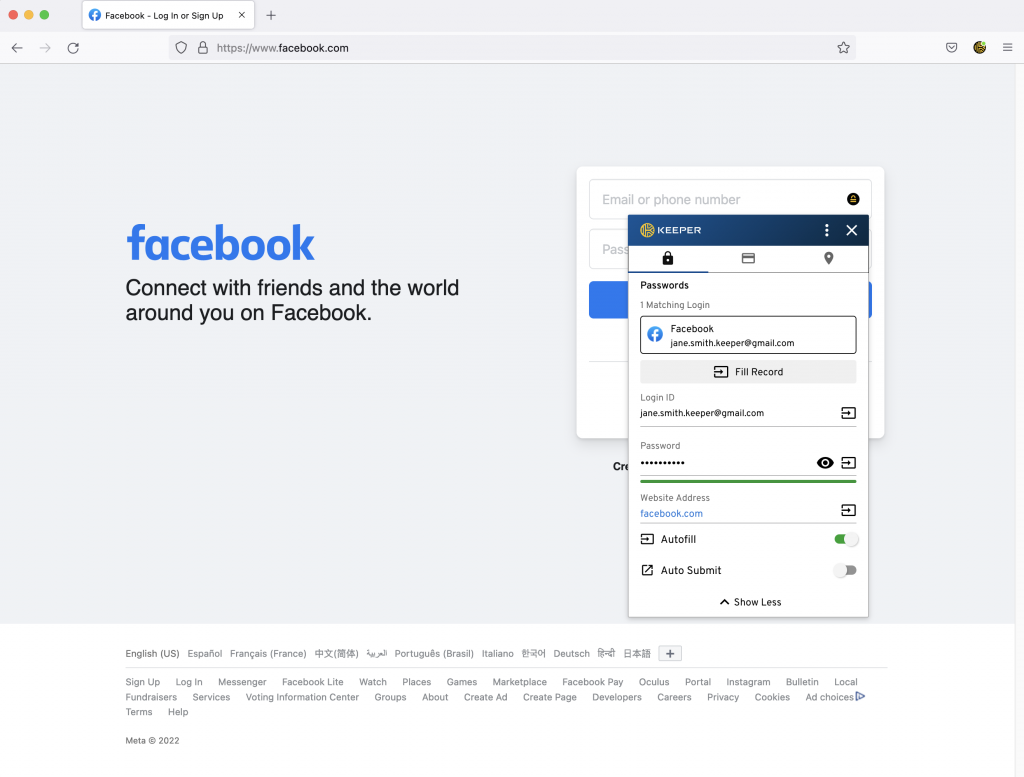
KeeperFill is a browser plugin that gives users the ability to manage their passwords and other sensitive information from within their web browser. This feature is available for Google Chrome, Mozilla Firefox, and Microsoft Edge.
With the KeeperFill, you can:
- Create new passwords
- Edit existing passwords
- Delete passwords
- Generate strong passwords
- View password history
- Import/Export passwords
KeeperFill is a great way to keep your sensitive information safe and secure. If you’re looking for a way to improve your online security, the Keeper’s Browser Extension is a great option.
3. Identity & Payment Details
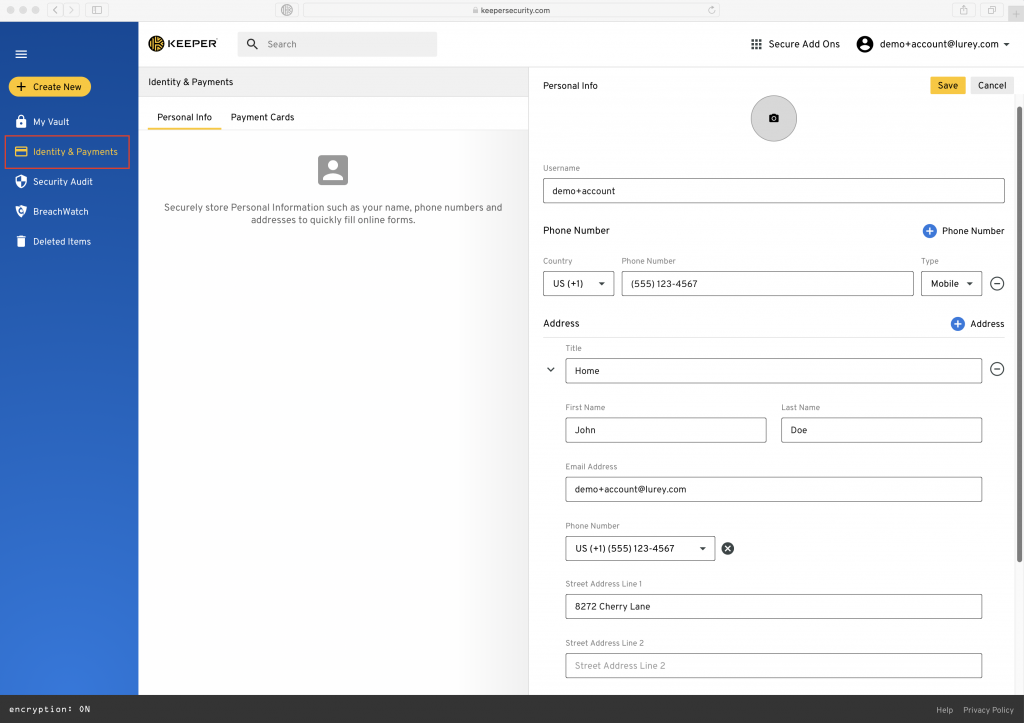
The Keeper’s Identity & Payment Details feature allows you to securely store your personal information and payment details in a central location. This way, you can easily and quickly access your information when you need it, without having to remember multiple login credentials or search through different accounts. In addition, the Keeper interface makes it easy to manage your stored information and keep track of your payments. You can also use the Keeper to make online purchases, by entering your payment information into the system and then using the keeper’s interface to complete the transaction.
With Keeper’s Identity and Payment Details feature, you can:
- Easily and quickly access your stored payment details
- Make online purchases with a single click as all the payment details are securely stored
- Keep track of your payments in one central location
- Manage your stored information easily and securely
4. BreachWatch
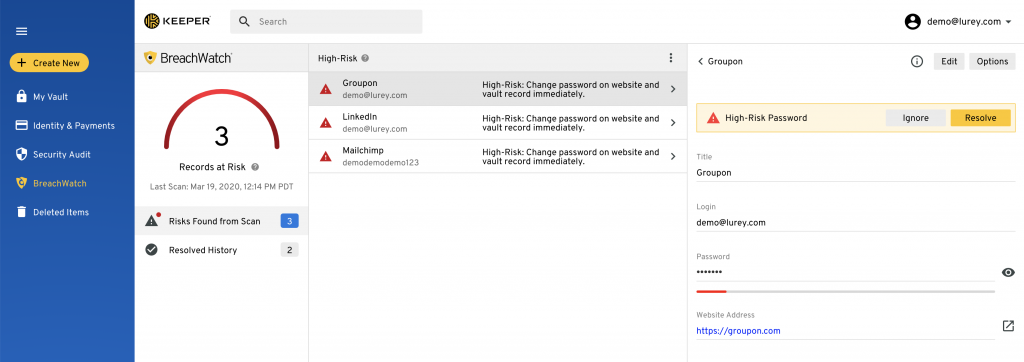
Keeper’s BreachWatch feature monitors the internet for breached websites and stolen credentials. If a site you have an account with is breached, BreachWatch will immediately notify you so you can change your password and keep your account safe. You can also use BreachWatch to check if your passwords have been leaked in any previous data breaches. This way, you can be sure that your passwords are strong and secure.
With Keeper’s BreachWatch you can:
- Monitor the internet for breached websites and stolen credentials
- Receive immediate notifications if a site you have an account with is breached
- Check if your passwords have been leaked in any previous data breaches
- Keep your accounts safe and secure
5. KeeperChat
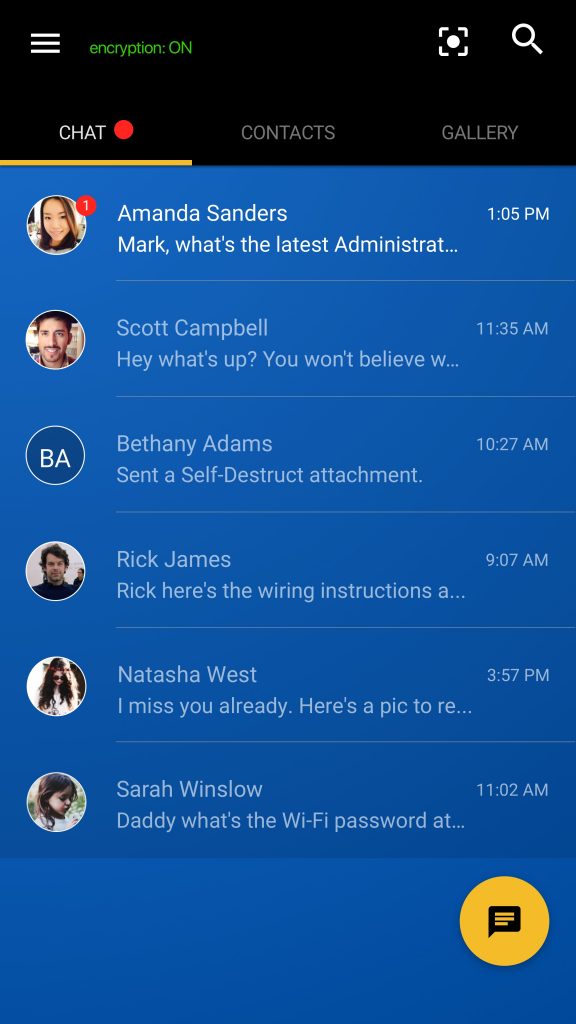
KeeperChat is a secure messaging app that allows you to communicate with other Keeper users in a safe and encrypted environment. With KeeperChat, you can send text, images, files, and even make video calls – all while knowing that your conversations are protected from prying eyes.
With KeeperChat, you can:
- Send text, images, and files securely
- Make video calls with other Keeper users
- Know that your conversations are protected with end-to-end encryption
- Access your chats on any device – KeeperChat is available on iOS, Android, Windows, and MacOS
If you need to communicate securely with someone who doesn’t use Keeper, you can also generate a one-time link that allows them to access your conversation for a limited time. This is perfect for sharing sensitive information with people who don’t need access to it long-term.
Keeper Password Manager — Frequently Asked Questions
Let’s now discuss some frequently asked questions about Keeper Password Manager.
Who should use Keeper Password Manager?
Keeper Password Manager is recommended for individuals and businesses of all sizes. When more than one person needs access to the same account, Keeper Business offers Shared Folders which enables multiple users to collaborate on the same accounts while maintaining full audit trails of user activity.
How much does it cost?
Keeper Password Manager pricing starts at $34.99 per year for an individual. Business plans start at $45 per user per year. However, we crunched a special deal to Get 30% OFF Keeper Unlimited and Keeper Family plans.
Is there a free trial?
Yes, Keeper offers a free 30-day trial with full features and functionality. No credit card is required to sign up.
How many devices can I use?
Keeper Password Manager can be used on an unlimited number of devices. You can log in to your Keeper Vault on any device with an internet connection and the latest version of Keeper installed.
What platforms does Keeper support?
Keeper runs on all major desktop and mobile operating systems including Windows, macOS, Linux, iOS, Android, and Windows Phone.
What browsers does KeeperFill support?
KeeperFill can be used on all major browsers including Chrome, Safari, Firefox, Edge, Internet Explorer and Opera. For the best experience and security, we recommend using the Keeper Browser Extension for Chrome or Safari.
Does Keeper work with two-factor authentication (2FA)?
Yes, Keeper supports all forms of two-factor authentication including time-based one-time password (TOTP), Universal 2nd Factor (U2F) security keys, smartcards, YubiKey and FIDO U2F.
What is the difference between Keeper and LastPass?
Keeper and LastPass are both password managers that store your passwords in an encrypted format. Both products offer a free version and a premium version with additional features. The main difference between the two products is that Keeper offers unlimited password storage while LastPass has a limit of 50 passwords on the free plan. Another difference is that Keeper offers a family plan that allows up to 5 family members to share passwords while LastPass does not have a family plan. Lastly, Keeper offers a business plan with additional features such as shared folders and administrative controls while LastPass only offers a business plan for enterprise customers.
Conclusion – Should You Use Keeper Password?
If you are looking for a password manager, Keeper Password Manager is a great option. It is easy to use and has a variety of features that can be useful for both individuals and businesses.
It is a secure, cross-platform password manager with a number of features that make it one of the best options on the market. It offers end-to-end encryption, cross-platform support, and ease of use, making it a great choice for both individuals and businesses.
Keeper offers a free plan that allows you to store an unlimited number of passwords. It also includes basic features like two-factor authentication and password generation. If you need more advanced features, such as unlimited password sharing or priority customer support, you can sign up for a paid plan.
Overall, Keeper is a great password manager that is easy to use and has a variety of features. If you are looking for a password manager, Keeper Password Manager is definitely worth considering.