New to Rust? Grab our free Rust for Beginners eBook Get it free →
Getting Started with Kubernetes
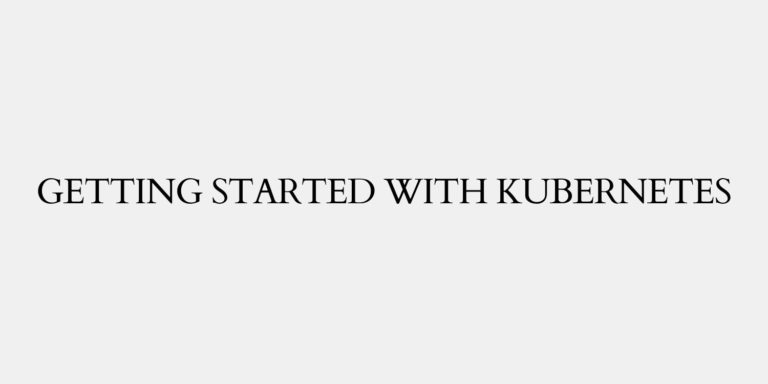
Introduction
Kubernetes is quickly becoming the new industry-standard tool for running cloud-native applications.
As more developers and organizations move away from on-premises infrastructure to take advantage of the cloud, advanced management is needed to ensure high availability and scalability for containerized applications. To build and maintain applications, you need to coordinate resources across different machine types, networks, and environments.
Kubernetes allows developers of containerized applications—like those created with Docker—to develop more reliable infrastructure, a critical need for applications and platforms that need to respond to events like rapid spikes in traffic or the need to restart failed services. With Kubernetes, you can now delegate events that would require the manual intervention of an on-call developer.
Kubernetes (K8s) optimizes container orchestration deployment and management for cloud infrastructure by creating groups, or Pods, of containers that scale without writing additional lines of code and responding to the needs of the application. The key benefits of moving to container-centric infrastructure with Kubernetes is knowing that infrastructure will self-heal and that there will be environmental consistency from development through to production.
The content of this article is sourced from the Linode free Ebook about Kubernetes. Linode is a Cloud computing platform built for developers. Checkout Linode and their services by navigating here.
What is Kubernetes?
Kubernetes is a container orchestration system that was initially designed by Google to help scale containerized applications in the cloud. Kubernetes can manage the lifecycle of containers, creating and destroying them depending on the needs of the application, as well as providing a host of other features. Kubernetes has become one of the most discussed concepts in cloud-based application development, and the rise of Kubernetes signals a shift in the way that applications are developed and deployed.
In general, Kubernetes is formed by a cluster of servers, called Nodes, each running Kubernetes agent processes and communicating with one another. The Master Node contains a collection of processes called the control plane that helps enact and maintain the desired state of the Kubernetes cluster, while Worker Nodes are responsible for running the containers that form your applications and services.
Kubernetes is a container orchestration tool and, therefore, needs a container runtime installed to work.
Containers are similar to virtual machines. They are lightweight isolated runtimes that share resources of the operating system without having to run a full operating system themselves. Containers consume few resources but contain a complete set of information needed to execute their contained application images such as files, environment variables, and libraries.
Orchestration is the automated configuration, coordination, and management of computer systems, software, middleware, and services. It takes advantage of automated tasks to execute processes.
Kubernetes Servers
At the highest level of Kubernetes, there exist two kinds of servers, a Master and a Node. These servers can be Linodes, VMs, or physical servers. Together, these servers form a cluster controlled by the services that make up the Control Plane.
Your Kubernetes Master, Nodes, and Control Plane are the essential components that run and maintain your cluster.
The Kubernetes Master is normally a separate server responsible for maintaining the desired state of the cluster. It does this by telling the Nodes how many instances of your application it should run and where.
Kubernetes Nodes are worker servers that run your application(s). The user creates and determines the number of Nodes.
Together, kube-apiserver, kube-controller-manager, kube-scheduler, and etcd form what is known as the control plane. The control plane is responsible for making decisions about the cluster and pushing it toward the desired state.
Getting Started With Kubernetes
One of the easiest ways to begin learning about Kubernetes is via the interactive tutorial platform provided by Kubernetes. Head over to the website and follow the module.
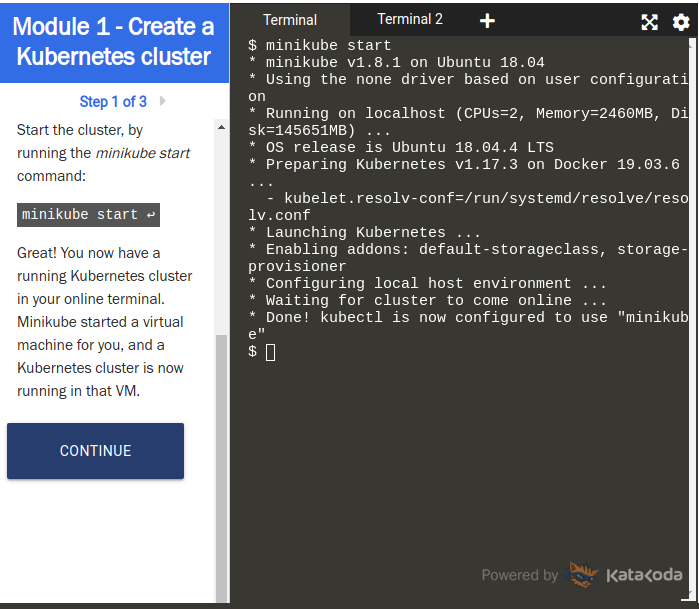
Type the following command to start the Kubernetes server.
minikube
Type the following command to check the version of Kubernetes.
kubectl version
You can also run the following command to check the number of Nodes.
kubectl get nodes
Follow along the tutorial to learn more about Kubernetes and its commands.
Conclusion
Kubernetes is rapidly evolving. The true impact of Kubernetes as an open-source project increases as managed Kubernetes services become more affordable, widely available, and as more third-party integrations give developers the ability to customize their Kubernetes experiences.
The content of this article is sourced from the Linode free Ebook about Kubernetes. I highly recommend you download it. It’s free and does not require your email address to download 🙂




