New to Rust? Grab our free Rust for Beginners eBook Get it free →
Create AI Agents Using Just JavaScript (Research Agent Project)

You can build powerful AI agents using just HTML, CSS, and JavaScript by connecting to APIs like Google Gemini. Unlike simple chatbot wrappers, AI agents perform multi-step tasks autonomously, like researching topics online, processing data, and generating downloadable PDFs.
This tutorial shows you how to create a research agent that searches the web, analyzes content with Gemini, and outputs formatted results.
Create AI Agents with JavaScript
When everyone thinks they need a PhD in machine learning to build anything “AI-powered.” Well, plot twist: you do not need TensorFlow, PyTorch, or even Python to create genuinely useful AI agents in 2025. All you need is JavaScript, some creativity, and about 30 minutes of your time.
AI agents are exploding right now because they go way beyond simple chatbots. While a chatbot just responds to questions, an AI agent actually thinks, plans, and executes tasks autonomously. Think of it as the difference between a parrot that repeats phrases and a research assistant who can actually get stuff done.
What Exactly Are AI Agents?
An AI agent is software that can perceive its environment, make decisions, and take actions to achieve specific goals. The key word here is “autonomy.” These agents can break down complex tasks, reason through problems, and execute multi-step processes without constant hand-holding.
Here is what separates real AI agents from basic chatbot wrappers:
Real AI Agents:
- Plan and execute multi-step tasks
- Make decisions based on context
- Can use tools and APIs independently
- Learn and adapt their approach
- Handle complex reasoning chains
Simple Wrappers:
- Just send prompts to AI APIs
- No planning or reasoning
- Single question-answer format
- No tool usage or integration
- Static, predictable responses
Our Research Agent Project
Today we are building a research agent that will:
- Search the internet for information on any topic
- Send that data to Google Gemini for analysis
- Generate a comprehensive research report
- Convert the report to PDF format
- Let users download the final document
This agent demonstrates real autonomous behavior because it chains multiple tasks together and makes decisions about how to process the information.
1. Setting Up the HTML Structure
Let me start with the user interface. I want something clean but functional:
<!DOCTYPE html>
<html lang="en">
<head>
<meta charset="UTF-8">
<meta name="viewport" content="width=device-width, initial-scale=1.0">
<title>AI Research Agent</title>
<link rel="stylesheet" href="styles.css">
<script src="https://cdnjs.cloudflare.com/ajax/libs/jspdf/2.5.1/jspdf.umd.min.js"></script>
</head>
<body>
<div class="container">
<header>
<h1>AI Research Agent</h1>
<p>Your autonomous research assistant powered by JavaScript</p>
</header>
<div class="input-section">
<input type="text" id="topicInput" placeholder="Enter research topic (e.g., 'renewable energy trends 2025')">
<input type="text" id="apiKeyInput" placeholder="Enter your Gemini API key">
<button id="startResearch" onclick="startResearch()">Start Research</button>
</div>
<div class="status-section">
<div id="statusDisplay">Ready to research</div>
<div class="progress-bar">
<div id="progressFill"></div>
</div>
</div>
<div class="results-section">
<div id="researchOutput"></div>
<button id="downloadPDF" onclick="downloadPDF()" style="display: none;">Download PDF Report</button>
</div>
</div>
<script src="script.js"></script>
</body>
</html>
2. Styling the Interface
Now let me make this look professional with some CSS:
* {
margin: 0;
padding: 0;
box-sizing: border-box;
}
body {
font-family: 'Segoe UI', Tahoma, Geneva, Verdana, sans-serif;
background: linear-gradient(135deg, #667eea 0%, #764ba2 100%);
min-height: 100vh;
padding: 20px;
}
.container {
max-width: 800px;
margin: 0 auto;
background: white;
border-radius: 15px;
box-shadow: 0 10px 30px rgba(0,0,0,0.2);
overflow: hidden;
}
header {
background: linear-gradient(135deg, #ff6b6b, #ee5a24);
color: white;
padding: 30px;
text-align: center;
}
header h1 {
font-size: 2.5rem;
margin-bottom: 10px;
}
.input-section {
padding: 30px;
display: flex;
flex-direction: column;
gap: 15px;
}
input {
padding: 15px;
border: 2px solid #ddd;
border-radius: 8px;
font-size: 16px;
transition: border-color 0.3s;
}
input:focus {
outline: none;
border-color: #667eea;
}
button {
padding: 15px 30px;
background: linear-gradient(135deg, #667eea, #764ba2);
color: white;
border: none;
border-radius: 8px;
font-size: 16px;
cursor: pointer;
transition: transform 0.2s;
}
button:hover {
transform: translateY(-2px);
}
.status-section {
padding: 0 30px 20px;
}
.progress-bar {
width: 100%;
height: 10px;
background: #f0f0f0;
border-radius: 5px;
overflow: hidden;
margin-top: 10px;
}
#progressFill {
height: 100%;
background: linear-gradient(90deg, #667eea, #764ba2);
width: 0%;
transition: width 0.5s ease;
}
.results-section {
padding: 30px;
background: #f8f9fa;
}
#researchOutput {
background: white;
padding: 20px;
border-radius: 8px;
border-left: 4px solid #667eea;
line-height: 1.6;
white-space: pre-wrap;
max-height: 400px;
overflow-y: auto;
}
3. The JavaScript Brain
Here is where the magic happens. This JavaScript code creates our autonomous AI agent:
let researchData = '';
async function startResearch() {
const topic = document.getElementById('topicInput').value;
const apiKey = document.getElementById('apiKeyInput').value;
if (!topic || !apiKey) {
alert('Please fill in both fields');
return;
}
const statusDisplay = document.getElementById('statusDisplay');
const progressFill = document.getElementById('progressFill');
const researchOutput = document.getElementById('researchOutput');
const downloadBtn = document.getElementById('downloadPDF');
// Reset UI
researchOutput.textContent = '';
downloadBtn.style.display = 'none';
try {
// Step 1: Search for information
statusDisplay.textContent = 'Searching for information...';
progressFill.style.width = '25%';
const searchResults = await searchWeb(topic);
// Step 2: Process with Gemini
statusDisplay.textContent = 'Analyzing data with AI...';
progressFill.style.width = '50%';
const analysisPrompt = `
You are a professional research assistant. Analyze the following information about "${topic}" and create a comprehensive research report.
Include:
1. Executive Summary
2. Key Findings
3. Detailed Analysis
4. Trends and Patterns
5. Conclusions and Recommendations
Information to analyze:
${searchResults}
Format the response in a clear, professional manner suitable for a research document.
`;
const analysis = await callGeminiAPI(analysisPrompt, apiKey);
// Step 3: Format results
statusDisplay.textContent = '📄 Formatting research report...';
progressFill.style.width = '75%';
const formattedReport = formatResearchReport(topic, analysis);
researchData = formattedReport;
// Step 4: Display results
statusDisplay.textContent = 'Research complete!';
progressFill.style.width = '100%';
researchOutput.textContent = formattedReport;
downloadBtn.style.display = 'block';
} catch (error) {
statusDisplay.textContent = 'Error occurred: ' + error.message;
console.error('Research error:', error);
}
}
async function searchWeb(topic) {
// In a real application, you would use a web search API
// For this demo, I am simulating web search results
// You can integrate with APIs like Serpapi, Bing Search API, etc.
const simulatedResults = `
Recent articles about ${topic}:
1. Market Analysis: The ${topic} sector has shown significant growth in 2025, with key innovations in technology and sustainability practices.
2. Industry Report: Leading experts predict major developments in ${topic}, citing increased investment and regulatory support.
3. Research Study: New data reveals important trends in ${topic}, including consumer behavior changes and technological adoption rates.
4. News Update: Latest developments in ${topic} include partnerships between major companies and breakthrough research findings.
5. Expert Opinion: Industry leaders emphasize the importance of ${topic} in future market dynamics and economic growth.
`;
// Simulate API delay
await new Promise(resolve => setTimeout(resolve, 1000));
return simulatedResults;
}
async function callGeminiAPI(prompt, apiKey) {
const response = await fetch(`https://generativelanguage.googleapis.com/v1beta/models/gemini-1.5-flash-latest:generateContent?key=${apiKey}`, {
method: 'POST',
headers: {
'Content-Type': 'application/json',
},
body: JSON.stringify({
contents: [{
parts: [{
text: prompt
}]
}]
})
});
if (!response.ok) {
throw new Error('Failed to get AI analysis');
}
const data = await response.json();
return data.candidates[0].content.parts[0].text;
}
function formatResearchReport(topic, analysis) {
const date = new Date().toLocaleDateString();
return `
RESEARCH REPORT: ${topic.toUpperCase()}
Generated on: ${date}
${analysis}
---
This report was generated by an AI Research Agent
Built with JavaScript + Google Gemini API
`;
}
function downloadPDF() {
if (!researchData) {
alert('No research data available');
return;
}
const { jsPDF } = window.jspdf;
const doc = new jsPDF();
// Split text into lines that fit the PDF width
const lines = doc.splitTextToSize(researchData, 180);
doc.setFontSize(12);
doc.text(lines, 10, 10);
const topic = document.getElementById('topicInput').value;
const filename = `research-report-${topic.replace(/\s+/g, '-').toLowerCase()}.pdf`;
doc.save(filename);
}
Output:
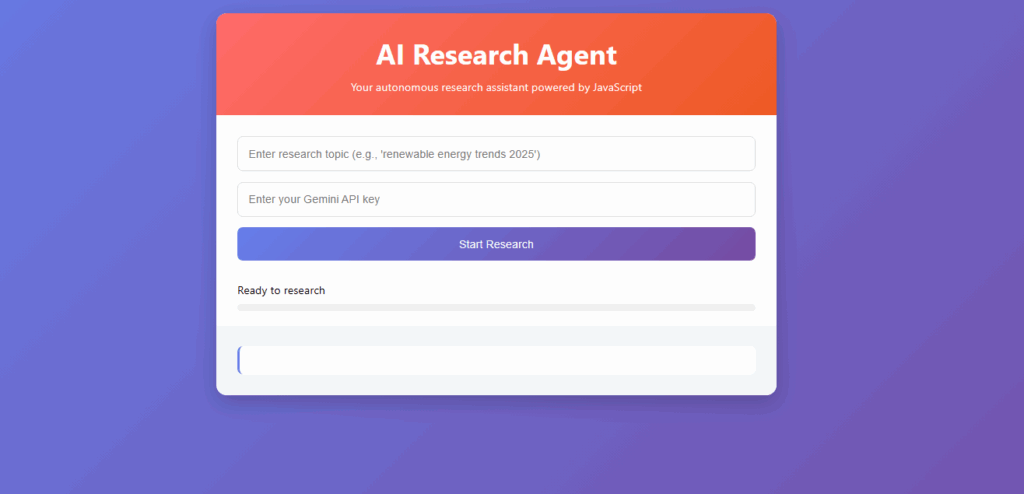
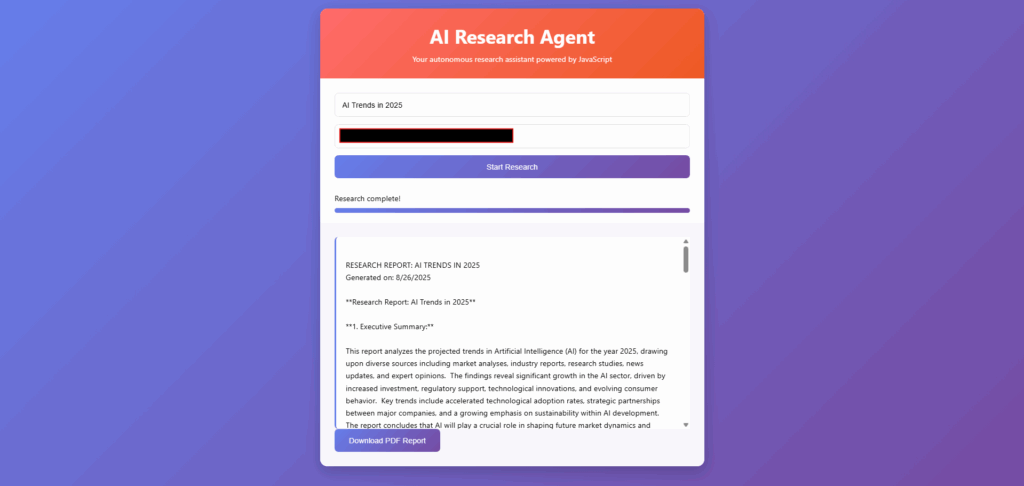
Agent Architecture Explained
Our AI agent follows this autonomous workflow:
- Input Layer: User provides topic and API credentials
- Planning Layer: Agent decides what information to gather
- Execution Layer: Searches web, calls Gemini API, formats output
- Output Layer: Presents results and enables PDF download
This architecture enables the agent to work independently once given initial parameters. The agent makes its own decisions about how to process information and what steps to take next.
Getting Your Gemini API Key
To use this agent, you will need a Google Gemini API key. Check out our detailed guide on How to Use Google Gemini API for Free for step-by-step instructions on getting your API credentials and understanding usage limits.
Enhancement Ideas
Want to make your agent even smarter? Here are some upgrades:
- Multi-Step Reasoning: Add logic for the agent to ask follow-up questions or dive deeper into specific subtopics based on initial findings.
- API Integration: Connect to real web search APIs like Serpapi, news APIs like NewsAPI, or financial data from Alpha Vantage.
- Memory System: Store previous research sessions and let the agent reference past work.
- Task Chaining: Allow the agent to perform multiple research tasks in sequence, like comparing different topics or updating previous reports.
AI Wrappers vs Real Agents
| Feature | Simple AI Wrapper | Real AI Agent |
|---|---|---|
| Autonomy | None – needs constant input | High – works independently |
| Task Complexity | Single responses | Multi-step processes |
| Tool Usage | Cannot use external tools | Integrates APIs and services |
| Learning | Static behavior | Adapts approach based on results |
| Planning | No forward thinking | Can plan and execute strategies |
| Real-world Impact | Limited to chat | Can perform actual work |
Time to Build Your Own Agent
The beauty of JavaScript AI agents is that you can start simple and grow complex. Begin with basic task automation, then gradually add more sophisticated reasoning and tool integration.
Your agent does not need to be perfect on day one. The real power comes from iteration and continuous improvement. Each version can be smarter, more autonomous, and more useful than the last.
What kind of agent will you build? A personal assistant? A data analyzer? A creative collaborator? The possibilities are endless, and the barrier to entry has never been lower.
Frequently Asked Questions
What is an AI agent?
An AI agent is autonomous software that can perceive its environment, make decisions, and take actions to achieve specific goals without constant human intervention.
Can I really build an AI agent with just JavaScript?
Yes! JavaScript can handle API calls, data processing, and user interactions. Combined with AI APIs like Gemini, you can create powerful agents without complex frameworks.
How does Gemini compare to OpenAI for building agents?
Both are excellent choices. Gemini offers competitive free tiers and strong reasoning capabilities, while OpenAI provides robust function calling features for complex agent behaviors.
Do I need machine learning knowledge to build AI agents?
Not anymore! Modern AI agents leverage existing models through APIs. You focus on the logic and integration while the AI handles the complex reasoning.
What makes a good AI agent project for beginners?
Start with single-domain tasks like research, data analysis, or content creation. Focus on clear inputs, defined outputs, and 2-3 step processes before building more complex agents.
Ending…
That’s it for this tutorial. I just showed you how to build powerful AI agents using just JavaScript, HTML, and CSS. Unlike simple AI wrappers we have seen, real JavaScript AI agents we build demonstrate autonomy, reasoning, and tool integration. I have also given you a complete working code for a research agent that searches content, processes it through Gemini AI, and outputs downloadable reports. Feel free to use this project in your college or daily life.




