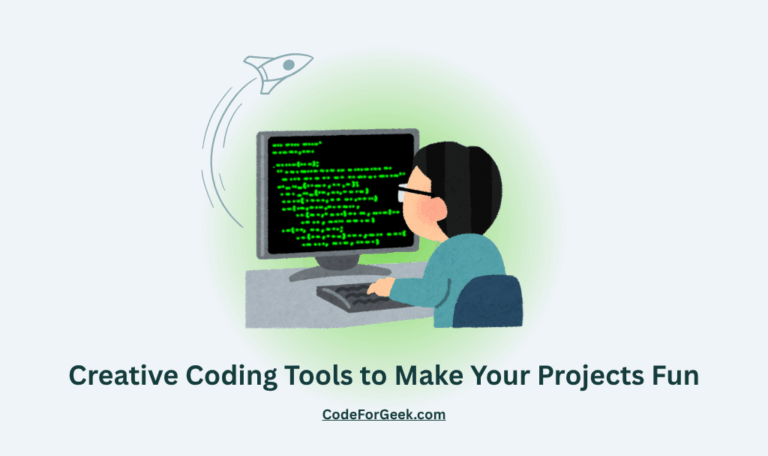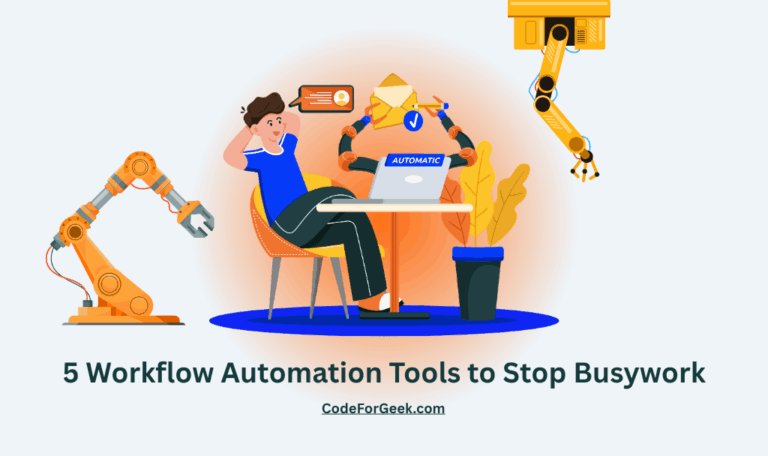New to Rust? Grab our free Rust for Beginners eBook Get it free →
My Search for the Best AI Browsers of 2026

Christmas is around the corner, and yet here we are stepping into 2026 with so-called AI browsers, which, let’s be honest, are nothing more than regular browsers with a sidebar chatbot slapped on. They give it some fancy name, but under the hood, it’s just an OpenAI API call or worse, a free open-source bot trying to answer your question without any context.
It seems like every brand suddenly wants a piece of the “AI browser” hype. New ones are popping up every week. So today, let’s actually explore them and see if any of these tools truly deserve to be called AI browsers.
What Even Is an “AI Browser”?
So, what does an AI browser look like? Based on my research, a true “AI browser” isn’t just about chat. It’s about being:
- Context-Aware: It should understand the page I am on and what I am trying to do.
- Proactive: It should offer summaries, quick actions, or suggestions before I even think to ask.
- Agentic: It should be able to perform tasks for me, not just answer questions.
With that in mind, here’s my list of the “Best AI Browsers,” based on what the community is actually using and talking about.
The True “AI-Native” Browsers
These are browsers built from the ground up with AI at their core.
1. Comet (by Perplexity)
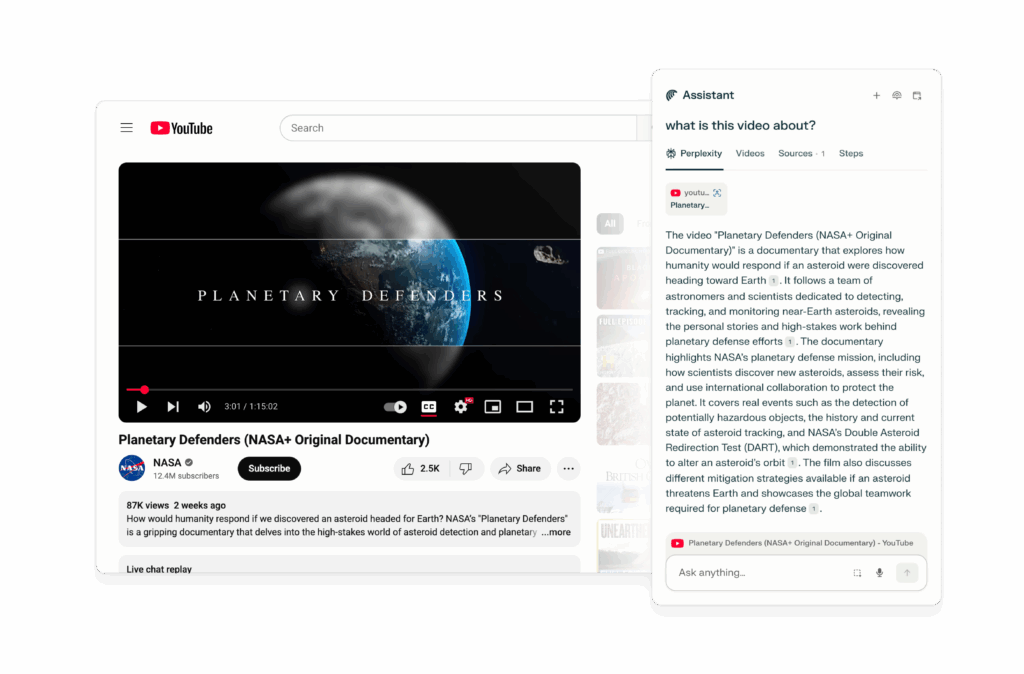
This is one of the most-mentioned browsers for people who are serious about AI-driven search. Built by the team behind the Perplexity AI search engine, it’s designed to be an “answer-first” experience. Its strength is in synthesising and citing information from multiple sources. You can also use it to automate small repetitive tasks and even to do small things for you.
A word of caution: one user mentioned that its automation features were so aggressive they got their LinkedIn account flagged!
2. Atlas (by OpenAI)
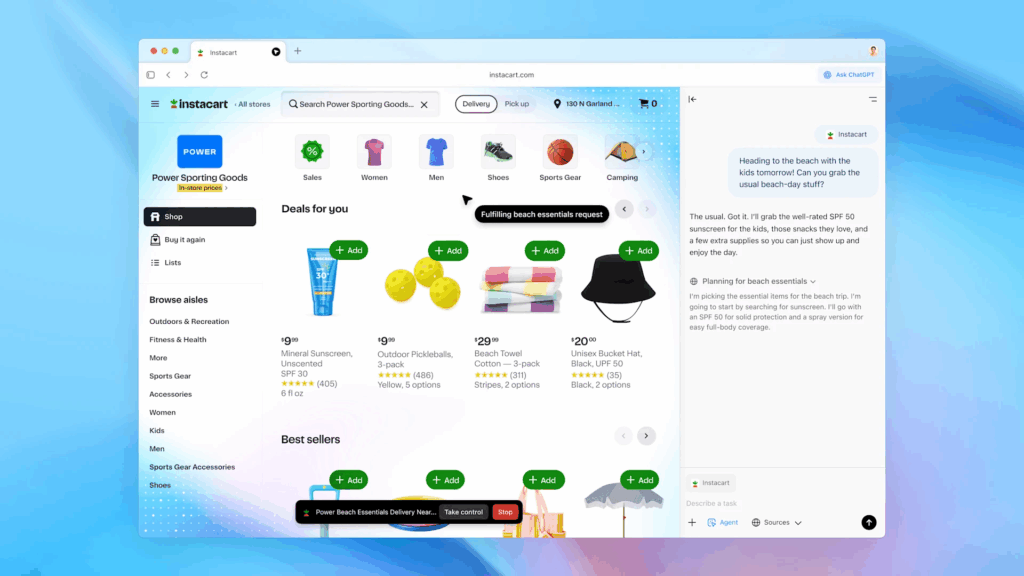
This is the newest and most-hyped entry, launching just recently. OpenAI describes Atlas as a “browser for the next era of the web” with ChatGPT at its core. It’s built on Chromium (like Chrome) but places the AI front and center. Its key features are a “chat anywhere” sidebar that is context-aware, “browser memories” for personalization, and a powerful “Agent Mode” (for paid subscribers) that can perform multi-step tasks for you, like booking a hotel or ordering groceries.
3. Dia
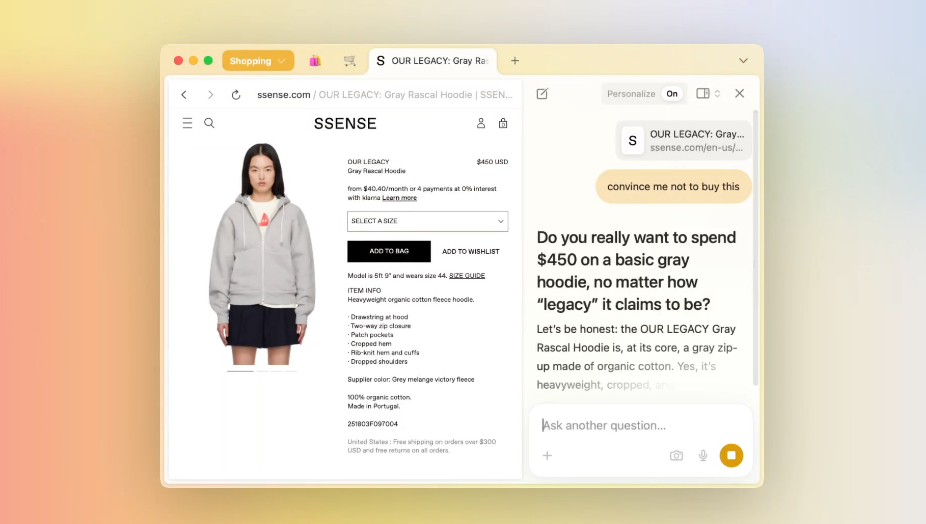
This browser was praised in my research as being “genuinely good for research.” Users described it as context-aware and helpful for providing summaries, which hits on a key part of what I am looking for. It’s an attempt to build a browser that helps you understand, not just consume.
4. Opera Neon
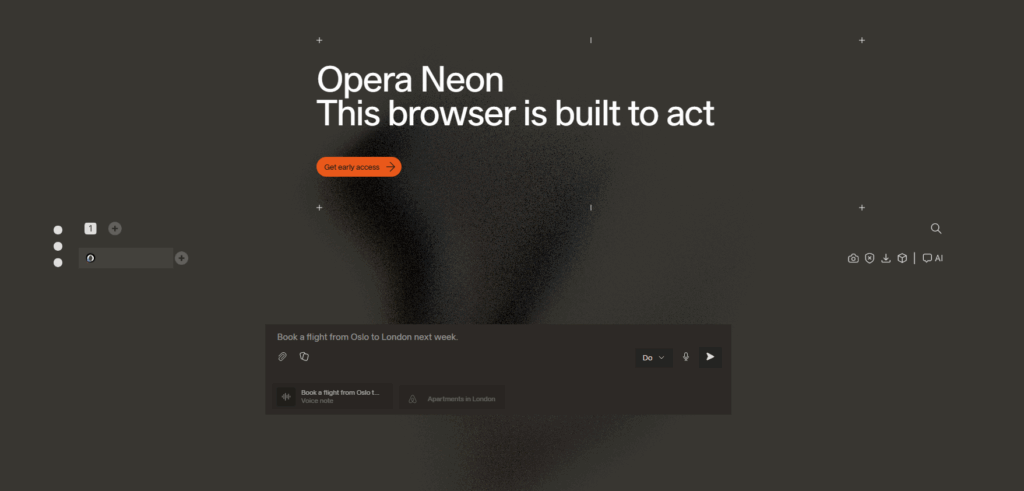
Opera has been pushing into the AI space with its native assistant, Aria. The “Neon” variant is described as a more experimental, “automation-first” browser, while the main Opera browser integrates Aria for tasks like content generation and contextual answers.
5. Neo (by Norton)
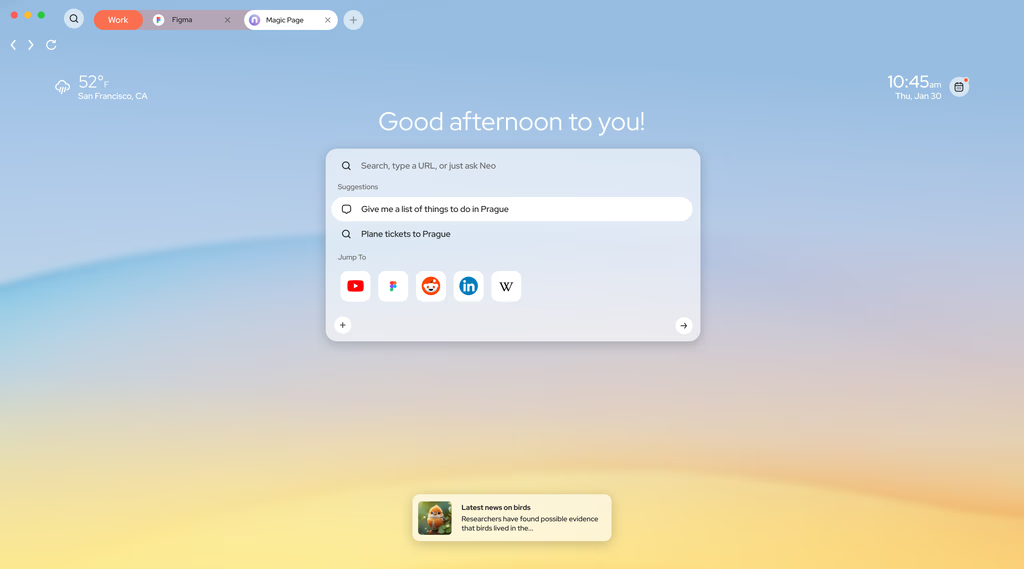
This was a surprisingly interesting one. A user highlighted it for its “proactive support.” They said it surfaces quick actions and summaries before they even think to ask. This “AI-first” approach feels much closer to a truly “smart” browser than just a chat window.
6. Arc
While Arc has been around for a bit, its “Max” AI features put it in this category. It integrates AI to do things like summarize pages, clean up tab titles, and even “browse for me” by opening a set of relevant pages for a query. It’s a great example of adding AI in a way that feels useful, not gimmicky.
7. Fellou
This browser was mentioned as the “world’s first agentic AI browser” and is built for “cross-app task automation.” It’s a professional-focused tool for automating complex workflows.
The “Integrated” Browsers
These are the traditional browsers that have “bolted on” AI features.
1. Microsoft Edge (with Copilot)
This is, by far, the most well-known example. It’s also the one that gets the most complaints. The community was almost unanimous in saying the first thing they do is turn off all the Copilot features. It feels “bloated” and “in your face.” This is the prime example of what users don’t want.
2. Brave (with Leo)
Brave, known for its privacy-first approach, has integrated its own AI assistant, Leo. True to form, Leo prioritises privacy and can even run on-device for added security.
3. Vivaldi & Firefox
These browsers were mentioned as having AI integrations, but in a much more user-respecting way. They aren’t “AI browsers”; they are browsers that allow AI integrations if you want them, which is a key distinction
My Final Thoughts
After all this research, my conclusion is that the “AI Browser” is still in its infancy. The community is right to be skeptical. Most of what’s out there is just hype.
But the recent launch of OpenAI’s Atlas has thrown gas on the fire, signalling a real war for the “agentic” browsing experience. The competition between Atlas, Comet, and Neo is where I will be focusing my attention. I am still waiting for that “killer” AI browser, but for the first time, it feels like it’s finally on the horizon.