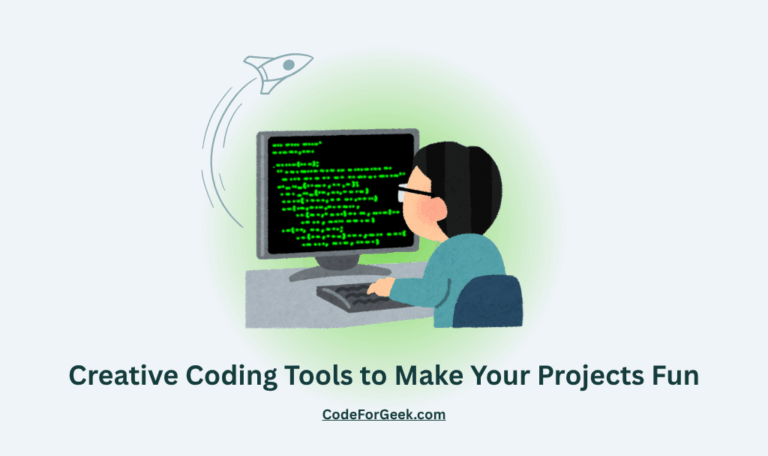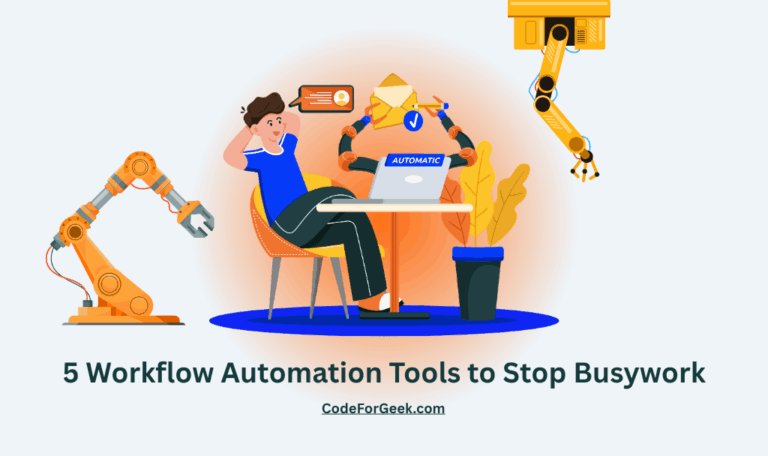New to Rust? Grab our free Rust for Beginners eBook Get it free →
Best API Development and Mocking Tools for Modern Teams

Many developers and teams search for the best API development and mocking tools to help them work faster. But finding the right one can be difficult. You need to build, test, and manage your APIs without slowing down.
Well, this article shares some of the top ones that can help your team build better products, from big platforms to new and exciting apps. We have also mentioned their key feature and best use cases, so you can quickly find what suits your needs without spending hours searching the internet.
Quick Tool Summary
Here is a simple table that compares the tools we will talk about:
| Tool | Best For | Key Feature |
| Postman | All-in-one testing | Very easy to use for everyone |
| SwaggerHub | API design first | Great for documentation (OpenAPI) |
| Insomnia | Developers who like Git | Clean interface and Git sync |
| Stoplight | Team collaboration | Visual API designer |
| WireMock | Simulating failures | Powerful, code-based mocking |
| Mockoon | Quick local mocking | Free, no account needed, works offline |
| Beeceptor | Intercepting traffic | Zero-code, instant mock server |
My Favourite API Development and Mocking Tools
Here is the detailed list of tools that I believe provide real value. I have included popular tools and some new tools that are doing amazing work.
1. Postman

Postman is the most popular tool for a reason. It is a complete platform for the entire API lifecycle. You can use it to design, test, and document your APIs all in one place. What I like most is its simple interface. New developers can start using it very quickly. Teams can create “collections” of API requests and share them in a “workspace”. This makes collaboration very easy. Postman also has mock servers. This lets your frontend team work even if the backend API is not ready. It is a powerful tool for both single developers and large companies.
2. SwaggerHub

SwaggerHub is built around the OpenAPI specification. It is perfect for teams that follow a “design-first” approach. This means you design the API contract before you write any code. SwaggerHub helps you create and manage this design. Its best feature is documentation. It creates beautiful, interactive API documentation that is always up to date with your design. This makes it very easy for other developers to understand and use your API. It is part of the SmartBear family, so it works very well with other testing tools. If clear design and documentation are important to you, SwaggerHub is a top choice.
3. Insomnia
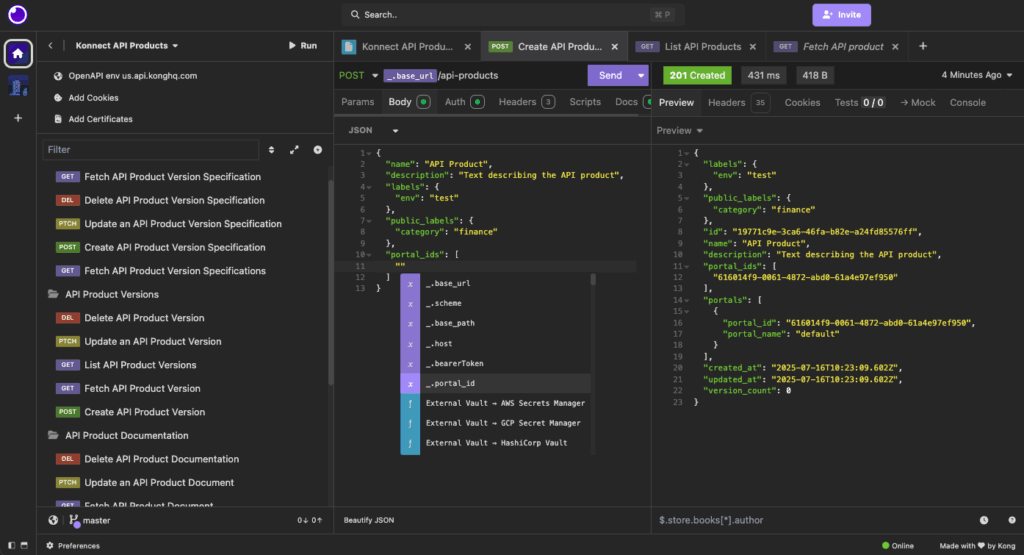
Insomnia is a fantastic alternative to Postman. Many developers love its clean and fast user interface. It does not feel as heavy as other big tools. Insomnia is great for testing all kindsof APIs, including REST, GraphQL, and gRPC. Its best feature for teams is Git Sync. You can store all your API collections and test environments directly in your Git repository. This means your API tests are versioned right alongside your code. This is very useful for developers who like to stay in their normal workflow. It is open-source, but the team collaboration features are part of a paid plan.
4. Stoplight

Stoplight is another excellent tool that focuses on API design and collaboration. Its main strength is its visual designer. You can build API models and endpoints without writing a lot of code by hand. This makes it accessible to more people on your team, not just developers. Stoplight helps you create a central “source of truth” for your APIs. It also has very good built-in mocking and testing features. Teams use Stoplight to make sure their APIs are consistent and high-quality. It helps new team members get started faster because the documentation and design are so clear.
5. WireMock
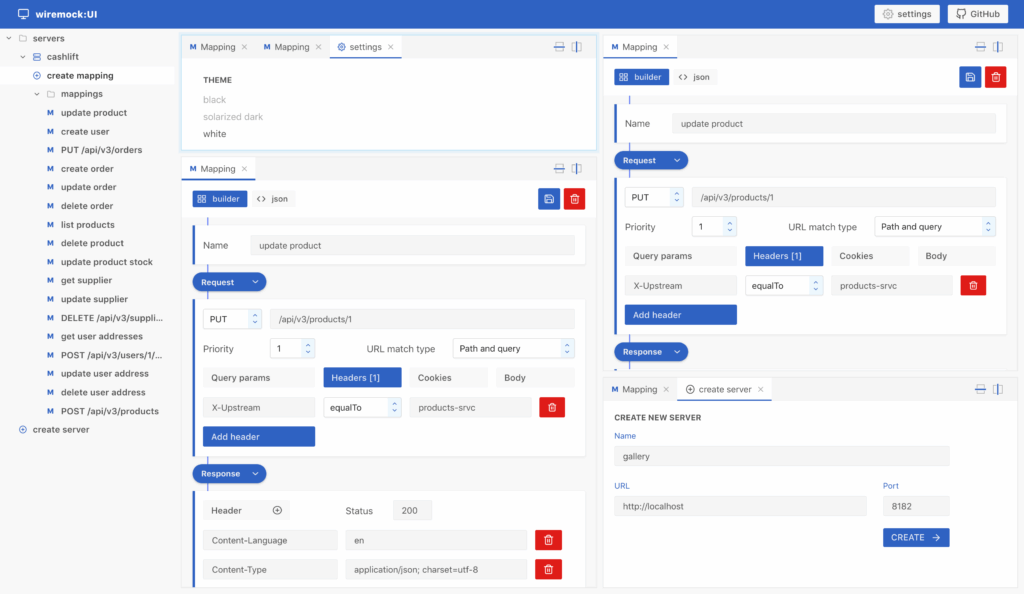
WireMock is a different kind of tool. It is a very powerful mocking library, especially popular with Java developers. You can run it as a standalone server or include it directly in your test code. The best thing about WireMock is its ability to simulate problems. You can easily create mock responses that are slow, return errors, or have broken connections. This helps you test if your application can handle real-world failures. It also has a “record and playback” feature. It can record real traffic from an existing API and turn it into mock data. This saves a lot of time.
6. Mockoon

Mockoon is one of my favorite new tools. It is a free, open-source application that you run on your desktop. Its biggest feature is that it is completely local. You do not need to create an account, log in, or deploy anything to the cloud. You just open the app and start creating your mock APIs immediately. It is perfect for frontend developers who need a simple mock server right now. It is surprisingly powerful. You can create unlimited mock APIs and routes, simulate latency, and even serve files. It is a true “Swiss Army knife” for fast, simple, offline mocking.
7. Beeceptor
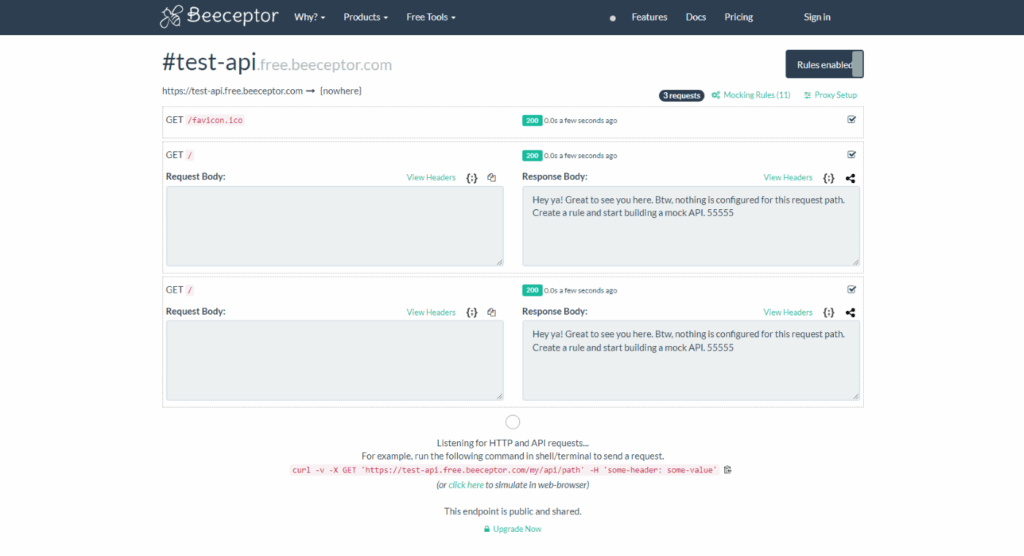
Beeceptor is another amazing tool that is perfect for small teams and fast projects. It is a zero-code tool for API mocking and intercepting. You can get a mock API running in seconds. Its best feature is “partial mocking”. You can set up Beeceptor to receive all your API traffic. It will mock the endpoints you tell it to mock and forward all other requests to your real API. This is incredibly useful for development. You can also use it to test webhooks. It gives you a public web address to catch webhook payloads so you can see exactly what data is being sent. It unblocks frontend teams and makes testing so much easier.
Frequently Asked Questions (FAQs)
-
What is an API mocking tool?
An API mocking tool is a program that simulates a real API. It gives fake, predictable responses to API requests. This allows developers to test their applications without needing a live, working backend. Mocking is very useful when an API is still being built or when you need to test specific error scenarios.
-
What is the difference between API mocking and stubbing?
This is a common question. A “stub” is a very simple piece of code that just returns a fixed, hard-coded response. It does not have any logic. A “mock” is smarter. A mock API can simulate real behavior. For example, it can return a “success” message if you send a correct password, or an “error” message if you send a wrong one. Mocks are more dynamic than stubs.
-
What is the “API-first” design approach?
API-first is an approach where you design your API before you write any code. Your team first agrees on the design, a “contract” for how the API will work. Tools like SwaggerHub are excellent for this. Once the design is final, your backend team and frontend team can work at the same time. The frontend team uses a mock server based on the design, so they do not have to wait for the backend team to finish
-
How do I choose the right API tool for my team?
You should think about a few key things. First, how easy is it to use? Your whole team should be able to learn it quickly. Second, does it support collaboration? Look for features like shared workspaces. Third, does it fit your workflow? If your team loves Git, a tool like Insomnia might be perfect. Finally, consider your main goal. Do you need a powerful all-in-one tool like Postman, or just a fast, free tool for local mocking like Mockoon?
-
Can I use these tools for free?
Yes, many of these tools have very good free plans. Postman and Insomnia have free tiers that are very powerful for individuals and small teams. Mockoon is completely free and open-source forever. Other tools like Beeceptor also have a free plan that is great for getting started or for small projects.
-
Do I need these tools if I am a frontend developer?
Yes, these tools are extremely valuable for frontend developers. Instead of waiting for the backend API to be ready, you can use a tool like Mockoon or Postman to create a mock server in minutes. This mock server gives you the fake data you need to build your user interface. This unblocks you and helps you work much faster.
Conclusion
Creating and managing APIs is a big job, but these tools make it much easier. Companies like Postman and SwaggerHub provide powerful platforms for large teams. At the same time, new and focused tools like Mockoon and Beeceptor are doing a great job helping developers solve problems quickly.
Whether you are a single developer or part of a big team, there is a tool on this list that can help you. These companies are working hard to improve the developer experience, and they are helping all of us build better, more reliable software.