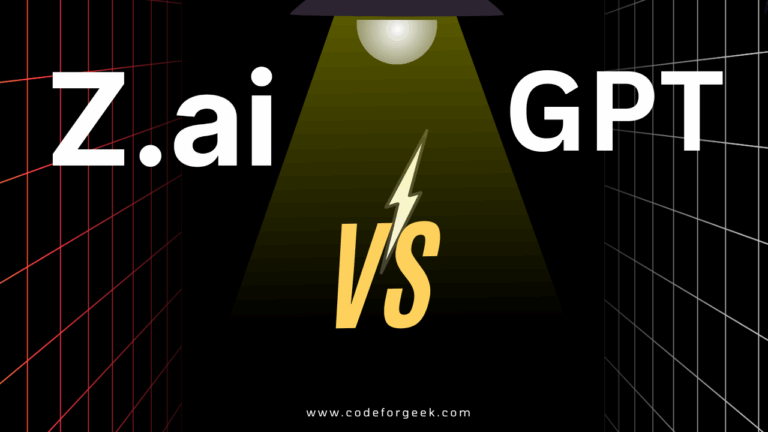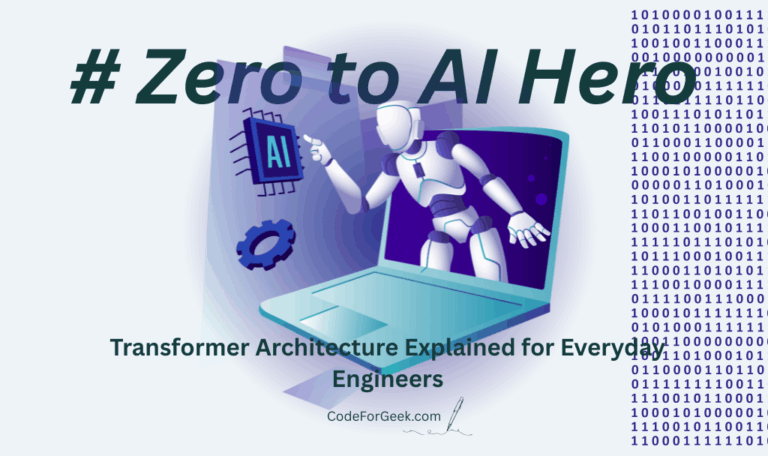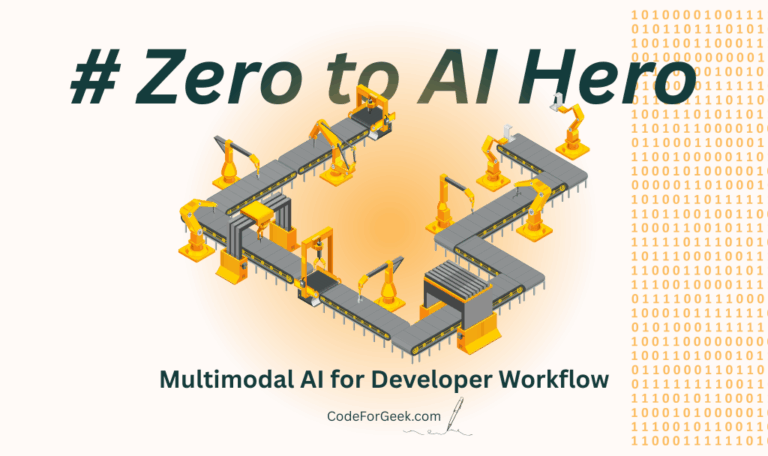New to Rust? Grab our free Rust for Beginners eBook Get it free →
Best ChatGPT Prompts for Writing and Content Creation 2024

ChatGPT is really good at content writing, but it is not able to analyze online content and create insights based on that, as it cannot interact with the internet. With the recent launch of the GPT-4o model, this problem has been somewhat addressed. While it still doesn’t support full-time browsing, still it can do real-time article analysis using some sort of browsing tool:
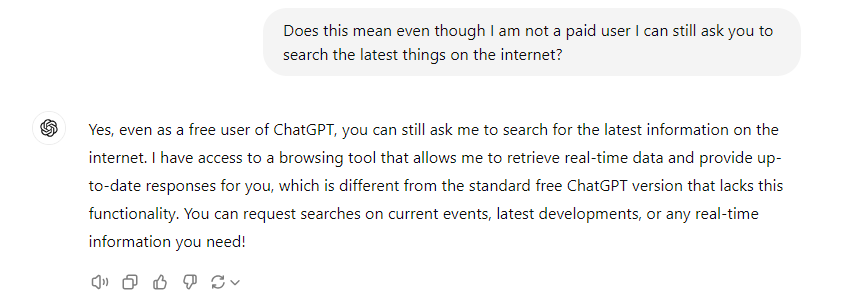
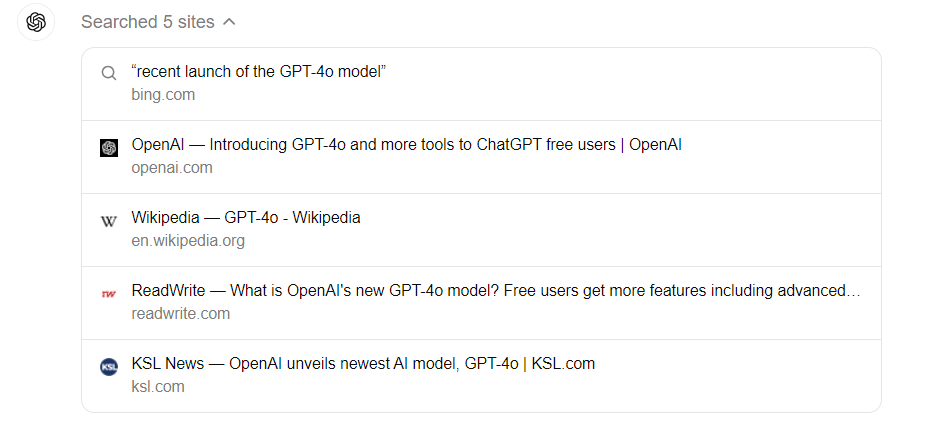
This ability can help us analyze different articles in our field and create high-quality content with better SEO.
In this article, we will present you with some of our best ChatGPT prompts that will take your content creation journey to the next level and help you produce content seamlessly.
Prompts for Content Ideas
Analyse the top 10 high-ranking articles for [keywords]. Identify the subtopics and trends they cover. Generate 10 content ideas that are highly relevant to user search intent and have strong potential to rank well on Google. For each idea, provide an outline that includes key headings, suggested keyword placements, and SEO strategies to ensure optimal ranking.
Example:
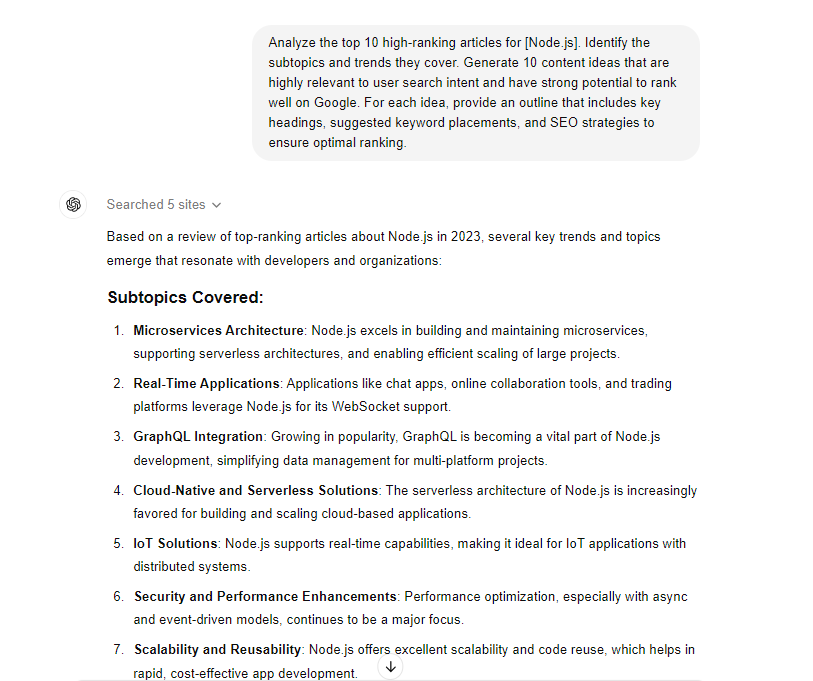
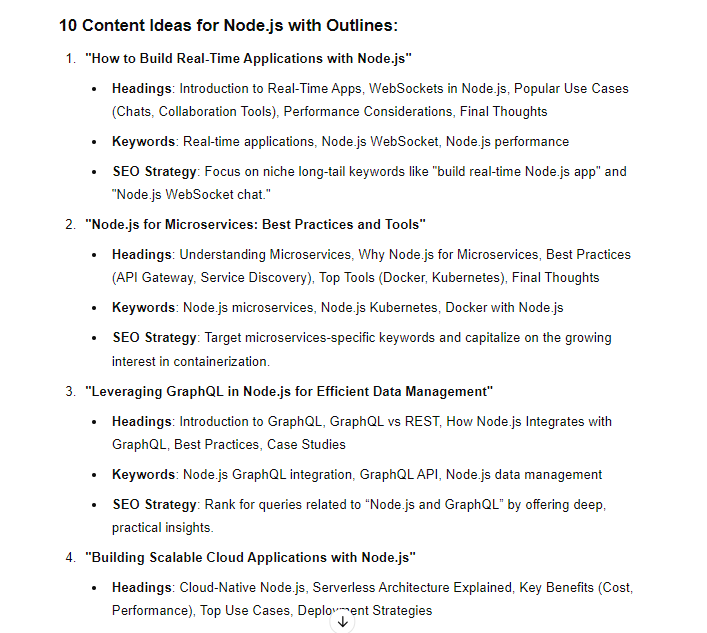
Prompts for Generating Title
Review the top-performing articles for [keywords] and create 10-15 engaging, SEO-optimized titles. Each title should:
Include the target keywords
Be under 60 characters
Appeal to my target audience
[Add any other specific requirements or constraints you have]Please provide a brief explanation for each title, highlighting why it would resonate with readers.
Example:
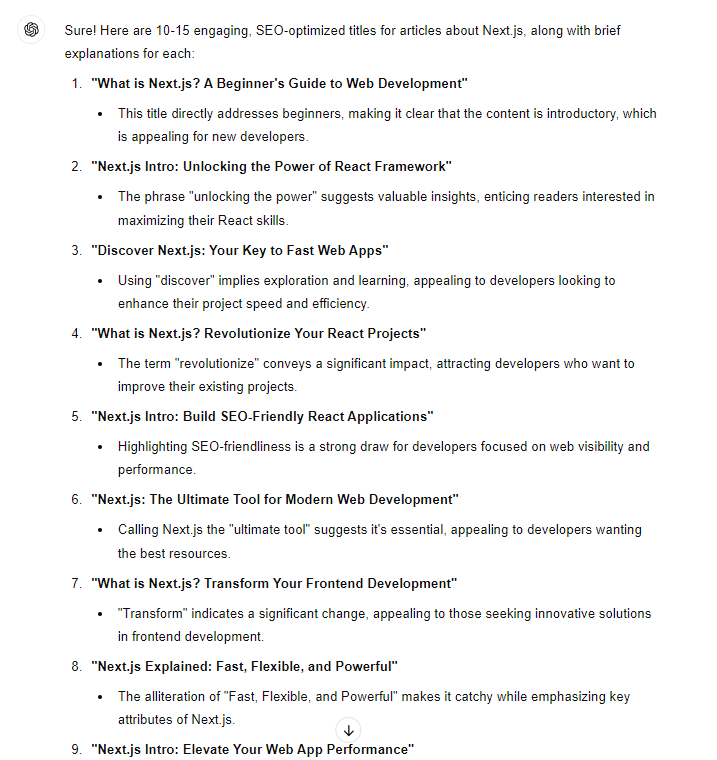
Prompts for Content Outlines
Act as an outline generation tool. Analyse the top 10 articles on [keywords] and provide a detailed overview of the key points to cover. Structure the outline using H1 for the title, H2 for main headings, H3 for subheadings, and H4 for sub-points under each subheading.
Example:
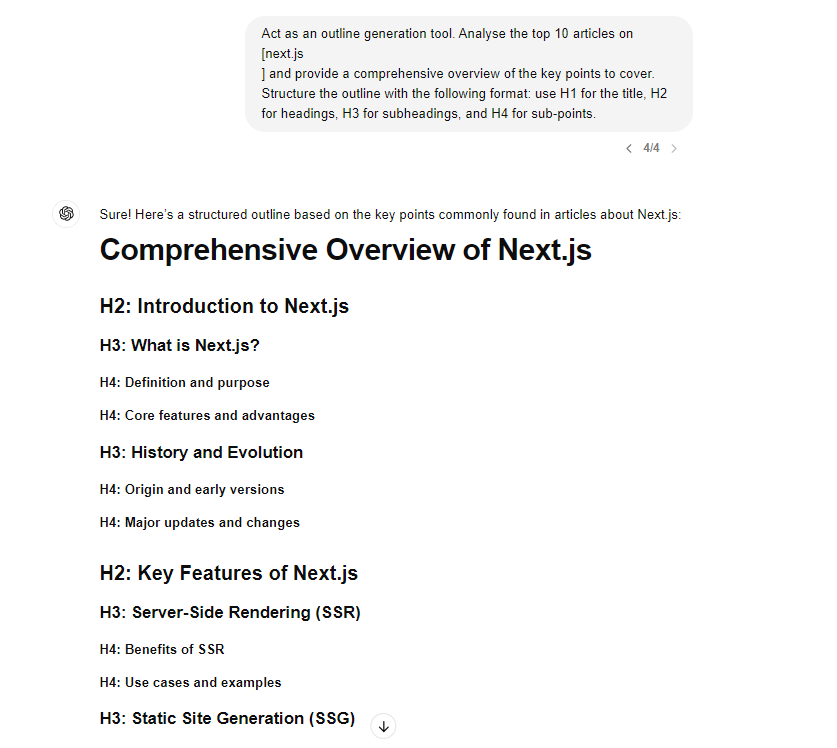
Prompts for Content Writing
Create a comprehensive, 1000-word or longer article focusing on the keywords [keywords]. The article should be engaging and human-written, ensuring originality and clarity. Include the following elements:
Title (H1 Heading): Craft a creative title relevant to the keyword.
SEO Meta Description: Write a concise, attention-grabbing meta description summarising the article.
Introduction: Start with a captivating hook and provide a brief overview of the topic.
Headings (H2): Use title case headings to structure the main sections of the article.
Subheadings (H3): Use appropriate subheadings to break down each main section further.
Sub-points (H4): Include sub-points under subheadings if needed.
Bullet Points or Numbered Lists: Include these if necessary to present information clearly.
Frequently Asked Questions (FAQs): Address common questions related to the keyword, ending each with a question mark.
Conclusion: Summarize the key points and provide a closing thought.
References: List credible sources that support the content, avoiding any from competitive websites.Ensure the article is original, integrates the keywords, and maintains a natural flow throughout. It should match the desired tone [e.g., conversational, formal, informative, inspirational, technical, etc.] and be suitable for the target audience [target audience, e.g., students, tech enthusiasts, etc.].
Example:
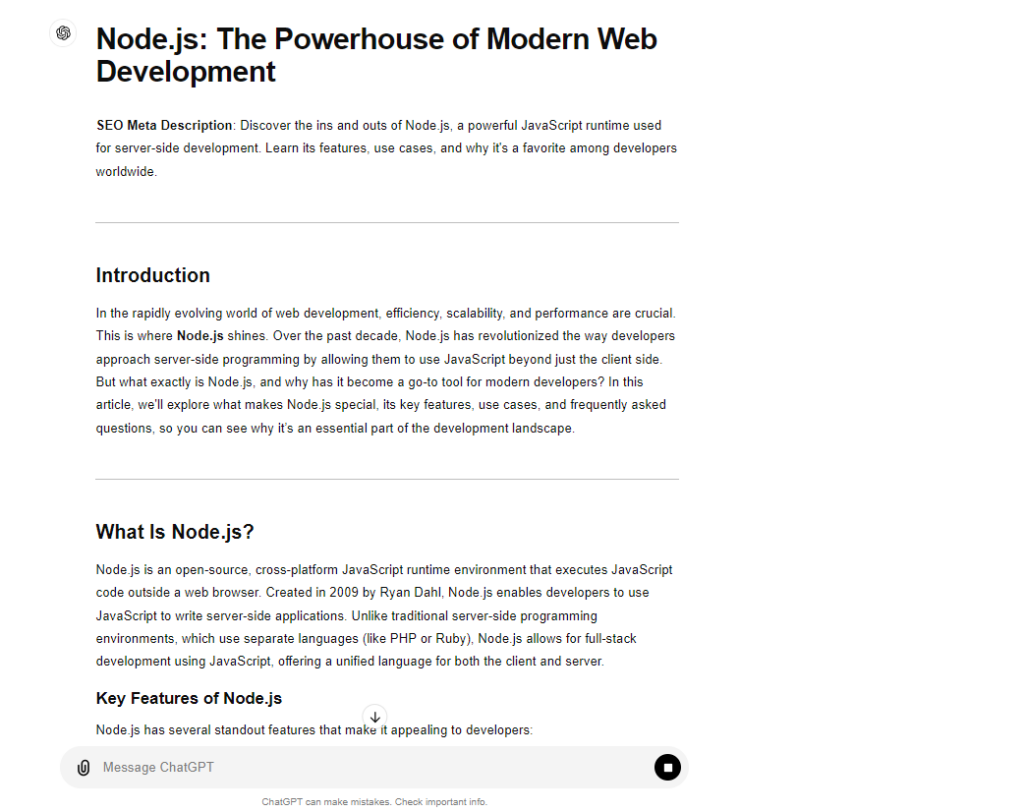
Prompts for SEO Optimization
Analyze the following article for SEO optimization. Review the top-performing articles in the niche, identify commonly used keywords across multiple articles, and ensure they are naturally included in key areas like the title, headings, and meta description.
Example:
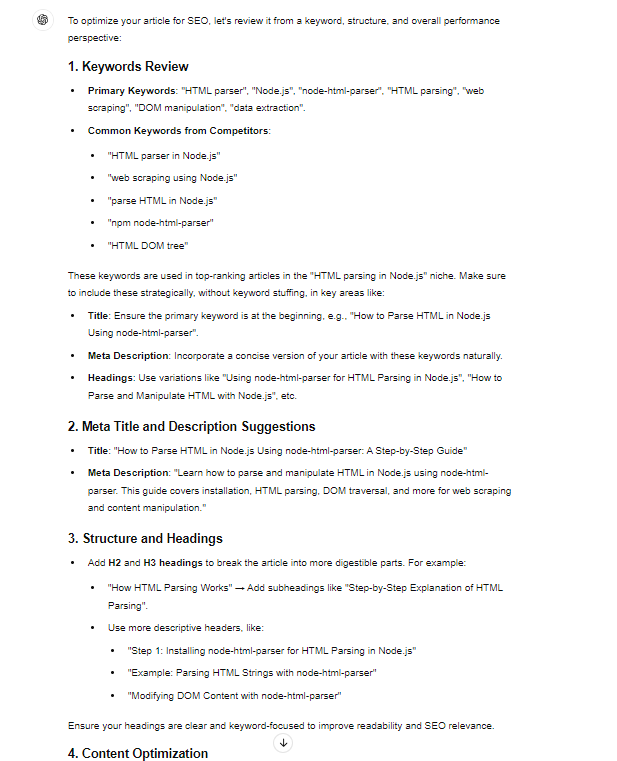
Also Read: 10 Amazing ChatGPT Prompt Templates You Should Know
Best Practices for ChatGPT Content Writing
1. Specify Content Length
Content length is the best way to tell ChatGPT how in-depth the content you want. This can also be helpful if you are generating content section-wise so you can specify length based on that.
For instance, 100 words for the introduction is good whereas for the explanation part, you may need detailed content so passing 200 words.
Example:
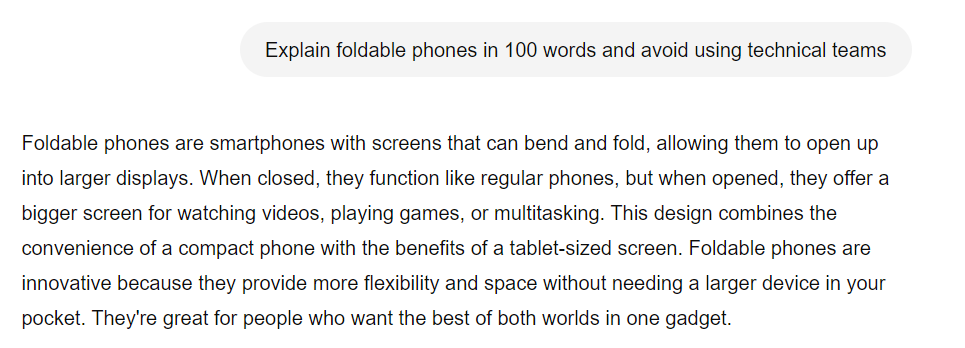
2. Select the Right Tone
ChatGPT can respond in different tones to make sure that the output is suitable for the specific niche or audience you are writing for.
Tones can be:
- Professional: For formal and concise tones.
- Friendly: For simple and friendly tones.
- Encouraging: For motivational and supportive tone.
- Casual: For informal tone, as if talking to a friend.
- Humorous: For light-hearted jokes or playful tones.
- Concise: For brief, to-the-point answers.
- Detailed: For in-depth responses with expanded explanations.
- Inspirational: For an uplifting and motivational tone.
Example:
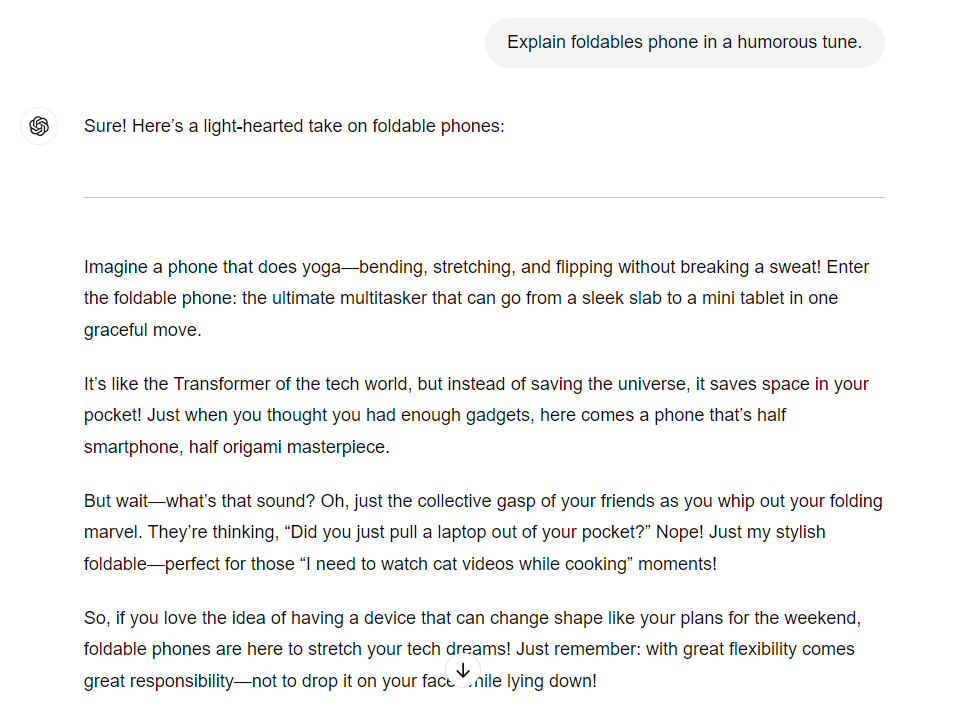
3. Editing the Prompts
If you feel that the generated content is not what you want or you need to modify something, instead of giving the prompt again, you can edit that prompt. You can do editing again and again to get the desired result.
You can edit a prompt by clicking on a pen icon that only shows when you hover over it:
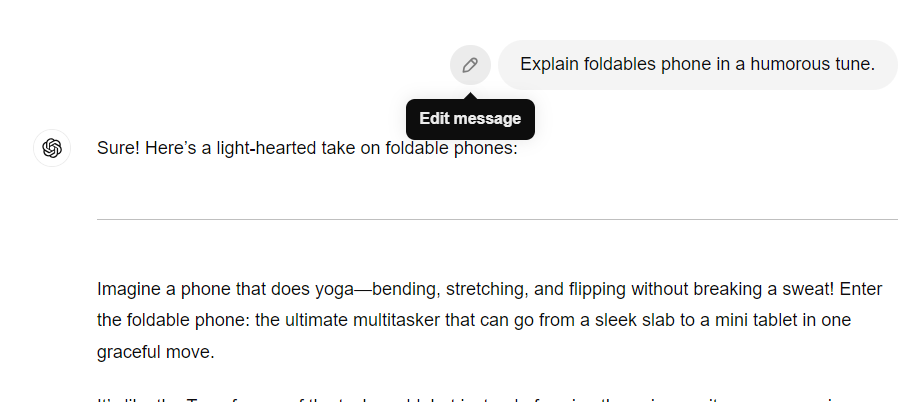
4. Doubting ChatGPT
If you think any section or the content is wrong or misleading, a good trick to check is to doubt ChatGPT. You can ask, “Are you sure this is correct?” to make it review the information it provided again. After this, ChatGPT also starts justifying the answer and gives you more details on how the answer is correct.
Example:
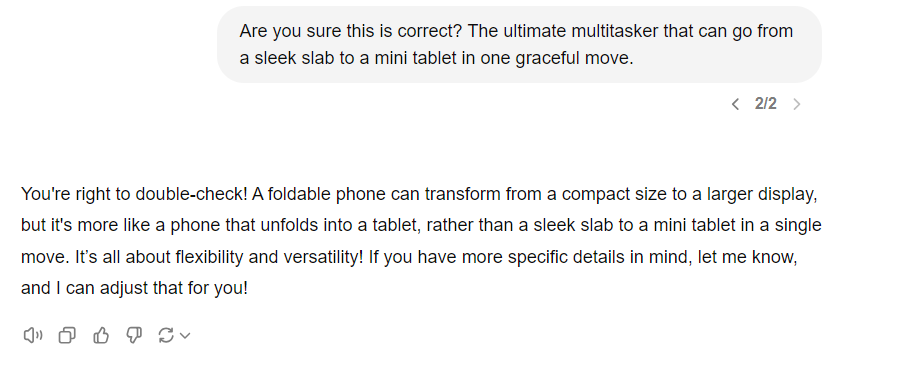
Conclusion
That’s it for this article. The prompts may look complicated at first but if you start reading each paragraph one by one you will see that these are just some detailed instructions and nothing new but based on what experts do manually. You can also modify the prompt based on your custom needs. We also have a general guide on how to write the perfect ChatGPT prompt, which includes key tips to help you in the prompt writing process.
Reference
https://www.reddit.com/r/ChatGPTPro/comments/1dt5kqy/best_prompts_for_content_creation_social_media