New to Rust? Grab our free Rust for Beginners eBook Get it free →
Top 18 Best Linux Data Recovery Tools

Are you looking for the most reliable Linux Data recovery tools? If yes, you are at the right place. Data is the most precious thing in the world. Users keep all files stored on laptops and computers for future reference. It can be an image, text file, video, or anything else. Some of them can include your old memories too.
You may lose your important files due to a virus attack or hardware problem. The most common reason may also include the accidental deletion of files. In such cases, if you are using Linux and going through the same, then Linux data recovery tools can help you recover your data.
A data recovery tool can help you regain your lost data in your Linux system. However, the availability of a plethora of such tools can make you confused.
Top 18 data recovery tools for Linux that you must use
In this article, we have curated the best picks for you. So, read the entire column to comprehend the greatest Linux Data Recovery Tools.
1. Ddrescue
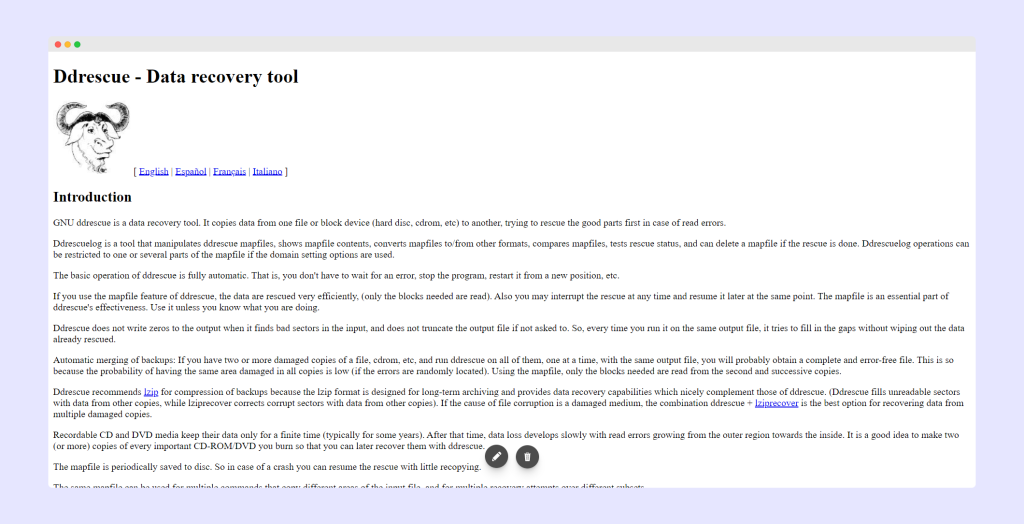
DDRescue is secured under a GNU license holder and is genuine software free of cost to recover your lost or undetailed data. This Linux data recovery tool works with knowledge in rescuing data when read errors occur. To work efficiently, it generally copies a certain file through a cd-rom or hard drive to other devices connected externally or internally.
Ddrescue is certified as a fragment of a recovery distro package or unified as an individual bootable cd. The tool has all the powerful handles to recover any kind of data that shows bad sectors or disk errors. The recovery process of the tool can be resumed or even can be stopped at any concerned time. The log file of the convenient tools tracks the advancement level and minimizes redundant scanning. It is capable of amalgamating several impaired files and file copies.
2. SafeCopy

SafeCopy is characterized as one of the most proficient Linux data recovery tools and shows its potential thoroughly when the other entire tool fails. This tool is utilized to extract or recover data from extremely bad or damaged sectors over a hard drive. A user can easily replicate its performance through basic guidelines. When working with the source drive, SafeCopy can recover as much data as required.
It can also restore the data to any specific device with fewer applications and low-level operational values. It facilitates low-level IO functionalities to gather as much data as possible. It is also helpful in remembering the arbitrary recovery position, whether the source device is connected or frequently gets disconnected. For example, we can take a USB driver.
See also: Top 20 Best Video Player Apps For Android
3. TestDisk
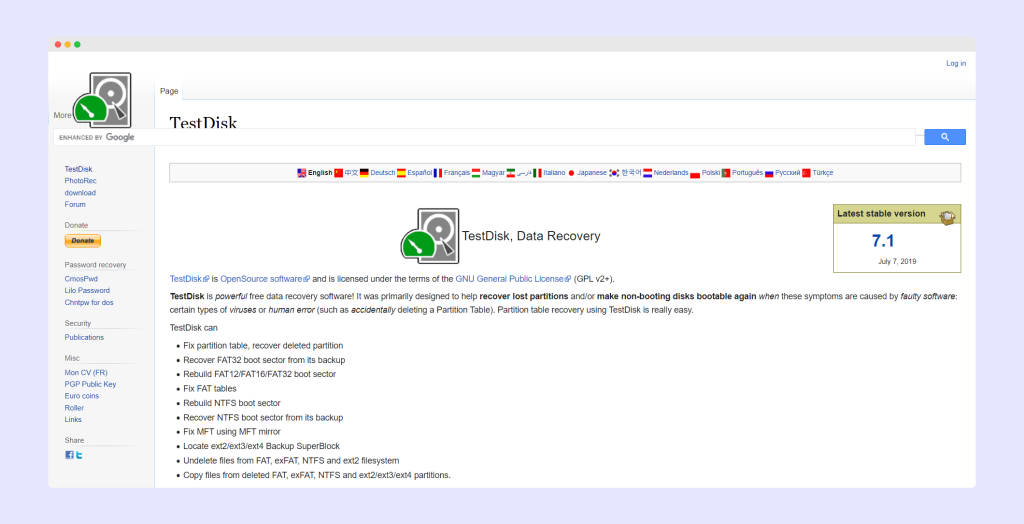
TestDisk has been the favorite recovery tool for most users. It is termed to be a command-line-based tool but controls the procedure very easily. Moreover, the tool is fascinating and interactive. TestDisk begins the recovery process simply by following up with the command. The installation and recovering files process can be done by following simple guidelines with better performance.
Some of the major values of TestDisk include recovering deleted partitions with a simple process. The tool can rebuild the partition table with no further hecticness. It involves partition backup for the following EFI and GPT partitions. Moreover, it can thoroughly rewrite the MBR for the recovery procedure. Due to the features’ current and trendy involvements, most users value the cooperating capacity of this tool.
4. Redo-Backup and Recovery

The redo Backup and Recovery tool are termed to be the finest and simplest possible tool to utilize system retrieval cd. The functionalities show a great dimension as it has been refined with great GUI and has a wide expansion of the functionalities. This tool is unified under GNU GPL3. Users are now acquiring multi-tasking infusions that have numerous features to portray. It is convenient to use and recover certain data in less time.
The unique characteristics of the tool involve accessing several tools even if certain operations are going on in your background. The tool is available to be used for a CD or USB. It is known to be the Linux partition recovery segment, where the disk partitions can be cloned through Partclone. This feature gives enormous availability of a text editor, web browser, and much more.
5. PhotoRec
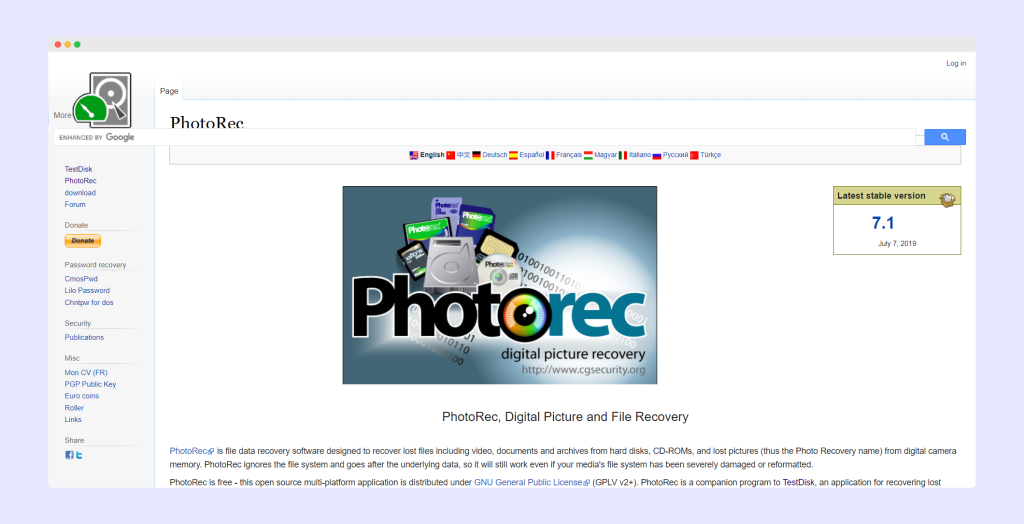
PhotoRec falls into the list of most affiliated tools that aims to restore the following missing files: archives, crucial documents, and other related stuff on hard disks. This tool is an open-source and multi-performing segment that can be acquired completely free. PhotoRec allocation has been done under GNU Public license for better performance.
PhotoRec has numerous functionalities, such as restoring the picture shots from the memory of a digital camera, in case you have missed them. The tool can encounter the functions and undiscovered data from the media file system, whether completely running off or damaged. To work with the potential of the memory card, it redirects read-only admittance. Being the companion utility of TestDisk, the tool can revise a non-bootable disk to a bootable one.
6. System Rescue CD
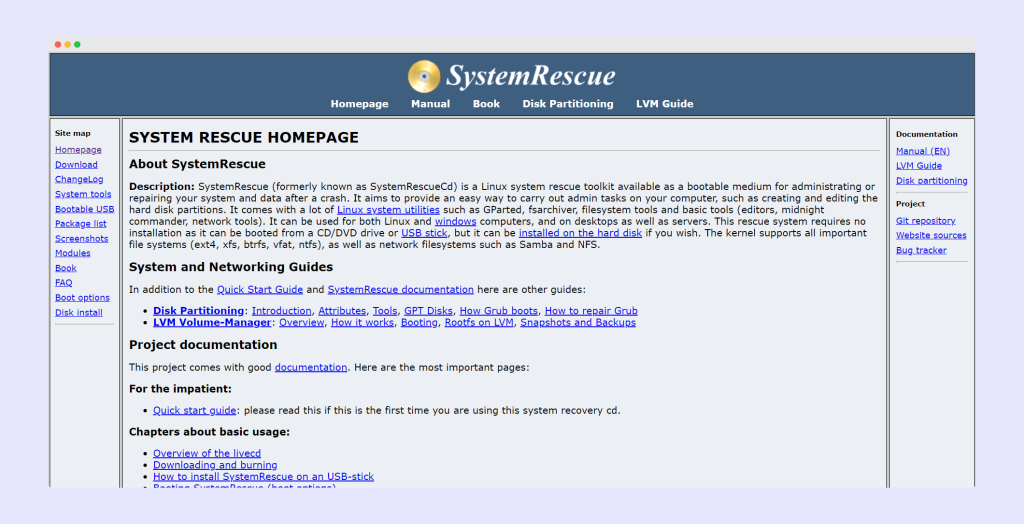
SystemRescueCD is the most dignified Linux file recovery tool that channels its working properties with a bootable USB drive to resolve the working abilities of a damaged system caused by some errors. Many fascinating features have approved the recovery tool to make your work more reliable and standardized. With this tool, you can get retrieval data, edit partitions, and many more functionalities.
Some other vital features of the application involve its FSArchiver system operation that helps in rescuing the materials of a system to a compacted file version. This tool can ingeniously give rise to a boot disk for several operating functions. The tool can be authorized as Memtest86+, hardware diagnostics, and much more. It also has supporting priorities for Firefox, ELinks, and Midori. The functionalities also involve archive and unarchive properties.
7. Knoppix
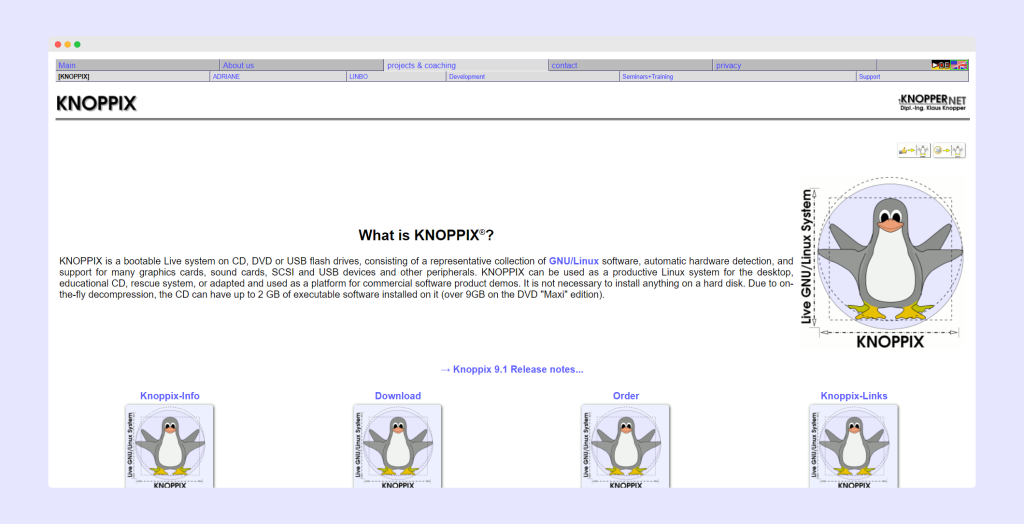
Knoppix is the most adopted Linux disk recovery tool that is thoroughly pumped up with major sources and can repair a damaged system with proficient authentication. The intention of the tool was to be utilized as a live CD, but you can also install the tool over a hard disk. Following up with its operating system that was channelized over ‘Debian’ for better usage. The tool has two versions available that can be facilitated in German and English.
It acquires several proprietary software even after being stable for free software and open source. This tool can be used to copy files directly through hard drives channeled to unreachable operating devices. This tool will also help you in analyzing your network through proper administration. Due to the diversifying nature of the tool, it has been widespread over recent trends.
8. Trinity Rescue Kit
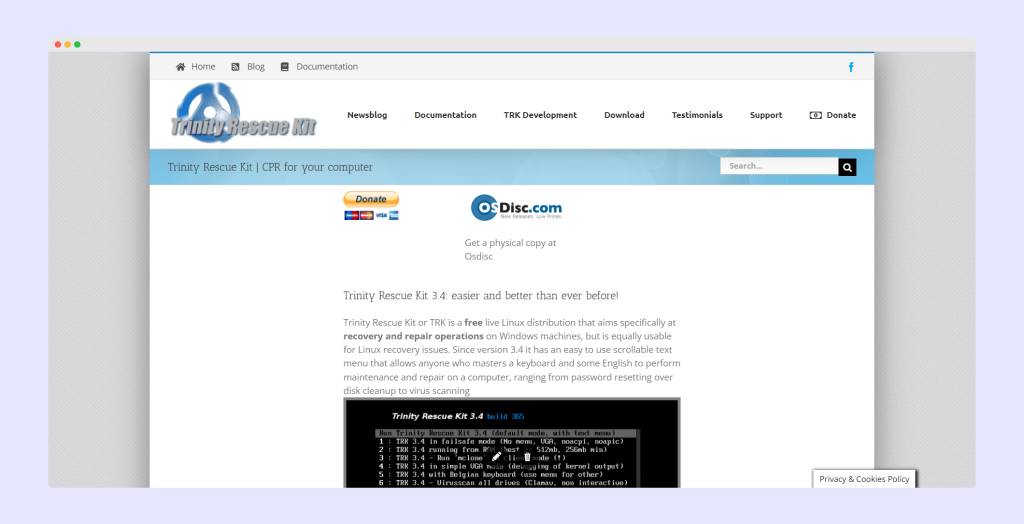
Trinity Rescue Kit is known to be a proficient tool that is lively for eradicating errors and is cost-free. The major motive of the tool is to recover and fix the files found in the Linux and Windows operating systems. Many fascinating features are involved in the tool, such as resetting the password and scanning the systems for any viruses. It shows its versatility through its keyboard, as English users can easily accomplish the work.
Trinity Rescue Kit’s menu interface is convenient to process. This tool can utilize multiple hardware ranges to make the process healthier and time-saving. Due to its versatility as a Linux partition recovery tool, it can easily recover the missing partitions. To hold up with the security, it updates the system automatically. It has the easiest script that helps you in locating an individual file system. A failing disk can be deleted through this tool.
9. GParted Live
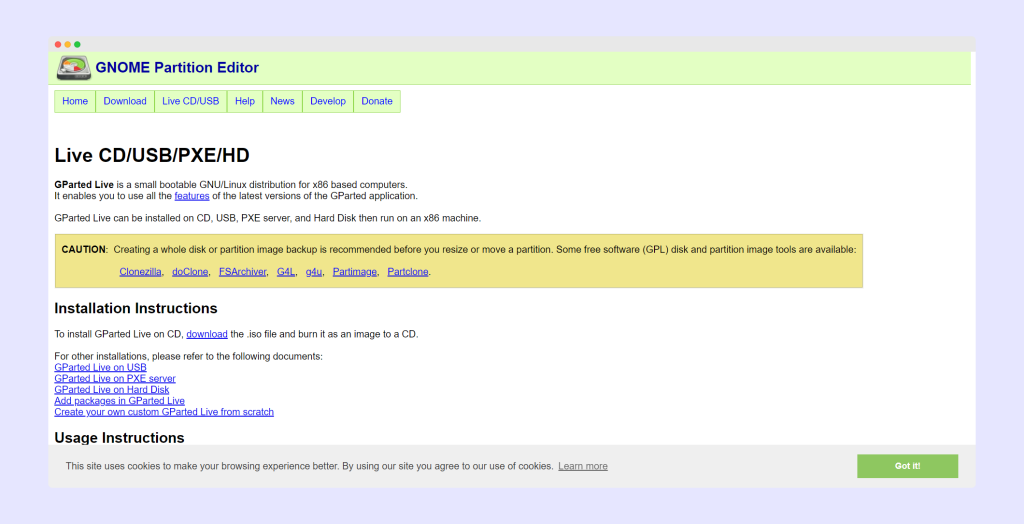
GParted Live has acquired its functionalities as a small Linux distribution, delivering many ingenious features that are updated with the latest version. But the version cannot be utilized in the long run; however, it can be secured through a bootable CD. Along with this, it can easily restore the damaged partitions and generate new partitions further.
This tool can conveniently activate and inactivate the partition flags and boot. Its ingenious features can extract the complete data from the missing partitions. It is capable of generating partition tables consisting of gpt or MS-DOS. It has a revolutionizing range of storage devices to make your work compatible and proficient. It shows proficiency in creating, copying, moving, checking, and labeling.
10. Foremost
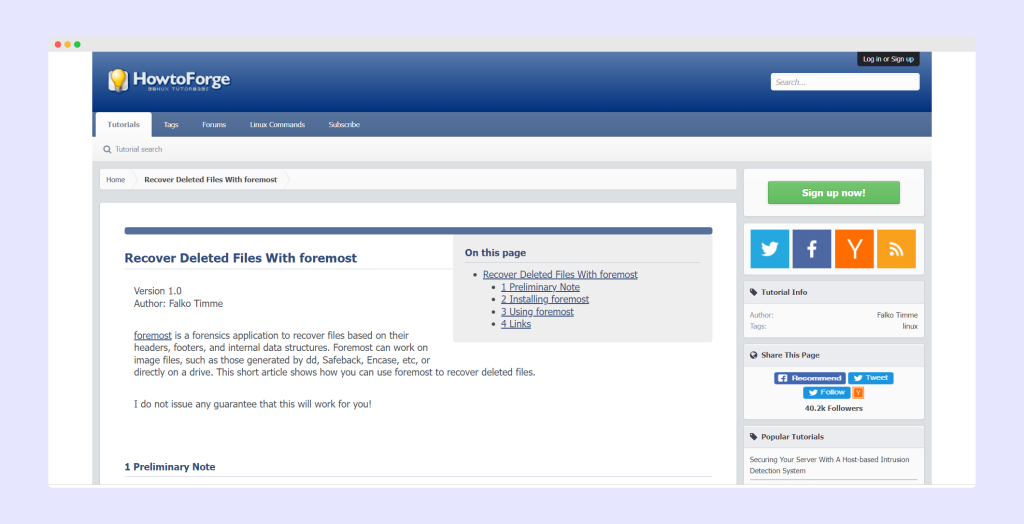
Foremost is a significant forensic-based data restoring tool that recovers any type of lost files utilizing data structures, headers, and footers. Most of the users have characterized this tool to be very unwinding and useful. Its recovery data process is known as ‘File Carving’. This recovery tool has been channelized for law enforcement systems, but you can freely use it as your restoring application without further fuss.
It can retrieve certain files such as BMP, png, jpg, mpg, avi, wmy, riff and much more. It has the finest quality of eradicating capabilities of the following core file system. You can easily retrieve your crucial data from the image file as well. You can utilize the additional configuration available in the tool to enhance the extra file measures. iPhone users can easily restore their files through a PC.
11. Scalpel
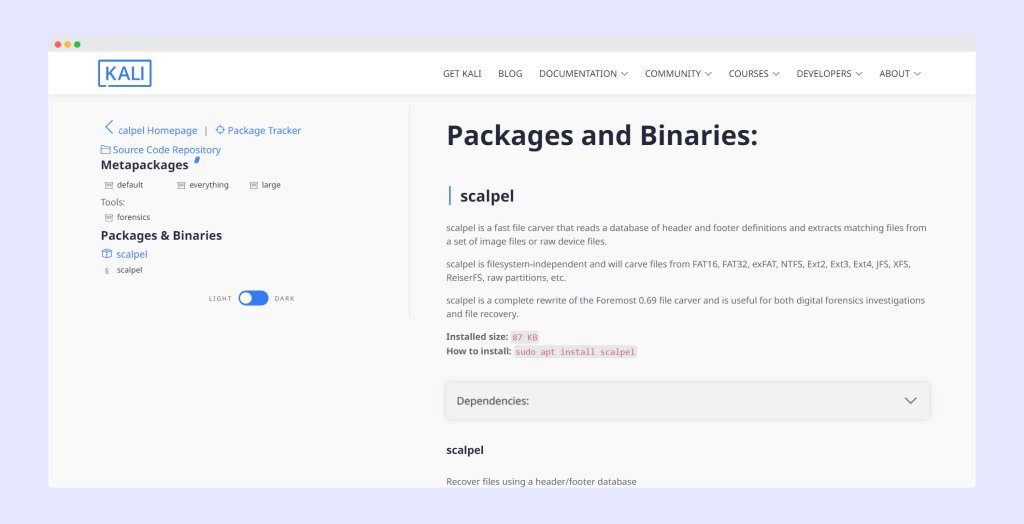
This magnanimous file-restoring tool is considerably darted over Foremost, which comes with its major motive of being ingenious in its capabilities. The recovery tool uses the most asynchronous output/input sources to effectively form the search. This excellent tool is acquired with many proficient tools discovered for extreme accessibility. Most users signify this tool to be true to its format and discover many updated features within a short time span.
Dissimilar file types can be sorted out with no flaws in the procedure. A certified file system will be dignified in this tool that will assure the extraction of viruses through any system. The figure of headers and footers can be determined through this tool for better usage and convenient handling. The proper procedure will make you able to get the perfect vision of this tool with several occurring updates.
12. Ultimate Boot CD

Ultimate Boot CD is featured as the top freeware tool that works as a bootable setup for recovering any type of Linux data. The tool has been gelled up well with its brilliant performance for 15 years. This hard drive recovery tool will allow you to figure out where the problematic issue has been raised, and accordingly, you can prefer the right measures for the recovery system.
This eccentric tool has been updated with many excellent features, some of which are too good to process. This tool can be easily accessed through a USB. It is capable of securing multiple tasks involving cloning from the damaged disks and analyzing the distinct hardware elements. It has authentication over many things such as HDD, CPU, BIOS, Memory, System, and much more. Even old hardware can be processed with this tool perfectly. To offer you the most exclusive service, the tool gets updated automatically.
13. Mondo Rescue
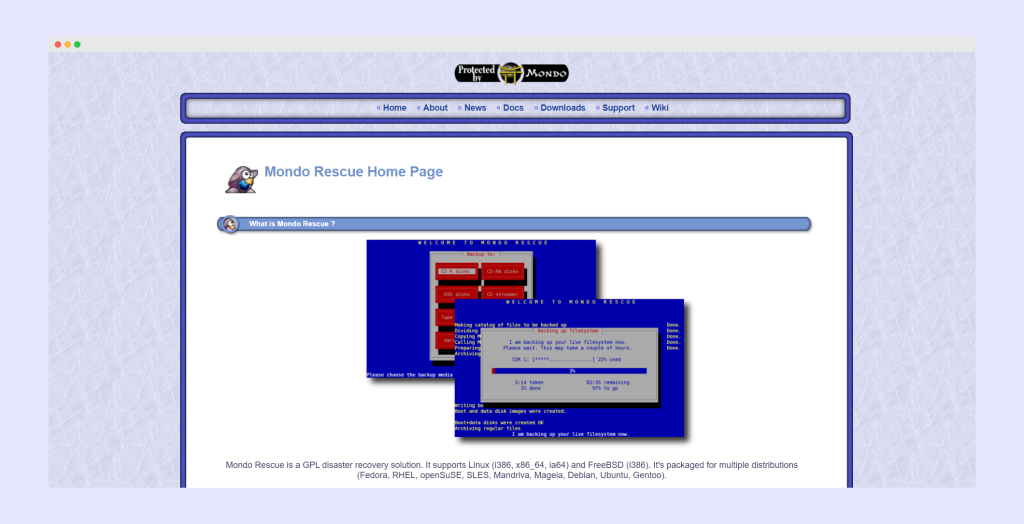
Mondo is another type one recovery tool that has been gripping its excellence in the digital era. This tool is extremely easy to access with many compatible sources. Users have tagged this tool to be most trustworthy and free to use. Major companies and technicians are following up with this tool to broaden their performance qualities. This tool can be utilized over all the Linux distribution channels to make the process more convenient and suitable.
One of this tool’s comprehensive features includes its verification abilities to perceive the reliability of any device. Mondo Rescue can restore the files by maintaining the sequence of “/etc/lilo.conf” and “/etc/fstab”. It helps in formatting the partitions before threading the drives for partitioning. It can operate as a specific format by getting done with the backup system and retrieving it to another one when in need.
14. Extundelete
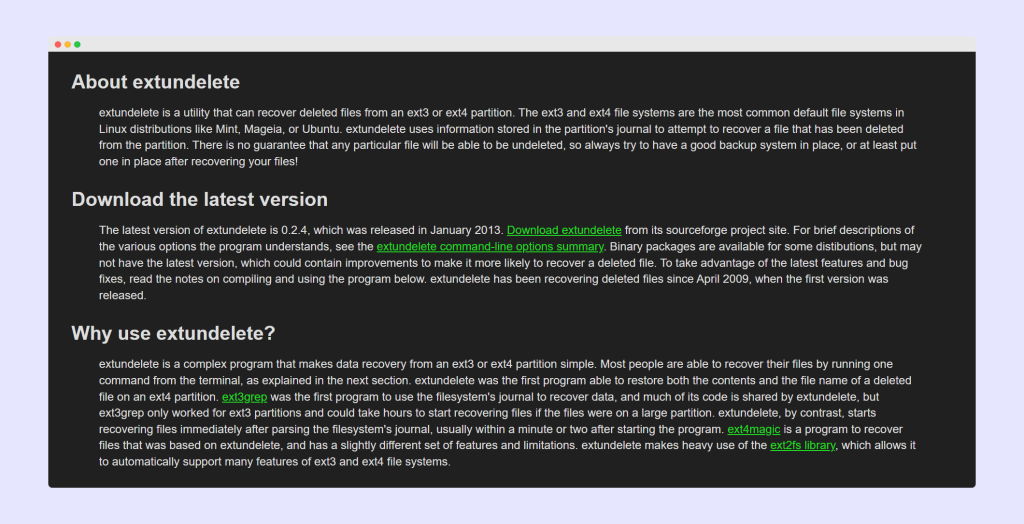
Extundelete utilizes some unique core concepts and codes to concrete its programming values. Extudelete is exclusively functional to recover the contents of an inode by following the search within the file system journal of an old copy of the following inode. The root of the tool has been gripped through the code of ext3grep. The collective search of the existing inode lets the system make a file with much ingenious functionality.
Some of the major features of the tool involve recovering the system from ext3 and ext4 partitions. It can recover the existing file names over ext4 partitions. Ext4magic is termed to have its base over extundelete for more of its ext4 recovering codes. This tool is verified under many crucial features that amplify the programming qualities with many usages.
15. R-Undelete
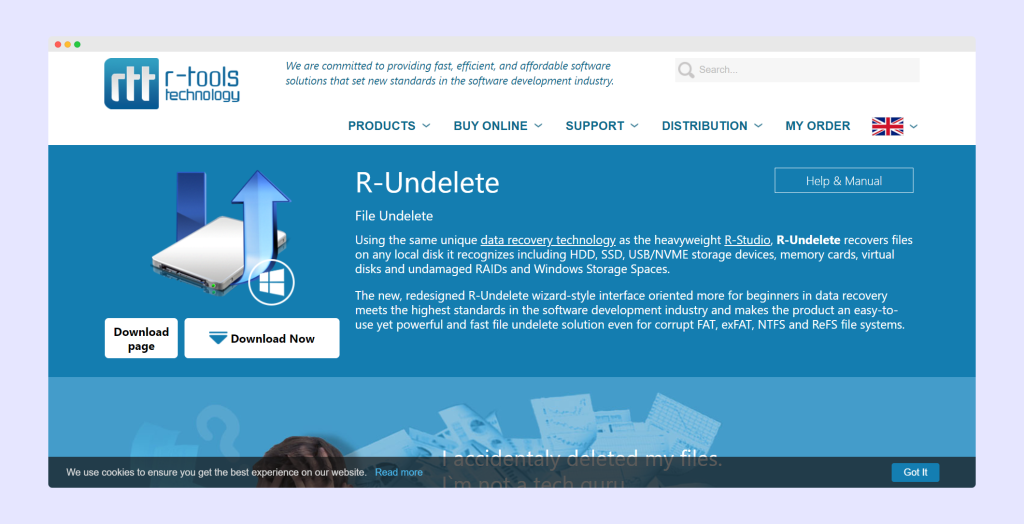
Among the whole list, R-Undelete is termed to be the best data-sourcing recovery tool for Linux. For personal use, this tool is available in a free and premium version. Some of the major features of this tool include its utilization of IntelligentScan determination, which can restore several types of damaged data. Users get benefits through this tool to extract as much data from damaged or unused devices.
This tool has the potential to recover MBR and GPT to give a smooth experience to the following users. You can easily recover the boot sector on your massive file systems to make the process flowier and more conveying. Apart from this, you can retrieve several data or files through FAT, ext, and NTFS devices. You can follow up with some of its befitting features to reveal the ultimate demonstration of the system.
16. Ext3undel
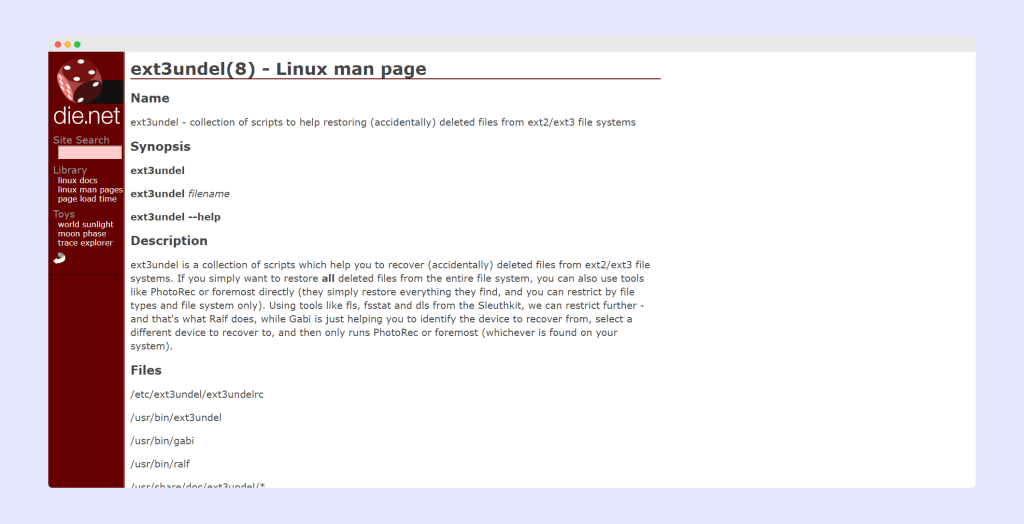
The utilization of Ext3undel can be explored to minimize the working load of other specific tools, like PhotoRec and Sleuthkit. When the tools are combined, most of its features can be gained. Ext3undel will be more efficient and can gather most of the lost files through the damaged devices. This tool makes usage easier and conveys for the users without hectic processes.
The functionalities of Ext3undel have gained the integration of multiple tools. The amalgamation of the working capacities makes it stronger and more achievable. The erased or deleted version of the file systems can be recovered through this tool. There is no need to worry about unintentionally deleted files as this tool can easily restore them with full clarity. The initial sectors of the file will also be recovered by boosting up the prominent features of the intelligent utility.
17. The Sleuth Kit
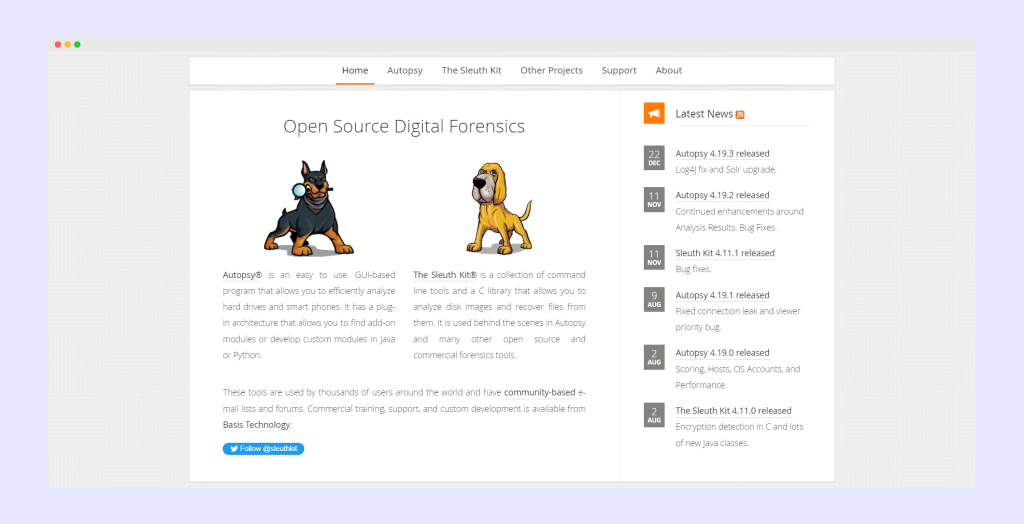
The grace of Sleuth Kit has been organized specifically for forensic investigators to carry on the analysis of collective evidence through hard drives. So, this tool conquers effective and advanced technical algorithms to extract much-deleted data with possibilities from the following hard drives. It can be utilized individually with the GUI front-end security for better performance with enormous features.
Some of the prominent features of the tool include analyzing the timeline as it verifies the system events through GUI. Within the entire drive, you can search for the keywords in text files. Activity over the web can be extracted through the features of the system. Recently channelized systems can be followed up by sourcing the registry data.
18. Boot Repair
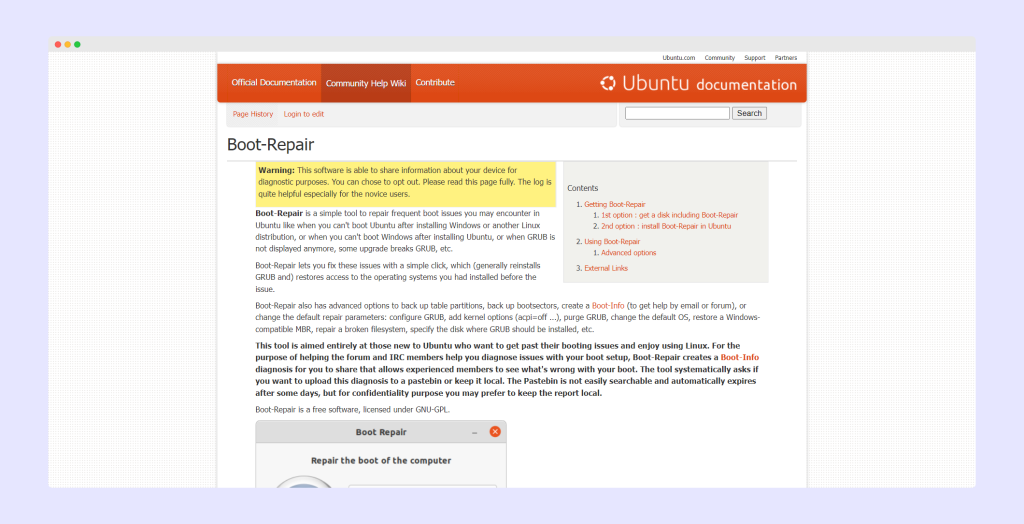
Most of the users face problems like unauthentic operating systems, which make them face recovering the files from the hard disk and the system as well never boots properly. This kind of issue can be easily solved with the Boot Repair tool, as this is the most encouraging live CD to utilize. As per the availability of CD or USB, you can captivate the functionalities of the tool of your own.
It has a number of classified features you need to understand. The tool will be helpful in repairing the booting when the operational values of the OS go down. When the GRUB is damaged, you can easily repair the booting. To avoid booting within Windows, it allows generating a generic MBR for better quality. Restoration or reinstallation has been easy with this tool with efficient GRUB. Original restoration of the boot sector can be facilitated through this tool.
See also: Top 25 Best War Games for Android
Frequently Asked Questions
What is the most useful tool for Linux data retrieval?
All the overhead tools that you encounter are the most useful for data retrieval tools. However, the top 5 names as per the professionals are:
- Ddrescue data recovery
- Safe copy
- TestDisk
- Redo
- PhotoRec
2. What is the best approach for data recovery?
The best method for data recovery is always having backup storage or a cloud-integrated system. You can likewise retrieve it from the trash if you haven’t deleted it forever. Apart from that, the best way to recover is using software and tools. In this composition, you will discover several such.
3. Which tools get used for data recovery the most in 2022?
You can find an abundance of tools for data recovery in 2022. It includes Safecopy, TestDisk, Redo, and many more.
4. What are the elements that you can discover in Safecopy?
It is capable of sending low-level commands that reset devices. It operates in the background of your computer without slowing it down. Users can get 16 distinct languages. Without incurring additional fees, you are free to install it with as many devices as you choose. You can distribute huge files or folders using a personal sharing link option.
5. Is Ddrescue data recovery safe to use?
Yes, Ddrescue is a safe recovery tool to use. This is a remarkable tool with extensive attributes. The software is robust enough to recover all your data safely. You can still recover all those data even if you have a disk error.
6. In Linux, how can I restore files?
Execute testdisk/dev/sdX and choose your partitioning table type to recover files. Select [Advanced] Filesystem Utilities after that, then select [Undelete] after choosing your partition. You may now browse through deleted files, pick them out, and copy these to another place on your disc.
7. What is the one element of data recovery that is the most crucial?
What is the one element of data recovery that is the most crucial? It is recommended to prioritize vital data and only backup what is completely essential for operations when developing a backup strategy.
8. How does Linux habilitate data from a hard drive?
To reach the Trash, choose Trash from the sidebar on the left. To recover a file and relocate it returns to its previous place, do a right-click just on the file and select Restore from Trash. 3. Go around to the actual site of the deleted file to confirm that it has been correctly repaired.
Conclusion
In conclusion, you have completely explored the best Linux Data recovery tools in 2022. Now that you comprehend these leading standings, you can effortlessly pick one that agreeably suits your needs. All these distinctive tools have diverse efficiency. In such cases, you can explore all features carefully before investing your time in one.
This report has presented a clear description of characteristics and highlights that makes it even easier for you. Even if a user is a Beginner, you can find one easily. On the different side, these are not the superior tools that you can locate. There are many more Linux Data Recovery. However, these were a few professional’s picks. You can also disseminate the name of your choice if there are any. Convey this post as much as feasible to let others know.

