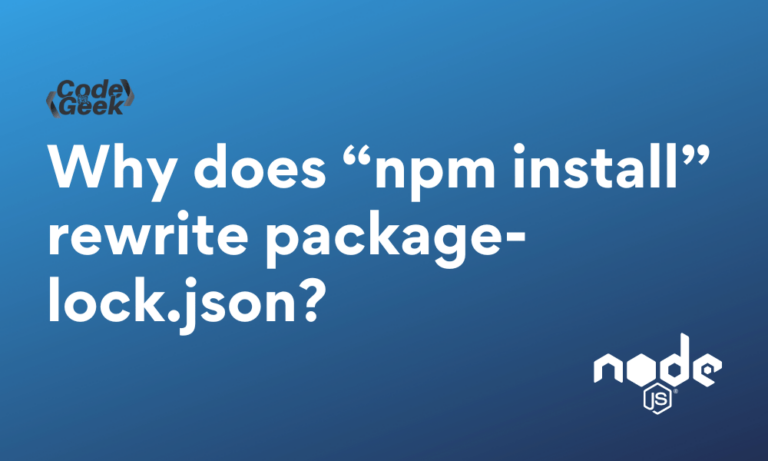In the world of Node.js development, the widely used command npm install performs a critical role in handling dependencies and installing packages to your applications. However, from time to time strolling this command ends in a change within the file known as package-lock.json.
This behaviour may raise questions about why it occurs and what implications it carries. In this blog, we will explore the reasons behind the rewriting of this file and shed light on its significance within the Node.js ecosystem.
Why is package-lock.json needed?
The package-lock.json file serves a crucial purpose in ensuring consistency and reliability within an application dependency. When you install packages using package managers like npm or Yarn, the package-lock.json file is routinely generated to keep track of the exact version of all mounted packages and their dependencies.
This file acts as a blueprint for different developers working on the project because it ensures that everyone has an equal set of dependencies and their particular versions. It prevents unexpected changes or conflicts that may rise up due to different package versions being installed.
{
"name": "your project",
"version": "0.1.0",
"private": true,
"dependencies": {
"@material-ui/core": "^4.11.4",
"react": "^17.0.2",
"react-dom": "^17.0.2",
},
"scripts": {
"start": "react-scripts start",
"build": "react-scripts build",
"test": "react-scripts test",
"eject": "react-scripts eject"
},
"eslintConfig": {
"extends": "react-app"
},
}
In this example, the package-lock.json file definitely lists the installed packages, their versions, and their dependencies with all the script commands to handle the operation of your application. This ensures that once different developers run the package installation command, they will get the same set of dependencies, ensuring consistency and reproducibility throughout one-of-a-kind environments.
What is the use of “npm install”?
When you execute the “npm install” command, Node Package Manager (npm) goes through the package.json file located in the root directory of your project. This file contains a list of dependencies required by your application, together with the appropriate version ranges. After that Npm proceeds to fetch and install the specified packages, resolving any conflicts and issues that may come due to different dependency versions. The resulting package tree and resolved versions are recorded in package-lock.json.
Here’s an instance of a package.json file:
// package.json file in root directory
{
"name": "my-project",
"version": "1.0.0",
"dependencies": {
"express": "^4.17.1",
"lodash": "^4.17.21"
}
}
Factors Affecting package-lock.json Modifications
Now that we’ve gone through the basics, let’s discover the element that can lead to the change of package-lock.json during an npm install operation.
1. Dependency Version Changes
A common situation that triggers a rewrite of package-lock.json is a change in the version ranges specified for the dependencies in your package.json. When you update the version ranges or introduce new dependencies, npm tries to resolve conflicts and make sure of compatibility by fetching suitable packages. As a result, the updated package tree and resolved versions are reflected in package-lock.json.
Here’s a code example that illustrates the scenario:
// package.json before modification
{
"name": "my-project",
"version": "1.0.0",
"dependencies": {
"express": "^4.17.1",
"lodash": "^4.17.21"
}
}
Suppose you made a decision to update the version range for the lodash dependency from “^4.17.21” to “^4.17.25” in your package.json. When you keep the modified package.json file and run the “npm install” command, npm will attempt to resolve the conflict and fetch the suitable package.
The resulting package-lock.json will mirror the updated package tree and resolved versions:
// package-lock.json after modification
{
"name": "my-project",
"version": "1.0.0",
"lockfileVersion": 2,
"requires": true,
"dependencies": {
"express":"4.17.1",
"lodash": "4.17.25"
}
}
2. Dependency Removal
Another element that can cause the rewriting of package-lock.json is the elimination of a dependency from your project. When you delete a dependency from package.json and execute “npm install”, npm detects the absence of that package and updates package-lock.json. This amendment ensures that the package is now not included in the project’s dependencies.
3. Dependency Installation
On the other side, the addition of a new dependency also triggers adjustments in package-lock.json. When you include a new dependency in package.json and run npm install, npm fetches and installs the required package, recording the updated package tree and resolved versions in package-lock.json.
Here’s an instance of the way putting in a new dependency modifies package-lock.json:
npm install axios
After running the above command, package-lock.json will be updated to include the newly installed package:
{
"name": "my-project",
"version": "1.0.0",
"lockfileVersion": 2,
"requires": true,
"dependencies": {
"axios":"0.21.1"
}
}
4. Resolving Conflicts
Conflicts can arise when dependencies in a project have conflicting version requirements. Npm resolves these conflicts by finding a well-suited version that satisfies all dependencies. During this process, package-lock.json can be amended to reflect the resolved package tree and versions. These modifications ensure stability and functionality across different environments.
By updating package-lock.json, npn ensures constant installations and reproducibility. This is important for collaborative projects and when sharing code with others. The intention is to find a set of package versions that work collectively in harmony. Through careful resolution, npm ensures that dependencies can coexist without conflicts, permitting projects to function reliably. Thus, package-lock.json serves as a vital tool in managing and resolving dependency conflicts in npm-based projects.
Conclusion
In the end, the rewriting of package-lock.json during an npm install command is a natural and critical part of managing Node.js dependencies. It serves to seize changes in dependency versions, additions, removals, and conflict resolutions. It is crucial to understand the significance of package-lock.json and its functions in ensuring consistency, reproducibility, and security for effective Node.js development.
Reference
https://docs.npmjs.com/cli/v9/configuring-npm/package-lock-json