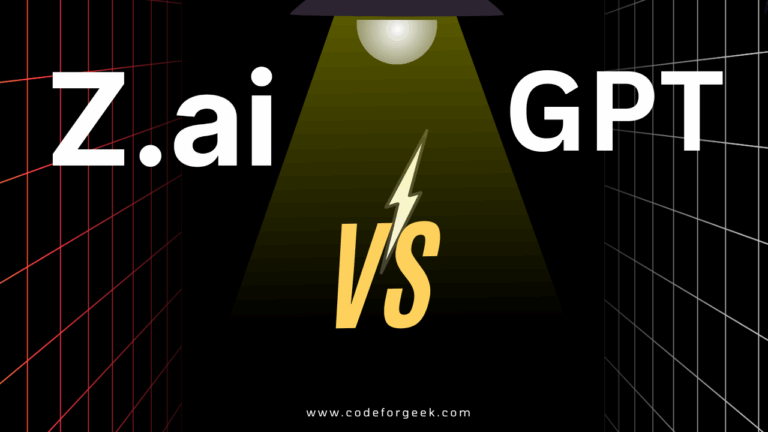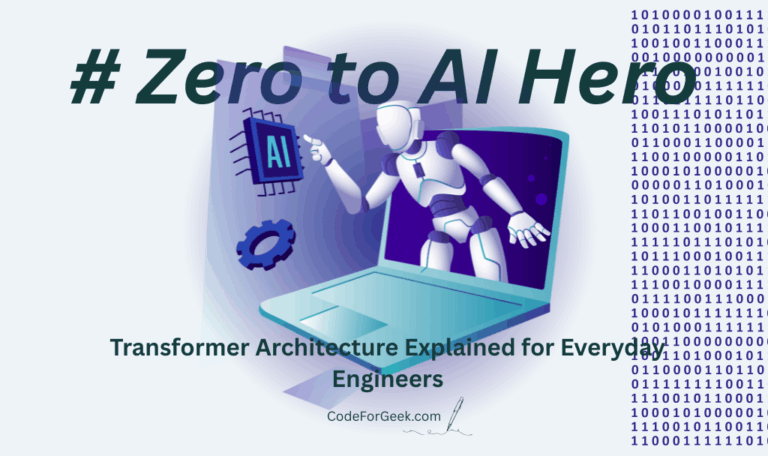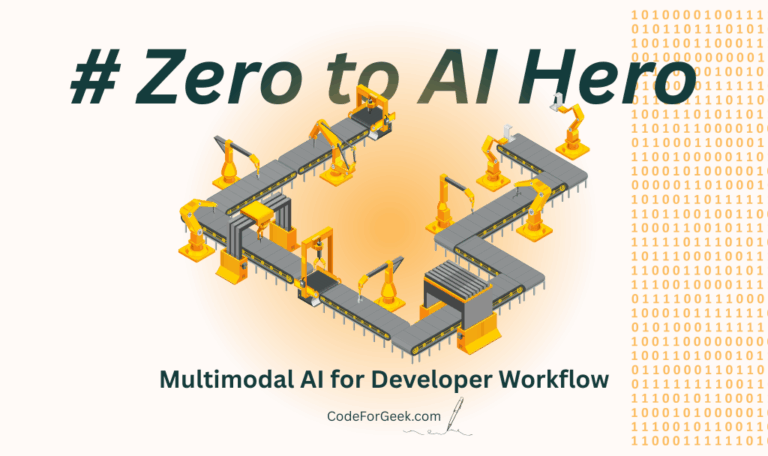New to Rust? Grab our free Rust for Beginners eBook Get it free →
Vibe Coding: Inside the AI-First Developer Trend

Vibe coding means that you basically don’t write the code yourself, but instead tell the “vibe” of what you want to the AI tools, and they generate the code for you.
I am sure you have done vibe coding at some point, but you may not know it is what people call vibe coding. Let’s talk about this term, where it came from, why it’s trending now, and how it’s done.
What is Vibe Coding?
Vibe coding is when you code with natural language, not code itself. You tell an AI model, “Make me a weather app that shows local forecasts with funny icons,” and the AI create the first version. You then guide it with feedback until the result works. Instead of hand-writing functions, you are guiding an assistant who already knows the patterns. Think of it as pair programming where your partner never sleeps and drinks too much virtual coffee.
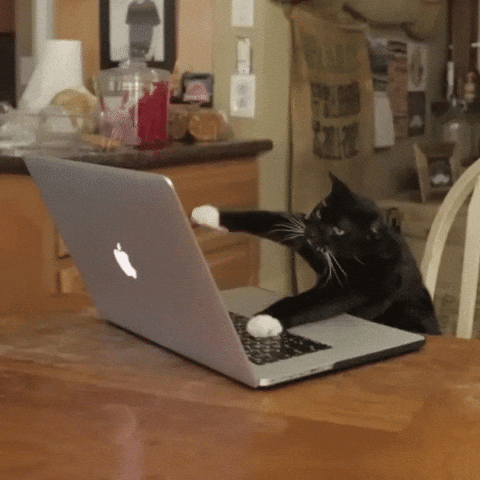
Vibe coding was a term introduced in early 2025 by Andrej Karpathy, co-founder of OpenAI and former AI director at Tesla. He explained it as a new way of coding where you just follow the flow, trust AI’s power, and almost forget the code itself.
Why is Vibe Coding Trending?
People keep searching for vibe coding because it is not just hype. It is a genuine shift in how software is written:
- Speed – Startups can move from idea to demo in days.
- Accessibility – Students or beginners can prototype without deep programming knowledge.
- Experimentation – Teams can try multiple ideas quickly, discarding the bad ones faster.
At the same time, traditionalists roll their eyes and ask if this is really “coding” or just “prompting.” Spoiler: it is both.
How to do Vibe Coding: Practical Example
I will walk you through a simple, real-world workflow so that you understand how people do vibe coding. We will build a tiny study timer app with break reminders. No code here, just the steps you will follow with your AI assistant.
Step 1: Pick your tool
Choose your AI coding assistant and open a fresh chat.
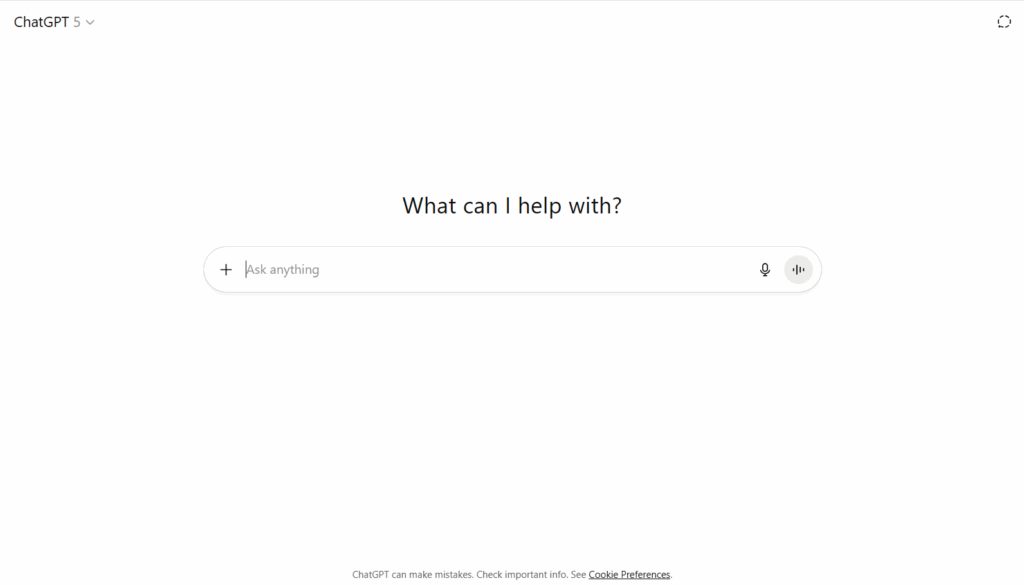
Step 2: Define the one-line goal
Write one sentence that defines success.
Example Prompt:
Build a desktop study timer with 25 minute focus blocks, 5 minute breaks, pausable, with session history.
Step 3: Add clear constraints
Mention platform, tech preferences, and limits.
Example Prompt:
Make it work with just HTML, CSS, and JavaScript. No frameworks, no installation required. Simple, clean design that works in any browser. Include visual feedback for focus vs break time.
Step 4: Ask for a plan first
Prompt the AI to propose a plan, file structure, and milestones before any code.
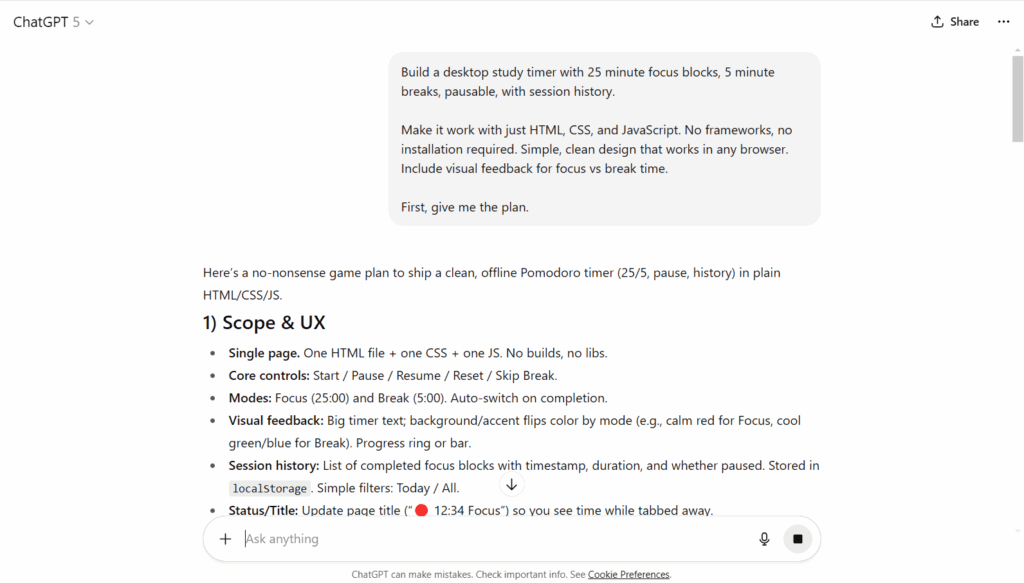
Step 5: Get the Complete Code
Example Prompt:
Generate the complete code for all three files. Make the HTML semantic, CSS responsive, and JavaScript functional with timer logic and session switching.
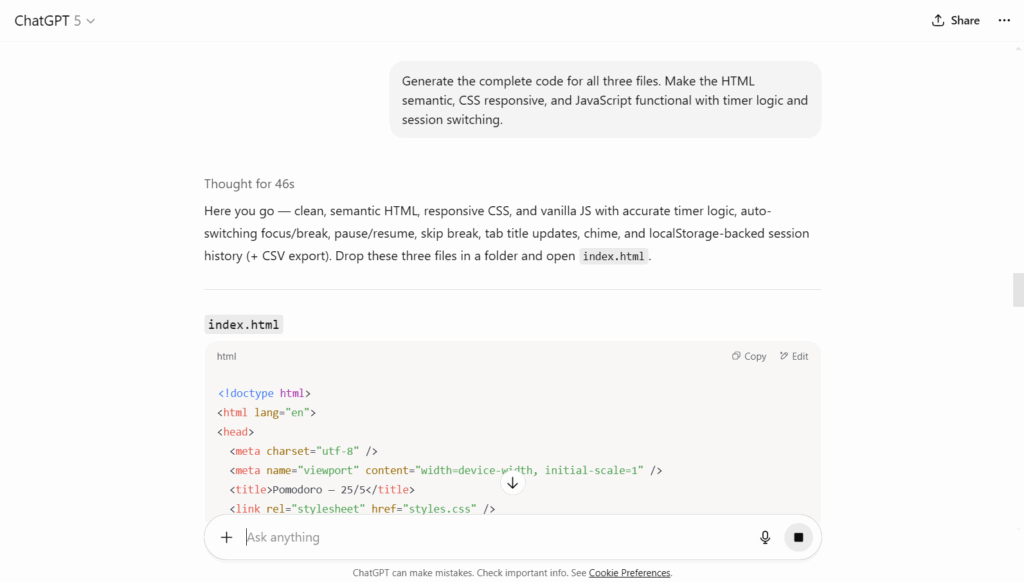
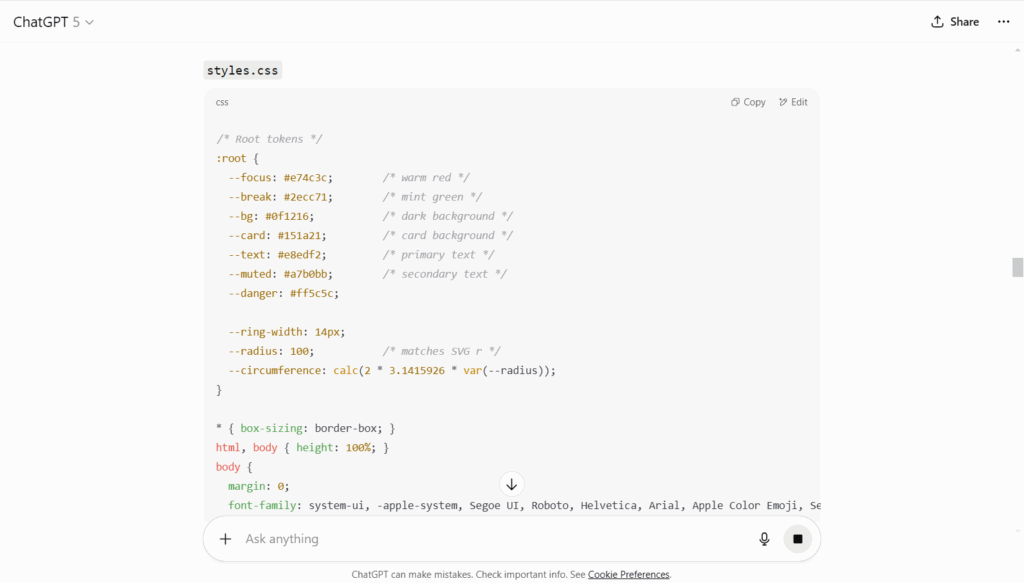
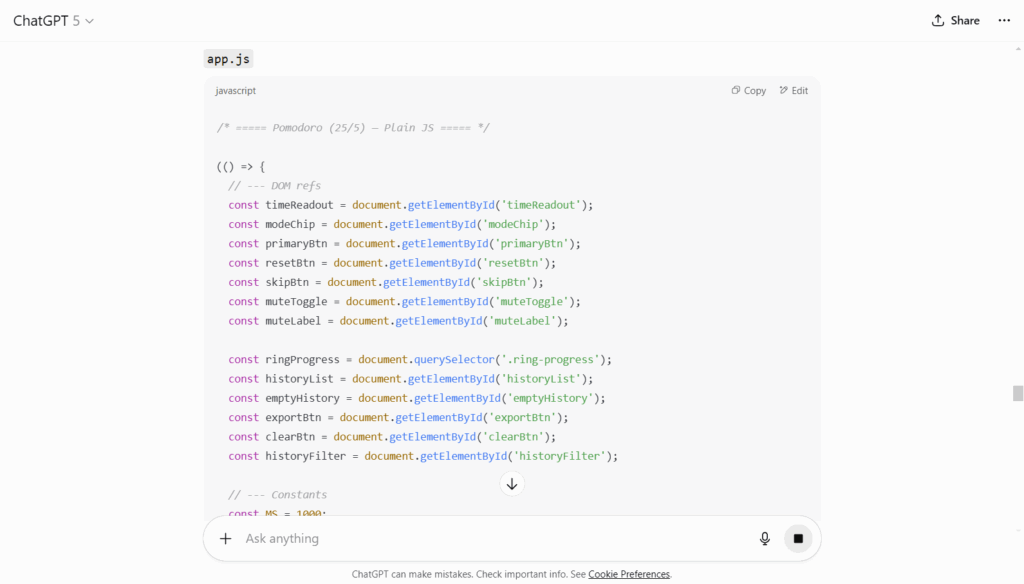
etc…
Step 6: Copy-Paste the Files
Create your three files (index.html, style.css, script.js) and paste the generated code.
Step 7: Get AI Testing Instructions
Example Prompt:
I've created the three files with your code. What should I test to make sure everything works correctly? Give me a step-by-step testing checklist with what to look for at each step.
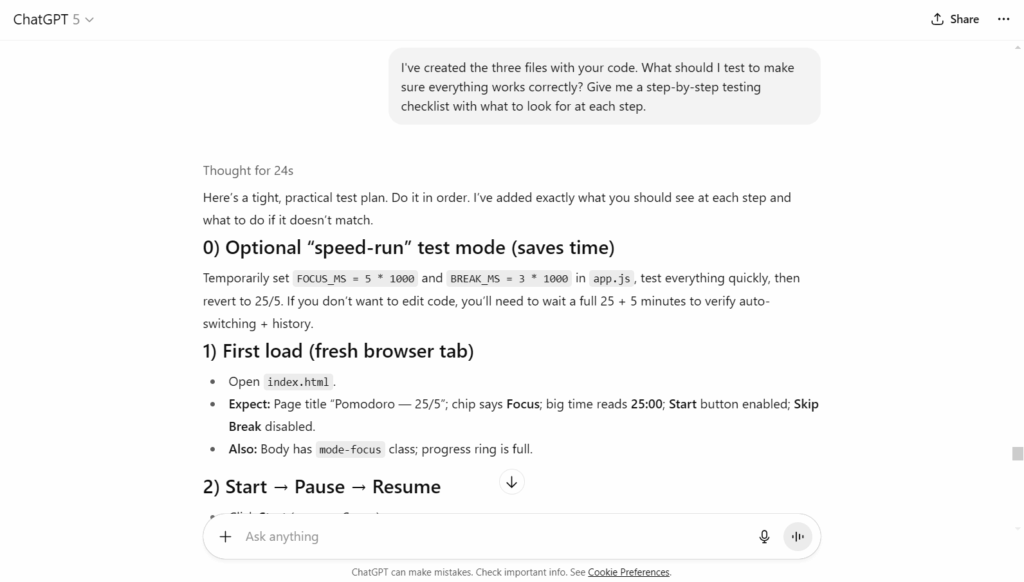
Step 8: Ask for Debugging Help (When Needed)
Example Prompt:
I'm testing step [X] and [specific issue happens]. Here's what I see: [describe the problem]. Can you help me fix this?
Step 9: Request Improvement Ideas
Example Prompt:
The app works perfectly! What are 5 simple improvements I could ask you to add, one at a time? List them in order from easiest to implement to most complex.
Step 10: Create Documentation
Example Prompt:
Create a simple README.md file for my study timer app. Include setup instructions, features list, and troubleshooting section.
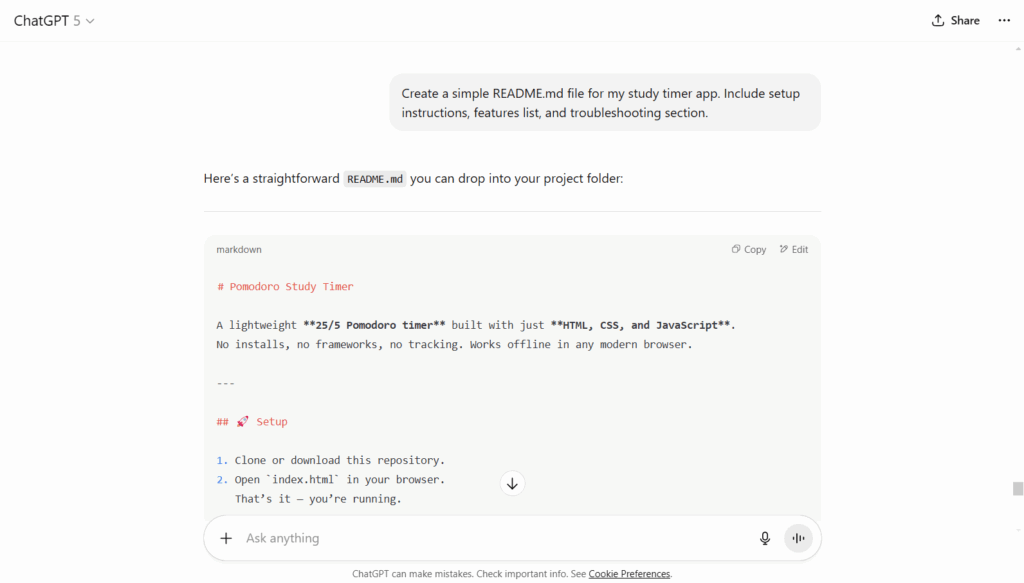
Step 11: Final Quality Check
Example Prompt:
Give me a final quality checklist to ensure my app is ready to share. Include functionality, usability, and browser compatibility tests.
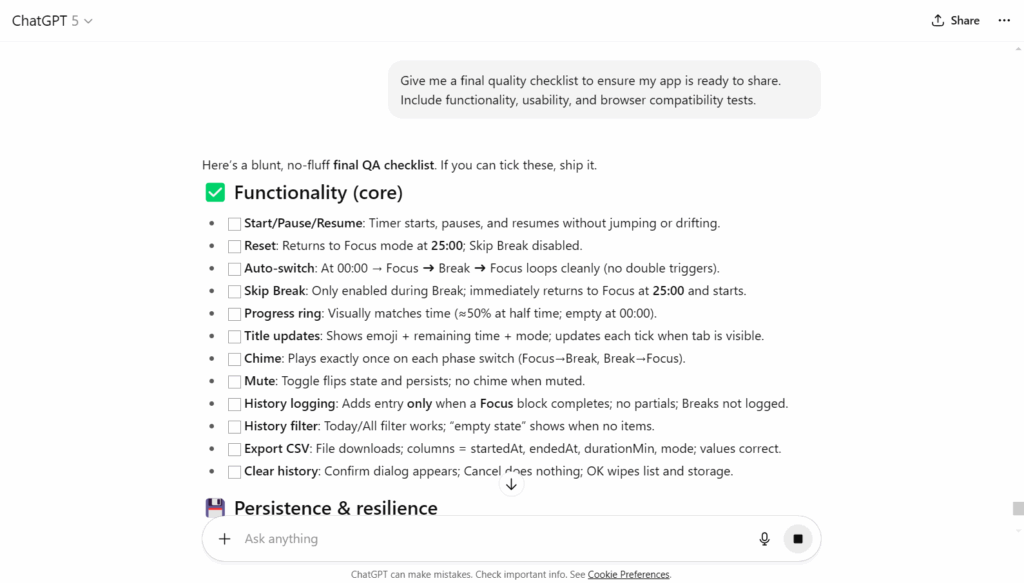
And this is how we created our production-ready web app without writing a single line of code.
Vibe Coding vs. Traditional Coding
Vibe coding is unlikely to replace traditional development entirely. Instead, it will blend into daily practice the way IDEs, autocomplete, and version control once did. The winners will be those who can both “vibe” with AI and still debug with human precision. Long story short, the vibe is real, but knowing your basics is still cooler.
A founder put it best: “I vibe code the boring parts, then step in when things get serious.” That is the balance.
The Takeaway
Vibe coding is not a gimmick. It is a trend that makes coding conversational, faster, and more approachable. Beginners can get started quickly, pros can save time, and startups can sprint ahead. The risks of over-dependence, hidden bugs, and legal issues are real, but so is the potential. In 2025, coding is less about typing and more about talking. The vibe is strong.