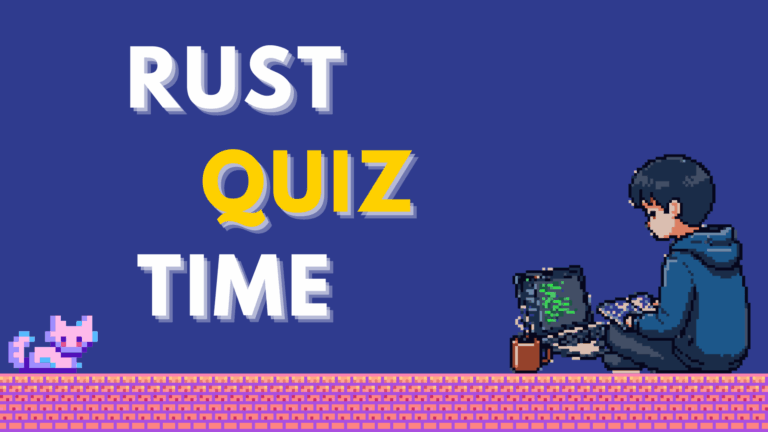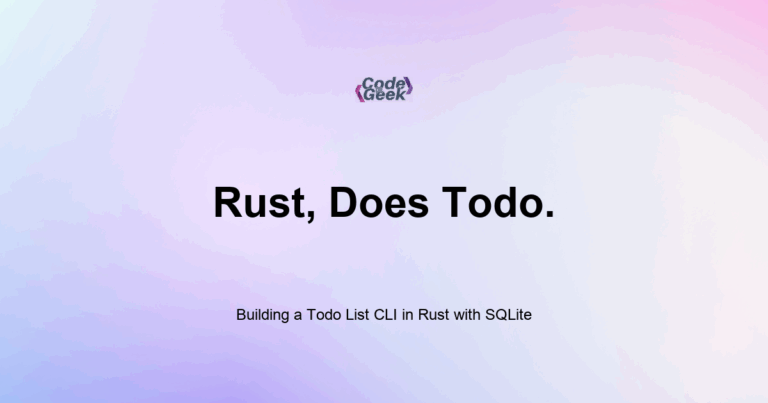New to Rust? Grab our free Rust for Beginners eBook Get it free →
Structs: Defining Custom Data Types in Rust
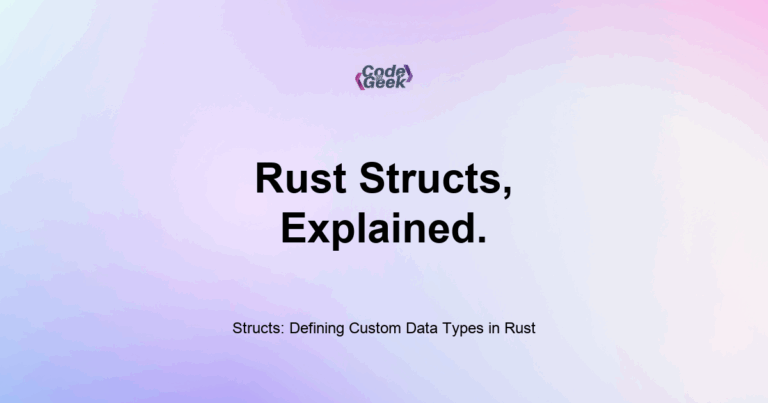
A struct in Rust is a way to create a custom data type with named fields. Structs group related data together and give it structure. They are similar to JavaScript objects, but their fields and types must be explicitly declared.
Structs are essential when you want to represent real-world entities in your Rust programs. Instead of working with loose values or tuples, you define a clear, named structure for your data. In this post, I will explain how to define and use structs, including creating instances, accessing fields, and writing clean, reusable code.
What is a Struct?
A struct is a collection of named fields. Think of it like a JavaScript object, but with a fixed layout and declared types.
Example
struct User {
name: String,
age: u8,
active: bool,
}
This defines a User type with three fields.
Creating an Instance
To create a struct, you use the struct name followed by key-value pairs:
let user1 = User {
name: String::from("Alice"),
age: 28,
active: true,
};
You must match the field names and types exactly as defined.
Accessing Fields
You can read or update fields using dot syntax:
println!("Name: {}", user1.name);
println!("Age: {}", user1.age);
If the instance is mutable, you can change the values:
let mut user2 = User {
name: String::from("Bob"),
age: 30,
active: false,
};
user2.active = true;
Field Init Shorthand
If your variable names match the field names, Rust lets you skip the key names:
fn build_user(name: String, age: u8) -> User {
User {
name, // same as name: name
age, // same as age: age
active: true,
}
}
This makes function-based struct creation cleaner.
Struct Update Syntax
You can create a new instance based on an existing one:
let user3 = User {
name: String::from("Charlie"),
..user1
};
This copies all remaining fields from user1. The fields must implement the Clone or Copy traits if ownership is involved.
Tuple Structs
You can also define structs without field names:
struct Color(u8, u8, u8);
let red = Color(255, 0, 0);
Tuple structs work like tuples but with a distinct type name. These are useful when field names are not necessary but you still want type safety.
Unit-Like Structs
A struct with no fields is called a unit-like struct:
struct Marker;
let m = Marker;
These are often used for traits or markers in the type system.
Using Structs in Functions
You can pass structs as arguments and return them like any other value:
fn print_user(user: &User) {
println!("{} is {} years old", user.name, user.age);
}
Use a reference to avoid moving or cloning the data.
Summary
Structs in Rust let you define your own types with named fields. They are powerful tools for organizing data and building real-world models in your code. Structs are the foundation for object-like design in Rust and work well with methods and traits.
Rust Learning Path
- Introduction to Rust
- Setting Up Rust Development Environment
- Your First Rust Program
- Variables and Mutability in Rust
- Constants and Immutability in Rust
- Type Annotations and Inference in Rust
- Variable Shadowing and Scope in Rust
- Rust Primitive Data Types
- Working with Strings in Rust
- Every Operator in Rust Explained
- Tuples in Rust
- Arrays and Slices in Rust
- Rust Decision Making: if & match
- Loops in Rust
- Reading Input from the Console in Rust
- Mastering Rust Functions (For Beginners)
- Understanding Ownership in Rust
- Borrowing and References in Rust
- Copy Types vs. Move Semantics in Rust
- Cloning Data in Rust
- Methods and Associated Functions in Rust
- Enums: Defining Variant Types in Rust
- Pattern Matching with Enums in Rust
- The Option Type: Null Safety in Rust
- Error Handling with Result
- Unrecoverable Errors in Rust
- Organizing Code with Modules in Rust
- Cargo Basics: Rust Package Manager
- How to Use External Crates in Rust
- Debugging Rust Compiler Errors
- Writing Comments and Documentation in Rust
- Code Formatting and Linting with rustfmt and clippy
- Rust vs JavaScript