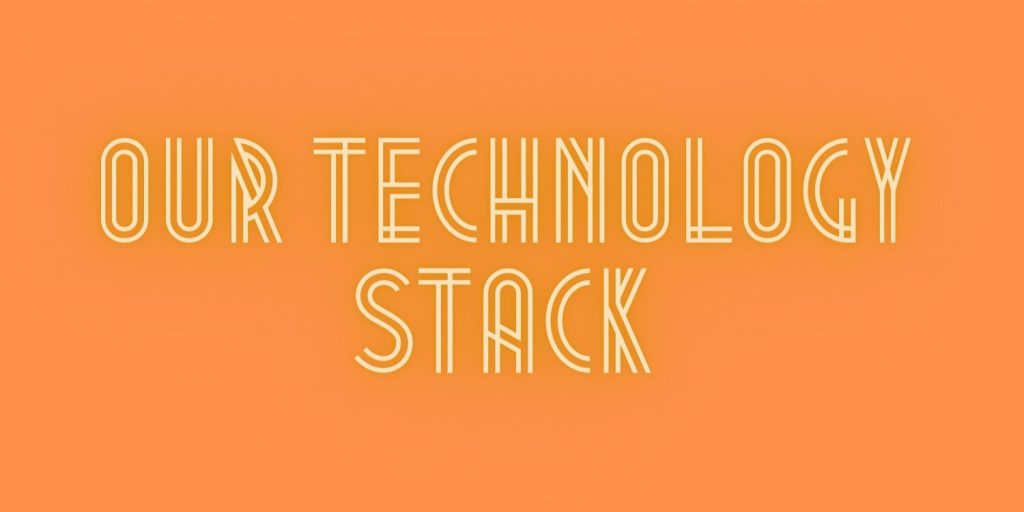We have just rolled out a new version of our website and I would like to take a moment here to explain to you the changes we made in this release and the technology stack we use to run and manage our website.
In this release, we have rolled out the following:
- Color scheme and typography changes.
- Featured article on the homepage.
- User accounts.
- Bits – a short snippet based content.
- Video and text-based courses.
Color and typography
In this release, we have switched to the white color schemes. We took inspiration from many technology sites with a reader-focused approach.
We also changed our font, redid our tutorial pages, tweaked the font a little. We also changed the menu to have simple navigation as possible.
Featured article on the homepage
We created this feature in order to let new visitors on our homepage, to begin with, the best content. Featured articles are set manually and rotated throughout the week to keep it fresh.
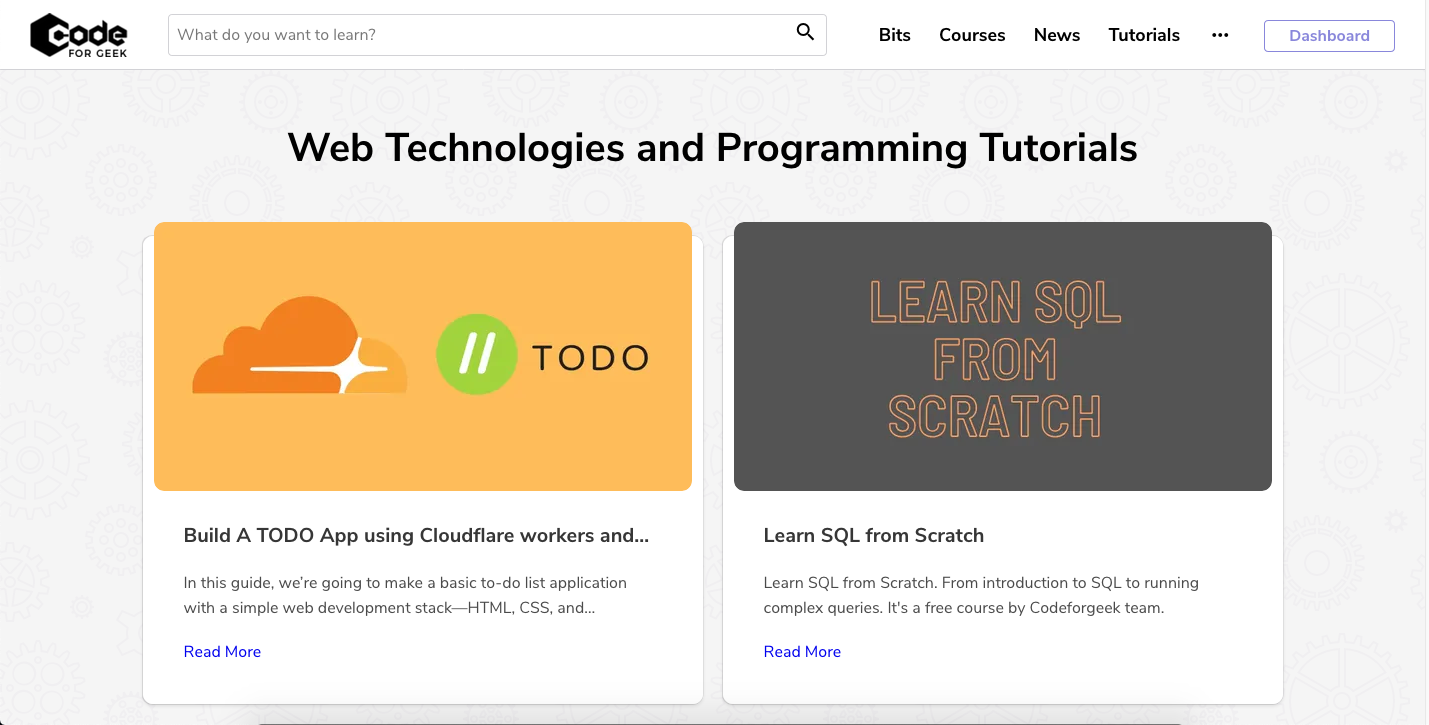
Check out our homepage.
User accounts
This is a major part of the release. We created a custom user accounts feature. We did it so that users can track their courses and continue their courses from where they left off.
After creating your account, you can enroll in free courses offered by Codeforgeek, we will track the course lessons and if you left the course without completing it, you can come back and continue from where you left off.
It’s simple and convenient.
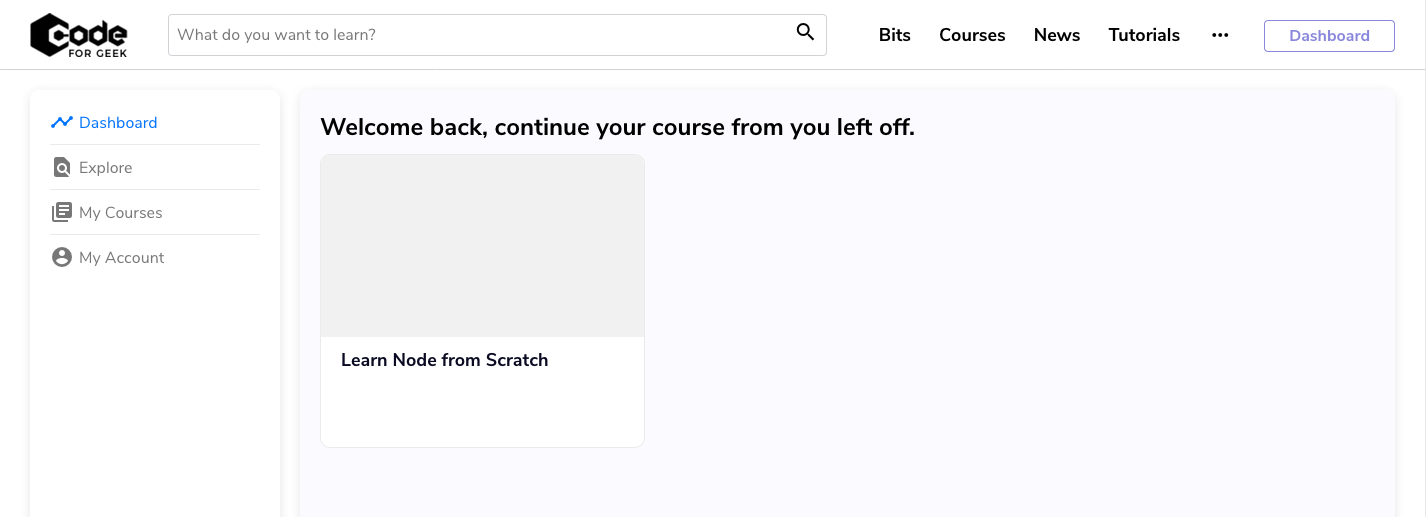
if you have not signed up yet, please do consider creating your account.
Bits – short snippet of code
Bits is the new feature of Codeforgeek. Bits offers short and concise tips, tricks, and quick solutions to various problems.
The tutorial is generally a lengthy article, the news could be a short version of a tutorial but bits can be of any words with no featured image, no fancy sidebar, or author box – just plain and simple solution to problems.
Video and text based courses
We did a lot of work on courses. We offer courses in a rich text and video format. With simple UI so that you can focus on reading and learning.
Our course UI supports modules, next and previous navigation, rich text, and video player. We do track your learning so that you can continue later from your user account.
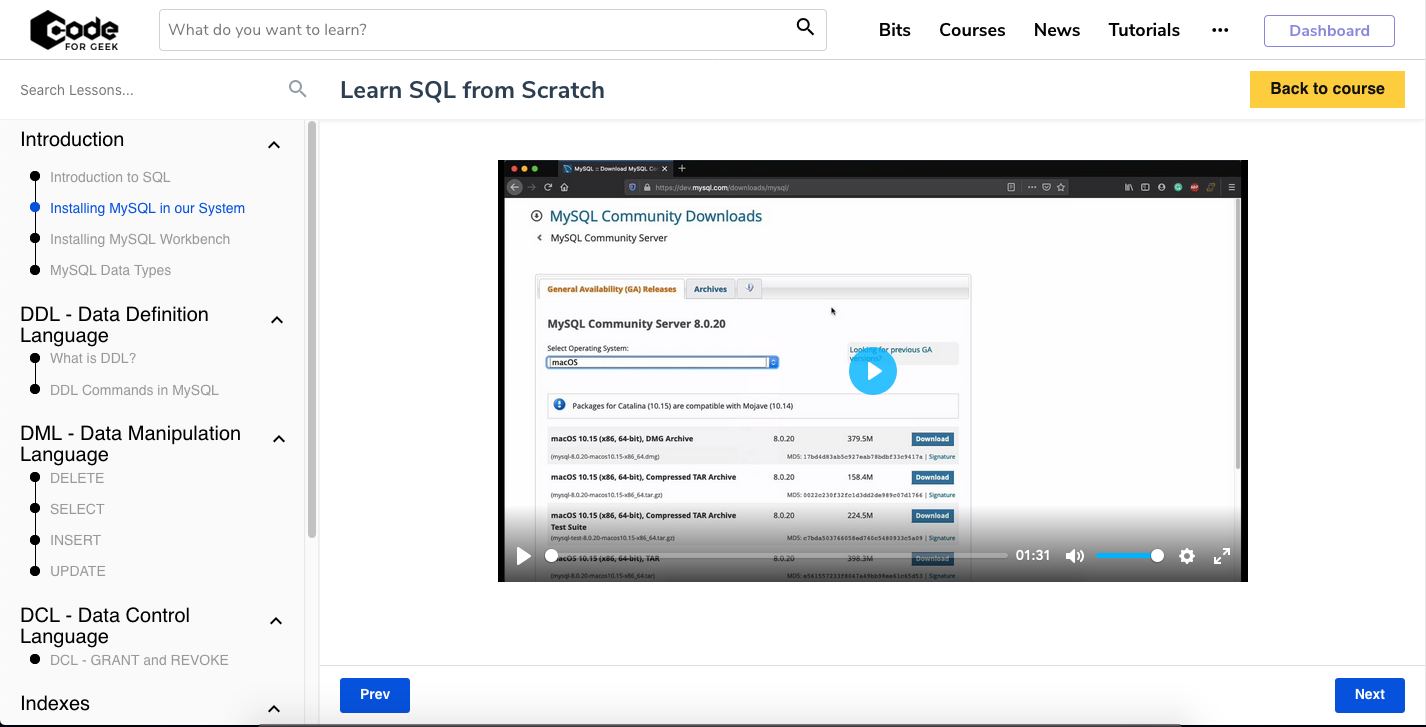
We did build a custom course admin to achieve the course functionality.
Let’s check out our technology stack.
Technology stack
Codeforgeek is built by following microservices architecture patterns. We have multiple services running independently to achieve our goal.
Here is the common technology stack of our website:
- Node.js – to build high-performance backend services.
- Vue.js – Course UI is built with Vue.
- React.js – Course admin UI is built with React.
- MongoDB – Primary database.
- Redis – Primary key-value store and a database cache.
- Nginx – Web server.
- PM2 and Keymetrics – Deployment tools.
- WordPress – Headless WordPress to write tutorials, news, etc.
- Amazon S3 – Static storage.
- Amazon Cloudfront – Our CDN for images, static files.
- Amazon SES – Email provider.
- Cloudflare – Primary CDN.
I have explained the Codeforgeek technology stack in the detail here.
Let us know what you think about our new update either in the comments or shoot us an email at hello[at]codeforgeek.com.