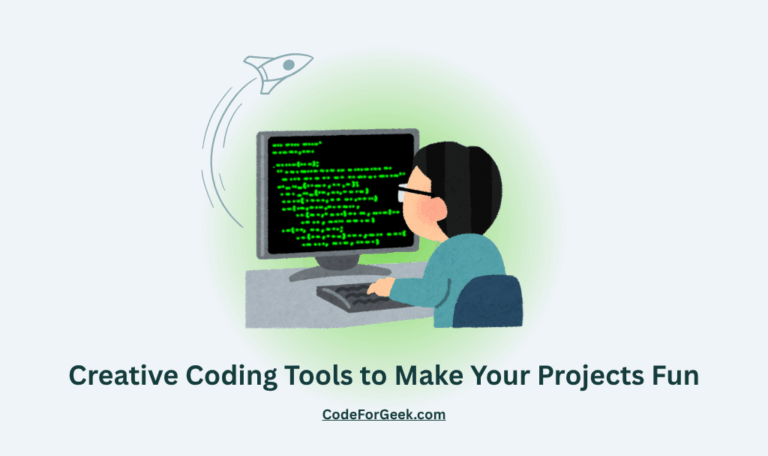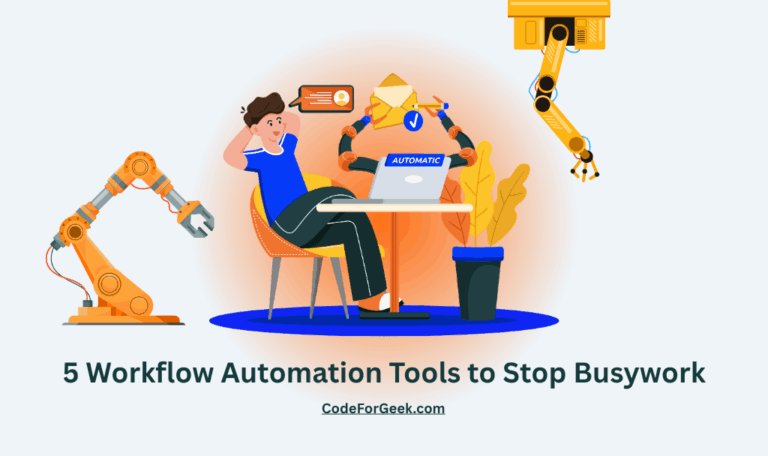New to Rust? Grab our free Rust for Beginners eBook Get it free →
Must-Have iPhone Apps for Developers (IDEs, Git, SSH, & More)

We all know how powerful iPhones are for editing videos and playing high-end games. But did you know you can actually use that same power for coding, too?
Stop using your iPhone just for doomscrolling Reddit or checking Slack. There are some killer apps out there that can boost your productivity, help you manage projects on the go, or even let you sneak in some coding sessions when you are away from your main setup.
I have gone through YouTube videos, Reddit threads, and my own experience to put together this list of the best iPhone apps for developers.
Code Editors & IDEs 🧑💻
Yeah, you can code on an iPhone. It’s not ideal for huge projects, but for quick edits, reviewing snippets, or learning on the go, these are solid:
1. Textastic Code Editor
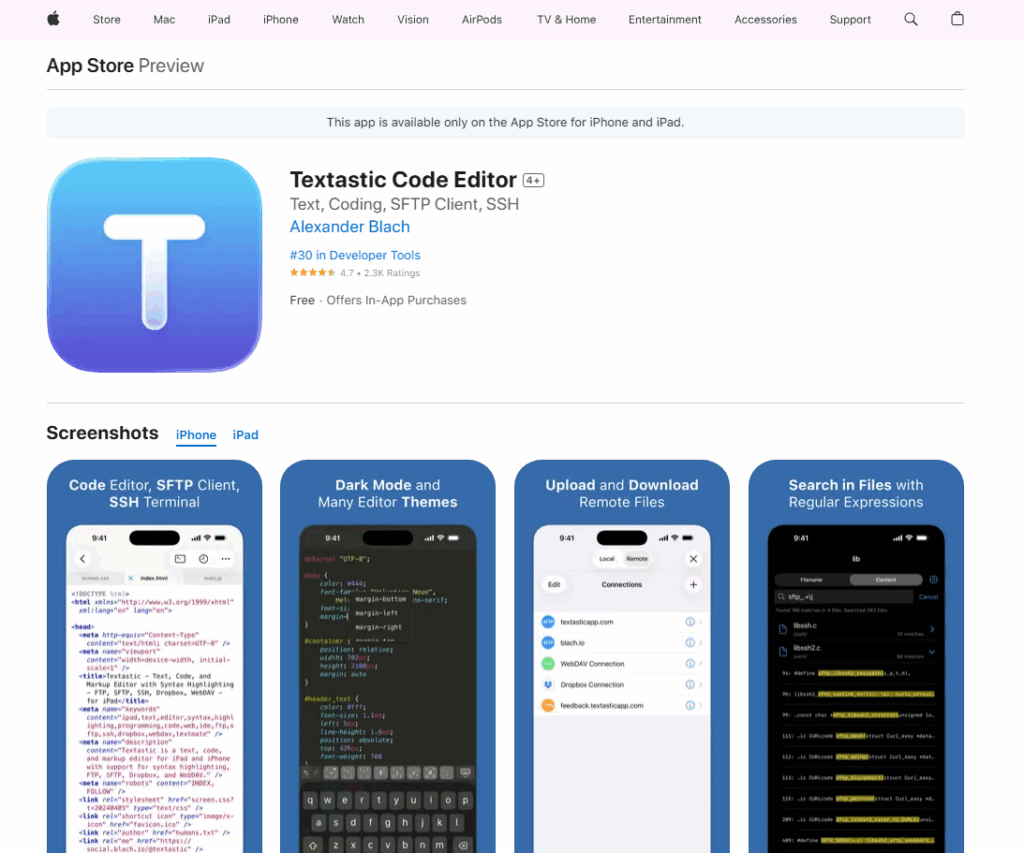
This one comes up a lot. It’s a paid app, but it’s a super versatile text, code, and markup editor. Supports syntax highlighting for tons of languages, connects to FTP/SFTP/WebDAV, and even has basic Git support. Great for quick fixes.
2. Pythonista 3
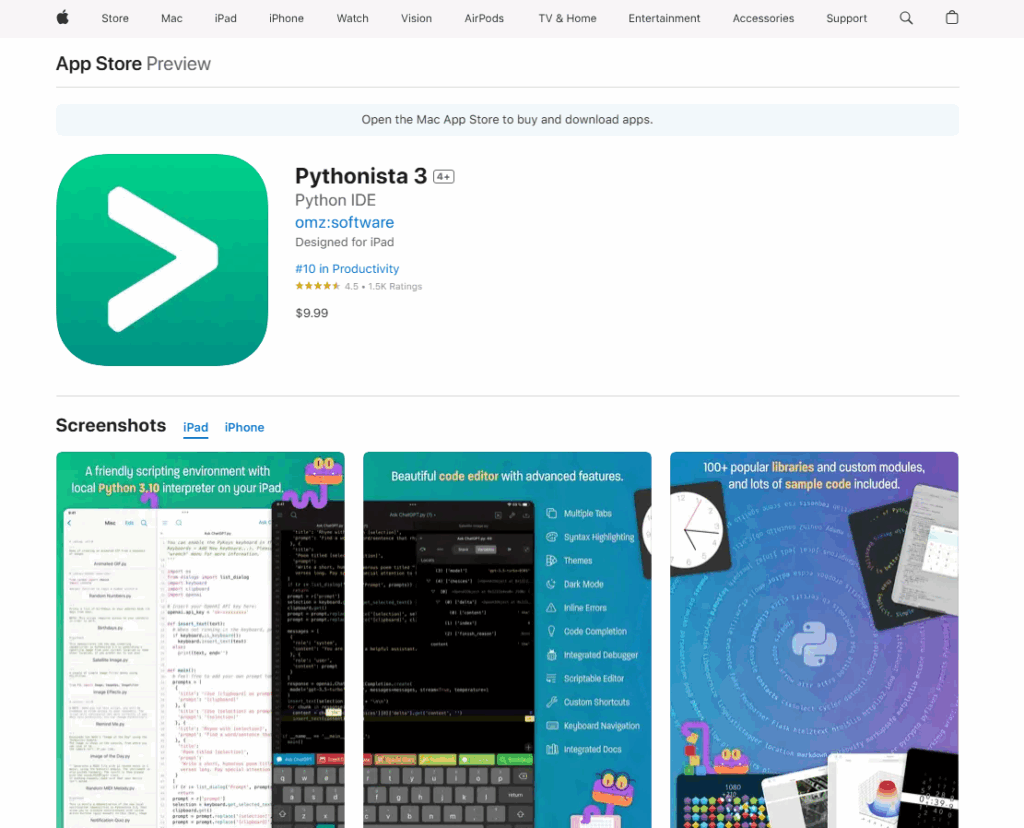
If you are into Python, this is basically a must-have. It’s a complete Python IDE for iOS. You can run scripts, experiment with libraries (like NumPy, Matplotlib), build little UIs, and even interact with native iOS features. It’s surprisingly powerful.
3. Replit
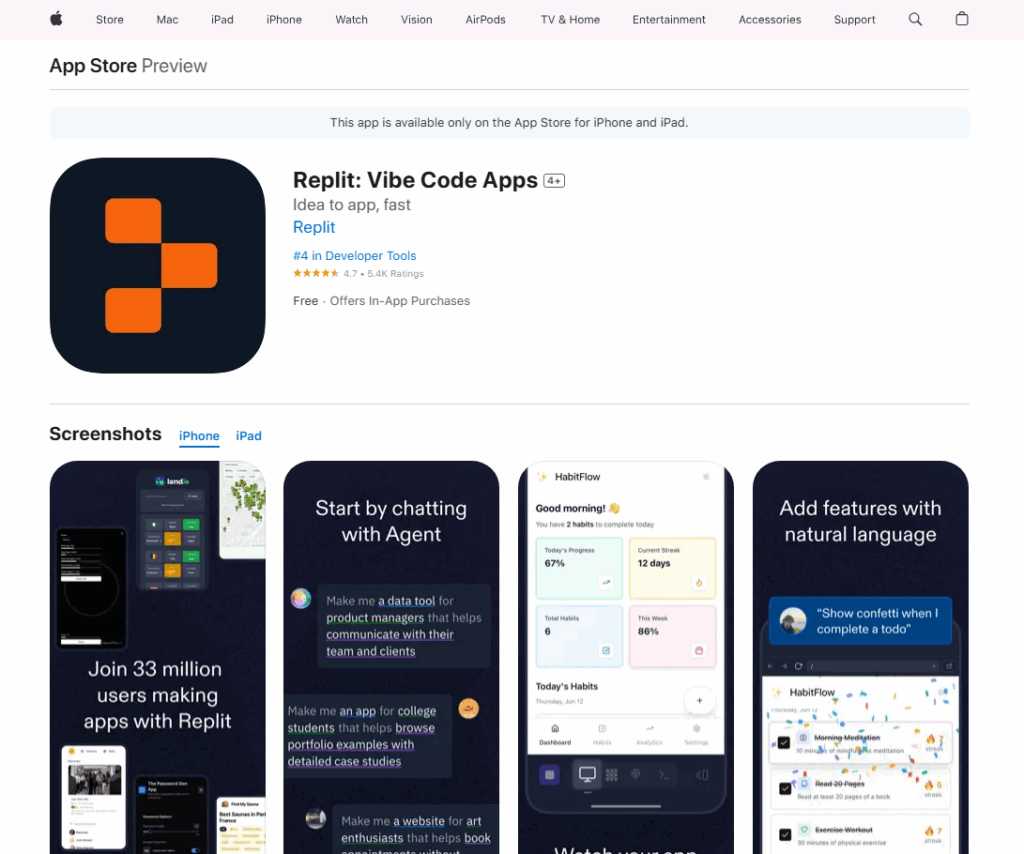
While mostly known for its web platform, the Replit app is pretty decent for coding on the go. It lets you access your projects, write and run code in various languages, and collaborate. Good if you are already in their ecosystem.
Git Clients & Version Control 📦
Need to check a PR, review code, or merge a quick fix while you are out?
1. GitHub
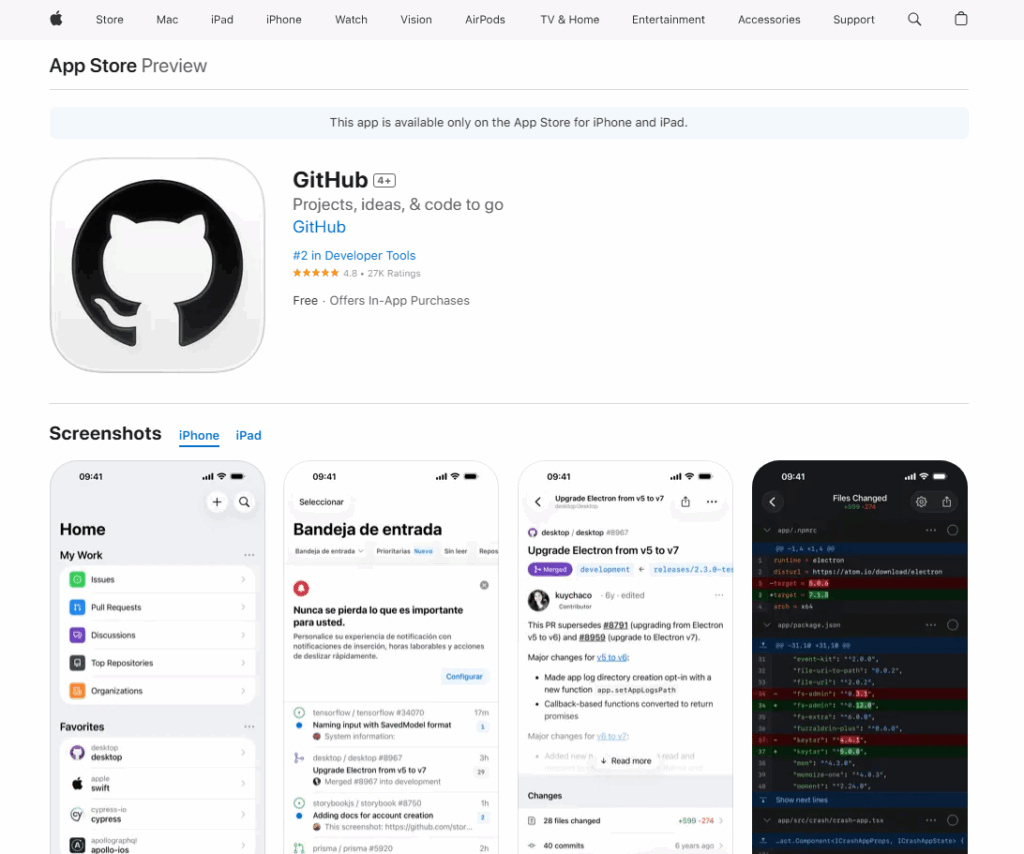
The official app is actually pretty good now. You can browse repos, manage issues, review and merge pull requests, and get notifications. It even integrates Copilot Chat for mobile. Essential if your team lives on GitHub.
2. Working Copy
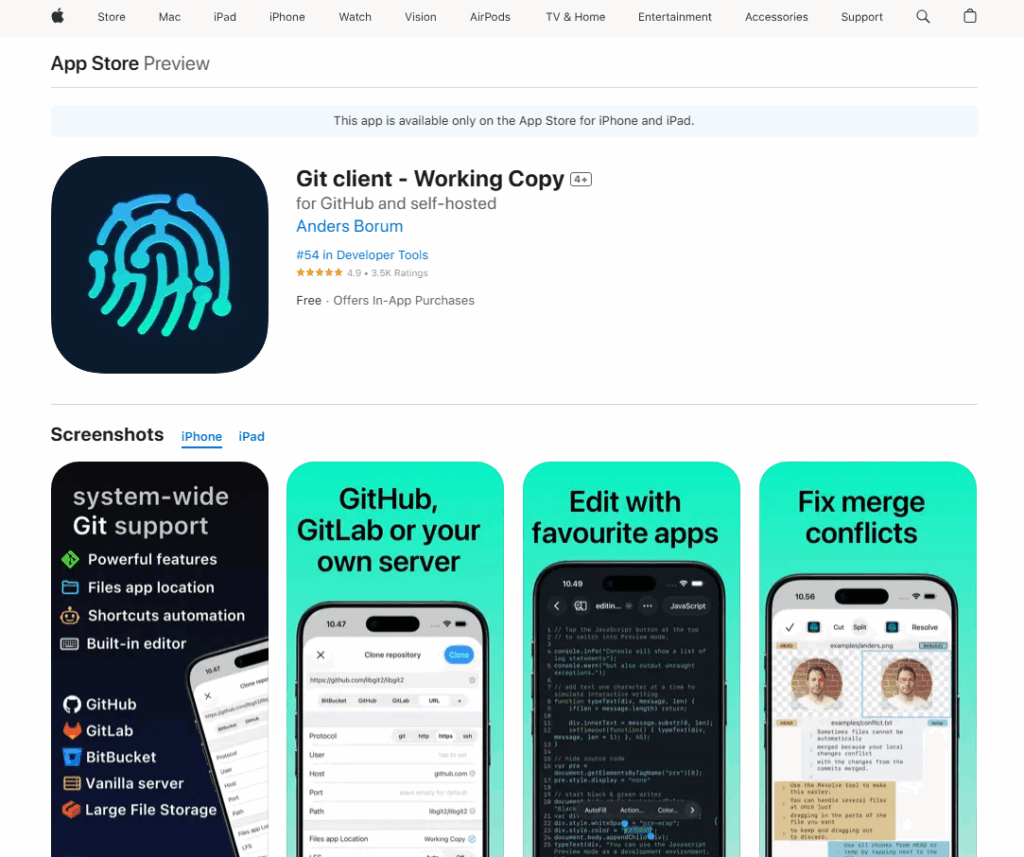
This is often hailed as the best full-featured Git client for iOS. It’s not free, but it lets you clone, edit, commit, push, pull, branch, and merge, basically everything you do on a desktop. It integrates well with the Files app and other editors.
SSH & Remote Access 🖥️
Sometimes you just gotta SSH into a server.
1. Termius
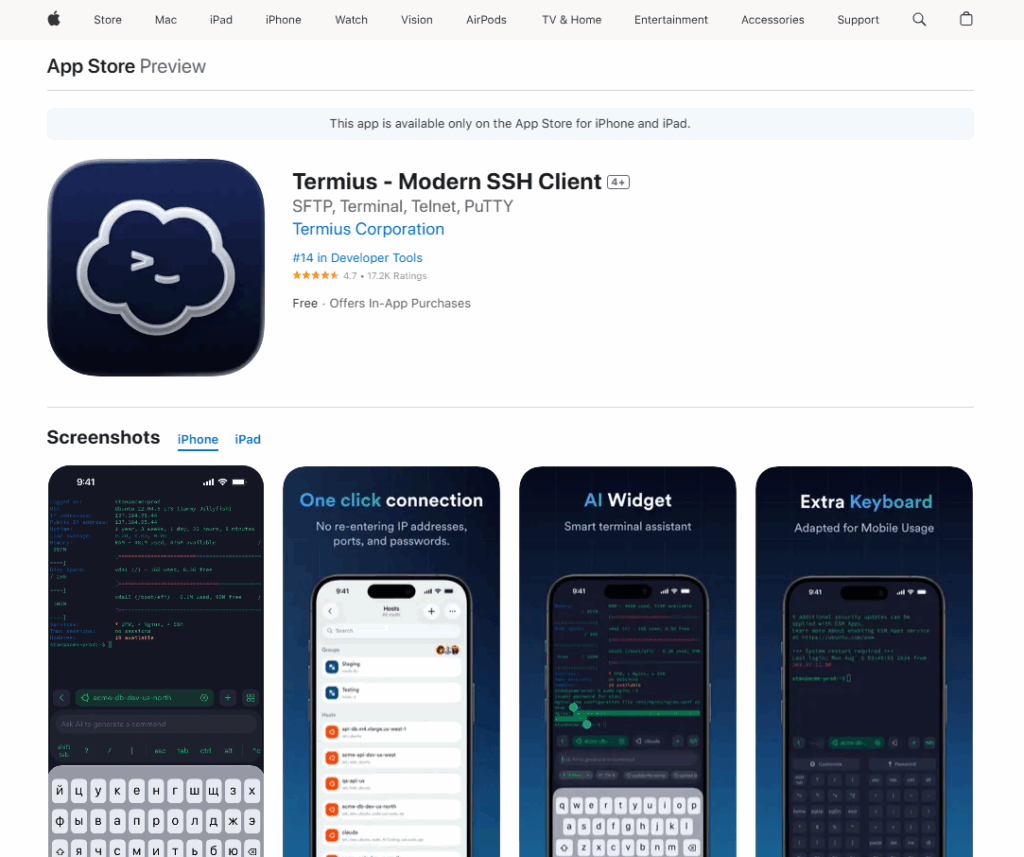
This is a popular choice. It’s a slick SSH client that syncs across devices. It has a free tier, but the pro version adds features like SFTP, port forwarding, and snippets.
2. Blink Shell
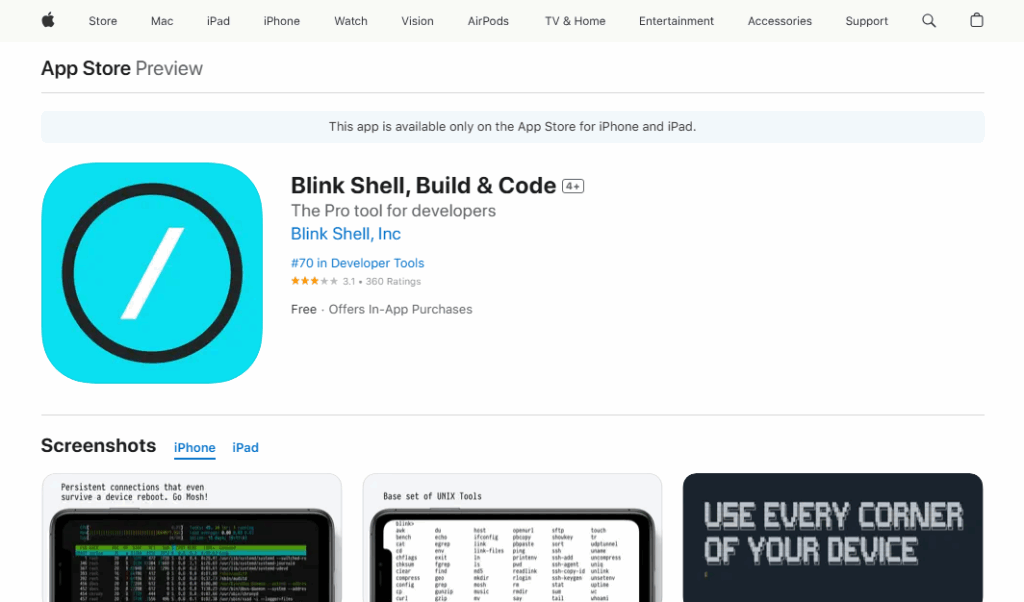
Another highly recommended, premium SSH and Mosh client. It’s known for being fast, reliable, and having a pro-level terminal experience. Pricey, but people swear by it.
Productivity & Project Management 🚀
Keeping track of tasks, notes, and projects.
1. Things 3
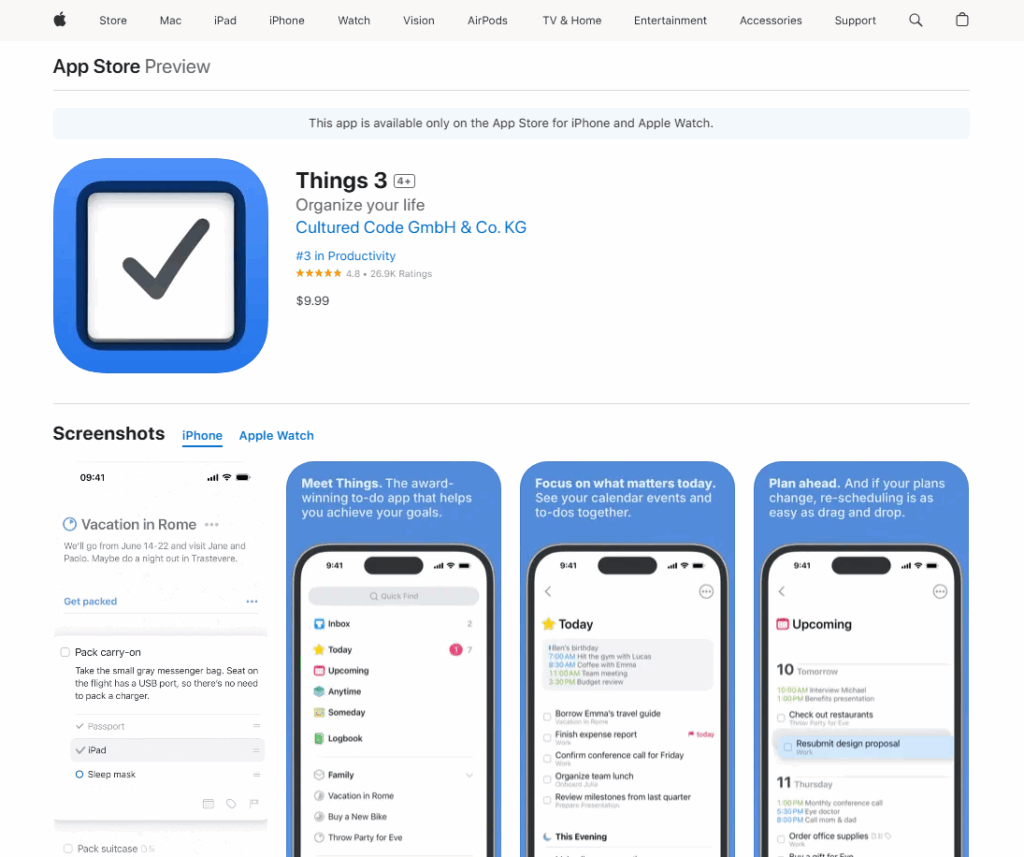
A beautifully designed, premium task manager. It’s great for organizing complex projects but keeping things simple. It’s Apple-only and costs a bit, but the workflow is fantastic.
2. Todoist / TickTick
If you prefer cross-platform or subscription options, these are both excellent task managers with robust features like natural language input, recurring tasks, and collaboration.
3. ClickUp / Trello / Monday.com
For team-based project management, having the mobile app for your platform of choice is crucial for staying in the loop, managing tasks, and responding to comments.
4. Google Docs / Sheets
Obvious, maybe, but essential for accessing and editing project docs, spreadsheets, or notes synced via Google Workspace.
5. Notes / Craft / Obsidian
Every dev needs a good note-taking app. Apple Notes is surprisingly capable now, but apps like Craft (native, beautiful) or Obsidian (powerful linking, Markdown-based) offer more specialized features depending on your needs.
Utilities & Other Goodies 🛠️
1. 1Password (or other Password Manager)
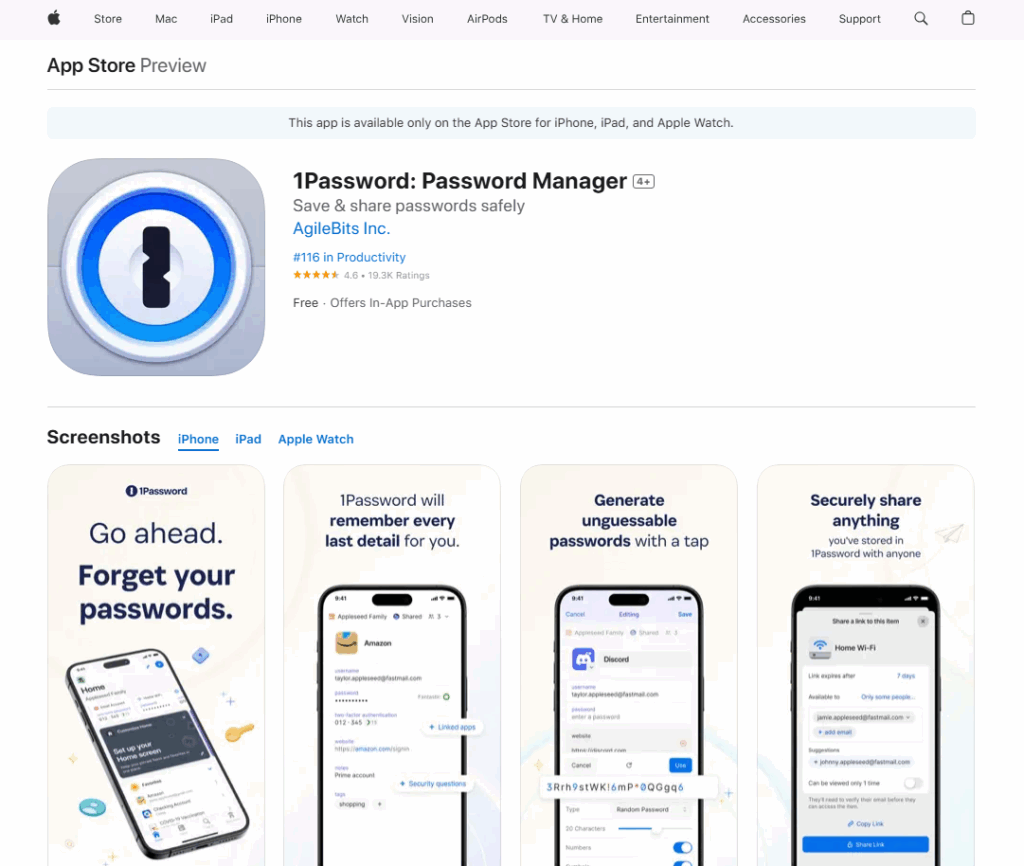
If you need a secure way to manage credentials across devices, SSH keys, API tokens, etc.
2. TestFlight
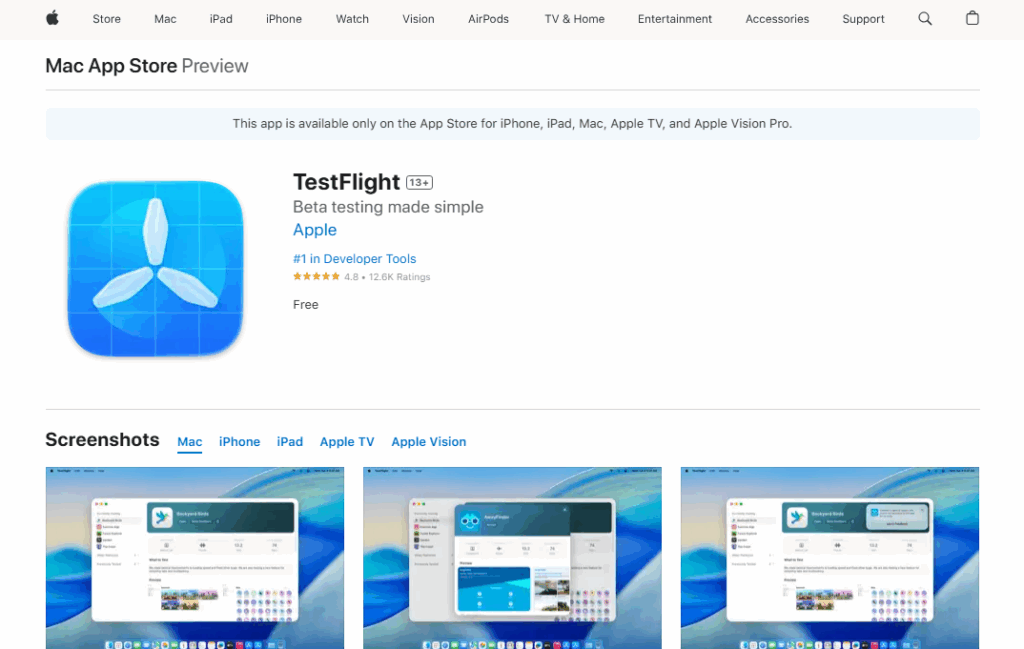
If you are an iOS dev, you need this to manage beta testing for your own apps or test apps from others.
3. Authenticator App (e.g., Google Authenticator, Authy, Microsoft Authenticator)
Gotta have a way to handle those 2FA codes for GitHub, AWS, your CI/CD pipeline, and everything else. Authy is pretty popular for its multi-device sync.
4. ChatGPT / Gemini / Perplexity / Grok
Having quick access to your preferred AI chatbot for asking questions, debugging snippets, or generating ideas is super handy.
5. Net Analyzer / Fing
Need to quickly check network connectivity, ping a server, or see what devices are on the local network? A good network utility app like Net Analyzer (paid) or the free Fing app can be useful here for diagnosing issues when you are not at your desk.
Conclusion
Your iPhone can be a surprisingly useful tool for development tasks if you have the right apps. You are not going to build your entire next project on it, but for managing tasks, reviewing code, quick fixes, and staying connected, these apps make a huge difference.