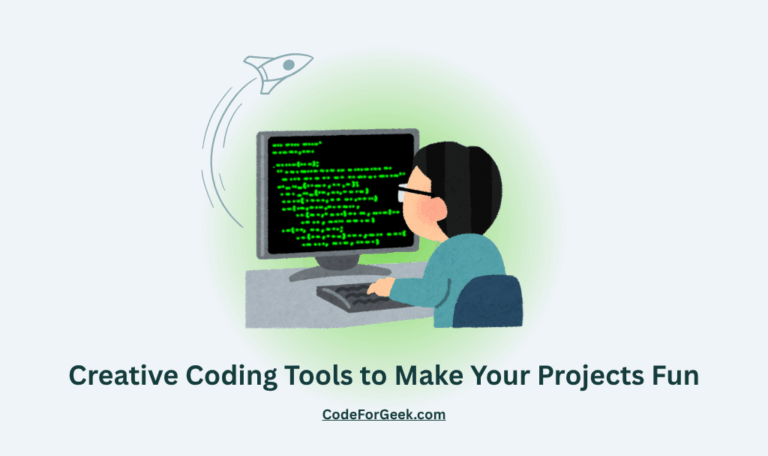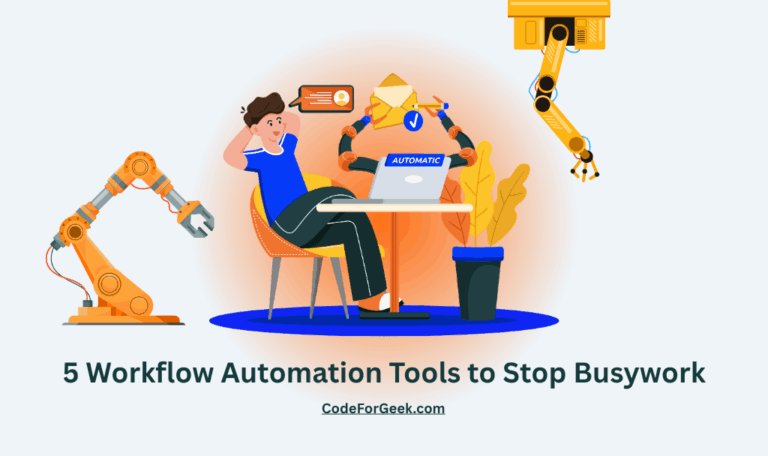New to Rust? Grab our free Rust for Beginners eBook Get it free →
Best LiveChatAI Alternatives in 2025 (Founders Guide)
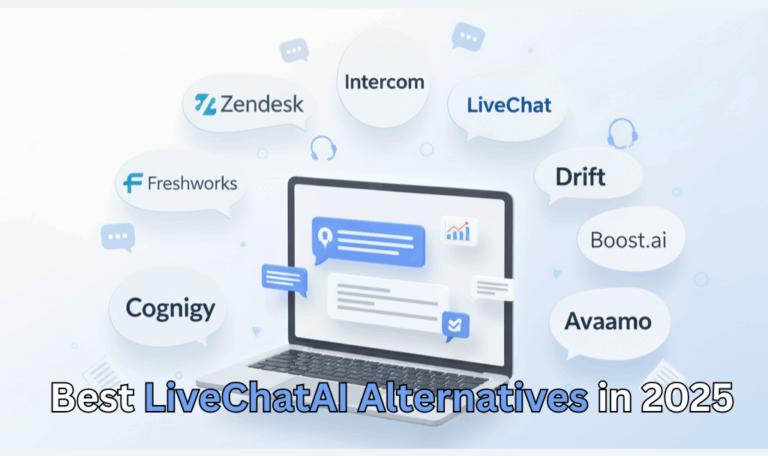
Looking for the best customer support tools that perform better than LiveChatAI? Here are the top LiveChatAI alternatives you can try for your business in 2025.
Before You Switch From LiveChatAI
LiveChatAI markets itself as “AI + human handoff with zero friction.” For a lot of teams, that’s exactly the promise: automate 60–70% of support, route the rest to a person, never lose context.
The reality: it works, but it’s not always the best fit for every company.
Why Teams Start Looking for LiveChatAI Alternatives
- Pricing jumps fast once volume scales. You are billed on messages and bots, so cost per deflected ticket is not always predictable.
- Handoff sometimes depends on external agents / outsourced escalation. Some founders do not want that in front of their customers.
- It is strong on web/chat/WhatsApp, but it is not a full helpdesk. If you want full ticket lifecycle, reporting, SLAs, call centre, etc., you will hit limits.
What You May Actually Need Instead
Most buyers who ask for “an AI support bot” actually need one of three things:
- “I want chat that converts and qualifies leads” → Drift/Salesloft
- “I want 24/7 support deflection inside my SaaS product” → Intercom
- “I want a full support stack with reporting, compliance, audit trail” → Zendesk, Freshworks
Set your priority first. Do you need: cost reduction, faster sales qualification, or enterprise control?
Top LiveChatAI Alternatives in 2025
Intercom
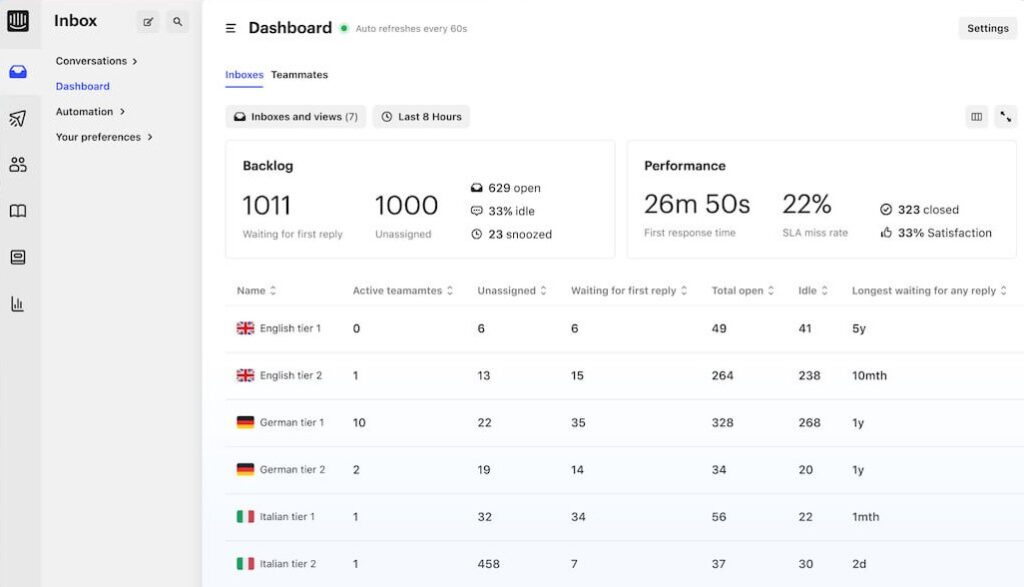
Among modern tools, Intercom stands out because it shifts the focus from tickets to conversations. It’s a platform designed to keep support inside the product, not hidden in a portal. It combines live chat, proactive outreach, and AI-driven automation in one place. The result is a system that feels more personal and less transactional, which is why many SaaS and digital-first companies prefer it.
Key Features:
- Messenger: In-app and web chat widget with user data and context.
- Fin AI Agent: GPT-4 powered bot that answers FAQs from your knowledge base.
- Outbound Campaigns: Targeted messages for onboarding and updates.
- Shared Inbox: Unified email and chat inbox with assignments.
- Knowledge Base: Help centre and product tours to reduce ticket load.
Pros:
- Real-Time Engagement: Excellent in-app chat experience.
- Personalisation: Segments and targets messages by user data.
- Unified Platform: Handles both support and customer outreach.
- Clean Interface: Easy for teams to learn and use daily.
- Strong Ecosystem: Integrates with CRMs and analytics tools.
Cons:
- High Pricing: Per-seat costs and usage fees rise quickly.
- Unpredictable Billing: AI resolution charges can spike costs.
- Limited for Small Teams: Overkill for startups or small businesses.
- Marketing Gaps: Advanced marketing features require third-party tools.
Pricing:
| Plan | Price (per seat/month) | Core Features |
|---|---|---|
| Essential | $29 | Messenger, Fin AI Agent, shared inbox, help centre, reports, etc. |
| Advanced | $85 | All Essential + workflows, multiple inboxes, private/multilingual help centre, etc. |
| Expert | $132 | All Advanced + SSO, HIPAA, SLAs, multibrand support, etc. |
Best For:
Intercom is best for mid-sized and enterprise SaaS companies that want to connect users directly inside apps and websites. It is ideal for teams that need support, onboarding, and customer engagement in one system, provided they have the budget.
Zendesk
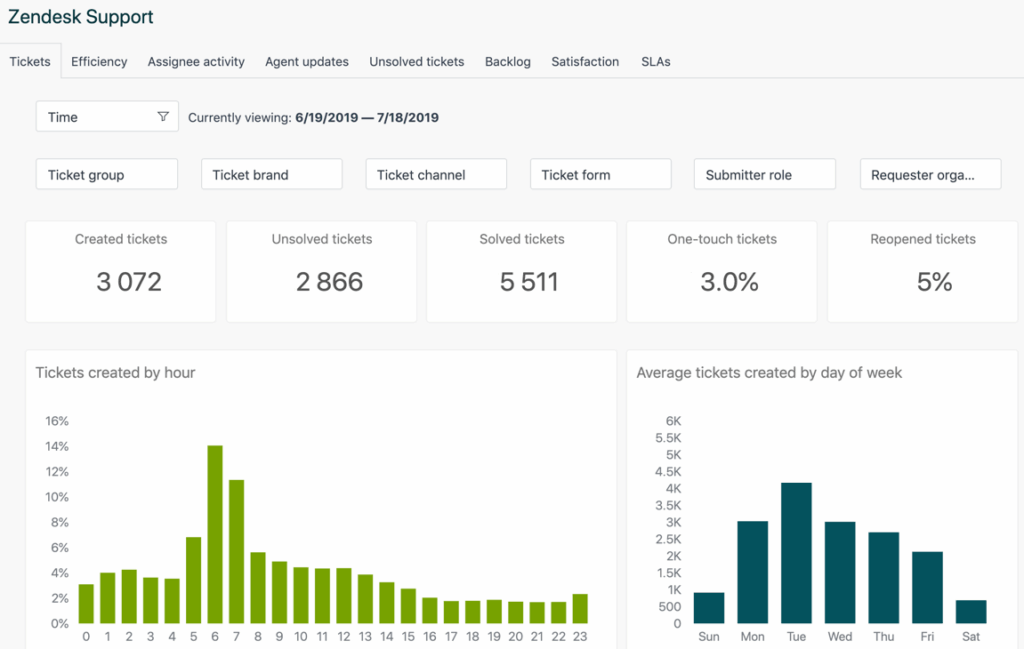
When I review support platforms, Zendesk always feels like the benchmark. It is one of the oldest names in customer service software, and it has evolved into a full support suite that combines ticketing, automation, and analytics. The appeal of Zendesk is not about being trendy, it is about being reliable at scale.
Key Features:
- Omnichannel Ticketing: Centralises email, chat, phone, and social into one ticketing hub.
- AI and Automation: Bots, routing, and workflows to cut manual effort.
- Integrated Voice: Built-in call centre with IVR, call recording, and voicemail.
- Analytics & Reports: Dashboards and custom metrics for SLA, CSAT, and team performance.
- Marketplace: 1,000+ integrations with CRMs, ecommerce, and productivity apps.
Pros:
- Comprehensive Suite: Covers tickets, chat, phone, and self-service.
- Automation Strength: Improves productivity and resolution speed.
- Advanced Analytics: Tracks KPIs and service quality effectively.
- Flexible Setup: Wide configuration and integration options.
Cons:
- High Pricing: Advanced features require costly tiers.
- Steep Learning Curve: Complex UI needs proper training.
- Developer Dependence: Customisation often requires technical support.
- No Free Plan: Only a limited trial is available.
Pricing:
| Plan | Price (per agent/month) | Core Features |
|---|---|---|
| Support Team | $19 | Email, ticketing, Facebook/X support, analytics dashboards, etc. |
| Suite Team | $55 | AI agents, generative replies, knowledge base, chat, social messaging, etc. |
| Suite Professional | $115 | Multiple help centres, advanced reporting, CSAT surveys, SLA management, IVR, etc. |
| Suite Enterprise | $169 | 300 help centres, sandbox, custom roles, audit logs, advanced security, etc. |
Best For:
Zendesk is best for medium to large businesses that need a scalable, AI-driven support hub. It is also ideal for fast-growing startups with high ticket volumes that require robust automation and reliable reporting.
Freshworks (Freshdesk and Freshchat)
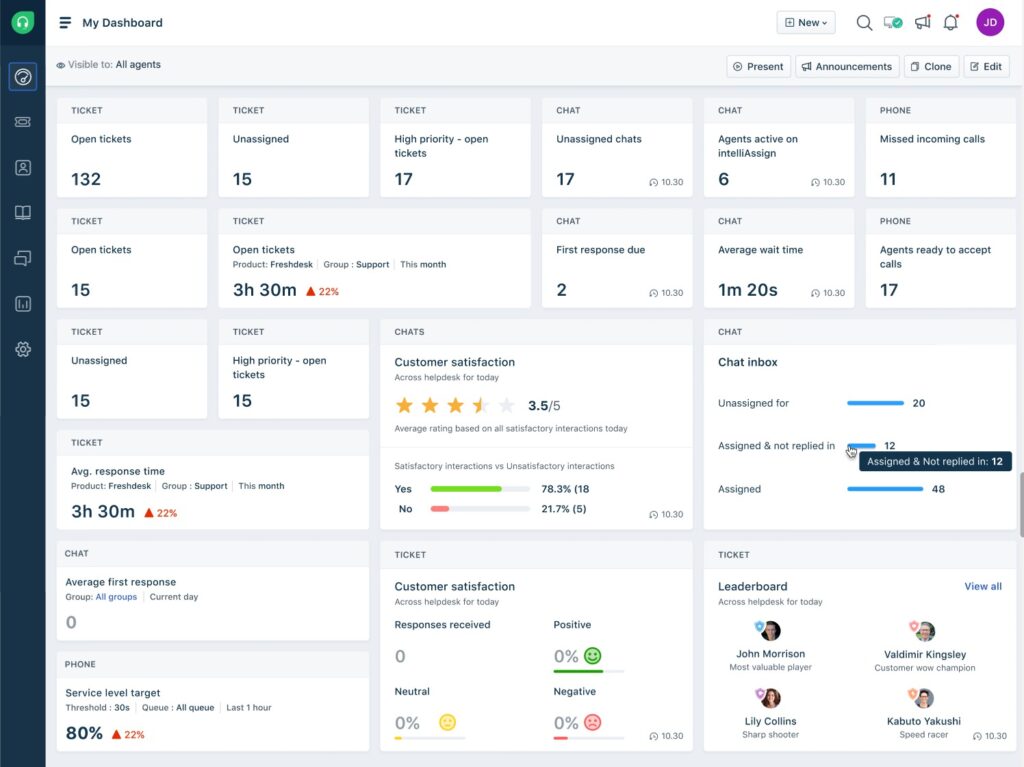
For this list, I am researching Freshworks as a simpler alternative to older helpdesk systems. Freshdesk and Freshchat are built to be quick to set up and easy to use, which makes them attractive for teams that do not want to spend weeks on training. The pricing is clear, the UI is clean, and the AI assistant called Freddy helps small teams get more done without adding complexity.
Key Features:
- Omnichannel Inbox: Collects email, chat, and social messages into one place.
- Freddy AI: Suggests replies, automates workflows, and powers chatbots.
- Knowledge Base: Customisable help centre with FAQ suggestions.
- Collaboration Tools: Internal notes and automated rules to manage tickets.
- Unified View: CRM-lite profiles showing history, sentiment, and CSAT.
Pros:
- Easy Setup: Teams can go live in days without heavy onboarding.
- Affordable Pricing: Free plan and low-cost tiers for startups.
- Friendly UI: Clean dashboard that is simple for agents to navigate.
- All-in-One Option: Freshdesk, Freshchat, and Freshcaller work together smoothly.
Cons:
- Limited Customisation: Less flexible for complex enterprise workflows.
- Multiple Modules: Using different Freshworks products can feel fragmented.
- Performance Lags: Small slowdowns during heavy use.
Pricing:
| Plan | Price (per agent/month) | Core Features |
|---|---|---|
| Growth | $15 | Ticketing, inbox, tasks, customer portal, etc. |
| Pro | $49 | Multilingual support, custom objects, advanced reporting, etc. |
| Pro + AI | $78 | All Pro + Freddy AI Copilot and AI Insights, etc. |
| Enterprise | $79 | Advanced security, audit logs, workflows, etc. |
Best For:
Freshworks is best for startups and SMBs that want to launch support quickly with low cost and minimal training. It is also well-suited for e-commerce and education teams that need multichannel support without enterprise complexity.
LiveChat
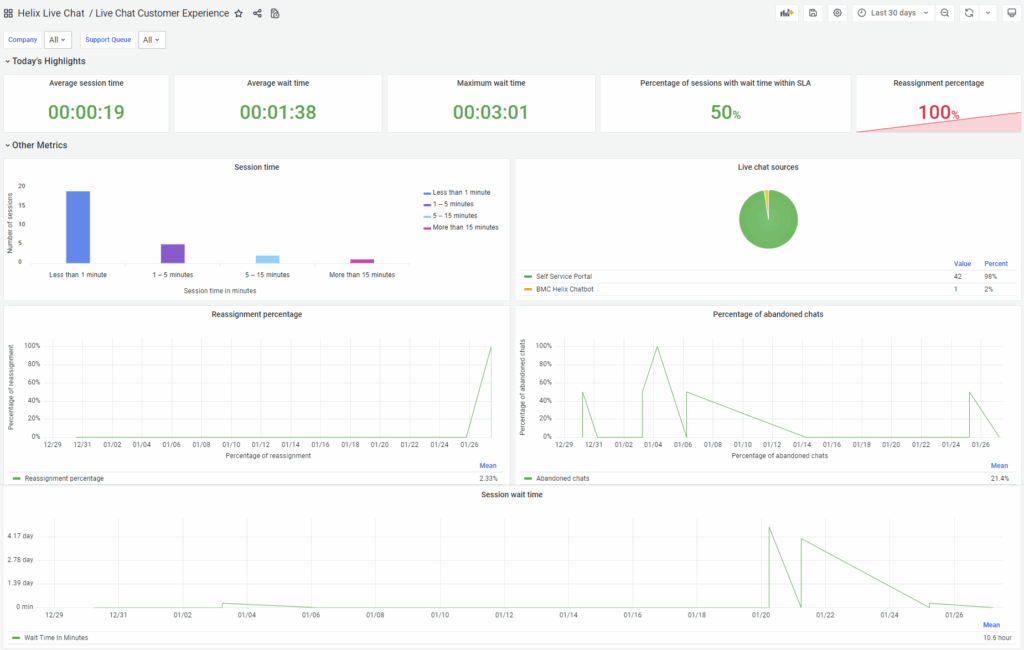
Next tool on the list is LiveChat, which focuses only on real-time conversations. Unlike full helpdesk platforms, it is built as a specialised chat solution that is fast, simple, and highly customisable. It is a good option when you want to connect instantly with visitors on your website or app, without the overhead of ticket-heavy systems.
Key Features:
- Real-Time Chat: Smooth widget with typing preview and user context.
- Agent Productivity Tools: Canned responses, chat routing, and multi-chat handling.
- Customisable Widget: Brand colours, logos, and triggers for proactive chats.
- Chatbot Integration: Bots to handle FAQs before escalating to agents.
- Analytics: Post-chat surveys and dashboards to track agent performance.
Pros:
- Excellent Chat UX: Optimised for real-time conversations.
- Quick Setup: Easy script or plugin installation for websites.
- Conversion Triggers: Smart greetings like “Need help?” at checkout.
- Flexible Branding: Fully customisable chat design.
Cons:
- Not a Full Helpdesk: Limited tools for complex ticket workflows.
- Costs Rise With Agents: Pricing can grow quickly per seat.
- Bot Add-On: AI chatbot is a separate service.
- Lower Plans Limited: Entry tiers restrict features and history.
Pricing:
| Plan | Price (per person/month) | Core Features |
|---|---|---|
| Starter | $19 | Basic chat widget, text intelligence, 60-day history, etc. |
| Team | $49 | Unlimited chat history, customisation, reporting, etc. |
| Business | $79 | Advanced reporting, staffing prediction, SMS support, etc. |
| Enterprise | Custom | White-label, SSO, HIPAA compliance, dedicated manager, etc. |
Best For:
LiveChat is best for ecommerce stores, SaaS products, and B2B teams that want instant conversations to support customers or drive sales. It is often used alongside a helpdesk for immediate engagement while tickets handle more complex cases.
Drift (now part of Salesloft)
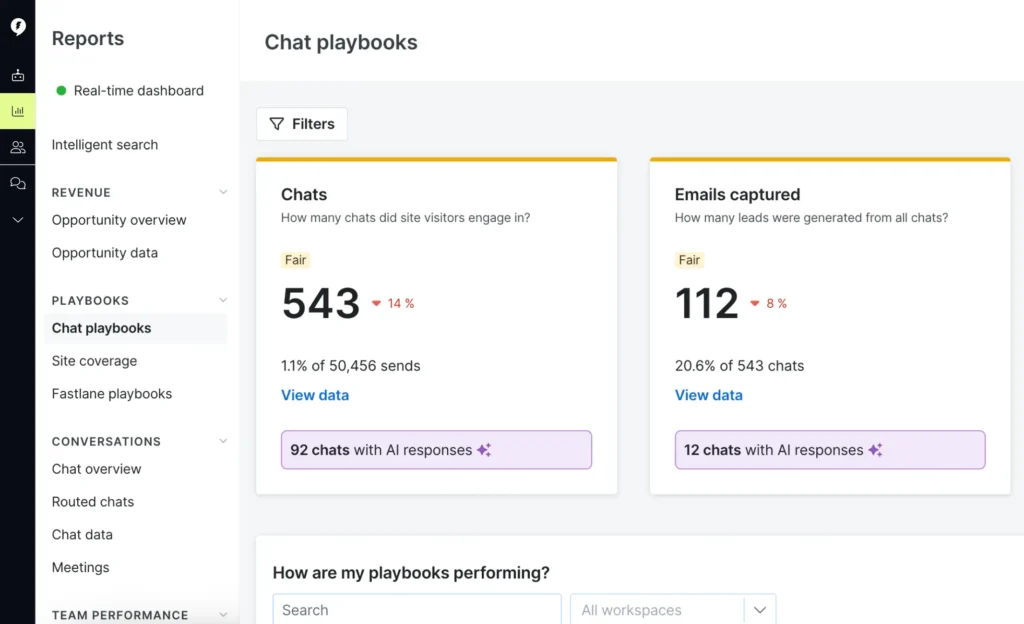
Moving forward, Drift is different from traditional support platforms because it is built for sales and marketing. Instead of managing tickets, it focuses on turning website visitors into qualified leads. Drift replaces static forms with chatbots that engage prospects, ask qualifying questions, and connect them directly to sales reps. If your priority is generating pipeline, Drift is designed for that exact purpose.
Key Features:
- AI Chatbot Playbooks: Predefined scripts that qualify leads by asking about budget, needs, or timeline.
- Live Handoff: Connects hot prospects to the right sales rep in real time.
- Meeting Scheduler: Lets users book demos or calls directly inside the chat.
- Company Intel: Identifies visitor industry and firmographics for personalised greetings.
- CRM Integrations: Syncs with Salesforce, HubSpot, and marketing automation tools.
Pros:
- Boosts Conversions: Replaces slow forms with instant conversations.
- Sales Acceleration: Quickly connects qualified leads to sales reps.
- Integrated Scheduling: Eliminates back-and-forth for demo bookings.
- Enterprise Ecosystem: Strong integrations for CRM and marketing workflows.
Cons:
- Not Designed for Support: Lacks advanced ticketing or helpdesk features.
- High Pricing: Premium plans are expensive for smaller teams.
- Hidden Costs: Advanced features like routing or A/B testing sit on higher tiers.
- Sales-Only Focus: Limited use for customer service functions.
Pricing:
| Plan | Price (annual billing) | Core Features |
|---|---|---|
| Premium | $2,500+ | Live chat, meetings, chatbots, notifications, etc. |
| Advanced | Custom | Adds advanced routing, A/B testing, and support options, etc. |
| Enterprise | Custom | Tailored enterprise-level deployment and features, etc. |
Best For:
Drift is best for B2B companies with significant inbound traffic and structured sales teams. It works particularly well for SaaS, enterprise software, and consulting businesses that need real-time engagement to convert leads into opportunities.
DeepConverse
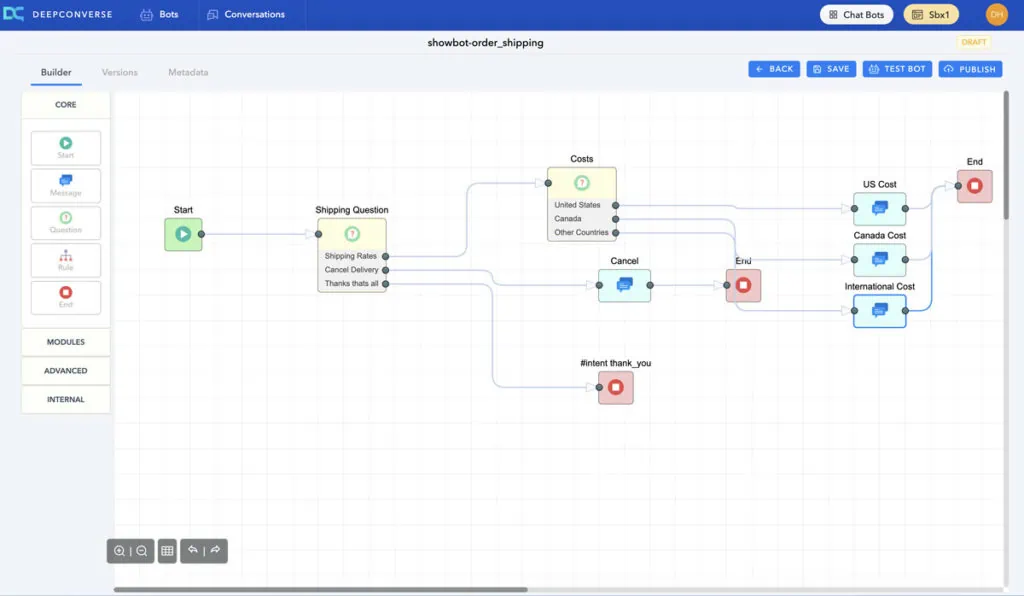
Next on the list is DeepConverse, a chatbot platform designed to work smoothly with helpdesks like Zendesk and Salesforce. It focuses on resolving repetitive support queries through AI-powered responses and guided flows. The setup is straightforward, even for non-technical teams, which makes it appealing for companies that want automation without heavy coding or long implementation cycles.
Key Features:
- Helpdesk Integration: Connects natively with Zendesk and Salesforce for tickets and knowledge articles.
- Generative Answer Engine: Pulls accurate answers directly from FAQs and manuals.
- Interactive Guides: Step-by-step workflows for troubleshooting and Tier 1 automation.
- No-Code Builder: Drag-and-drop interface to design chatbot flows without coding.
- Analytics: Tracks deflection rates, resolution quality, and satisfaction scores.
Pros:
- Plug-and-Play: Works seamlessly with existing helpdesk tools.
- Fast Deployment: Easy setup with templates and no-code builder.
- High Automation: Handles repetitive queries and reduces agent workload.
- Multi-Channel Support: Works on web, mobile, and social platforms.
Cons:
- Zendesk-Centric: Best for Zendesk users; others may require more setup.
- Smaller Market Presence: Less recognition compared to larger vendors.
- Mobile SDK Gaps: Limited standalone mobile SDK options.
Pricing:
| Plan | Price | Core Features |
|---|---|---|
| Base Plan | ~$52/month | Zendesk integration, knowledge base answers, templates, etc. |
| Custom | Quote-based | Advanced flows, analytics, integrations, etc. |
Best For:
DeepConverse is best for companies already using Zendesk or Salesforce that want an AI layer to automate repetitive queries. It suits SaaS, ecommerce, and fintech firms with a knowledge base that can be leveraged for fast deflection.
Aisera
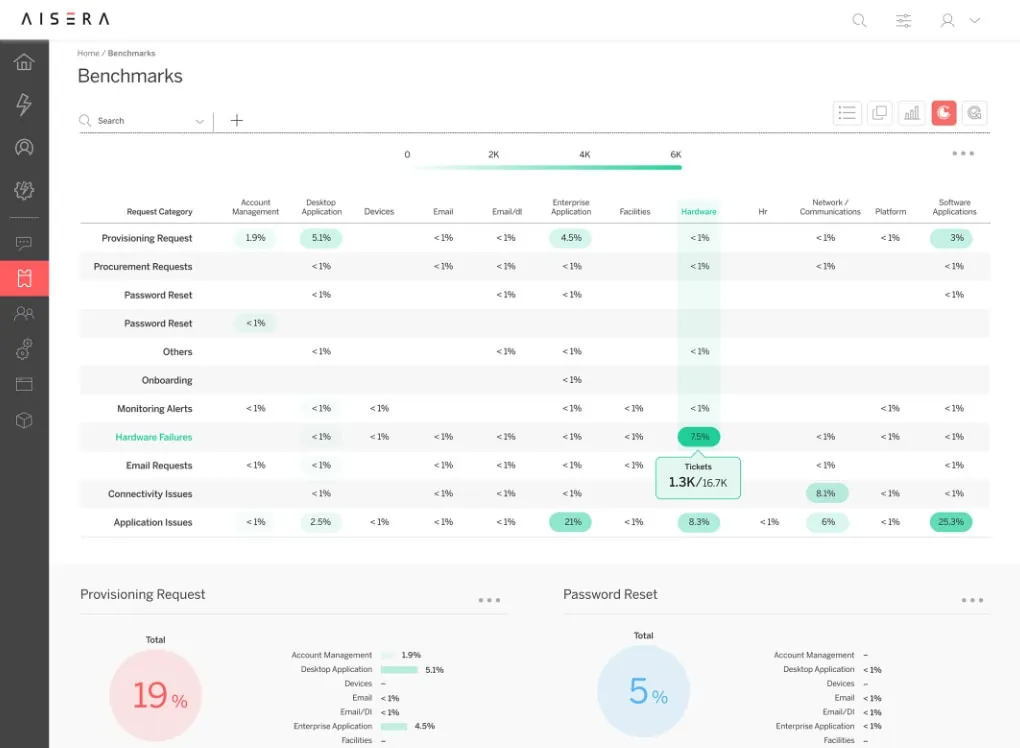
Aisera positions itself as more than just a chatbot. It works as an AI service desk that automates repetitive tasks across IT, HR, and customer support. The platform integrates with existing tools instead of replacing them, making it useful for enterprises that already run systems like Zendesk, ServiceNow or Salesforce. Its focus is on high auto-resolution, workflow execution, and acting as a co-pilot for agents.
Key Features:
- Unified AI Service Desk: One virtual agent for IT, HR, and support requests.
- Workflow Automation: Handles tasks like password resets and license provisioning.
- Multi-Channel Support: Works across chat, voice, email, and collaboration apps.
- Knowledge Search: AI-driven search across FAQs, tickets, and documents.
- Agent Assist: Suggests next-best actions and answers to live agents.
- Integrations: 75+ certified connectors with ITSM, CRM, and IAM systems.
Pros:
- High Auto-Resolution: Resolves up to 80% of routine queries.
- Cross-Department Use: Consolidates IT, HR, and support into one AI layer.
- Vendor-Agnostic: Works alongside existing platforms.
- Fast Deployment: Pre-trained intents allow quick setup.
- Scalable: Expands coverage with minimal retraining.
Cons:
- Enterprise Pricing: Suited only for large organisations.
- Implementation Effort: Requires setup and data preparation.
- Admin Learning Curve: Workflow and analytics need training.
- Monitoring Needed: AI-driven actions require oversight to build trust.
Pricing:
| Plan | Price | Core Features |
|---|---|---|
| Custom | Quote-based | Unified AI desk, workflow automation, multi-channel support, integrations, etc. |
Best For:
Aisera is best for large enterprises and fast-growing organisations with heavy service desk demand. It fits IT, HR, and customer support teams that need to automate repetitive tasks, improve efficiency, and scale without adding headcount.
Avaamo
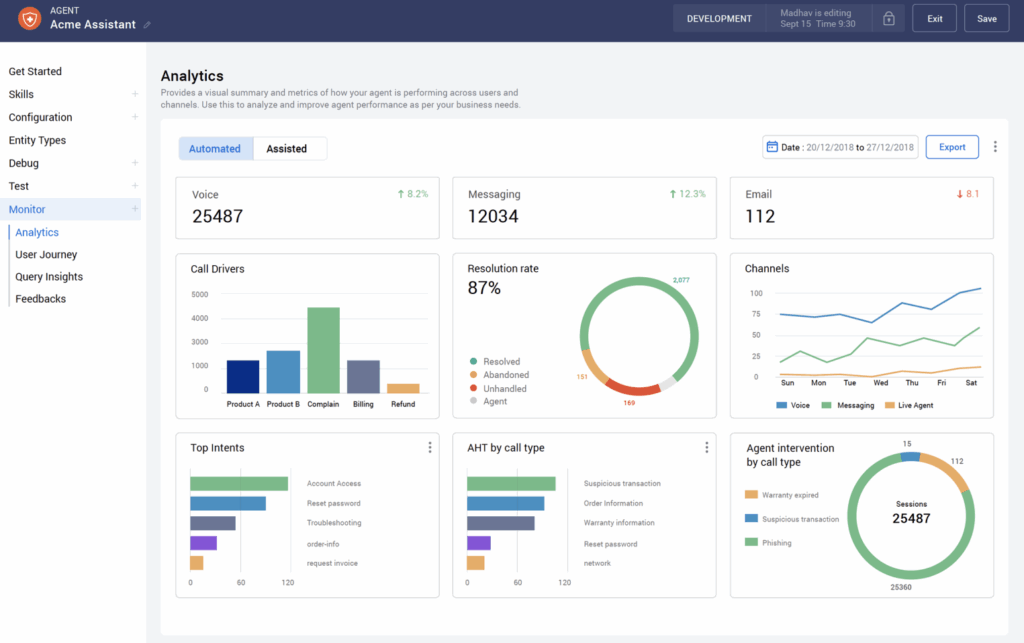
If you are looking for a vertical-specific AI model, Avaamo is a great choice. It’s an enterprise-grade conversational AI platform built for complex industries like banking, healthcare, and insurance. Unlike generic chatbot tools, Avaamo offers industry-tailored AI models, strong compliance, and robust data security. It’s designed to manage large-scale, multi-turn conversations across both chat and voice, making it a reliable choice for businesses that prioritise accuracy and security.
Key Features:
- Vertical AI Models: Pre-trained for finance, healthcare, insurance, and HR.
- No-Code Builder: Visual designer to create workflows without coding.
- Multilingual Support: 100+ languages and dialects for global deployments.
- Voice + Chat: Works across SMS, IVR, mobile, and web channels.
- Enterprise Integrations: 1,000+ connectors for CRM, ERP, ITSM, and more.
- Security & Compliance: SOC2, HIPAA, and GDPR ready with role-based access.
Pros:
- Industry-Specific Expertise: Comes ready with models for regulated sectors.
- Strong Automation: Handles complex queries with high accuracy.
- Flexible Deployment: Cloud or on-premise options.
- Comprehensive Analytics: Tracks containment, CSAT, and intent failures.
- Scalable: Supports large enterprises with high volumes.
Cons:
- Premium Pricing: Aimed at large enterprises only.
- Complex Setup: Deep integrations require technical expertise.
- Steep Learning Curve: Non-technical teams may need support.
- Cross-Channel Context: Conversations do not always carry over seamlessly.
Pricing:
| Plan | Price | Core Features |
|---|---|---|
| Custom | Quote-based | Enterprise deployment, vertical AI models, omnichannel support, etc. |
Best For:
Avaamo is best for large enterprises in regulated industries such as banking, insurance, and healthcare. It is suited for organisations that need secure, scalable, multilingual AI with deep integrations and compliance at the core.
Boost.ai
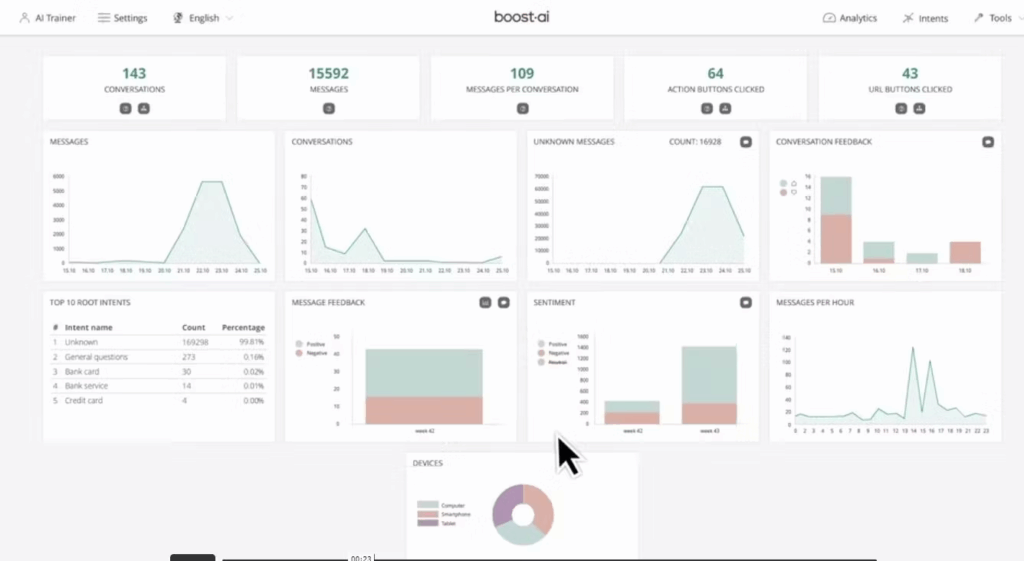
Now let’s discover Boost.AI. Like Avaamo, it’s enterprise-grade, but instead of focusing on industry-specific models, Boost.ai excels at creating intelligent virtual agents for customer engagement. While Avaamo emphasises vertical-specific AI, compliance, and data security, Boost.ai stands out for its hybrid AI system, blending rule-based precision with generative AI.
Key Features:
- Hybrid AI: Combines rules with NLU and large language models for precise control.
- No-Code Builder: Slack-style interface for training intents and flows.
- Self-Learning AI: Improves continuously from agent interactions.
- Omnichannel Support: 35+ channels and 100+ languages supported.
- Compliance: ISO27001, GDPR, SSO, and on-premise options.
- Agent Assist: Suggests replies and context for human agents in real time.
Pros:
- High Accuracy: Delivers reliable responses in regulated industries.
- User-Friendly: Simple interface for non-technical staff.
- Fast ROI: Pre-trained content helps bots go live quickly.
- Scalable: Handles thousands of simultaneous conversations.
- Enterprise Focus: Strong support and co-creation with clients.
Cons:
- Premium Cost: Aimed at large enterprises with bigger budgets.
- Interface Gaps: Admin tools for large intent sets can feel clunky.
- Language Coverage Limits: Some niche languages require extra work.
- Mobile UI Issues: Minor glitches reported on certain iOS apps.
Pricing:
| Plan | Price | Core Features |
|---|---|---|
| Custom | Quote-based | Hybrid AI, no-code builder, compliance features, omnichannel support, etc. |
Best For:
Boost.ai is best for banks, insurers, telcos, and public sector organisations that need secure and compliant AI. It suits enterprises that want both control and scalability, with high accuracy and reliability across large customer bases.
Cognigy
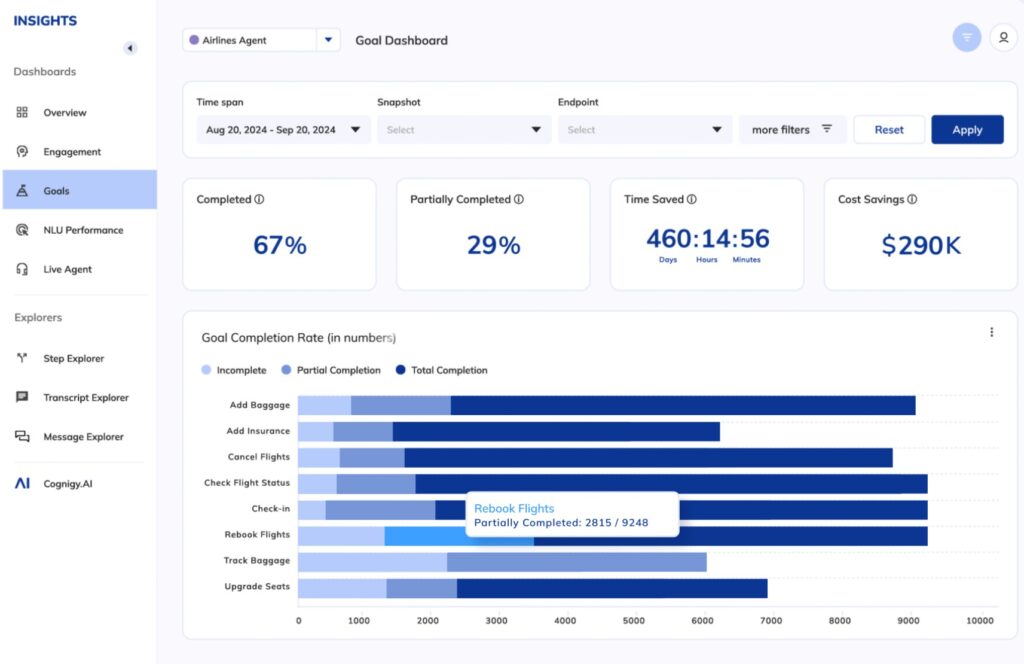
Next on my list is Cognigy, a conversational AI platform built for enterprises that need advanced automation. It is designed for both customer service and internal support, with strong integration options and a low-code builder. Cognigy is well known for handling complex workflows and supporting both chat and voice channels at scale.
Key Features:
- Low-Code Builder: Visual editor to design conversation flows without coding.
- Omnichannel Support: Works on chat apps, web, voice, and messaging platforms.
- Advanced NLU: Detects intents in 100+ languages with high accuracy.
- Enterprise Integrations: Connects to CRM, ERP, IT systems, and APIs.
- Human Handoff: Seamless transfer to agents with full context.
- Analytics: Dashboards to track performance, drop-offs, and sentiment.
Pros:
- Highly Flexible: Can build anything from simple FAQs to complex workflows.
- Enterprise-Grade: Scales for high-volume global organisations.
- Voice Support: Strong speech recognition and text-to-speech features.
- Multi-Language: Supports localisation for international use.
- Compliance Ready: ISO, SOC 2, HIPAA, and GDPR certifications.
Cons:
- High Pricing: Enterprise-level cost, not suitable for small businesses.
- Learning Curve: Requires technical skill for advanced use.
- Resource Intensive: Full deployment needs planning and team effort.
- Limited Community: Smaller knowledge base compared to bigger vendors.
Pricing:
| Plan | Price | Core Features |
|---|---|---|
| Custom | Quote-based | Low-code builder, omnichannel support, enterprise integrations, analytics, etc. |
Best For:
Cognigy is best for large enterprises that need scalable and customisable AI. It fits industries like banking, telecom, airlines, and healthcare that require secure, multilingual, and workflow-heavy automation.
Making the Final Call
When LiveChatAI Still Wins
You want fast deployment, AI front line, human backup, and you do not care about strict internal ownership of every conversation.
When To Walk
If you are scaling support volume, need predictable cost per seat, need full audit/compliance, or you want sales-qualified conversations instead of pure support deflection, the tools above will serve you better than LiveChatAI.