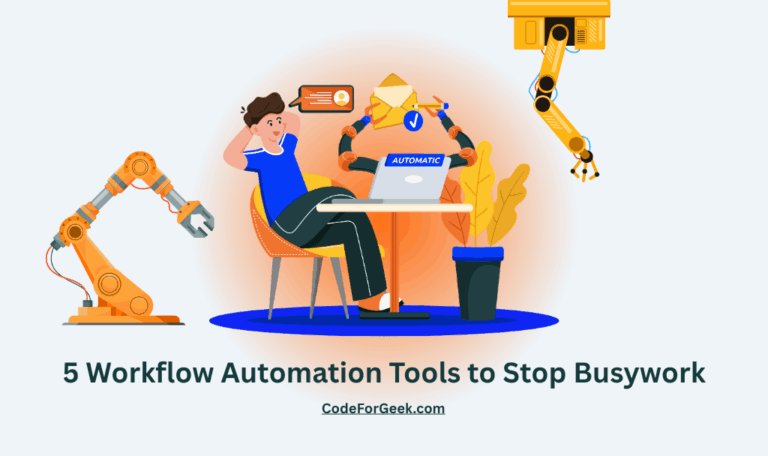New to Rust? Grab our free Rust for Beginners eBook Get it free →
Top 7 Creative Coding Tools to Make Your Projects Fun
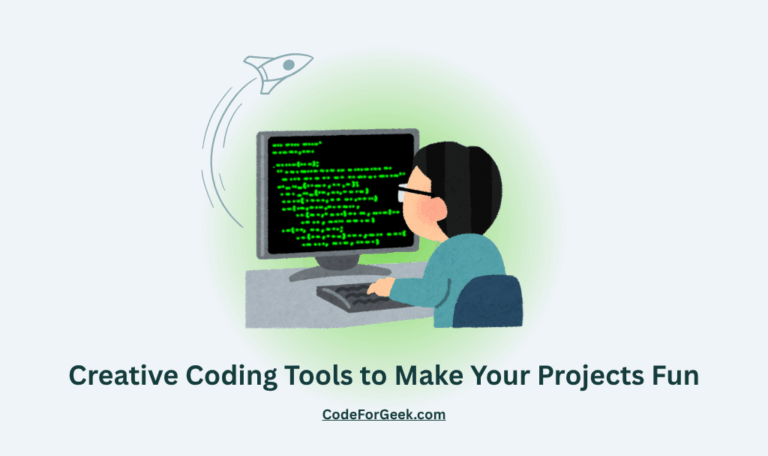
Do you want to make your projects look more interesting and interactive? Creative coding is a wonderful way to use code to create art animations and beautiful visuals to mixes logic with art.
This article shows you the best creative coding tools to help you add fun to your projects. We will explore tools that are great for beginners and also powerful for experts.
Summary of Creative Coding Tools
Here is a quick table of the tools we will talk about:
| Tool Name | Best For | Typical Use |
| p5.js | Beginners and Artists | Interactive 2D web art |
| Processing | Education and Desktop Art | Learning fundamentals, data art |
| Three.js | 3D Web Developers | 3D games and website graphics |
| Hydra | Live Video Artists | Live coding visuals, video mixing |
| Zdog | Designers and Web Devs | Simple 3D “pseudo” graphics |
| ml5.js | Students and Web Devs | AI and Machine Learning in browser |
| Oimo.js | Game Developers | 3D physics simulations |
Our List of the Best Creative Coding Tools
Here are the top tools that can help you start your creative coding journey:
1. p5.js
p5.js is a JavaScript library that makes coding for the web very easy and fun. It is my first choice for beginner artists and designers. p5.js is based on the ideas of Processing. You can draw shapes add colors and create interactive animations directly in your web browser. The best thing about p5.js is its amazing community. It is very large friendly and supportive. You can find thousands of tutorials and examples online. If you want to make art on the web p5.js is the perfect place to start.
2. Processing
Processing is the tool that started the creative coding movement. It is not a web tool. It is a software you download to your computer. Processing is excellent for learning the fundamentals of programming and computer graphics. It is used by many universities to teach code. You can create complex data visualizations generative art and desktop applications. It is very stable and has a long history. Many projects created in Processing can be adapted for the web using p5.js.
3. Three.js
When you want to build amazing 3D experiences in the web browser Three.js is the most popular choice. It is a powerful library for creating 3D graphics using WebGL. It is more complex than p5.js. You need to understand 3D concepts like cameras lights and materials. Many famous websites and web-based games use Three.js to create immersive worlds. If you are serious about 3D on the web learning Three.js is a great investment.
4. Hydra
Hydra is a very unique and exciting tool. It is designed for live-coding video. This means you write code and the visuals change instantly. It is often used by VJs or visual jockeys at music concerts. Hydra runs in the browser and lets you mix videos camera feeds and generated patterns. It has a special syntax that looks different from regular JavaScript. It is a fantastic tool for creating abstract and flowing visuals.
5. Zdog
Do you like the look of 3D but feel Three.js is too complex? Zdog is the perfect tool for you. Zdog is a small JavaScript library for creating 3D graphics on the web. It is special because it creates “pseudo-3D”. The graphics look 3D but are made from flat 2D shapes. This makes Zdog very simple fast and easy to use. It is great for making simple 3D models and illustrations for websites. It is a newer tool but very fun to play with.
6. ml5.js
Artificial Intelligence is a big topic. ml5.js makes it easy for artists and creative coders to use machine learning. It works perfectly with p5.js. You can use ml5.js to do things like detect objects in a video recognize sounds or create images with AI. It hides the complex math. This lets you focus on being creative. It is a powerful tool for making smart interactive projects.
7. Oimo.js
Oimo.js is a lightweight 3D physics engine for JavaScript. What does this mean? It makes things move realistically. It adds gravity friction and bouncing to your 3D objects. You can use it with Three.js to create fun games or simulations. Imagine building a tower of blocks and watching it fall down. Oimo.js handles all the hard physics math for you. It is a great emerging tool for adding life to your 3D projects.
Frequently Asked Questions (FAQs)
-
What is creative coding?
Creative coding is the use of computer programming as a creative medium to make art interactive installations and visual projects.
-
Which creative coding tool is best for beginners?
p5.js is widely considered the best tool for beginners. It is easy to learn has a friendly community and works directly in the web browser.
-
Can I use these tools for professional work?
Yes. Three.js is used by major companies for 3D web experiences. Processing is used for professional data visualization and art installations.
-
Do I need to be good at math for creative coding?
No. You do not need to be a math expert. Tools like p5.js and Zdog hide the complex math. You can start by learning basic concepts and learn more math only if you need it.
-
Where can I learn creative coding?
There are many free resources. The p5.js website has great tutorials. YouTube channels like The Coding Train are also excellent for learning.
-
Are these creative coding tools free?
Yes. All the tools listed in this article are open-source and completely free to use.
Conclusion
These creative coding tools are opening up a new world for developers artists and designers. They make it possible to build beautiful and fun projects that were once very difficult. The companies and communities that build these tools are doing a fantastic job. They make coding more friendly and accessible for everyone. We are excited to see what new tools and projects they create in the future. Now it is your turn. Go try one of these tools and start making something amazing today.