New to Rust? Grab our free Rust for Beginners eBook Get it free →
How to Create AI Wrappers Using JavaScript (And Build a Profitable AI Tool)
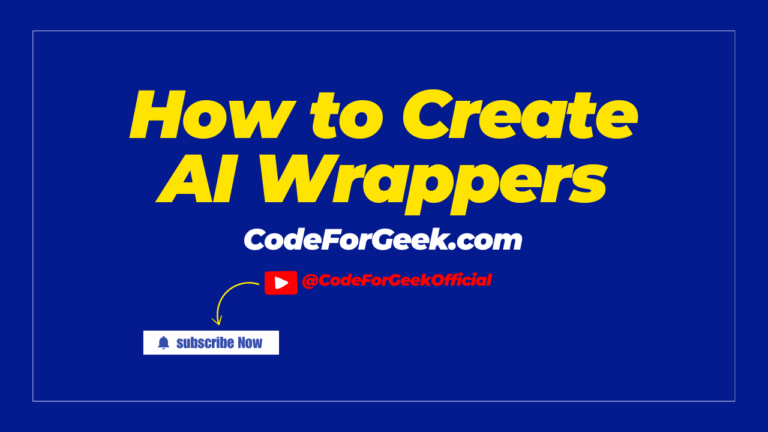
An AI wrapper is a simple app that connects to a large language model like GPT, Gemini, or Claude through an API, then adds a custom interface or workflow.
You can build AI wrappers in just plain HTML, CSS, and JavaScript, and turn them into a profitable AI tool with the right monetization strategy. This is what we will do in this article.

Why AI wrappers are everywhere
Let me start with the hard truth: most “AI startups” are just pretty front-ends calling the same APIs you already have access to. Jasper, Copy.ai, Perplexity, etc they are not inventing AI models. They are just wrapping APIs like GPT, Gemini, or Claude, and then charging users for convenience, polish, and features.
The gold rush is not in building your own large language model. It is in building wrappers that solve a specific pain point better than anyone else. If you can build a small, useful wrapper, you are halfway to a profitable AI tool.
What exactly is an AI wrapper
An AI wrapper is a layer between a user and a model like OpenAI GPT or Google Gemini. It is not a new AI model. It is packaging.
Think of it like this:
- Jasper wraps GPT into a marketing copy tool.
- Copy.ai wraps GPT into a social media assistant.
- Perplexity wraps APIs into a research-focused search engine.
The core model is the same. The value is in the wrapper, the UI, the experience, and the niche focus. That is what people pay for.
Let us build a simple AI wrapper with JavaScript
We will build our own AI app where a user pastes code, and the wrapper asks Gemini to explain what the code does. No frameworks. No React. Just HTML, CSS, and JavaScript. Keep it simple, like the wrappers that started as weekend projects and then became million-dollar companies.
HTML (structure)
<!DOCTYPE html>
<html lang="en">
<head>
<meta charset="UTF-8">
<meta name="viewport" content="width=device-width, initial-scale=1.0">
<title>Code Explainer AI</title>
<link rel="stylesheet" href="styles.css">
</head>
<body>
<div class="app">
<h1>Code Explainer AI</h1>
<textarea id="codeInput" placeholder="Paste your code here..."></textarea>
<button id="explainBtn">Explain Code</button>
<div id="result"></div>
</div>
<script src="app.js"></script>
</body>
</html>
CSS (styling)
body {
font-family: Arial, sans-serif;
background: #f4f4f4;
display: flex;
justify-content: center;
padding: 40px;
}
.app {
background: white;
padding: 20px;
border-radius: 12px;
box-shadow: 0 4px 6px rgba(0,0,0,0.1);
width: 400px;
}
textarea {
width: 100%;
height: 150px;
margin-bottom: 10px;
padding: 10px;
font-family: monospace;
}
button {
background: #4caf50;
color: white;
border: none;
padding: 10px;
width: 100%;
cursor: pointer;
}
#result {
margin-top: 20px;
padding: 10px;
background: #eee;
border-radius: 8px;
}
JavaScript (Gemini API call)
const API_KEY = "YOUR_GEMINI_API_KEY";
document.getElementById("explainBtn").addEventListener("click", async () => {
const code = document.getElementById("codeInput").value;
const resultDiv = document.getElementById("result");
resultDiv.innerText = "Thinking...";
const response = await fetch("https://generativelanguage.googleapis.com/v1beta/models/gemini-1.5-flash:generateContent?key=" + API_KEY, {
method: "POST",
headers: { "Content-Type": "application/json" },
body: JSON.stringify({
contents: [{ parts: [{ text: `Explain what this code does:\n\n${code}` }]}]
})
});
const data = await response.json();
resultDiv.innerText = data.candidates[0].content.parts[0].text;
});
Output:
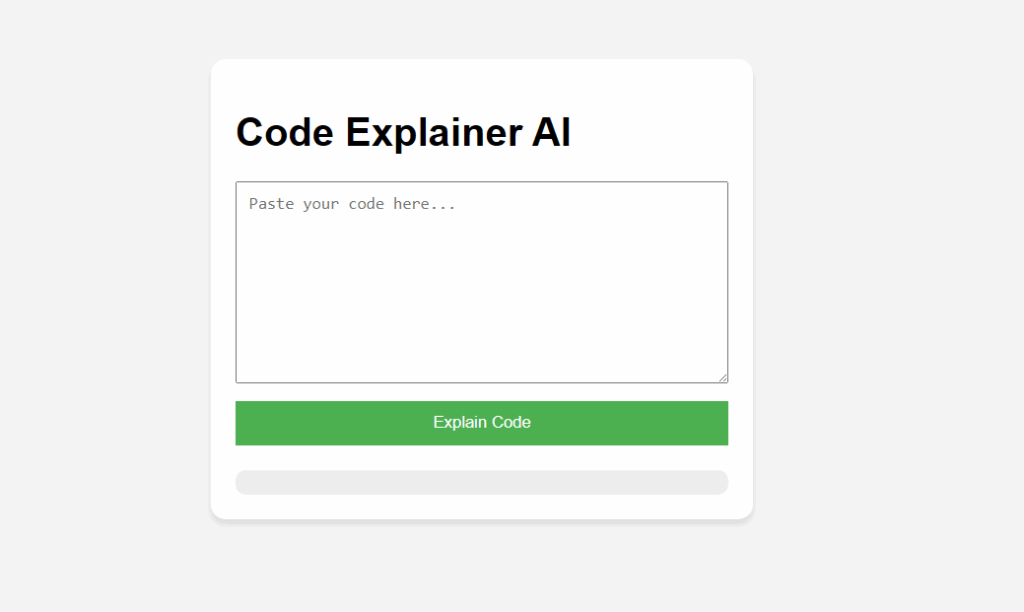
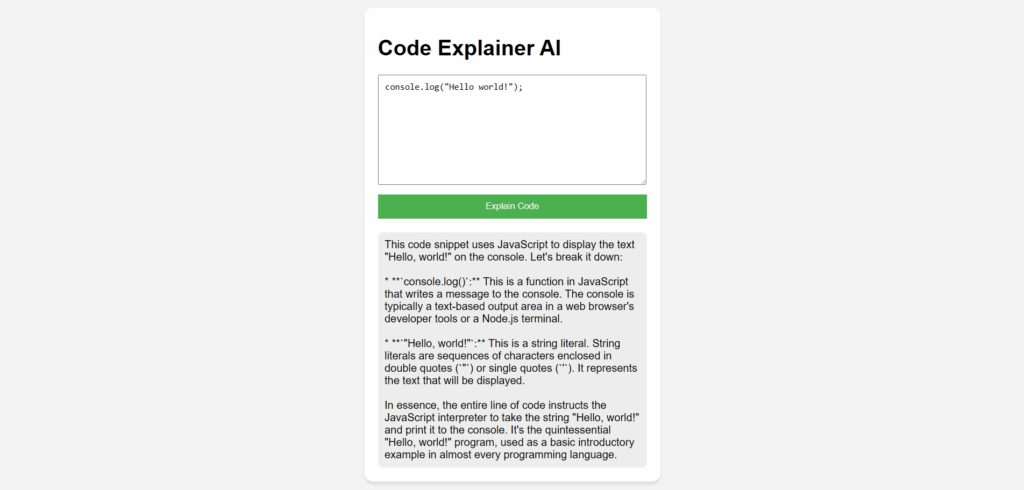
That is it. You just built your first Gemini API wrapper app. If you need help getting started with Gemini, check out my guide: How to Use Google Gemini API for Free.
Turning your wrapper into a profitable AI tool
Building the wrapper is the easy part. Making money is where the game begins. You need a business model.
Here are the most common monetization models for AI wrappers:
| Model | Example | Pros | Cons |
|---|---|---|---|
| Freemium | Jasper, Copy.ai | Easy adoption | Free users may not convert |
| Subscription | Perplexity Pro | Recurring revenue | Harder to scale early |
| Pay-per-use | API-based apps | Matches usage to revenue | Harder UX for casual users |
| Enterprise licensing | B2B AI tools | High-ticket contracts | Sales cycle is long |
Tips to make it profitable:
- Pick a very specific problem (not just “chat with AI”).
- Add small but sticky features (history, templates, export).
- Start charging early (even $5 per month).
- Scale by solving for teams, not just individuals.
Do not waste years chasing funding. Launch a wrapper, get paying users, then iterate.
FAQs about AI wrappers
1. What is the difference between an AI wrapper and an AI model?
An AI model is the brain, like GPT or Gemini. A wrapper is the app that packages the brain for a task, like marketing copy or code explanation.
2. Do I need machine learning skills to build an AI wrapper?
No. You only need basic web development and API knowledge.
3. Can I use OpenAI or Gemini for free?
Yes. Both have free tiers. Check out my guide on How to Use Google Gemini API for Free.
4. How can I make my wrapper stand out?
Focus on a niche, polish the user experience, and add value beyond just the raw API output.
5. Is it realistic to build a profitable AI startup as one person?
Yes. Many wrappers started as solo weekend projects and grew into businesses with real revenue.
Conclusion: start small, win big
You do not need to invent the next GPT. You just need to wrap it better for one audience. Your wrapper app could be for lawyers, coders, teachers, or gamers. Start small. Ship something simple. Charge for it. That is how profitable AI tools are born.
So stop waiting. Paste some code, wrap Gemini, and build your first AI wrapper today.




