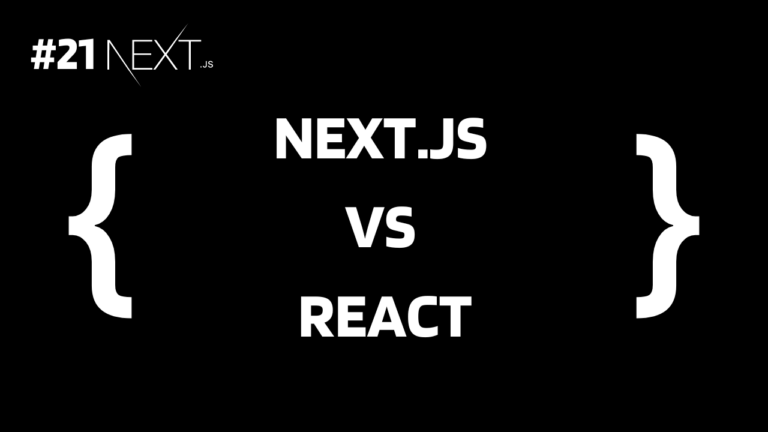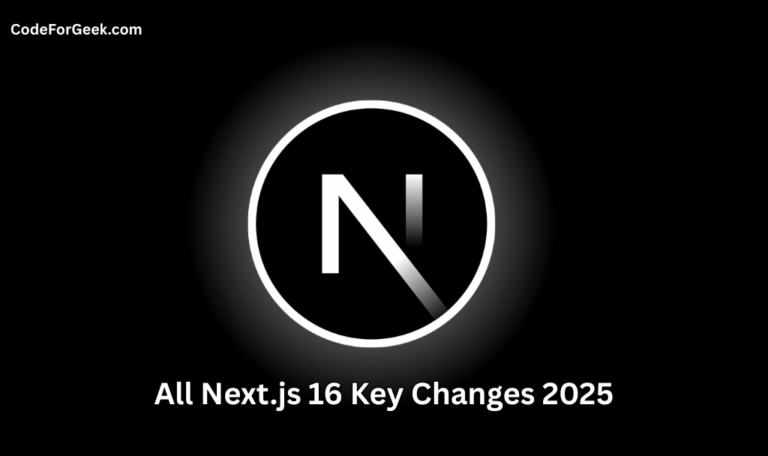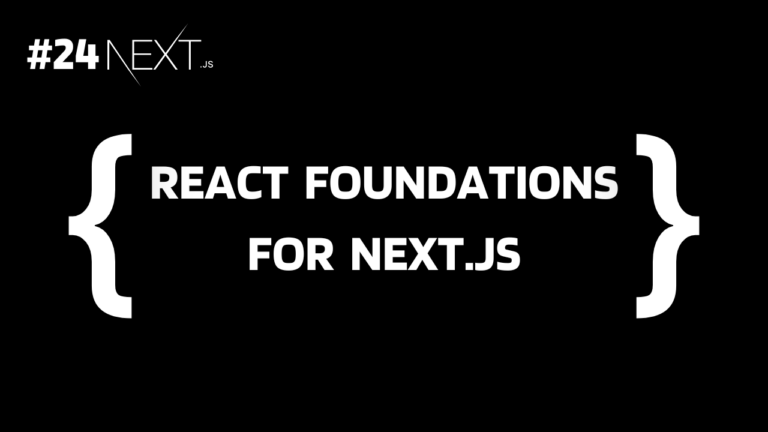In our first tutorial of this Next.js series: Next.js Introduction, we gave a small context of “Next.js vs React,” which was that React is a JavaScript framework for creating client-side user interfaces using component-based architecture whereas Next.js is a framework built on top of React, expanding its functionality by adding features like server-side rendering, static site generation, file-based routing and more.
In this article, we will take this comparison further, doing a detailed analysis of which one is best for what, and if Next.js is better, then why. Let’s start.
Overview of React and Next.js
React.js was released by Facebook (Meta) in 2013. It was created to solve the problem faced by Facebook in creating complex user interfaces. React introduced amazing concepts like virtual DOM, and component-based architecture, which made it easier to make large-scale applications.
React is very popular with approx 20 million downloads per week on npm. It is used by big companies like Instagram, Netflix, Airbnb, Uber, and of course Facebook and many other companies for building front-end applications.
Next.js on the other hand was first released in 2016 by Vercel. It was built upon React to provide more advanced features like server-side rendering (SSR), static site generation (SSG), and file-based routing to build full-stack applications without much configuration.
Next.js currently has over 5 million weekly downloads on npm, which is an achievement for such a new framework. It is used by Hulu, Twitch, TikTok, and GitHub-like companies for their web platforms.
Server-Side Rendering (SSR) and Static Site Generation (SSG) in Next.js
Next.js uses server-side rendering (SSR) which helps to send fully rendered HTML to the client.
Usually, the dynamic content is sent later to the browser and then gets appended. It is like, you open Netflix with a blank list and get the Movie list after some time.
In Next.js content is prerendered which increases performance and SEO.
Next.js also supports static site generation (SSG) to generate static HTML at build time, instead of runtime, for minimal overhead, providing outstanding performance.
Client-Side Rendering (CSR) in React
React uses client-side rendering (CSR) in which the content is rendered on the browser after the JavaScript is loaded which leads to slower initial load times compared to SSR.
Think of it like this: Next.js waits for operations like finding new movies to be completed before rendering them with the UI, while React renders the UI immediately and updates it later as the content (like the movie list) becomes available.
Performance Comparison Between Next.js and React
In terms of performance, Next.js is generally fast. The features like SSR and SSG, make it load content more quickly and improve SEO. Static pages and pre-rendered content make the application render full content and decrease the load upon the browser to execute JavaScript, resulting in better performance.
React.js can also be fast. We can optimise the performance with techniques like code splitting, lazy loading, and efficient state management, but since it depends on the browser to execute the JavaScript for client-side rendering, the initial performance is still slower compared to Next.js.
Understanding Project Structure in React and Next.js
The project structure in Next.js is very straightforward. Just go to the “app” directory, create a folder with a “page.js” or “page.txs” file and Next.js automatically creates a route of that folder name. Yes, that’s it.
It allows us to set up and organize projects without many configurations. It even comes with preconfigured TypeScript and ESLint to identify and fix errors in JavaScript code and even with Tailwind CSS for styling.
On the other hand, React.js requires many more steps to set up a project. It uses a single “index.html” file located in the public folder, which serves as the entry point for the entire application.
We have to manually do other things like creating routes, structuring our components, configuring TypeScript, etc. While this gives us flexibility, it can be time-consuming for beginners to configure and organize projects as compared to Next.js.
Which One Is Easier to Start With?
React.js is easier to start, especially for beginners. Its core concepts are quite easy and it mainly focuses on building user interfaces, unlike Next.js which is created for building full-stack applications.
While the project structure in Next.js is easy to start with, it contains many advanced concepts as we discussed which can be hard for someone who just jump into Next.js. Also since it is built on top of React, you have to learn many React concepts as well.
If you want to choose your first JavaScript framework, React can be better and provides an easy learning curve.
Applications and Use Cases
Let’s see the applications and use cases of both technologies to understand when one should be used.
Use Cases of React:
Single Page Applications (SPAs): React can create SPAs with improved performance, allowing us to dynamically update content without reloading the entire page.
Interactive User Interfaces: React is always popular for creating high-quality interactive UIs and allows us to build and manage complex front-end features easily.
Social Media Platforms: React was created for Facebook, hence proving it is best for creating social media sites that involve complex user interactions, real-time updates, and dynamic content.
Dashboards and Admin Panels: The ability to reuse React components and state management make it perfect for developing complicated dashboards and admin panels.
Progressive Web Apps (PWAs): React can also be used to build PWAs for offline capabilities, push notifications, and a native app-like experience.
Use Cases of Next.js:
Static Websites: Next.js is best for creating static websites like blog websites, portfolios, single-page advertisement websites, etc where performance and SEO are required.
Server-Side Rendered (SSR) Applications: Next.js can be a good choice for creating server-side rendered applications that require frequent data updates or personalized content.
E-commerce Platforms: Next.js gives high performance and SEO making it best for e-commerce websites that require both static and server-rendered pages.
Content Management Systems (CMS): Integrating Next.js with CMS platforms like Strapi, Contentful, or Sanity can create amazing and advanced front-end interfaces.
APIs and Microservices: Next.js has built-in API support for creating serverless functions to build lightweight APIs and microservices.
Which Has Better Community Support?
Community Support for both technologies is good, but since React has been in the ecosystem for longer and Next.js is new, it’s obvious that the resources, documentation, and tutorials on it are much greater in number than Next.js.
But if you are about to choose Next.js, you don’t have to worry about learning resources as we already created a very easy-to-start series on it that doesn’t require any prior knowledge of React and even Node.js or JS. Click here to start your journey in Next.js with us.
Summary
In short, both React and Next.js are leading frameworks in their field. To choose one, you should consider two things: your current knowledge and your project requirements.
If both technologies are new to you, then you should choose React.js. Jumping directly to Next.js requires extra effort to understand the React concept as Next.js is based on that. But if you have a basic understanding of React, then it is best to switch to Next.js.
When it comes to project requirements, React.js is used to build dynamic, interactive user interfaces. It is best for single-page applications, dashboards, and complex front-end interfaces. On the other hand, Next.js is best for applications that require fast load times and SEO optimization. It is good for content-heavy sites like blog websites, e-commerce platforms, etc.
Reference
https://nextjs.org/learn/react-foundations/what-is-react-and-nextjs