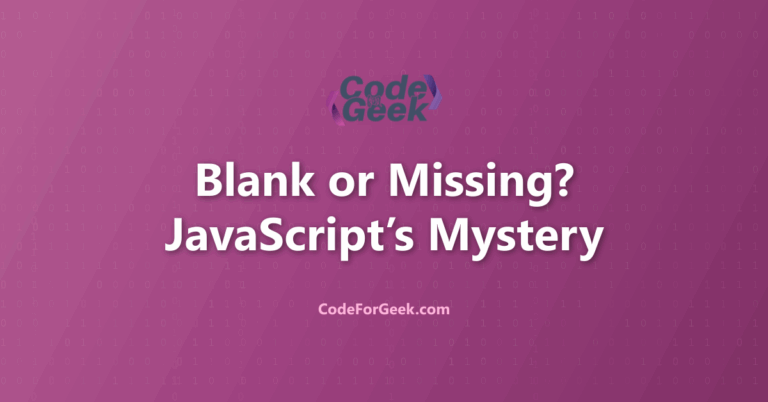What happens when a JavaScript variable is declared but never given a value? Is there a real difference between a variable set to null and one that is undefined? These two terms might seem interchangeable, but they actually signal very different things in JavaScript. Ignoring the distinction can lead to confusing bugs that are hard to track down and fix.
JavaScript handles data types in ways that can surprise even experienced developers. It lets us change a variable’s type at any time, compare values loosely, and even declare variables without a keyword. Yet, the real twist comes with how it treats the absence of value. The difference between null and undefined is subtle but important. Understanding this difference is key to writing clear, predictable code and avoiding unexpected results.
This guide breaks down the key differences between JavaScript null vs undefined with simple examples. We will see how each works, why they matter, and how to use them with confidence. Let us clear up the confusion and make JavaScript’s quirks work for us, not against us.
Key Takeaways
- null is used when we want to show that a variable has no value on purpose, while undefined means a variable has been declared but has not been given any value yet.
- null must be set by us, but undefined is given by JavaScript itself when a variable is not initialized or when a function is missing an argument.
- Both null and undefined are primitive data types in JavaScript, but null is considered an object because of a bug in the language’s early design.
- When we use the loose equality operator (==), null and undefined are treated as equal, but with the strict equality operator (===), they are not equal because they are different types.
- It is a good practice to use null when we want to clear or reset a variable, and let JavaScript use undefined for uninitialized variables.
- We should avoid using undefined as a variable name, as this can cause confusion and unexpected problems in our code.
- Understanding the difference between null and undefined helps us write cleaner code and avoid bugs when checking if a value is missing or empty.
JavaScript null
null is considered an object, that is used to explicitly assigned to a variable to indicate that the variable does not contain any value yet but it can be assigned to it later.
Developers, when creating a program, intentionally assigned null to a variable, to indicate that the variable is intentionally empty or blank.
For instance, you requested to access some data from an API, and if the data is not present, you can get a null return. In means, it is intentionally programmed to send users null, if the values he is searching for do not exist.
Example:
function sum(num1, num2){
if(typeof num1 !== 'number' || typeof num2 !== 'number'){
return null;
}
return num1 + num2;
}
result = sum(1, '2');
console.log(result);
Output:
null
Data Type of null
You can check the data type of null variables by using the typeof() method.
Example:
const x = null;
const result = typeof(x);
console.log(result);
Output:
object
Here you can notice, the data type of the null variable is an object, as null is considered an object in JavaScript whose value is not-exist.
The typeof() method just returns ‘object’, not the exact object type, we have a separate tutorial on How To Get Type Of Object In JavaScript in which we have covered how you can find the type of object if you want to read.
JavaScript undefined
undefined is used to represent the absence of a value. When a variable is defined but not assigned a value, JavaScript automatically assigned undefined to it.
Developers, when creating a program, used this to check whether a variable is assigned to a value or not, if not then the new value can be assigned.
Example:
var result;
if(result == undefined){
console.log('result is undefined');
}
Output:
result is undefined
Data Type of undefined
You can also check the data type of undefined variables by using the typeof() method.
Example:
var x;
const result = typeof(x);
console.log(result);
Output:
undefined
Here you can see, the data type of undefined is also undefined.
Difference Between null and undefined
null and undefined are two sides of a coin, they are completely unique to each other however if you try to compare the values using the equality operator “==” they are the same.
var x = null;
var y;
if(x == y){
console.log('x and y are equal');
}
Output:
x and y are equal
The fact that javascript compares only the value using the “==” operator, doesn’t mean they are the same, their values are the same as they are false by default.
var x = null;
var y;
console.log("Value of x: " + !!x + " and y: " + !!y);
Output:
Value of x: false and y: false
In the strict equality operator “===”, they are not considered the same, as it also checks for the type and both have a different data type.
var x = null;
var y;
if(x === y){
console.log('x and y are equal');
} else {
console.log('x and y are not equal');
}
Output:
x and y are not equal
Common Pitfalls
Confusing null and undefined in Condition Checks
A common mistake is treating null and undefined as if they are the same in condition checks. For example, when checking if a variable has a value, we might only check for null and forget about undefined. This can cause unexpected results, especially if a variable was declared but never assigned.
Solution: Always check for both null and undefined when verifying if a variable has a value. For example, use value == null to check for both, since loose equality will match both null and undefined.
Example: If we write if (myVar === null), this will not catch undefined values. Instead, use if (myVar == null) to cover both cases.
Assigning null or undefined Incorrectly
Sometimes, we assign null to a variable to show that it is empty, but in other cases, we forget to assign anything, which leaves it undefined. This can lead to confusion in the codebase and make it hard to understand the real state of a variable.
Solution: Decide on a clear rule for when to use null and when to use undefined. For example, use null when a variable is intentionally empty, and let undefined mean that a value was never set.
Example: When resetting a form field, set its value to null to show that it is empty on purpose, not just missing.
Serializing Objects with undefined Properties
When converting objects to JSON, undefined properties are removed, but null properties are kept. This can cause missing data in APIs or when saving data, as the absence of a property is different from a property with a value of null.
Solution: Use null for properties that should be present but empty, and avoid using undefined in data that will be serialized. This keeps the structure clear and avoids accidental data loss.
Frequently Asked Questions
What is the main difference between null and undefined in JavaScript?
null is an assignment value that represents the intentional absence of any object value, while undefined means a variable has been declared but has not been given a value yet.
When do we use null in JavaScript?
We use null when we want to show that a variable should have no value and that this is intentional, often as a placeholder for a value that will be assigned later.
When does a variable become undefined?
A variable becomes undefined when it is declared but not assigned any value, or when a function does not return anything, or when we try to access a property or element that does not exist.
Are null and undefined the same type in JavaScript?
No, null is considered an object, while undefined is its own type called undefined.
What happens if we use null or undefined in arithmetic operations?
If we use null in arithmetic, it is treated as zero, but if we use undefined, the result is not a number (NaN).
How does JavaScript compare null and undefined with equality operators?
With loose equality (==), null and undefined are considered equal, but with strict equality (===), they are not equal because they are different types.
Can we assign null to a variable that already has a value?
Yes, we can assign null to any variable to clear its value and show that it now has no value.
Is it better to use null or undefined when clearing a variable?
It is better to use null when we want to show that a variable has no value on purpose, while undefined usually means a value was never set.
Do null and undefined have similar behavior in Boolean expressions?
Yes, both null and undefined are considered falsy values, so they behave the same way in Boolean expressions.
Why does typeof null return “object”?
This is a long-standing bug in JavaScript, but it has been kept for compatibility reasons, so typeof null returns “object” even though null is a primitive value.
AI Dev Assistant Tips
Artificial intelligence tools like GitHub Copilot and ChatGPT can make it much easier to understand the differences between null and undefined in JavaScript. These tools can quickly explain concepts, generate code examples, and answer questions about when to use each value. For example, if we are unsure whether to use null or undefined in a function or object, we can ask an AI assistant for a clear explanation or a code snippet that shows the best practice. This can help us avoid common mistakes and write code that is easier to read and maintain.
Copy-Paste-Ready AI Prompt
Explain the difference between null and undefined in JavaScript. Give simple examples of when to use each one, and show how they behave in objects and functions.
- Ask AI tools for examples that match our current project or use case, so the answers are more helpful.
- Request step-by-step explanations, not just code, to better understand why null or undefined is used in certain situations.
- Use AI suggestions as a starting point, but always review the code to make sure it fits our needs and follows best practices.
- When using AI for code generation, specify if we want to see how null and undefined behave with equality checks or in function parameters.
- Ask for common mistakes or pitfalls related to null and undefined to avoid bugs in our code.
Summary
In JavaScript, if you declared a variable without any value, JavaScript automatically assigns undefined to it, on the other hand, null is intentionally assigned by a program to define that the value of a variable is blank. Hope this tutorial helps you to understand the concept of null and undefined in JavaScript.
Reference
About the Author
Aditya Gupta is a Full Stack Developer with over 3 years of experience building scalable and maintainable web applications. He is passionate about writing clean code and helping other developers level up their skills in the modern JavaScript ecosystem.
Connect on LinkedIn: https://www.linkedin.com/in/dev-aditya-gupta/
My Mission: To demystify complex programming concepts and empower developers to build better software.