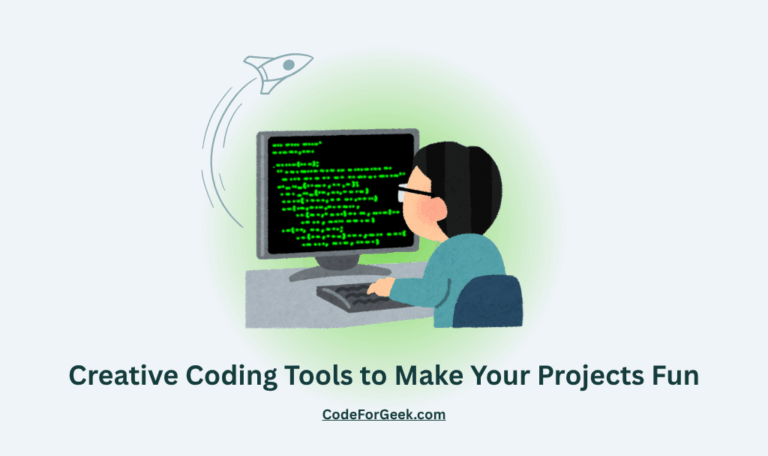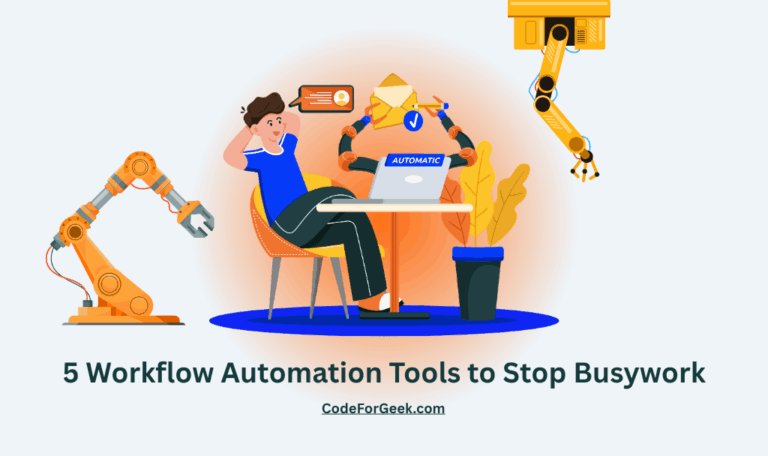New to Rust? Grab our free Rust for Beginners eBook Get it free →
Enhanced Image Viewer: Transforming Your Chrome Image Experience
Enhanced Image Viewer is a Chrome extension designed to replace the default image viewer, offering advanced controls that make viewing and manipulating images more efficient and user-friendly. Ideal for digital artists, photographers, and anyone dealing with high-resolution images, this extension enhances how users interact with images in Chrome by providing intuitive tools and features.
Features and Functionality
Enhanced Image Viewer introduces intuitive controls for image interaction. Users can toggle between actual size and window fill by clicking, and use the mouse wheel to zoom in and out, centered on the cursor. This makes it easy to focus on specific details without losing context. Panning is smooth by holding the left mouse button and dragging.

Additional controls include rotating images with Alt + scroll, and scrolling horizontally or vertically with Shift or Ctrl. These features help adjust image orientation quickly and easily.

Keyboard shortcuts provide further manipulation options, such as flipping images horizontally and vertically with H and V, and rotating them 90 degrees with Q and E. The pixelate option with the P key is particularly useful for viewing pixel art, allowing users to see the individual pixels clearly. All shortcuts can be customized to suit user preferences.
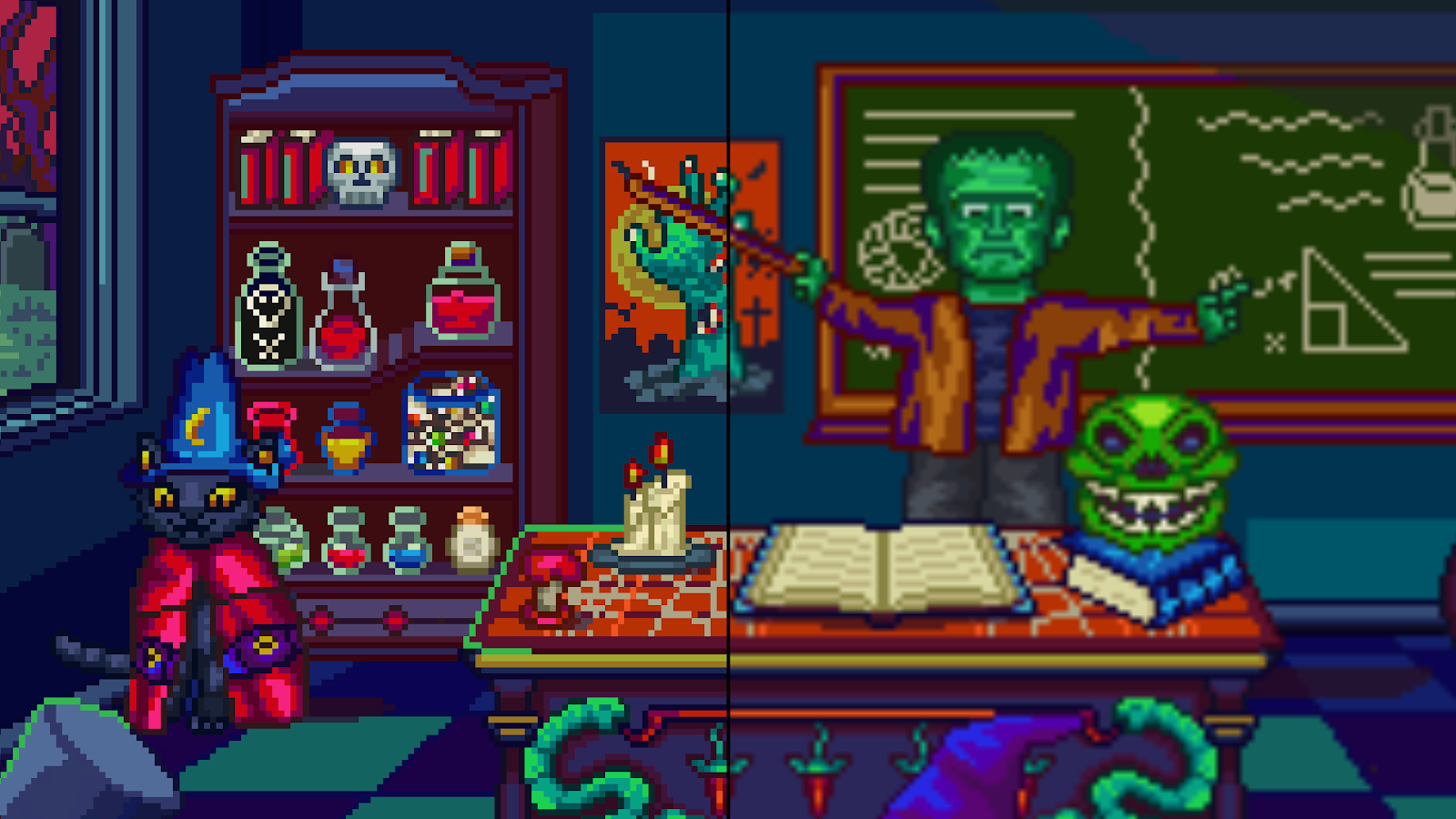
The right-click context menu includes two new options: viewing images in an overlay or opening them in the current tab. The “View image in current tab” option allows users to see the image with enhanced controls without leaving the current page. In contrast, the “Open image in current tab” option replaces the current page with the image, offering a more traditional viewing method. Users have the flexibility to choose which of these options to enable in the context menu, tailoring the extension to their browsing habits and preferences.
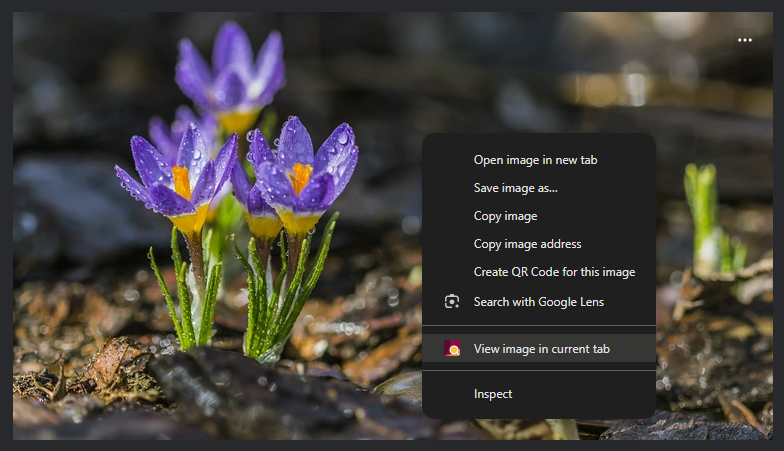
Other customization options include changing the background color, adjusting initial zoom settings, choosing image positioning, hiding scrollbars, and selecting between the enhanced control schema or the default Chrome one that the users have used so far.
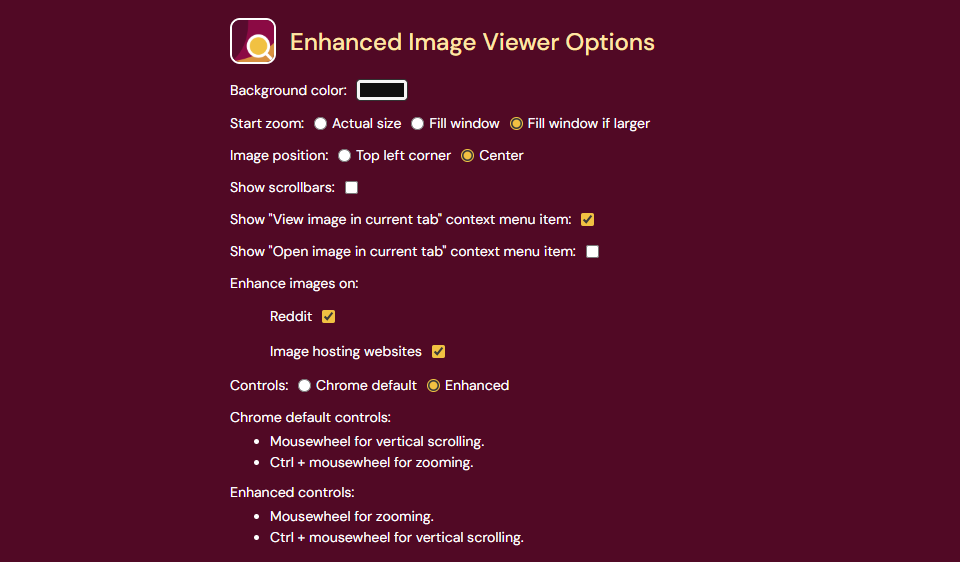
The extension provides special support for sites like Reddit and image hosting platforms. On Reddit, improved controls are integrated directly into image overlays for both single images and galleries, while removing distractions like headers and footers when images are opened directly. For image hosting sites, the extension automatically displays images in an overlay, bypassing unnecessary steps and allowing full-screen viewing.
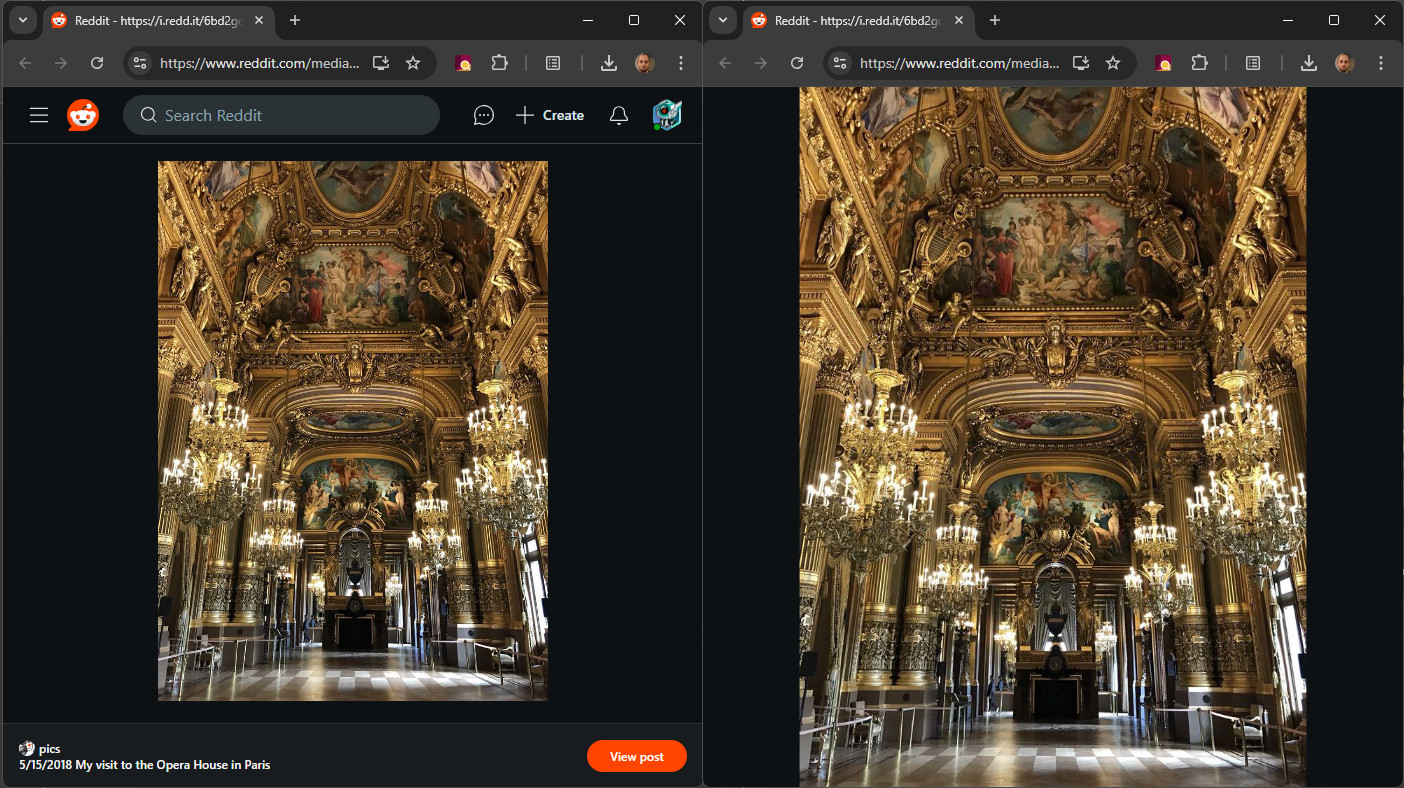
Specific Use Cases
Enhanced Image Viewer excels in several specific use cases, making it an indispensable tool for detailed image analysis:
High-Resolution Photographs: The extension is perfect for viewing high-resolution images, such as landscape photographs, celestial images of the Moon or planets, and microscopic images with intricate details. Its advanced zoom and pan capabilities allow users to explore these images in depth.

Large Maps: Whether you’re examining real-world maps like road, topographical, or political maps, or fictional maps from video games, the extension’s scroll-to-zoom and drag-to-pan features make navigation seamless and intuitive.
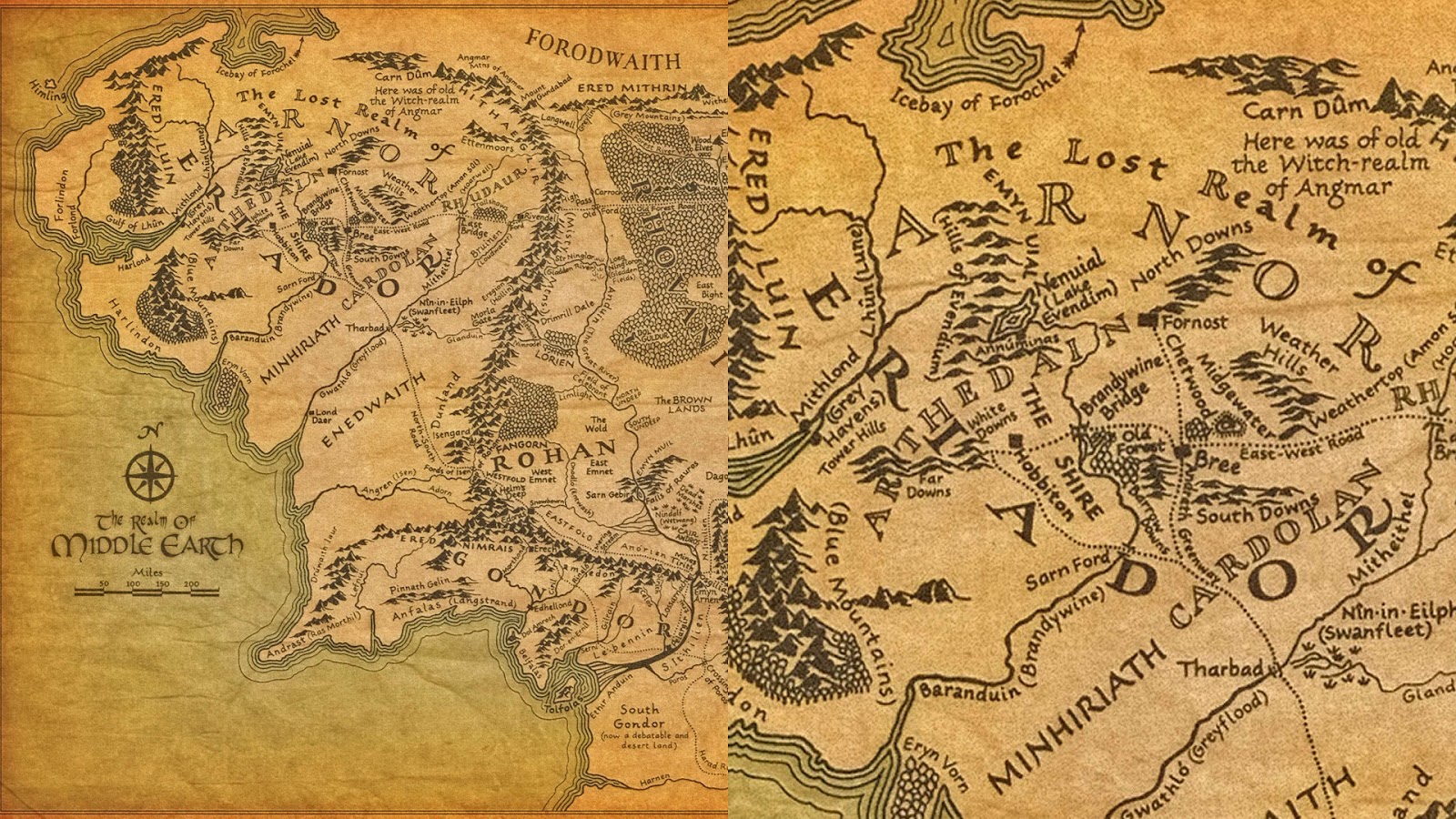
Wimmelbilder: These highly detailed images, often filled with numerous characters and objects, benefit greatly from the extension’s improved controls. Users can easily zoom in and out and pan across the image to explore every detail.

Installation and Compatibility
Enhanced Image Viewer can be easily installed from the Chrome Web Store and is completely free. It runs not only in Chrome but also in other Chromium-based browsers such as Edge and Opera. The extension is actively developed and has been updated to Manifest V3, guaranteeing compatibility with all new versions of Chrome and other Chromium browsers.
Upon installation, users are guided through a short tutorial designed to familiarize them with the new controls and main features the extension offers. This ensures that users can quickly take full advantage of the enhanced image viewing capabilities.

Feedback and Support
User feedback is highly valued, and the development team encourages users to submit feature suggestions and bug reports through the extension’s Chrome Web Store support page. This ongoing dialogue with users helps drive continuous improvements and ensures that the extension remains responsive to user needs.