New to Rust? Grab our free Rust for Beginners eBook Get it free →
Announcing Spark – Content Re-sharing App for WordPress

You hit the ‘Publish’ button and share it on Facebook and other social media.
You started getting social reach and engagements.
Maybe it became viral too!
As days go by, reach goes lower so the engagements and possibly some traffic to our website.
No more, introducing Spark – Content Re-Sharing App for WordPress.
What is Spark
Spark is SaaS-based application where you can hook your WordPress blog/website and tell when you want to share your content.
Spark will automatically pull content from your website and post it on Social media ( Facebook page and Twitter as of now). You don’t need to do any manual work.
Motivation behind Spark
I used to manually find my old content and share them on social media accounts. I was pissed and created the small script which automate the same.
Then I thought, if it’s helpful to me. May be it’s helpful to other bloggers too. So, we scale the script and made it a SaaS platform.
How it works
Click here to visit the Spark website and create a new account.
We are very serious about spams hence we need you to verify your email which in turns verifies your account.
Once verified, log in with your credentials and you should be seeing the screen similar like this.
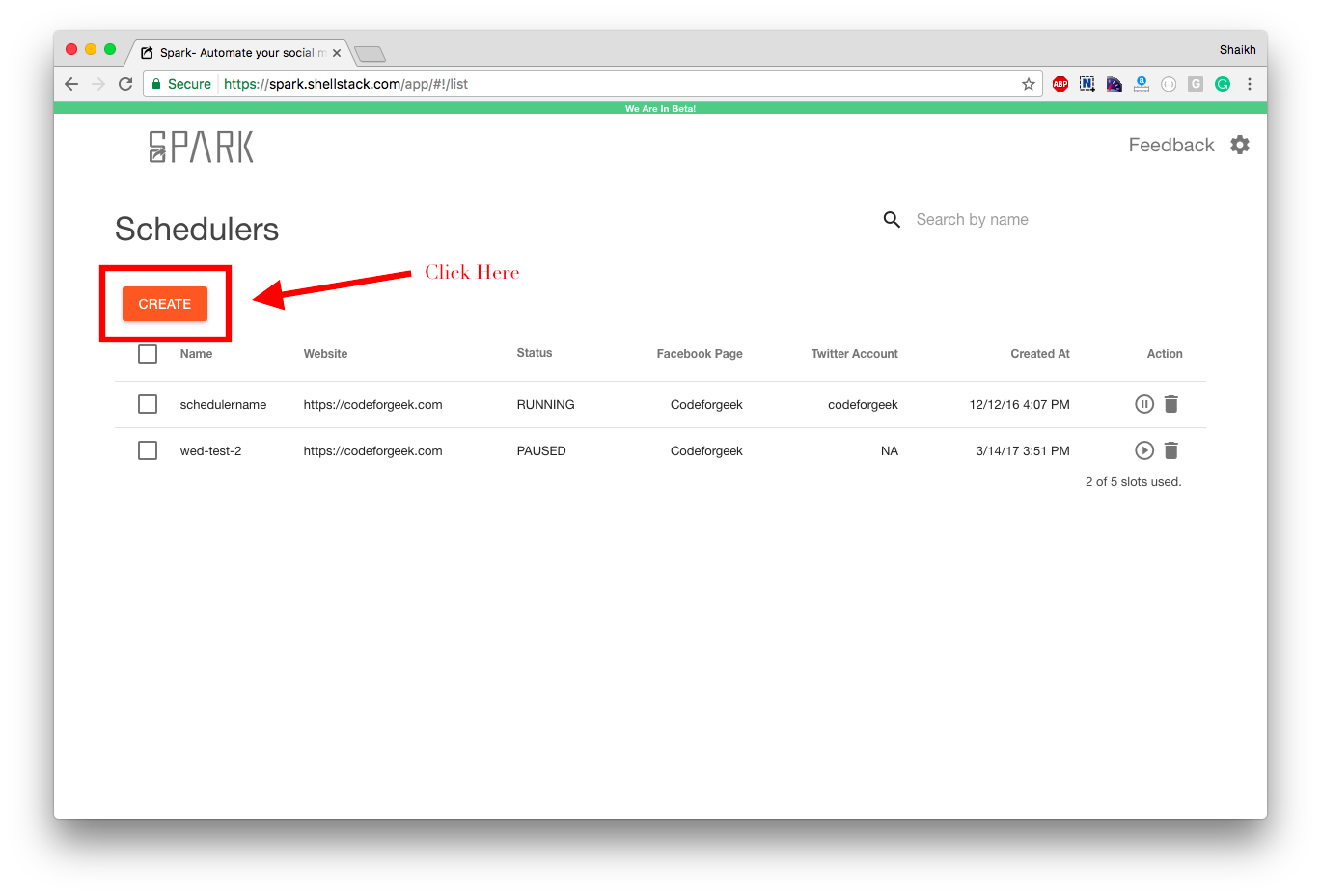
Click on Create button and it will redirect to setup your new scheduler.
Here add your website, Spark will scan your website and ask you to install small a plugin ( Really small, like 20 lines of code) which will connect your blog to Spark.
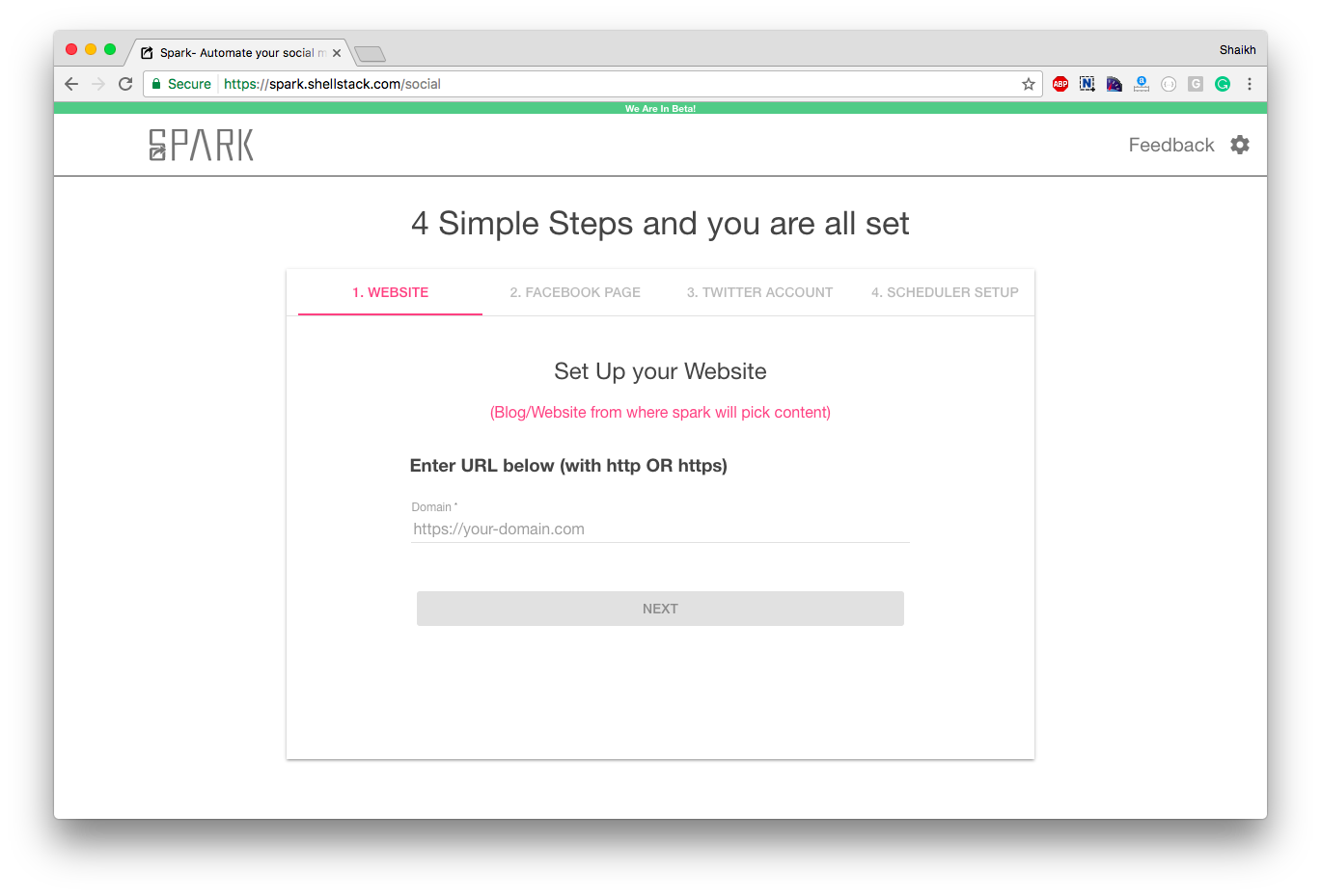
Once it connects, you can add your Social account. You can add a Facebook page or twitter account or both.
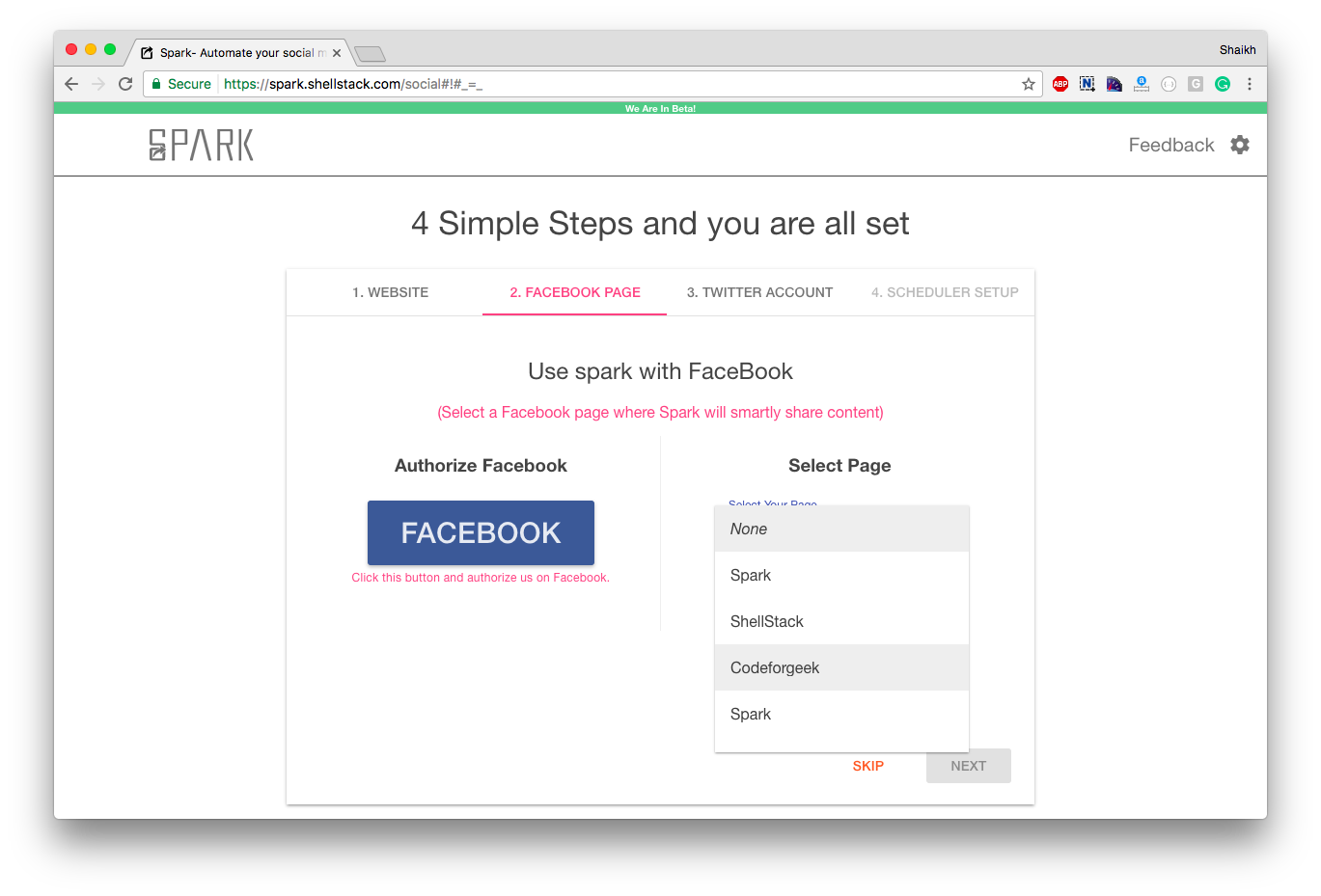
Next, tell Spark when to share your content. Either daily or weekly and how many times.
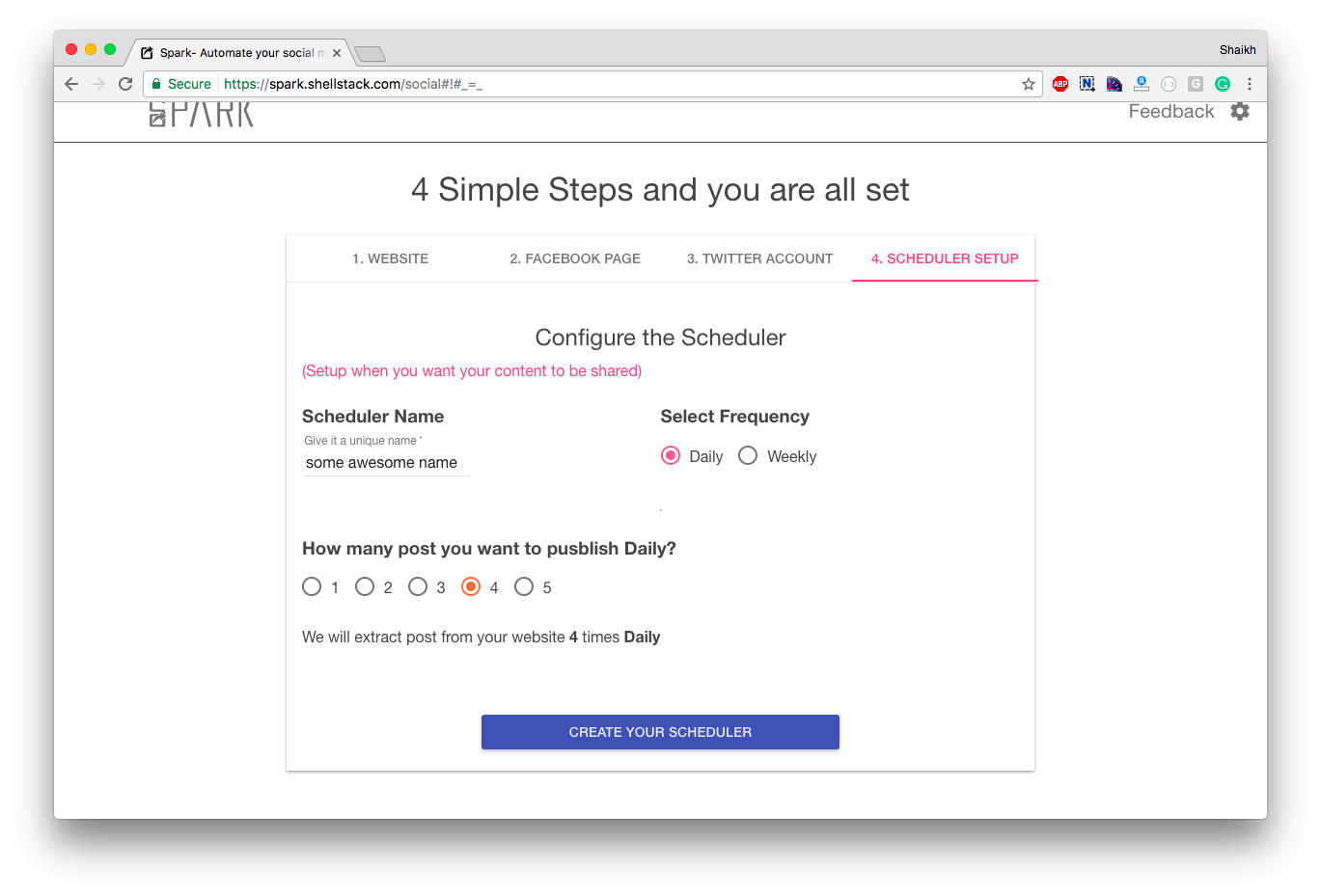
Give it a nice name and you are done!
You can check all your schedulers on the dashboard screen. You can Pause and Delete it whenever you want.
FAQ
Is it free?
Yes,it is, you can add up to 5 scheduler for free.
Why Facebook pages not profile?
We believe every brand/blog uses Facebook pages to share their content. Plus, we wanted to create a fully automated tool and Facebook does not allow user profile token for more than 60 days!
Why WordPress plugin?
Spark needs to connect to your website in order to extract the content. A WordPress plugin is the simplest and easiest way to do it.
Is plugin secure?
A WordPress plugin is not more than 25 lines and it’s very simplest and calling WordPress core functions. Nothing fancy! You can ask us if you would like to review the code of Plugin before using Spark. We are cool with that 🙂
We are still in beta and we would love your feedback. Please join and add your blogs and increase your social media traffic for practically doing nothing!




