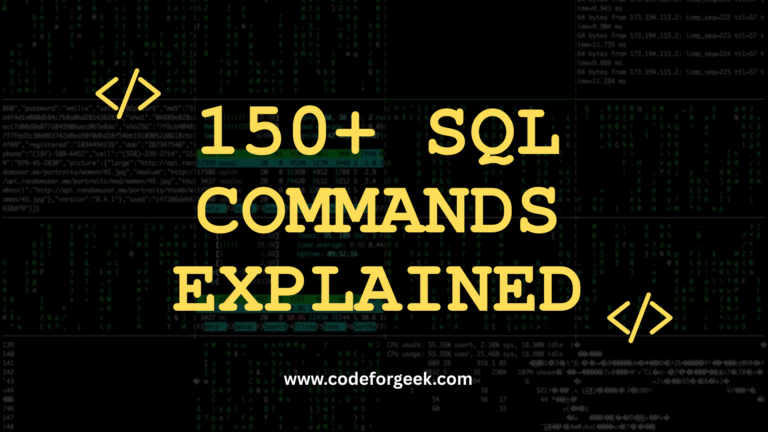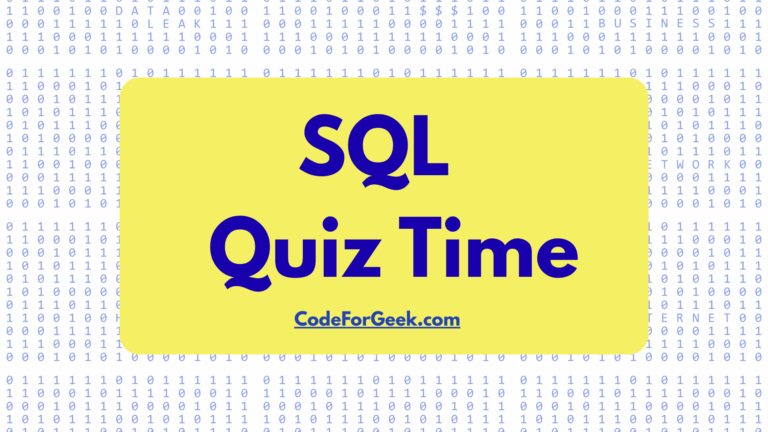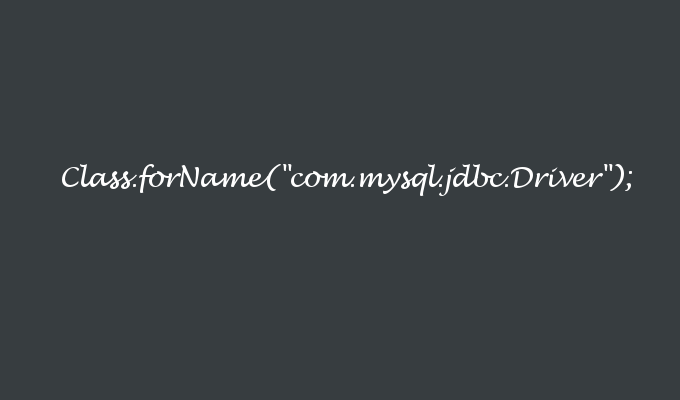We understand that tackling SQL interviews can feel challenging, but with the right focus, you can master the required knowledge.
Structured specifically for the 2026 job market, this comprehensive resource provides 50 real, frequently asked SQL interview questions covering everything from basic definitions and data manipulation to advanced analytical queries and performance optimisation.
Section 1: SQL Fundamentals and Data Definition Language (DDL)
This foundational section covers the building blocks of databases. Interviewers use these questions to confirm we understand the structural concepts that underpin all data operations, including constraints and command types. Success here proves our precise understanding of the data integrity rules necessary for effective database design.
1. What are the main types of SQL commands?
SQL commands are broadly categorized into four main groups, which organize our approach to database tasks. These are Data Definition Language (DDL), used for defining structure, Data Manipulation Language (DML), used for managing data, Data Control Language (DCL), used for controlling permissions, and Transaction Control Language (TCL), used for managing transaction outcomes.
2. Give some examples of common DDL commands.
DDL, or Data Definition Language, commands are responsible for defining or changing the structure of database objects. Common examples include CREATE, used to build new tables or databases, ALTER, used to modify an existing structure, perhaps by adding a new column, and DROP, used to completely remove a table or database structure. Another DDL command is TRUNCATE, which quickly removes all data from a table while keeping the structure.
3. Give some examples of common DML commands.
DML, or Data Manipulation Language, commands handle the actual data stored within the database objects. Key examples are SELECT, used to retrieve data, INSERT, used to add new records or rows, UPDATE, used to modify values in existing records, and DELETE, used to remove specific rows of data.
4. What is RDBMS?
RDBMS stands for Relational Database Management System. This is a type of system where data is organized into tables that are designed to have defined relationships between them. These relationships are critical because they allow us to consistently link and access data across different tables using shared keys.
5. What are tables and fields in SQL?
A table is the fundamental structure in a relational database, where data is organized into rows and columns. Fields, which are also called columns, are the attributes that define the specific type of data stored, such as “EmployeeName,” “DateOfBirth,” or “Salary.”
6. What are the types of constraints in SQL?
Constraints are essential rules that we apply to columns to limit the data that can be inserted, which guarantees the accuracy and reliability of our data. Common constraint types are NOT NULL, UNIQUE, PRIMARY KEY, FOREIGN KEY, CHECK, and DEFAULT.
7. What is a primary key in SQL?
A primary key is a column or a set of columns that serves to uniquely identify each individual row or record within a table. This key combines two essential rules: the values must be unique across all rows, and they absolutely cannot contain null values. It is considered a combination of the UNIQUE and NOT NULL constraints working together.
8. Describe a PRIMARY KEY and how it differs from a UNIQUE key.
Both the primary key (PK) and the unique key (UK) enforce uniqueness, preventing any two rows from having the same value in the specified column. The critical difference is that a table can have only one primary key, and this key strictly enforces that no null values are allowed. Conversely, a table can have multiple unique keys, and a unique key will permit one null value. Understanding this difference is key because the primary key is often the default column used as the target for foreign key references from other tables.
9. What is a foreign key in SQL?
A foreign key is a column or a group of columns in one table that references the primary key of another table. Its main purpose is to establish and maintain referential integrity between tables, ensuring that relationships defined in our database remain valid and consistent.
10. What is a schema?
A schema is the underlying blueprint or logical structure that defines how the data in a relational database is meticulously organized. It encompasses all the structural definitions, including the names of tables, fields, the data types they hold, indexes, and the constraints that govern the data.
Section 2: Data Manipulation Language (DML) and Basic Retrieval
This section explores how we retrieve and modify data using the core DML commands. Understanding these basic operations is crucial for every data role, and interviewers often check our awareness of the practical performance impact of different commands.
11. What are the primary SQL commands you are familiar with, and how are they used?
We rely on the primary DML commands: SELECT, INSERT, UPDATE, and DELETE. SELECT is used specifically to retrieve data based on conditions. INSERT adds new rows of data into a table. UPDATE modifies values in existing rows of data. DELETE removes specific existing rows from a table.
12. How do you count the number of records in a table?
We use the COUNT aggregate function, typically with an asterisk inside the parentheses, in a statement like SELECT COUNT(*) FROM table_name;. This command rapidly returns the total number of rows in the table, effectively counting all records, including those that might contain null values.
13. How can data be edited in a database table?
Data in a table is modified using the UPDATE statement. It is absolutely necessary to use the WHERE clause with the UPDATE statement to specify exactly which rows should be changed, otherwise, the command will update the values across all rows in the entire table, potentially causing mass data loss.
14. Explain the difference between DELETE, TRUNCATE, and DROP.
These three commands perform destructive actions but operate at different levels, demonstrating our awareness of performance in data modification. DELETE is a DML command that removes rows one by one, logs the action for auditing, and crucially, can be fully rolled back. TRUNCATE is a DDL command that removes all rows quickly by de-allocating the space used by the table, which makes it much faster than DELETE, but generally, it cannot be rolled back. DROP is a DDL command that removes the entire table structure, including all its data and definitions, from the database.
15. How does the LIMIT function work in SQL and what is it used for?
The LIMIT function restricts the number of rows that are returned by a query. It is frequently used to implement pagination features, allowing users to view data in manageable chunks, or when we need to retrieve only the top N results after the data has been sorted using the ORDER BY clause.
16. How do you select unique values from a column in a database table?
To ensure we retrieve only unique entries for a specific column, we apply the DISTINCT keyword immediately after the SELECT command. For instance, using SELECT DISTINCT Country FROM Customers; will return the name of each country only once, even if thousands of customers exist in that country.
17. How do you utilize conditional operators in SQL queries, such as WHERE, to filter query results?
We use conditional operators like WHERE to filter the results of a query based on specified conditions. This allows us to select only the data that meets certain criteria, for example, selecting rows where an employee’s salary is greater than a specified value or where a product status is set to ‘Active’.
18. How would you describe the data filtering process in SQL?
The process of data filtering in SQL primarily relies on the WHERE clause. This step narrows down the initial raw dataset by evaluating the specified conditions against each row, and it occurs early in the query execution process, before any grouping or summarization takes place.
19. What is the ORDER BY clause and how is it used?
The ORDER BY clause is used to sort the result set of a query in a meaningful way. We specify the fields by which the data should be sorted, and we must also choose the sorting direction, either ascending (ASC) or descending (DESC).
Section 3: Filtering, Grouping, and Summarizing Data
These questions delve into analytical capabilities, focusing on how we summarize large datasets using aggregate functions and conditional group filtering. A robust answer demonstrates an understanding of the logical query execution flow, explaining why certain commands must be used in specific sequences.
20. What are aggregate operators in SQL, and how are they used?
Aggregate operators are functions that perform calculations across a defined set of input values and subsequently return a single summary value. They are essential for summarization and are most often used in combination with the GROUP BY clause to calculate statistics for specific subsets of data.
21. Name and describe three common aggregate functions in SQL.
Three fundamental aggregate functions are COUNT, which calculates the total number of rows or non-null values; SUM, which calculates the arithmetic total of a set of numeric values; and AVG, which calculates the arithmetic average of a set of numeric values.
22. How would you calculate the total sum of sales?
We would use the SUM aggregate function on the column that contains the sales figures. A simple example would be SELECT SUM(SalesAmount) FROM SalesTable;.
23. What is the purpose of the GROUP BY clause?
The GROUP BY clause is used to arrange identical data into defined groups. This step is necessary whenever we want to apply aggregate functions to subsets of data, allowing us to find statistics like the average salary per department instead of the average salary across the entire company.
24. What is the difference between WHERE and HAVING clauses?
The difference relates directly to the query execution sequence. The WHERE clause filters individual rows before any grouping or aggregation occurs. The HAVING clause, conversely, filters the resulting groups after the GROUP BY clause has aggregated the data. This means aggregate functions can only be used in the HAVING clause, as the aggregate results are not calculated when the WHERE clause is processed.
25. Explain why GROUP BY is necessary when using aggregate functions with other selected columns.
If we include both an aggregate function (such as AVG) and a non-aggregated column (such as Department Name) in our SELECT statement, the database needs direction on how to combine these elements. The GROUP BY clause provides this direction by instructing the database to perform the aggregate calculation separately for each distinct value present in the non-aggregated column, ensuring the summary results are correctly segmented.
26. Can you use COUNT() in a WHERE clause? Why or why not?
No, we cannot use an aggregate function like COUNT() directly in a WHERE clause. The WHERE clause is designed to filter individual rows based on simple column values before the database groups the data. Since the COUNT() operation only happens after grouping, the function is unavailable when the WHERE clause is evaluated.
27. Write a query to find departments with an average salary greater than 50,000.
Finding departments that meet an average threshold requires applying a condition to the group summary, not the individual rows. Therefore, the query must utilize GROUP BY and HAVING. The structure would be: SELECT Department, AVG(Salary) FROM Employees GROUP BY Department HAVING AVG(Salary) > 50000;.
28. How can you handle duplicates in a query without using DISTINCT?
We can effectively achieve de-duplication using the GROUP BY clause. By listing all the columns we want to retrieve in the GROUP BY clause, we instruct the database to treat identical rows as a single group, which results in only one output row for each unique combination of those columns.
Section 4: Mastering SQL Joins and Data Combination
Mastering JOINs is non-negotiable for anyone preparing for SQL Interview Questions and Answers. This section addresses how we combine data from multiple tables horizontally, and how we stack results vertically using set operators, paying attention to operational efficiency.
29. What are SQL JOINs?
SQL JOIN clauses are commands that we use to combine rows from two or more tables, typically based on a related column that acts as a link between them. This capability is fundamental for linking information that is logically distributed across different database tables.
30. What are the different types of JOINs in SQL?
The main categories of joins include INNER JOIN, LEFT JOIN (which is the same as LEFT OUTER JOIN), RIGHT JOIN (which is the same as RIGHT OUTER JOIN), FULL JOIN (which is the same as FULL OUTER JOIN), CROSS JOIN, and SELF JOIN.
31. What is an INNER JOIN?
An INNER JOIN returns only the rows that have matching values in the specified join columns of both tables being combined. Any record that exists in one table but does not have a corresponding match in the other table is excluded from the final result set.
32. What is a LEFT JOIN (or LEFT OUTER JOIN)?
A LEFT JOIN returns all rows from the table that is listed on the left side of the join statement. It returns only the matching rows from the table on the right side. If no match is found for a left-side row, the columns belonging to the right-side table will display NULL values.
33. What is a FULL JOIN (or FULL OUTER JOIN)?
A FULL JOIN returns all rows from both the left and the right tables, ensuring no data is lost from either side. If a row does not find a match in the other table based on the join condition, the columns corresponding to the non-matching side will be populated with NULL values.
34. What is a SELF JOIN?
A SELF JOIN is a mechanism where a table is joined to itself. This is achieved by using aliases to treat the single table as two separate entities in the query. It is commonly used when processing hierarchical data, such as querying an employee table to find all employees managed by the same person.
35. How do you select data from multiple tables using JOIN in SQL?
We use the JOIN keyword, specifying the condition that links the tables, typically using the foreign key of one table to reference the primary key of the other. For example, we might join the Orders table to the Customers table on the shared CustomerID field.
36. How do you retrieve data from three tables using joins?
To retrieve data from three or more tables, we perform nested joins. This means we first join the first two tables together, and then we join that resulting combination to the third table, continuing this process within a single query structure, while ensuring we define clear join conditions for every step.
37. How is a UNION clause different from a JOIN clause?
A JOIN combines data horizontally by pairing rows and adding new columns to the result set. A UNION, on the other hand, combines data vertically by stacking the rows returned from two or more separate SELECT statements into one output list. UNION requires that all participating SELECT statements return the same number of columns with compatible data types in the same order.
38. What is the difference between UNION and UNION ALL?
The UNION operator combines the results of multiple queries and automatically performs a check to remove any duplicate rows from the final output. UNION ALL combines the results but simply appends all rows, including duplicates. We recommend using UNION ALL whenever duplicate removal is not strictly needed because it runs faster by avoiding the performance overhead associated with the duplicate checking process.
Section 5: Advanced Analytical SQL and Window Functions
Modern data roles require sophisticated analytical skills. This section covers advanced concepts like Common Table Expressions, Subqueries, and the vital topic of Window Functions, which reflects the shift toward complex analytical tasks in the current job market.
39. What are SQL subqueries?
A subquery is an inner query that is nested inside another SQL query, statement, or function. These nested queries are used to return a set of data that the main query can then use, often as a condition to further restrict the rows that are ultimately retrieved.
40. Explain CTE (Common Table Expressions) and provide an example.
A CTE, or Common Table Expression, is a temporary, named result set that exists only for the duration of a single query. CTEs greatly improve the readability and modularity of very complex queries by breaking them into logical, manageable steps. They are essential tools used for managing recursive logic.
41. What are window functions and how do they work?
Window functions perform calculations across a defined set of table rows known as a ‘window’ or partition. These functions are distinct from standard aggregate functions because they do not collapse the underlying rows into a single output row. This non-collapsing feature allows us to view both the aggregated calculation (like an average or a rank) and the individual row details simultaneously, which is crucial for complex analytical tasks such as calculating moving averages or cumulative sums.
42. What is the difference between RANK and ROW_NUMBER in SQL Window Functions?
ROW_NUMBER() assigns a unique, sequential integer (starting at 1) to every row within its defined partition. RANK() assigns a rank based on the value, and if there are two or more identical values (a tie), they receive the same rank. However, when RANK() encounters duplicates, it skips the subsequent rank number, creating a gap in the sequence.
43. Explain how DENSE_RANK differs from RANK() in SQL.
DENSE_RANK() is similar to RANK() because it also assigns the same rank to rows that share identical values. The key difference is that DENSE_RANK() is “dense” meaning it does not skip any rank numbers after a tie. The ranks assigned are always consecutive integers, without any gaps.
44. How does SQL handle recursive queries?
SQL handles recursive queries primarily through Common Table Expressions (CTEs). A recursive CTE is structured with two main components: the Anchor Member, which is the initial query that starts the recursion, and the Recursive Member, which repeatedly references the CTE itself. A necessary Termination Condition ensures that the recursion stops after a specific depth or condition is satisfied. This method is often used to traverse organizational charts or other hierarchical data structures.
Section 6: Database Objects, Performance, and Optimization
These advanced SQL Interview Questions and Answers focus on architectural decisions, performance tuning, and ensuring data integrity and reliability, which are essential topics for mid-level and senior data roles. This area highlights our understanding of security and reliability as architectural pillars.
45. What are the advantages of using stored procedures?
Stored procedures are database objects containing precompiled SQL code that offer several architectural advantages. These benefits include improved performance because they are precompiled and cached, reducing execution time compared to sending individual queries. They also reduce network traffic by executing complex logic directly on the server. Furthermore, they enhance security by allowing users to run complex operations without needing direct permissions on the underlying tables, and they promote code reusability.
46. What are the benefits of using SQL Triggers?
Triggers are special stored procedures that automatically execute in response to specific data modification events on a table, such as an INSERT, UPDATE, or DELETE operation. Their main benefits include enforcing complex data validation rules that standard constraints cannot handle, automating updates to related tables to maintain consistency, and logging changes for robust auditing purposes.
47. What is the difference between an index and a key in SQL?
An index is a physical database object created primarily to speed up data retrieval operations by providing a sorted reference map to the table data. A key, conversely, is a logical concept used to enforce integrity rules within the data, such as ensuring uniqueness with a PRIMARY KEY or establishing relationships with a FOREIGN KEY. Often, keys automatically create indexes to support the required constraints efficiently.
48. What are the ACID properties of a transaction?
ACID is an acronym that defines the four critical properties that guarantee database transactions are processed reliably, forming the core trust contract of database systems: Atomicity, Consistency, Isolation, and Durability. Atomicity ensures the transaction is treated as a single, indivisible unit; all steps must succeed or fail together. Consistency ensures the transaction moves the database from one valid state to another, maintaining all rules. Isolation means that concurrently running transactions do not interfere with one another. Durability guarantees that once a transaction is committed, its changes are permanent and will persist even after a system failure.
49. How is data integrity maintained in SQL databases?
Data integrity, which refers to the accuracy, consistency, and reliability of stored data, is maintained through multiple layers of defense. We use constraints like NOT NULL and FOREIGN KEY to enforce basic rules. Transactions, governed by the ACID properties, ensure consistency during data changes. Triggers are employed to automate complex validation and rule enforcement, and database normalization minimizes data redundancy, preventing update anomalies.
50. How do you handle deadlocks in SQL databases?
A deadlock occurs when two or more transactions each hold resources that the other requires, resulting in a cyclical dependency that stops all progress. We handle deadlocks through several strategies. The system performs automatic detection and resolution, typically by terminating one transaction, called the victim, which forces that transaction to retry later. We can also prevent deadlocks by writing optimized queries to minimize the duration and scope of locks, and by ensuring that transactions always acquire resources in a consistent, standardized order.
Conclusion
Congratulations on making it to the end of this SQL interview questions preparation guide. We have explored everything from foundational database concepts to advanced optimisation techniques. As you continue preparing, focus not just on remembering syntax, but on truly understanding how and why SQL works the way it does. Real confidence comes from hands-on practice, solving real queries, and building intuition, not rote memorisation. Good luck with your interview!