New to Rust? Grab our free Rust for Beginners eBook Get it free →
JavaScript Scope Guide: Block, Function, Local & Global Explained
Explore the JavaScript Scope Guide and discover how block, function, local and global scope work. Learn key concepts and improve our coding skills today.
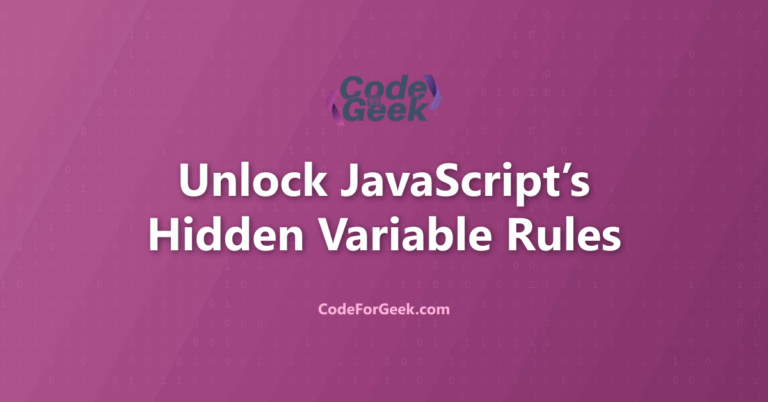
Ever felt stuck when a variable just disappears or throws an error in JavaScript? We have all been there, especially when a quick fix turns into a scope headache right before a big interview or deadline. Let us break down block, function, local and global scope in plain words, so we can finally stop guessing and start coding with confidence.
Key Takeaways
- Scope means where a variable can be used in a program, it decides if we can access a variable or not.
- Block scope happens when we use the let or const keyword inside curly braces, so the variable only works inside those braces.
- Function scope is when a variable is declared inside a function, so it is only available inside that function.
- Local scope is another name for function scope, it keeps variables private to the function and stops them from affecting other parts of the code.
- Global scope means a variable is declared outside any function or block, so it can be used anywhere in the code.
- Using too many global variables can cause problems, so it is better to use block or function scope to keep code clean and safe.
Types of scopes in JavaScript
In JavaScript, we have four types of scopes.
- Block Scope
- Function Scope
- Local Scope
- Global Scope
Let’s see them one by one.
Block Scope
Block Scope is presented in ECMAScript 2015, where it introduces two new keywords let and const, both keywords can be used to store values and have different uses. Whenever we use any of them inside curly braces {}, their scope is considered to block scope.
Block Scope means that the variable declared using the let or const keyword inside curly braces {} is not accessible outside of it.
Example 1: let keyword
if(true){
let msg = "Hello World"; // msg is only available in this block
}
console.log(msg); // ReferenceError: msg is not defined
Output:
console.log(msg); // ReferenceError: msg is not defined
^
ReferenceError: msg is not defined
at Object.<anonymous> (C:\Users\ag290\OneDrive\Desktop\scope\app.js:5:13)
at Module._compile (internal/modules/cjs/loader.js:759:30)
at Object.Module._extensions..js (internal/modules/cjs/loader.js:770:10)
at Module.load (internal/modules/cjs/loader.js:628:32)
at Function.Module._load (internal/modules/cjs/loader.js:555:12)
at Function.Module.runMain (internal/modules/cjs/loader.js:826:10)
at internal/main/run_main_module.js:17:11
Here, you can see that JavaScript threw an error when accessing the variable outside the curly braces {} which was declared inside using the let keyword.
In this example, we have used the if…else statement, if you find it confusing, we have covered this in another tutorial JavaScript if…else Conditional Statement.
Example 2: const keyword
if(true){
const msg = "Hello World"; // msg is only available in this block
}
console.log(msg); // ReferenceError: msg is not defined
Output:
console.log(msg); // ReferenceError: msg is not defined
^
ReferenceError: msg is not defined
at Object.<anonymous> (C:\Users\ag290\OneDrive\Desktop\scope\app.js:5:13)
at Module._compile (internal/modules/cjs/loader.js:759:30)
at Object.Module._extensions..js (internal/modules/cjs/loader.js:770:10)
at Module.load (internal/modules/cjs/loader.js:628:32)
at Function.Module._load (internal/modules/cjs/loader.js:555:12)
at Function.Module.runMain (internal/modules/cjs/loader.js:826:10)
at internal/main/run_main_module.js:17:11
Here, you can see that JavaScript also threw an error for the variable declared using the const keyword.
Example 3: var keyword
if(true){
var msg = "Hello World"; // msg is only available in this block
}
console.log(msg); // ReferenceError: msg is not defined
Output:
Hello World
Here you can see that the variable defined using the var keyword accessed outside of a block, hence only let and const can have block scope.
Function Scope
Function in JavaScript creates its own scope. Whenever the variables are declared using any of the var, const, or let keywords inside a function, their scope is considered to be Function Scope.
Function Scope means that the variable declared inside a function is not accessible outside of it.
Example 1:
function Hello(){
var msg = "Hello World";
}
console.log(msg); // ReferenceError: msg is not defined
Output:
console.log(msg); // ReferenceError: msg is not defined
^
ReferenceError: msg is not defined
at Object.<anonymous> (C:\Users\ag290\OneDrive\Desktop\scope\app.js:5:13)
at Module._compile (internal/modules/cjs/loader.js:759:30)
at Object.Module._extensions..js (internal/modules/cjs/loader.js:770:10)
at Module.load (internal/modules/cjs/loader.js:628:32)
at Function.Module._load (internal/modules/cjs/loader.js:555:12)
at Function.Module.runMain (internal/modules/cjs/loader.js:826:10)
at internal/main/run_main_module.js:17:11
Here, you can see that JavaScript throws an error when trying to access the variable outside of the function.
Local Scope
The variable declared inside a block such as functions block, if-else block, for loop, and while loop tends to have a local scope.
Local scope means that the variable declared inside a block is local to it, and it is only accessible inside that block in which it is defined.
Example:
let i = 0;
while(i < 1){
console.log(i);
i++;
let msg = "Hello World";
}
console.log(msg);
Output:
console.log(msg);
^
ReferenceError: msg is not defined
at Object.<anonymous> (C:\Users\ag290\OneDrive\Desktop\scope\app.js:9:13)
at Module._compile (internal/modules/cjs/loader.js:759:30)
at Object.Module._extensions..js (internal/modules/cjs/loader.js:770:10)
at Module.load (internal/modules/cjs/loader.js:628:32)
at Function.Module._load (internal/modules/cjs/loader.js:555:12)
at Function.Module.runMain (internal/modules/cjs/loader.js:826:10)
at internal/main/run_main_module.js:17:11
Note: The variable having local scope can’t access outside, which means JavaScript considers them as undefined, which means you can use another variable having the same name as the variable declared inside a block, and they are considered to be different.
if(true){
let a = 10;
console.log(a);
}
let a = 20;
console.log(a);
Output:
10
20
Global Scope
A variable declared outside of a function and a curly brace {} is accessible anywhere, which means they have global scope.
Global scope means that the variables declared outside a function, or not having a block scope is accessible anywhere in the program.
Example:
let msg = "Hello World";
console.log(msg); // msg is accessible inside the file
if(true){
console.log(msg); // msg is accessible inside the block
}
function sayHello(){
console.log(msg); // msg is accessible inside the function
}
sayHello();
Output:
Hello World
Hello World
Here you can see that the variable defined can access anywhere even inside the function which means it has global scope.
Common Pitfalls
Mixing var with let or const
Using var inside blocks can cause variables to leak outside, leading to bugs.
Solution: Use let or const for block scope.
Example: In a loop, var i will be visible outside the loop, but let i will not.
Accessing Variables Before Declaration
Trying to use let or const variables before they are declared gives a reference error.
Solution: Always declare variables at the top of their block.
Example: Calling console.log(x) before let x = 5 will throw an error.
Overusing Global Variables
Too many global variables can cause name clashes and hard-to-find bugs.
Solution: Keep variables local whenever possible.
Example: If two scripts use globalVar, one can overwrite the other.
Shadowing Variables
Declaring a variable with the same name in a nested scope can hide the outer variable.
Solution: Use clear and unique names for variables in different scopes.
Example: A let count inside a function will hide the count outside it.
Not Updating Old var Code
Older code using var may not behave as expected with new block scopes.
Solution: Update old var declarations to let or const for safer scoping.
Example: Replace var total with let total in modern code.
Frequently Asked Questions
What is the concept of scope in programming?
The concept of scope in programming defines the current context of a program, determining where variables can be accessed. It essentially outlines the boundaries within which variables are visible and can be used.
What types of scopes are there in JavaScript?
JavaScript has four main types of scopes: Block Scope, Function Scope, Local Scope, and Global Scope. Each scope determines the accessibility of variables based on where they are declared.
What is Block Scope in JavaScript?
Block Scope was introduced in ECMAScript 2015 with the let and const keywords. Variables declared inside a block (curly braces) using these keywords are only accessible within that block and not outside it.
How does Function Scope work in JavaScript?
Function Scope refers to variables declared inside a function. These variables are only accessible within the function and cannot be accessed from outside it. This helps prevent variable name conflicts across different functions.
Is Local Scope different from Function Scope?
Local Scope is essentially synonymous with Function Scope. Variables declared within a function are local to that function and cannot be accessed outside it, which helps maintain data privacy and avoid naming conflicts.
What is Global Scope in JavaScript?
Global Scope applies to variables declared outside any function or block. These variables are accessible from anywhere in the code, which can lead to naming conflicts if not managed carefully.
How do let and const affect Block Scope?
The let and const keywords are used to declare variables with Block Scope. Unlike var, which does not have block scope, let and const ensure that variables are only accessible within the block they are defined in.
What are the implications of using too many global variables?
Using too many global variables can lead to naming collisions, where different parts of the application attempt to use the same variable name. This can cause bugs and make the code harder to maintain.
How does the scope chain work in JavaScript?
The scope chain is a hierarchical structure of scopes. Child scopes have access to parent scopes, but not vice versa. This means that a function can access variables from its parent scope, but the parent scope cannot access variables from the child scope.
AI Dev Assistant Tips
AI coding assistants like GitHub Copilot, Tabnine, and JetBrains AI Assistant help us understand JavaScript scope by giving code examples, explaining errors, and suggesting fixes. These tools can also review code for scope mistakes and offer clear explanations for each scope type.
Copy-Paste-Ready AI Prompt
Explain the difference between block, function, local, and global scope in JavaScript with simple code examples for each.
- Try asking for step-by-step explanations, not just code.
- Ask for real code examples to see how each scope works.
- Use AI to review code and point out scope errors or improvements.
Summary
Variables in JavaScript can have four types of scope, block scope means only accessed inside the block in which they are created, function scope means only accessible inside the function in which they are declared, local scope means accessible only to local block, and global means it can be accessed anywhere in the program.
Hope this tutorial helps you to understand the concept of scope in JavaScript.
Reference
https://developer.mozilla.org/en-US/docs/Glossary/Scope
About the Author
Aditya Gupta is a Full Stack Developer with over 3 years of experience building scalable and maintainable web applications. He is passionate about writing clean code and helping other developers level up their skills in the modern JavaScript ecosystem.
Connect on LinkedIn: https://www.linkedin.com/in/dev-aditya-gupta/




