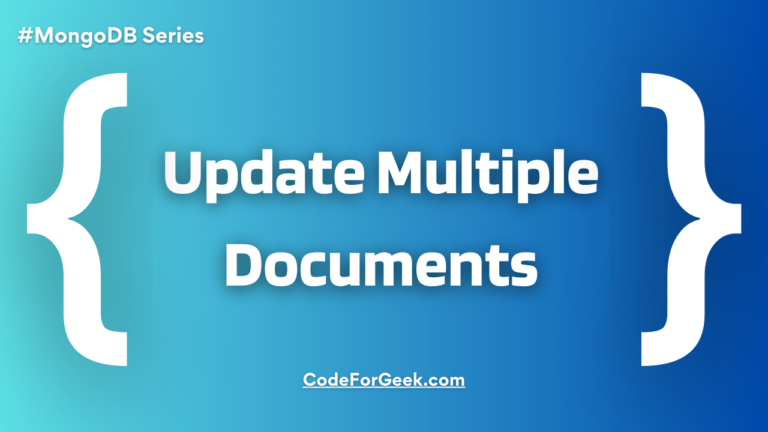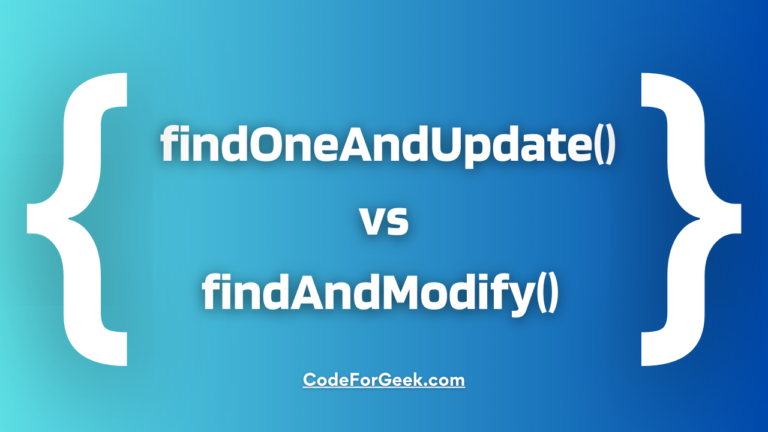New to Rust? Grab our free Rust for Beginners eBook Get it free →
$all Operator in MongoDB – Simple Guide

In this piece, I will discuss the $all operator in MongoDB.
The $all operator identifies documents whose field value is an array containing all of the specified elements. It is more or less similar to the $and operator.
This guide aims to provide readers with comprehensive examples to use the $all operator. So, let us get this simple guide started.
Also read: $size Operator in MongoDB – Easy Guide
The $all Operator Syntax
Let us take a quick look at the $all operator in MongoDB.
{ field: { $all: [ value1 , value2 ... ] } }
Using the $all Operator in MongoDB
Let us proceed further in our guide to look at some examples on how to use the $all operator in MongoDB inside the mongo shell.
This is what will be the collection we will be working with:
> db.drones.find().pretty()
{
"_id" : ObjectId("61673f46b34f185eb7b2bf0c"),
"utility" : [
"Natural Resource Exploration",
"Remote sensing",
"Real estate and construction",
"Recreation",
"Delivery"
],
"onSale" : false,
"name" : "Nimbari Gryphon Medeta 65",
"price" : 77500,
"weight" : "77 kilograms",
"additionalDetails" : {
"material" : "carbon fiber",
"moreUses" : [
"Precision Agriculture",
"Land Inspection",
"Water Inspection",
"Cinematography"
]
}
}
{
"_id" : ObjectId("61673f46b34f185eb7b2bf0d"),
"utility" : [
"Natural Resource Exploration",
"Remote sensing",
"Real estate and construction",
"Recreation",
"Delivery"
],
"onSale" : false,
"name" : "X-Strimmer Eye",
"price" : 23500,
"weight" : "24 kilograms",
"additionalDetails" : {
"material" : "glass fiber",
"moreUses" : [
"Precision Agriculture",
"Cinematography"
]
}
}
{
"_id" : ObjectId("61673f46b34f185eb7b2bf0e"),
"utility" : [
"Natural Resource Exploration",
"Remote sensing",
"Real estate and construction",
"Recreation",
"Delivery"
],
"onSale" : false,
"name" : "Khai Balemosh Shefqa TRX",
"price" : 120500,
"weight" : "80 kilograms",
"additionalDetails" : {
"material" : "aluminum",
"moreUses" : [
"Precision Agriculture",
"Land Inspection"
]
}
}
{
"_id" : ObjectId("61673f46b34f185eb7b2bf0f"),
"utility" : [
"Natural Resource Exploration",
"Recreation",
"Delivery"
],
"onSale" : false,
"name" : "Sifinist Croma AX",
"price" : 99500,
"weight" : "97 kilograms",
"additionalDetails" : {
"material" : "lithium",
"moreUses" : [
"Precision Agriculture",
"Land Inspection",
"Water Inspection",
"Videography"
]
}
}
{
"_id" : ObjectId("61673f46b34f185eb7b2bf10"),
"utility" : [
"Remote sensing",
"Real estate and construction",
"Recreation"
],
"onSale" : false,
"name" : "Drovce Finnifield FR-7",
"price" : 87600,
"weight" : "13 kilograms",
"additionalDetails" : {
"material" : "polysterene",
"moreUses" : [
"Precision Agriculture",
"Land Inspection",
"Water Inspection",
"Videography"
]
}
}
Matching Values Using the $all Operator
In this example, I will the $all operator to match values. Let’s say I want to find all those documents that contain the given values in the utility array field.
> db.drones.find( { utility: { $all: [ "Remote sensing", "Natural Resource Exploration", "Delivery" ] } } ).pretty()
{
"_id" : ObjectId("61673f46b34f185eb7b2bf0c"),
"utility" : [
"Natural Resource Exploration",
"Remote sensing",
"Real estate and construction",
"Recreation",
"Delivery"
],
"onSale" : false,
"name" : "Nimbari Gryphon Medeta 65",
"price" : 77500,
"weight" : "77 kilograms",
"additionalDetails" : {
"material" : "carbon fiber",
"moreUses" : [
"Precision Agriculture",
"Land Inspection",
"Water Inspection",
"Cinematography"
]
}
}
{
"_id" : ObjectId("61673f46b34f185eb7b2bf0d"),
"utility" : [
"Natural Resource Exploration",
"Remote sensing",
"Real estate and construction",
"Recreation",
"Delivery"
],
"onSale" : false,
"name" : "X-Strimmer Eye",
"price" : 23500,
"weight" : "24 kilograms",
"additionalDetails" : {
"material" : "glass fiber",
"moreUses" : [
"Precision Agriculture",
"Cinematography"
]
}
}
{
"_id" : ObjectId("61673f46b34f185eb7b2bf0e"),
"utility" : [
"Natural Resource Exploration",
"Remote sensing",
"Real estate and construction",
"Recreation",
"Delivery"
],
"onSale" : false,
"name" : "Khai Balemosh Shefqa TRX",
"price" : 120500,
"weight" : "80 kilograms",
"additionalDetails" : {
"material" : "aluminum",
"moreUses" : [
"Precision Agriculture",
"Land Inspection"
]
}
}
Great! The operation has found 3 such documents.
Matching Values of an Embedded Array Field Using the $all Operator
In this example, I will operate on an embedded or nested array field. Let’s say I want to check for specific values in every document inside the moreUses array field which is nested inside the additionalDetails field.
> db.drones.find( { "additionalDetails.moreUses": { $all: [ "Water Inspection", "Videography", "Land Inspection"] } } ).pretty()
{
"_id" : ObjectId("61673f46b34f185eb7b2bf0f"),
"utility" : [
"Natural Resource Exploration",
"Recreation",
"Delivery"
],
"onSale" : false,
"name" : "Sifinist Croma AX",
"price" : 99500,
"weight" : "97 kilograms",
"additionalDetails" : {
"material" : "lithium",
"moreUses" : [
"Precision Agriculture",
"Land Inspection",
"Water Inspection",
"Videography"
]
}
}
{
"_id" : ObjectId("61673f46b34f185eb7b2bf10"),
"utility" : [
"Remote sensing",
"Real estate and construction",
"Recreation"
],
"onSale" : false,
"name" : "Drovce Finnifield FR-7",
"price" : 87600,
"weight" : "13 kilograms",
"additionalDetails" : {
"material" : "polysterene",
"moreUses" : [
"Precision Agriculture",
"Land Inspection",
"Water Inspection",
"Videography"
]
}
}
Awesome! We found 2 such documents.
Conclusion
Learn to use the $all operator in MongoDB with the help of examples in this guide.
References
https://docs.mongodb.com/manual/reference/operator/query/all/