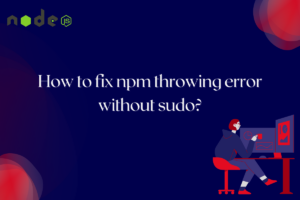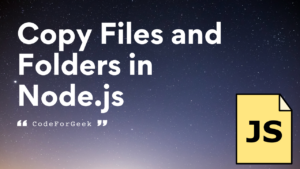NodeJS has gained a lot of popularity in the last few years. I have worked on NodeJS for more than 5 years. In this post, we will go through important NodeJS interview questions with their detailed answers. It will help you in brushing up on your interview preparations.
What is Node.js?
Node.js is a JavaScript runtime built on Chrome’s V8 JavaScript engine. It allows developers to run JavaScript on the server side, creating server-side applications with JavaScript. Node.js is known for its high performance and non-blocking, event-driven architecture, which makes it well-suited for building real-time, scalable, and concurrent applications. It is commonly used for web development, building APIs, and creating microservices.
What is a JavaScript engine?
A JavaScript engine is a program that executes JavaScript code. JavaScript engines are typically used in web browsers to interpret and execute JavaScript code that is embedded in web pages. The code is executed on the client side, which means that it runs on the user’s computer instead of on the web server. This allows JavaScript to add interactivity and dynamic functionality to web pages.
There are several different JavaScript engines, including the V8 engine developed by Google, the SpiderMonkey engine developed by Mozilla, and the Chakra engine developed by Microsoft. Each engine has its own unique features and performance characteristics.
What are some key features of Node.js?
Some key features of Node.js include:
- Event-driven, non-blocking I/O: Node.js uses an event-driven, non-blocking I/O model, which makes it efficient and scalable for building real-time, concurrent applications.
- Built-in support for JavaScript: Node.js is built on top of the V8 JavaScript engine, which means that it has built-in support for running JavaScript on the server side.
- High performance: Node.js is known for its high performance, thanks to its event-driven, non-blocking architecture and the use of the V8 engine.
- Large ecosystem of modules and packages: Node.js has a large ecosystem of modules and packages that can be easily installed and used in Node.js applications.
- Asynchronous programming: Node.js uses asynchronous programming by default, which allows it to handle multiple requests concurrently without blocking.
- Cross-platform compatibility: Node.js is cross-platform, which means that it can be run on different operating systems, including Windows, Linux, and macOS.
What are the benefits and drawbacks of using Node.js?
The benefits of using Node.js include:
- High performance: Node.js is known for its high performance, thanks to its event-driven, non-blocking architecture and the use of the V8 engine.
- Built-in support for JavaScript: Node.js has built-in support for running JavaScript on the server side, which makes it easy for JavaScript developers to create server-side applications.
- Large ecosystem of modules and packages: Node.js has a large ecosystem of modules and packages that can be easily installed and used in Node.js applications.
- Asynchronous programming: Node.js uses asynchronous programming by default, which allows it to handle multiple requests concurrently without blocking.
- Cross-platform compatibility: Node.js is cross-platform, which means that it can be run on different operating systems, including Windows, Linux, and macOS.
However, there are also some drawbacks to using Node.js, including:
- Single-threaded: Node.js is single-threaded, which means that it can only run one process at a time. This can be limiting for applications that require a lot of CPU-intensive tasks.
- Asynchronous programming can be difficult: Asynchronous programming is the default in Node.js, but it can be challenging for developers who are not familiar with it.
- Lack of support for some older browsers: Node.js may not be supported by some older browsers, which can limit its use in certain cases.
- Limited support for some older libraries: Some older libraries may not be supported in Node.js, which can limit its use in certain cases.
How does Node.js differ from other JavaScript runtime environments?
Node.js differs from other JavaScript runtime environments in a few key ways:
- Event-driven, non-blocking I/O: Node.js uses an event-driven, non-blocking I/O model, which makes it efficient and scalable for building real-time, concurrent applications. Other JavaScript runtime environments may use different architectures and models for handling I/O.
- Built-in support for JavaScript: Node.js is built on top of the V8 JavaScript engine, which means that it has built-in support for running JavaScript on the server side. Other JavaScript runtime environments may not have built-in support for JavaScript.
- Large ecosystem of modules and packages: Node.js has a large ecosystem of modules and packages that can be easily installed and used in Node.js applications. Other JavaScript runtime environments may have smaller ecosystems or different package management systems.
- Asynchronous programming: Node.js uses asynchronous programming by default, which allows it to handle multiple requests concurrently without blocking. Other JavaScript runtime environments may use different programming paradigms.
- Cross-platform compatibility: Node.js is cross-platform, which means that it can be run on different operating systems, including Windows, Linux, and macOS. Other JavaScript runtime environments may not be cross-platform.
What is the difference between the Node.js runtime and a Node.js framework?
The Node.js runtime is the core environment in which Node.js applications are executed. It includes the V8 JavaScript engine, the Node.js core library, and the npm package manager.
A Node.js framework is a set of libraries and tools that provide a structure for building Node.js applications. It typically includes an MVC (model-view-controller) architecture, libraries for common tasks, and tools for building and deploying Node.js applications. Examples of Node.js frameworks include Express, Koa, and Sails.js.
The Node.js runtime is the underlying platform for running Node.js applications, while a Node.js framework provides a structure for building and organizing those applications.
What are some popular Node.js frameworks and when should they be used?
Some popular Node.js frameworks include:
- Express: Express is a fast, lightweight, and minimalistic web framework for Node.js. It provides a robust set of features for building web and mobile applications, and is the most widely used Node.js framework. It is well-suited for building APIs, server-side rendering, and middleware applications.
- Koa: Koa is a web framework for Node.js that focuses on providing a small, expressive, and composable API. It is built on top of the new JavaScript async/await feature, and is designed to be more flexible and elegant than Express. It is well-suited for building APIs and middleware applications.
- Sails.js: Sails.js is a web framework for Node.js that provides a Model-View-Controller (MVC) architecture for building scalable and maintainable applications. It is built on top of Express and Socket.io, and includes features for data-driven APIs, real-time communication, and automatic asset building. It is well-suited for building web, mobile, and real-time applications.
When choosing a Node.js framework, it is important to consider the specific requirements and goals of your project. Express is a good starting point for most web and mobile applications, while Koa and Sails.js are better suited for more specific use cases. It is also important to consider the level of support and community involvement for the framework you choose.
What is an event loop in Node.js?
The event loop in Node.js is a mechanism that allows the server to perform non-blocking I/O operations. It works by continuously checking the event queue for new events, and then executing the corresponding event handlers for each event. This allows Node.js to process multiple requests concurrently without blocking, which makes it efficient and scalable for building real-time, concurrent applications.
The event loop is an essential part of the Node.js runtime, and it is responsible for handling events such as incoming network requests, timers, and other asynchronous operations. When an event occurs, it is added to the event queue, and the event loop processes it by calling the appropriate event handler. This allows Node.js to handle multiple requests concurrently without blocking, which improves performance and scalability.
In Node.js, the event loop is implemented using a set of APIs, including the process.nextTick() method, the setImmediate() method, and the setInterval() and setTimeout() methods. These APIs allow developers to schedule events to be processed by the event loop, and to control the order in which events are processed.
What is a callback function in Node.js?
A callback function in Node.js is a function that is passed as an argument to another function, and is executed after the outer function has completed. Callback functions are often used in Node.js to handle asynchronous operations, such as network requests or file I/O.
In Node.js, many core APIs and third-party libraries use callback functions to provide a non-blocking, event-driven programming model. For example, the fs.readFile() method, which is used to read a file from the file system, takes a callback function as an argument. The callback function is executed after the file has been read, and is passed the contents of the file as an argument. This allows the application to continue running while the file is being read, and to handle the data when it becomes available.
Callback functions are a common pattern in Node.js, and are used to handle many different types of asynchronous operations. They provide a flexible and powerful way to manage the flow of data and control the order of operations in Node.js applications.
What are some common use cases for Node.js?
Some common use cases for Node.js include:
- Web development: Node.js is commonly used for building web applications, including server-side rendering, single-page applications, and server-side APIs.
- Building APIs: Node.js is well-suited for building APIs, thanks to its event-driven, non-blocking architecture and the large ecosystem of modules and packages available for building APIs.
- Microservices: Node.js is often used for building microservices, which are modular, independently deployable services that work together to form a larger application. Node.js’s lightweight and scalable nature makes it well-suited for building microservices.
- Real-time applications: Node.js’s event-driven, non-blocking architecture makes it well-suited for building real-time applications, such as chat applications, online gaming, and other applications that require real-time communication.
- Serverless applications: Node.js can be used to build serverless applications, which are applications that are built and deployed without the need for dedicated servers. Node.js’s lightweight and scalable nature makes it well-suited for building serverless applications.
- IoT (Internet of Things) applications: Node.js can be used to build IoT applications, which are applications that connect and interact with physical devices, such as sensors, cameras, and other connected devices. Node.js’s event-driven, non-blocking architecture makes it well-suited for building IoT applications.
What are the differences between Node.js and other server-side languages, such as PHP or Java?
Node.js differs from other server-side languages, such as PHP and Java, in a few key ways:
- Language: Node.js uses JavaScript as its programming language, while PHP and Java use their own, distinct languages. This means that Node.js developers can use the same language on the client and server sides, while PHP and Java developers need to use different languages for each.
- Architecture: Node.js uses an event-driven, non-blocking I/O model, while PHP and Java use different architectures and models for handling I/O. This means that Node.js is more efficient and scalable for building real-time, concurrent applications, while PHP and Java may be better suited for different types of applications.
- Ecosystem: Node.js has a large ecosystem of modules and packages that can be easily installed and used in Node.js applications, while PHP and Java have their own ecosystems with different package management systems.
- Asynchronous programming: Node.js uses asynchronous programming by default, while PHP and Java use different programming paradigms. This means that Node.js is better suited for handling multiple requests concurrently without blocking, while PHP and Java may be better suited for different types of applications.
- Popularity: Node.js is a relatively new and rapidly growing technology, while PHP and Java are more established and have larger developer communities. This means that Node.js may have more cutting-edge features and technologies, while PHP and Java may have more support and resources available.
Overall, the choice between Node.js and other server-side languages will depend on the specific requirements and goals of your project. Node.js may be a good choice for building real-time, scalable, and concurrent applications, while PHP and Java may be better suited for different types of applications.
What are some common design patterns in Node.js?
Some common design patterns in Node.js include:
- Singleton: The singleton pattern is a design pattern in which a class can have only one instance, and provides a global access point to that instance. In Node.js, the singleton pattern is often used to create global objects, such as a database connection or a logger.
- Factory: The factory pattern is a design pattern in which a factory object is used to create instances of other objects. In Node.js, the factory pattern is often used to create objects that have similar interfaces but different implementations, such as different types of database connections or different types of HTTP clients.
- Observer: The observer pattern is a design pattern in which an object (the subject) maintains a list of objects that depend on it (the observers), and automatically notifies the observers when its state changes. In Node.js, the observer pattern is often used to implement event-driven architectures, such as in the Node.js event loop.
- Module: The module pattern is a design pattern in which code is organized into self-contained modules that have their own scope, and can be imported and used by other modules. In Node.js, the module pattern is used to organize and reuse code, and to prevent naming conflicts between different modules.
- Prototype: The prototype pattern is a design pattern in which new objects are created by cloning existing objects (prototypes), instead of creating them from scratch. In Node.js, the prototype pattern is often used to create objects that have a similar structure, such as database records or HTTP request objects.
These design patterns are commonly used in Node.js to organize and structure code, to prevent naming conflicts, and to improve code reuse and maintainability.
What is the Node.js Package Manager (npm)?
The Node.js Package Manager (npm) is a package manager for the JavaScript programming language. It is the default package manager for the Node.js runtime, and is used to install and manage packages that are published on the npm registry.
npm is a command-line tool that is included with Node.js, and is used to install and manage Node.js packages. It allows developers to easily install and use packages from the npm registry in their Node.js applications. It also provides a way for developers to publish their own packages to the npm registry, so that other developers can use them in their own projects.
npm is a powerful tool that is essential for developing Node.js applications. It allows developers to easily access a large ecosystem of modules and packages, and to easily share their own packages with the broader Node.js community.
How do you create and publish a package on npm?
To create and publish a package on npm, you need to do the following:
- Install the npm command-line tool if it is not already installed. This is included with the Node.js runtime, so you can install Node.js to get npm.
- Create a package.json file in the root directory of your project. This file contains metadata about your package, such as its name, version, dependencies, and scripts. You can create this file manually, or you can use the npm init command to generate a basic package.json file.
- Write your package code. This can be any valid JavaScript code that you want to include in your package. You can organize your code into multiple files and directories as needed.
- Test your package to make sure it works as expected. You can use the npm test command to run any test scripts that you have defined in your package.json file.
- Publish your package to the npm registry. You can use the npm publish command to publish your package to the npm registry. This will make it available for other developers to install and use in their own projects.
Once your package is published on npm, other developers can install it using the npm install command, and can use it in their own projects. You can continue to develop and improve your package, and can publish new versions to the npm registry as needed.
What is the npm registry and what is it used for?
The npm registry is a public registry of Node.js packages that are available for installation and use in Node.js projects. It is maintained by npm, Inc., the company behind the npm package manager, and is the default registry for the npm package manager.
The npm registry is used by the npm package manager to store and distribute Node.js packages. When you run the npm install command, npm looks up the package on the npm registry, downloads it, and installs it in your project. When you run the npm publish command, npm uploads your package to the npm registry, where it can be downloaded and used by other developers.
The npm registry is a central repository of Node.js packages, and is an essential part of the Node.js ecosystem. It allows developers to easily share and reuse code, and to easily install and manage dependencies in their Node.js projects. It is a key component of the npm package manager, and is used by millions of developers around the world.
What is the role of the package.json file in a Node.js project?
The package.json file is a manifest file that is used to define metadata, dependencies, and scripts for a Node.js project. It is typically located in the root directory of a Node.js project, and is used by the npm package manager to install and manage dependencies for the project.
The package.json file contains a JSON object that defines metadata for the project, such as its name, version, description, and author. It also specifies the dependencies and devDependencies for the project, which are the other npm packages that the project depends on. The package.json file can also define scripts that can be run using the npm run command, such as test scripts or build scripts.
The package.json file is an essential part of a Node.js project, and is used by the npm package manager to manage dependencies and scripts for the project. It is typically created when a new project is initialized using the npm init command, and is updated as the project evolves and new dependencies are added. It is a key part of the Node.js ecosystem, and is used by millions of developers around the world.
How can you manage dependencies in a Node.js project?
You can manage dependencies in a Node.js project using the npm package manager and the package.json file. npm allows you to easily install, update, and remove dependencies for your project, and the package.json file is used to define and manage the dependencies for your project.
To manage dependencies in a Node.js project, you need to do the following:
- Install the npm package manager if it is not already installed. This is included with the Node.js runtime, so you can install Node.js to get npm.
- Initialize a new project using the npm init command. This will create a basic package.json file in the root directory of your project.
- Add dependencies to your project. You can use the npm install command to add dependencies to your project. This will download the package from the npm registry and install it in your project.
- Update dependencies as needed. You can use the npm update command to update your dependencies to the latest versions. This will download the latest versions of your dependencies and update your package.json file.
- Remove dependencies that are no longer needed. You can use the npm uninstall command to remove dependencies that are no longer needed in your project. This will remove the package from your project and update your package.json file.
npm makes it easy to manage dependencies in a Node.js project, and allows you to easily install, update, and remove dependencies as needed. The package.json file is used to define and manage the dependencies for your project, and is an essential part of the Node.js ecosystem.
What are some common debugging techniques for Node.js?
Some common debugging techniques for Node.js include:
- Using the Node.js debugger: Node.js includes a built-in debugger that can be used to pause execution, step through code, inspect variables, and set breakpoints. The debugger can be enabled using the node debug command, and is a powerful tool for identifying and fixing issues in your code.
- Adding console.log statements: You can use console.log statements in your code to print out the values of variables or the flow of execution. This can be useful for quickly identifying the source of an issue, or for tracking down a bug.
- Using a linter: A linter is a tool that checks your code for errors, warnings, and style issues. It can help you identify syntax errors, logical errors, and other issues in your code, and can be a valuable tool for debugging Node.js applications.
- Using a testing framework: A testing framework is a set of tools and libraries that you can use to write and run automated tests for your code. This can help you catch bugs and regressions early in the development process, and can save you time and effort in the long run.
- Using a debugger in your code editor or IDE: Many code editors and IDEs have built-in debuggers that you can use to debug your Node.js code. These debuggers often have features such as breakpoints, variable inspection, and step-by-step execution, and can be a valuable tool for debugging Node.js applications.
What are some best practices for writing scalable and maintainable Node.js code?
There are a few key best practices that can help you write scalable and maintainable Node.js code. Here are a few to consider:
- Use async/await to write asynchronous code that is easy to read and understand. Async/await allows you to write asynchronous code that looks and behaves like synchronous code, making it much easier to work with.
- Use modular architecture to organize your code into small, independent modules that can be reused and composed together to build larger applications. This will make your code more scalable and maintainable by allowing you to easily add new features and make changes without affecting the rest of the codebase.
- Use separate environment variables to store sensitive information like passwords and API keys. This will make it easier to manage these values and prevent them from being accidentally committed to source control.
- Use a linting tool like ESLint to enforce coding standards and prevent common mistakes. This will help you catch errors and maintain a consistent style throughout your codebase.
- Use a testing framework like Mocha or Jest to write and run automated tests for your code. This will help you catch bugs and ensure that your code works as intended.
- Use a package manager like npm or yarn to manage your project’s dependencies. This will make it easier to install, update, and manage the external libraries that your project relies on.
- Use a version control system like Git to track and manage changes to your code. This will make it easier to collaborate with other developers and roll back changes if something goes wrong.
What is the difference between a synchronous and asynchronous function in Node.js?
In Node.js, a synchronous function is a function that blocks the execution of code until it returns a result, while an asynchronous function is a function that does not block the execution of code and allows other code to be run while it is running.
Synchronous functions are easier to understand and work with, but they can cause performance issues because they prevent other code from running while they are executing. Asynchronous functions, on the other hand, are more complex to work with but can improve performance by allowing other code to run while they are executing.
In general, it is best to use asynchronous functions whenever possible to improve the performance of your Node.js application. The async/await syntax makes it easy to write asynchronous code that is easy to read and understand.
What is the difference between a process and a thread in Node.js?
In Node.js, a process is an instance of the node runtime that is running a program, while a thread is a separate flow of execution within that process.
Each Node.js process runs in its own memory space, so if one process crashes, it does not affect the other processes running on the system. This makes Node.js processes relatively isolated and stable, but it also means that each process uses its own resources, such as CPU and memory.
On the other hand, threads are used to improve the performance of a process by allowing it to execute multiple flows of execution concurrently. Each thread shares the same memory space as the process, so they can communicate with each other and share data. However, this also means that if one thread crashes, it can affect the other threads in the process.
In general, it is best to use multiple processes in Node.js to improve the stability and performance of your application, and use threads within each process to take advantage of multi-core systems and improve performance.
How does Node.js handle concurrency?
Node.js uses a concurrency model based on an event loop and non-blocking I/O. This means that instead of using threads to handle concurrent requests, Node.js uses a single-threaded event loop to handle multiple concurrent connections.
When a Node.js application receives a request, it adds the request to an event queue. The event loop then listens for events, such as incoming requests or responses from database queries, and processes them one at a time. This allows Node.js to handle a large number of concurrent connections with a single thread, improving performance and scalability.
However, this model also means that Node.js may not be the best choice for applications that require a lot of CPU-intensive calculations. In these cases, using multiple threads or processes may be necessary to fully utilize the available CPU resources.
How do you handle errors in Node.js?
In Node.js, there are a few different ways to handle errors. Here are a few common approaches:
- Use try/catch blocks to catch and handle synchronous errors. You can use a try/catch block to wrap code that may throw an error, and catch any errors that are thrown. This allows you to handle the error and continue running your code, rather than crashing the application.
- Use the ‘error’ event to handle asynchronous errors. In Node.js, many asynchronous functions emit an ‘error’ event if they encounter an error. You can listen for this event and handle the error in the event listener.
- Use a global error handler to catch unhandled errors. In Node.js, you can use the ‘uncaughtException’ event to register a global error handler that will catch any unhandled errors that occur in your application. This can be useful for logging and reporting errors, or for cleaning up resources before the application exits.
In general, it is important to always handle errors in your Node.js code to prevent the application from crashing and to provide useful feedback to the user.
What is the difference between a global and a local module in Node.js?
In Node.js, a global module is a module that is installed globally on your system, and can be used by any Node.js application. Global modules are installed using the npm install -g command, and are stored in a global directory on your system.
On the other hand, a local module is a module that is installed locally in the directory of a specific Node.js application. Local modules are installed using the npm install command, and are stored in a node_modules directory in the application’s directory.
There are a few key differences between global and local modules:
- Global modules are available to all Node.js applications, while local modules are only available to the specific application they are installed in.
- Global modules are installed using the npm install -g command, while local modules are installed using the npm install command.
- Global modules are stored in a global directory on your system, while local modules are stored in a node_modules directory in the application’s directory.
In general, it is best to use local modules whenever possible, as they are more portable and easier to manage. Global modules can be useful for command-line tools and utilities, but they can cause conflicts and versioning issues if multiple applications use the same global module.
What is the CommonJS module system and how does it work in Node.js?
The CommonJS module system is a standard for organizing and loading JavaScript modules in a server-side environment. It is commonly used in Node.js, and provides a simple, synchronous way to include one JavaScript file in another.
In CommonJS, each JavaScript file is treated as a separate module, and has its own local scope. This means that variables and functions defined in one module are not visible to other modules by default.
To include a module in another module, you use the require() function. This function takes the path to the module you want to include, and returns an object that contains the exports of that module. You can then use this object to access the functions and values defined in the module.
For example, if you have a module called math.js that defines a sum() function, you could include it in another module like this:
const math = require('./math.js');
// Use the sum() function from the math module
const result = math.sum(1, 2);
In CommonJS, a module can also use the module.exports object to define the values and functions that should be made available when the module is included in another file.
For example, the math.js module might look like this:
function sum(a, b) {
return a + b;
}
// Export the sum() function so it can be used by other modules
module.exports = {
sum,
};
The CommonJS module system is simple and easy to use, but it has some limitations. For example, it is synchronous, so it can cause performance issues when loading many modules or large modules. Additionally, it does not support advanced features like cyclic dependencies or asynchronous module loading.
Despite these limitations, the CommonJS module system is still widely used in Node.js applications and provides a solid foundation for organizing and sharing code.
How do you create a new instance of an HTTP server in Node.js?
To create a new instance of an HTTP server in Node.js, you can use the http.createServer() method. This method takes a callback function that will be called whenever a new request is received by the server.
For example, to create a simple HTTP server that responds to all requests with the text “Hello, World!”, you could use the following code:
const http = require('http');
const server = http.createServer((req, res) => {
res.end('Hello, World!');
});
// Start the server listening on port 8080
server.listen(8080);
In this example, the http.createServer() method creates a new HTTP server and returns an instance of the http.Server class. This instance has a listen() method that can be used to start the server listening on a specific port.
Once the server is running, it will listen for incoming requests and pass them to the callback function you provided. In this example, the callback function simply sends a response with the text “Hello, World!” to the client.
You can customize the behavior of your HTTP server by implementing different logic in the callback function, such as routing requests to different handlers based on the URL or parsing the request body to read form data or JSON.
What is the role of the server object in Node.js?
In Node.js, the server object is an instance of the http.Server class that represents an HTTP server. The server object is created by calling the http.createServer() method, and is used to configure and start the HTTP server.
The server object has a number of important methods and properties that you can use to customize the behavior of your HTTP server. For example, you can use the server.listen() method to start the server listening on a specific port, and the server.on() method to register event listeners that will be called when certain events occur, such as when a new request is received.
Additionally, the server object has properties that provide information about the current state of the server, such as the port it is listening on and the number of active connections.
Overall, the server object plays a central role in creating and managing an HTTP server in Node.js. It provides the methods and properties you need to control the server and respond to incoming requests.
How do you create a new file in Node.js?
To create a new file in Node.js, you can use the fs.writeFile() method from the built-in fs module. This method takes the path of the file to create, the content to write to the file, and a callback function that will be called when the operation is complete.
For example, to create a new file called myfile.txt and write the text “Hello, World!” to it, you could use the following code:
const fs = require('fs');
fs.writeFile('myfile.txt', 'Hello, World!', (err) => {
if (err) {
// Handle the error
} else {
// The file was created successfully
}
});
In this example, the fs.writeFile() method asynchronously creates a new file called myfile.txt and writes the specified content to it. If the operation is successful, the callback function will be called without an error. If an error occurs, the callback function will be called with an error object that describes the error.
You can also use the fs.writeFileSync() method to create a file synchronously. This method will block the execution of the code until the file has been created, so it is generally better to use the asynchronous version unless you have a specific reason to use the synchronous version.
Overall, the fs.writeFile() method is a simple and convenient way to create a new file in Node.js. It allows you to easily write data to a file and handle any errors that may occur.
What is the difference between synchronous and asynchronous file I/O in Node.js?
In Node.js, there are two main ways to perform file input/output (I/O) operations: synchronously and asynchronously.
Synchronous file I/O operations block the execution of code until they complete, meaning that the code following the I/O operation will not be executed until the operation finishes. This can make synchronous I/O operations slow and cumbersome to work with, but they are easy to understand and use.
On the other hand, asynchronous file I/O operations do not block the execution of code, meaning that the code following the I/O operation will be executed immediately, even if the I/O operation is still in progress. This allows the application to continue running and perform other tasks while the I/O operation is ongoing, improving performance and responsiveness.
In general, it is best to use asynchronous file I/O operations whenever possible to improve the performance of your Node.js application. Asynchronous operations are more complex to work with, but they are much more efficient and can help your application scale to handle a large number of concurrent requests.
The fs module in Node.js provides both synchronous and asynchronous versions of most file I/O operations, so you can choose the approach that best fits your needs. For example, the fs.readFile() method is the asynchronous version of the fs.readFileSync() method.
What is the fs (file system) module in Node.js?
The fs module is a built-in module in Node.js that provides an API for working with the file system on the server. It provides a number of methods for reading and writing files, creating and deleting directories, and performing other common file system operations.
The fs module is a core module, which means it is included in the Node.js runtime by default, and does not need to be installed separately. You can use it in your Node.js application by importing it at the top of your code:
const fs = require('fs');
Once you have imported the fs module, you can use its methods to perform file system operations in your code. For example, you can use the fs.readFile() method to asynchronously read the contents of a file, or the fs.mkdir() method to create a new directory.
The fs module is an important part of the Node.js runtime, and is used by many Node.js applications to access and manipulate the file system. It provides a simple, powerful API for working with files and directories on the server.
What is the difference between a stream and a buffer in Node.js?
In Node.js, a stream is an abstract interface for working with streaming data, while a buffer is a temporary storage area for raw binary data.
A stream is a sequence of data that can be read from or written to over time. Streams are used to efficiently process and transmit large amounts of data, such as files or network data, without reading the entire dataset into memory at once.
Buffers, on the other hand, are a fixed-size data structure that store raw binary data. Buffers are often used to hold the data read from or written to a stream, so it can be processed or transmitted in smaller chunks.
The key difference between streams and buffers is that streams are an abstract interface for working with data, while buffers are a concrete data structure for storing raw data. Streams provide a consistent, low-level API for working with data in Node.js, while buffers provide a way to store and manipulate the data that is being streamed.
In general, streams and buffers are complementary concepts that are used together to efficiently process and transmit large amounts of data in Node.js. Streams provide a flexible, efficient way to work with data, while buffers provide a convenient way to store and manipulate the data being streamed.
What is the difference between a TCP and an HTTP server in Node.js?
In Node.js, a TCP server is a server that uses the Transmission Control Protocol (TCP) to communicate with clients, while an HTTP server is a server that uses the Hypertext Transfer Protocol (HTTP) to serve web content to clients.
TCP is a low-level, reliable protocol that provides a simple, bi-directional communication channel between a server and one or more clients. It is commonly used for applications that require a stable, persistent connection, such as online games or real-time data streaming.
HTTP, on the other hand, is a higher-level, stateless protocol that is used to transmit web content, such as HTML, CSS, and JavaScript files. It is used by web browsers to request and receive web pages from servers, and is the foundation of the World Wide Web.
The main difference between TCP and HTTP servers is the level of abstraction they provide and the type of applications they are designed to support. TCP servers are designed to provide a low-level communication channel, while HTTP servers are designed to serve web content to clients.
In general, it is best to use an HTTP server when you want to serve web content to clients, and a TCP server when you want to implement a custom network application or protocol. Node.js provides built-in modules for creating both types of servers, so you can choose the approach that best fits your needs.
How do you create a TCP server in Node.js?
To create a TCP server in Node.js, you can use the net.createServer() method from the built-in net module. This method takes a callback function that will be called whenever a new client connects to the server.
For example, to create a simple TCP server that echoes back any data received from a client, you could use the following code:
const net = require('net');
const server = net.createServer((socket) => {
socket.on('data', (data) => {
// Echo the data back to the client
socket.write(data);
});
});
// Start the server listening on port 8080
server.listen(8080);
In this example, the net.createServer() method creates a new TCP server and returns an instance of the net.Server class. This instance has a listen() method that can be used to start the server listening on a specific port.
Once the server is running, it will listen for incoming connections and pass them to the callback function you provided. In this example, the callback function sets up an event listener for the ‘data’ event.
How do you create a web socket server in Node.js?
To create a web socket server in Node.js, you can use the ws module, which provides a simple, lightweight implementation of the web socket protocol. This module makes it easy to create a web socket server that can communicate with web socket clients, such as web browsers or other applications.
For example, to create a simple web socket server that echoes back any messages received from clients, you could use the following code:
const WebSocket = require('ws');
const server = new WebSocket.Server({ port: 8080 });
server.on('connection', (ws) => {
ws.on('message', (message) => {
// Echo the message back to the client
ws.send(message);
});
});
In this example, the WebSocket.Server class is used to create a new web socket server and bind it to port 8080. The server.on(‘connection’) event listener is used to register a callback function that will be called whenever a new web socket client connects to the server.
Once a client has connected, the callback function sets up an event listener for the ‘message’ event, which is emitted whenever the client sends a message to the server. In this example, the callback function simply echoes the message back to the client using the ws.send() method.
Overall, the ws module is a simple and convenient way to create a web socket server in Node.js. It provides a straightforward API for creating a web socket server and handling incoming messages from clients.
What is the difference between a web server and a web application in Node.js?
In Node.js, a web server is a server that uses the HTTP protocol to serve web content to clients, such as web browsers. A web application, on the other hand, is an application that runs on a web server and provides functionalities or services to the clients accessing it.
A web server is responsible for receiving HTTP requests from clients, processing them, and sending back the appropriate HTTP responses. It serves as the entry point for client requests, and routes the requests to the appropriate handler or application.
A web application, on the other hand, is a program that runs on a web server and provides functionalities or services to the clients accessing it. A web application can be a simple static website that serves HTML, CSS, and JavaScript files, or a complex dynamic application that provides functionalities such as user authentication, data management, and real-time data streaming.
The key difference between a web server and a web application is the level of abstraction and the type of tasks they are designed to perform. A web server is a low-level component that provides the infrastructure for serving web content, while a web application is a higher-level component that provides functionalities or services to clients.
In general, a web server and a web application are two separate components that work together to serve web content to clients in Node.js. A web server is responsible for receiving client requests and routing them to the appropriate application, while a web application provides the functionalities or services that the client is requesting.
How do you handle requests and responses in Node.js?
To handle requests and responses in Node.js, you can use the http.Server class from the built-in http module. This class provides a number of methods and properties that you can use to create an HTTP server and respond to incoming requests.
For example, to create a simple HTTP server that responds to all requests with the text “Hello, World!”, you could use the following code:
const http = require('http');
const server = http.createServer((req, res) => {
res.end('Hello, World!');
});
server.listen(8080);
In this example, the http.createServer() method creates a new HTTP server and returns an instance of the http.Server class. This instance has a listen() method that can be used to start the server listening on a specific port.
The http.createServer() method also takes a callback function that will be called whenever a new request is received by the server. In this example, the callback function simply sends a response with the text “Hello, World!” to the client.
To handle requests and responses more effectively, you can use the properties and methods provided by http.Server and http.IncomingMessage classes. For example, you can use the req.url property to access the URL of the request, or the res.writeHead() method to set the response status and headers.
What is the role of the request and response objects in Node.js?
In Node.js, the request and response objects are used to handle incoming HTTP requests and send back the appropriate HTTP responses. These objects provide a rich set of properties and methods that you can use to access request data, such as headers and query parameters, and customize the response, such as setting the status code and headers.
The request object, which is an instance of the http.IncomingMessage class, represents an incoming HTTP request. It has a number of properties that provide information about the request, such as the method, URL, and headers. It also has methods that can be used to read the request body, if any.
The response object, which is an instance of the http.ServerResponse class, represents the HTTP response that will be sent back to the client. It has a number of properties and methods that you can use to customize the response, such as setting the status code, headers, and body.
The request and response objects are passed as arguments to the callback function that is registered with the http.createServer() method. This callback function is called whenever a new request is received by the server, and is responsible for handling the request and sending back the appropriate response.
Overall, the request and response objects play a central role in handling HTTP requests and responses in Node.js. They provide the methods and properties you need to access request data, customize the response, and build powerful web applications.
What is the difference between a GET and a POST request in Node.js?
In Node.js, a GET request is an HTTP request method used to retrieve data from a server, while a POST request is an HTTP request method used to submit data to a server for processing.
GET requests are used to retrieve data from a server without modifying the state of the server. They are typically used to retrieve static resources, such as HTML, CSS, and JavaScript files, or to retrieve data from an API endpoint.
POST requests, on the other hand, are used to submit data to a server for processing. They are typically used to submit form data, such as user input from an HTML form, to a server-side application for further processing.
The main difference between a GET and a POST request is the purpose and the way they are used. GET requests are used to retrieve data from a server, while POST requests are used to submit data to a server for processing.
In general, it is best to use a GET request when you want to retrieve data from a server without modifying its state, and a POST request when you want to submit data to a server for processing. Node.js provides built-in support for both types of requests, so you can choose the approach that best fits your needs.
How do you parse query strings in Node.js?
To parse query strings in Node.js, you can use the querystring.parse() method from the built-in querystring module. This method takes a query string as input and returns an object that contains the key-value pairs of the query string.
For example, given the query string name=john&age=32, the querystring.parse() method would return the following object:
{
name: 'john',
age: '32'
}
To use the querystring.parse() method in your Node.js application, you first need to import the querystring module at the top of your code:
const querystring = require('querystring');
Once you have imported the querystring module, you can use the querystring.parse() method to parse query strings in your code. For example, if you have a query string stored in a variable named query, you could parse it using the following code:
const queryParams = querystring.parse(query);
This would create an object containing the key-value pairs of the query string, which you can then use in your application. For example, you could access the name and age parameters of the query string using the following code:
console.log(queryParams.name); // Output: john
console.log(queryParams.age); // Output: 32
Overall, the querystring.parse() method is a convenient and easy way to parse query strings in Node.js. It provides a simple API for converting a query string into an object that you can easily work with in your application.
How can you improve the performance of a Node.js application?
There are several ways to improve the performance of a Node.js application, including the following:
- Use asynchronous I/O: Node.js is designed to be highly fast and efficient when working with I/O operations, such as reading and writing files, accessing databases, and making network requests. To take full advantage of this, you should use asynchronous I/O wherever possible, rather than blocking I/O.
- Use streams: Streams are a powerful concept in Node.js that allow you to process and transmit large amounts of data efficiently, without reading the entire dataset into memory at once. You can use streams to read and write files, process data from an API endpoint, or transform data in real-time.
- Use a cluster: If your Node.js application is CPU-intensive, you can use the cluster module to create a cluster of multiple Node.js processes that can share the load and improve performance. Each process in the cluster will run on a different CPU core, allowing you to fully utilize the available hardware resources.
- Use caching: Caching is a technique that involves storing frequently accessed data in memory, so it can be retrieved more quickly the next time it is needed. You can use caching to improve the performance of your Node.js application by storing frequently accessed data, such as results from a database query, in memory, and serving it from there, rather than fetching it from the source every time it is needed.
- Optimize your code: Finally, you can improve the performance of your Node.js application by optimizing your code. This can involve techniques such as using efficient algorithms, avoiding unnecessary computations, and minimizing memory usage. By carefully optimizing your code, you can make your application run faster and more efficiently.
How can you test a Node.js application?
There are several ways to test a Node.js application. One common way is to use a testing framework, such as Mocha or Jasmine, to define and run test cases. These frameworks provide a set of tools for defining test cases, including the ability to specify test conditions and expected results, and a way to run the tests and report on the results.
To use a testing framework, you will first need to install it in your Node.js project using the npm install command. For example, to install Mocha, you would run the following command:
npm install --save-dev mocha
Once the testing framework is installed, you can use it to define test cases for your application. Test cases are typically defined as functions that contain assertions about the behavior of your code. For example, here is a simple test case that checks the value of a variable:
it('should have the correct value', function() {
// Set the variable to a known value
var variable = 'hello';
// Assert that the variable has the expected value
assert.equal(variable, 'hello');
});
Once you have defined your test cases, you can use the testing framework’s command-line interface (CLI) to run the tests. For example, with Mocha, you can run the tests by using the mocha command in your terminal. This will execute the test cases and report on the results, showing which tests passed and which failed.
Another way to test a Node.js application is to use a Continuous Integration (CI) service, such as Jenkins or Travis CI. These services can automatically run your test suite on every code change, allowing you to quickly catch and fix any issues that may arise. This can help to ensure that your application is always working correctly and is ready for deployment.
In summary, there are several ways to test a Node.js application, including using a testing framework and a Continuous Integration service. By using these tools, you can ensure that your application is working correctly and is ready for production.
What are some common security concerns when developing a Node.js application, and how can they be addressed?
There are several common security concerns to consider when developing a Node.js application. Some of the most important ones include:
- SQL injection: This is a type of attack in which the attacker is able to execute arbitrary SQL commands on your database by injecting malicious code into your application’s input. To protect against this type of attack, you should always use parameterized queries and avoid building SQL statements dynamically.
- Cross-Site Scripting (XSS): This is a type of attack in which the attacker is able to inject malicious code into your application, which is then executed by other users when they view the affected pages. To protect against this type of attack, you should always escape user-generated input, and use a library like DOMPurify to sanitize the input before displaying it on the page.
- Cross-Site Request Forgery (CSRF): This is a type of attack in which the attacker is able to trick a user into making unintended requests to your application. To protect against this type of attack, you should use a CSRF token when processing sensitive requests, and verify that the token is present and valid before accepting the request.
- Sensitive data exposure: This is a concern when your application stores or processes sensitive data, such as passwords or credit card numbers. To protect against this type of attack, you should always encrypt sensitive data, and use secure protocols such as HTTPS when transmitting it over the network.
By taking these steps, you can help to protect your Node.js application against common security threats and ensure that it is secure and reliable.
Conclusion
NodeJS is a trendy programming language because it bridges the gap between front-end JavaScript and back-end programming languages. It’s robust and there are a lot of requirements for NodeJS developers. I hope these NodeJS interview questions will help you in acing the interview.